5 ways I would love to mash up Google Assistant and Alexa

Digital assistants have become a norm in our lives over the past few years, thanks to Google Assistant and Alexa. Even though both options can accomplish many of the same tasks, these voice assistants are quite different. I have primarily been a Google Assistant user in my smart speaker space. Still, I recently have started to incorporate more Amazon Alexa devices into my home since I reviewed the Echo Show 15. In this time, I have found ways I'd like to blend Google Assistant and Amazon Alexa.
Before I get into it, let me get this out of the way first — the things I'm about to list are admittedly minor, because Google Assistant and Alexa both work very well. Still, neither is perfect and both have plenty of flaws where the other excels. My goals in combining the two are areas I think each can improve the other as the services currently exist — not the perfect world versions. To hopefully ease confusion, let's refer to my digital assistant creation as Galexa. OK, on with it.
Google Assistant and Alexa: I want Galexa to really get me

One area where Google Assistant shines is how it uses all of Google's info about me. Information like my schedule, members of my family, foods I like, and more, comes from using my Pixel 6 Pro — along with nearly every other smartphone I've used in the past — and the various excellent Google Assistant smart speakers I have throughout my home. As I mentioned before, I have an Amazon Echo Show 15 and have picked up a few other great Alexa smart speakers to help fill the gaps. Yes, I have too many smart speakers around my home, and part of that reason is that each assistant has its strengths and weaknesses.
A blend of the knowledge and personality from each of the most popular voice assistants would be wonderful.
While my Google Assistant knows a lot about me and can leverage that info to provide useful assistance across various platforms, it has become less personable than Alexa. Sure, that can be a good thing in some ways where you may not want your digital assistant seeming too human. But on the other hand, when interacting with the digital assistants, you may be more likely to use it more or ask for help more often if those interactions felt more natural. Galexa would take these two concepts and blend them into one.
I may not be good at saying please to my smart speakers, but I do say thank you quite often. Google Assistant will usually respond with something like "you're welcome" or "anytime." Alexa will say those as well but can be a bit more cheeky with some responses. It'll add on "literally" after saying "anytime," or play a clip from a song with the lyrics "you're welcome."
Google Assistant has gotten chilly in its responses and could use some warmth like Alexa.
Amazon announced its plan to improve Alexa's natural language so that Echo speakers understand normal conversation better and respond accordingly. Alexa tends to handle multiple requests in a single interaction better than Google Assistant does and act on them faster — but that could be the aging hardware in Google's Nest devices.
Galexa would be able to have the personal insight that Google Assistant does, but the warmth of Alexa. More human-like digital assistants are a slippery slope, but it doesn't appear to be going anywhere. Being able to speak to your assistant as you would a person, without needing to remember exactly what the phrase is to complete your task, would be wonderful — and Galexa could do it.
Get the latest news from Android Central, your trusted companion in the world of Android
Google Assistant and Alexa: Finding a good routine
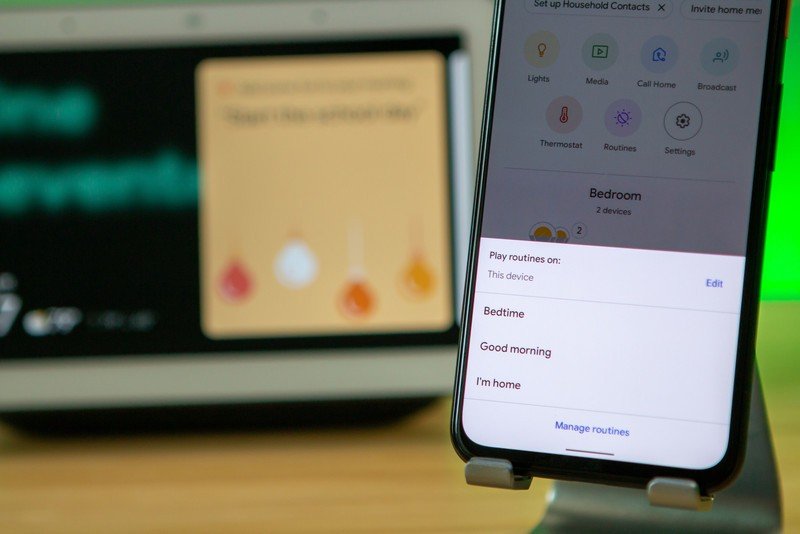
Both Google Assistant and Alexa can automate tasks in your smart home through routines. But each platform has different ways of going about this super helpful feature. One great feature of Google Assistant routines is that you can set a single routine that runs all day. Google calls this a Daylong Routine and it allows you to essentially create multiple actions that can occur at different times of the day, on repeating days, within a single routine.
Both are good at routines, but neither is perfect.
A Daylong Routine can come in handy for various situations, especially for those who work from home. Even though Alexa doesn't off this feature right now, Alexa does have a few tricks that Google lacks. One is to have a routine fire-off based on a sensor. For example, you could create an Alexa Routine to have your kitchen lights turn on between certain hours should a motion sensor detect you've entered the room. This isn't possible with Google Assistant.
With Alexa, you can also use sound detection to initiate a routine, such as your Echo device playing a lullaby if it hears a baby crying. Automation is a core feature of any smart home, and a significant part of that is through creating routines. Google Assistant's lack of sensor-based triggers and Alexa's multi-action repeating routine are some omissions that my Galexa would solve.
Google Assistant and Alexa: Take a note
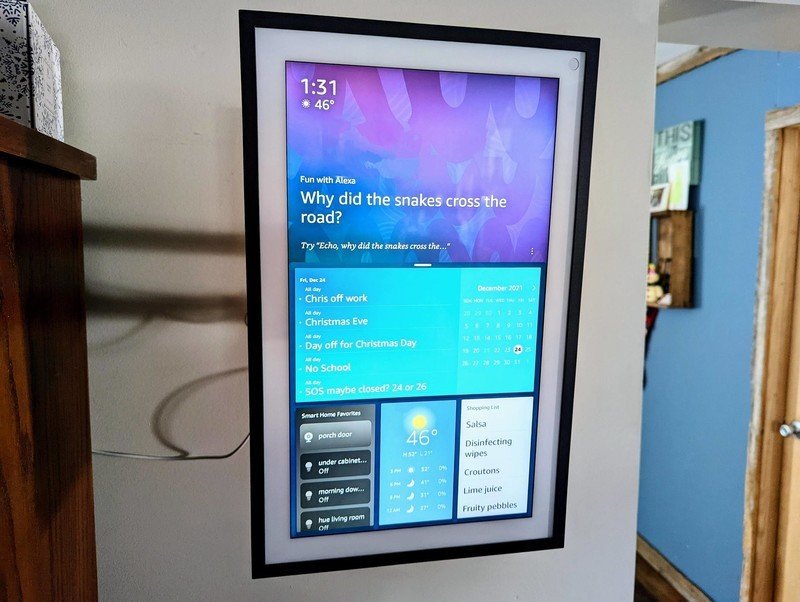
One of the things that I probably utilize my digital assistant for the most is helping me remember things. The other is for my grocery list. For years, my wife and I have used an app called Our Groceries to keep track of our shopping, and it works with both Google Assistant and Alexa. The downside is that each time we want to add something to the list, we have to say "ask Our Groceries to" before listing out the additions. Those extra words added to the wake word get to be a lot.
So, one of the primary reasons that the Echo Show 15 sparked my interest is using Alexa widgets. Because the screen is so big at 15.6 inches, it makes keeping the shopping list widget on the screen at all times feasible. This means I can just ask Alexa to add something to the shopping list, and it shows up on the screen for the family to see. Google Assistant has a native shopping list option, too, but it isn't nearly as simple.
Google Keep is a great service, but Google Assistant isn't sure what app to use for shopping lists.
I like to use Google Keep for making a list of things I need to get done, and it is available as a default list option for Google Assistant. But when I ask my assistant to add bread to the shopping list, I don't know which one it will end up on. Then when I ask to see what's on my list, I'm presented with multiple choices — and none have all of the items on it.
When I choose to look for the list manually, it's unclear whether I should go through the Google Home app or into Keep itself. Amazon puts the shopping list right on the home page of the Alexa app, making it simple to find it and get to shopping. Google can categorize items on a list and has the apps to do so, but the way Google Assistant connects with those gets convoluted and becomes a mess.
Google Assistant and Alexa: Get cooking
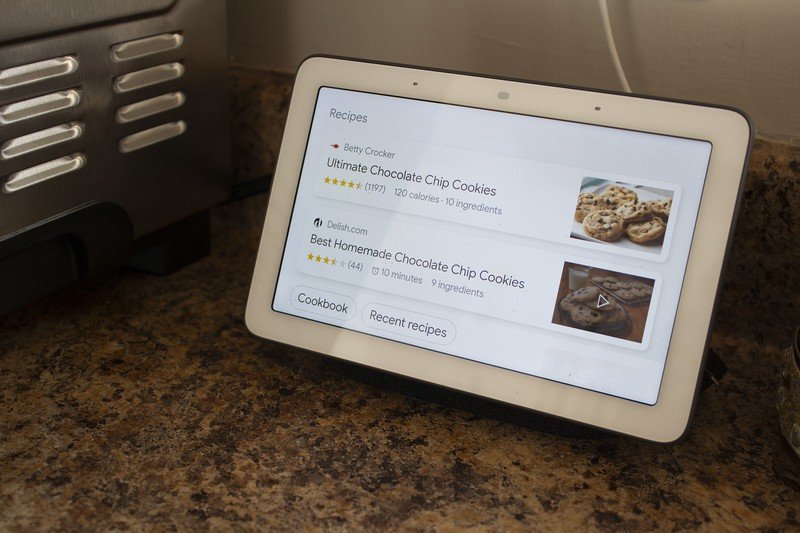
Many people, including myself, put a smart display with Google Assistant or Alexa in the kitchen. The kitchen tends to be where people like to congregate, so the digital assistant is nearby to help with questions or music. Smart displays also help with the cooking by showing recipes.
Both Google Assistant and Alexa can find and display recipes. But, of course, each one does it a bit differently. Both let you ask for, select, and follow a recipe on the display. But Google also lets you search for a recipe on your phone first. For compatible cooking sites, you can tap on the Cook button to send it to your Google Assistant. When you're ready to begin cooking, just ask your smart display to start cooking and pull up your recipe.

It's great because searching for a recipe is so much easier from a phone than on a smart display. Plus, it's something you can do ahead of time and have it ready when you get home.
Though Alexa doesn't have this same feature, it directly integrates with cooking sites and food delivery services. You can go right to the source of some of your favorite cooking sites, like Epicurious, Tasty, Allrecipes, and others that are built right into your Echo Show device. There's even direct access to some local restaurants. But this will need to be done on the smart display's screen rather than sending it from your phone. Galexa could provide the best of both culinary worlds into one for an excellent sous chef.
Google Assistant and Alexa: Bring it together

Much of what I want from Galexa is a pipe dream and, in some instances, relatively trivial. But the last feature I'd like to mash up from Google Assistant and Alexa will be even more challenging to achieve. I want to access products from one brand on the other's hardware. I don't mean Google Assistant on the Echo Show 15, though I would love that because Google's Nest devices are starting to lack compared to Amazon's. No, I want to be able to access my Ring Doorbell on my Nest Hub Max.
I love products from a long list of brands, but two of the biggest in the smart home game are Google and Amazon. Each company has a variety of products in their portfolio that cover a wide range of devices, but many aren't available to use the other smart speakers.
Like with the Ring Doorbell missing from action on Google devices, Nest isn't available on Amazon — well, aside from Nest Thermostats. You can call up any of your Ring cameras to view on a Fire TV or Echo Show device, but not a Nest Cam. It goes the same way with Google. Heck, you can't even buy many of Google's smart home products on Amazon.

Aside from differences in how Google Assistant and Alexa work and features disparity, both of these services have become really great. The lack of hardware compatibility is to be expected, seeing that they are competitors. We can hope that the unified smart home standard Matter fixes the smart home, but brands are still going to keep some other features in locked down ecosystems. So even if Nest Cams work on an Echo Show in the future, they may not work as well as on a Nest Hub Max.
Galexa is my wish for the digital assistant world. It would bring fantastic features that both Google Assistant and Alexa possess into a single service that would work across all of the best smart speakers. There are plenty of areas for improvement with each assistant on its own. But taking what is great about each service to improve the other is what I'm proposing — but will likely never see.

