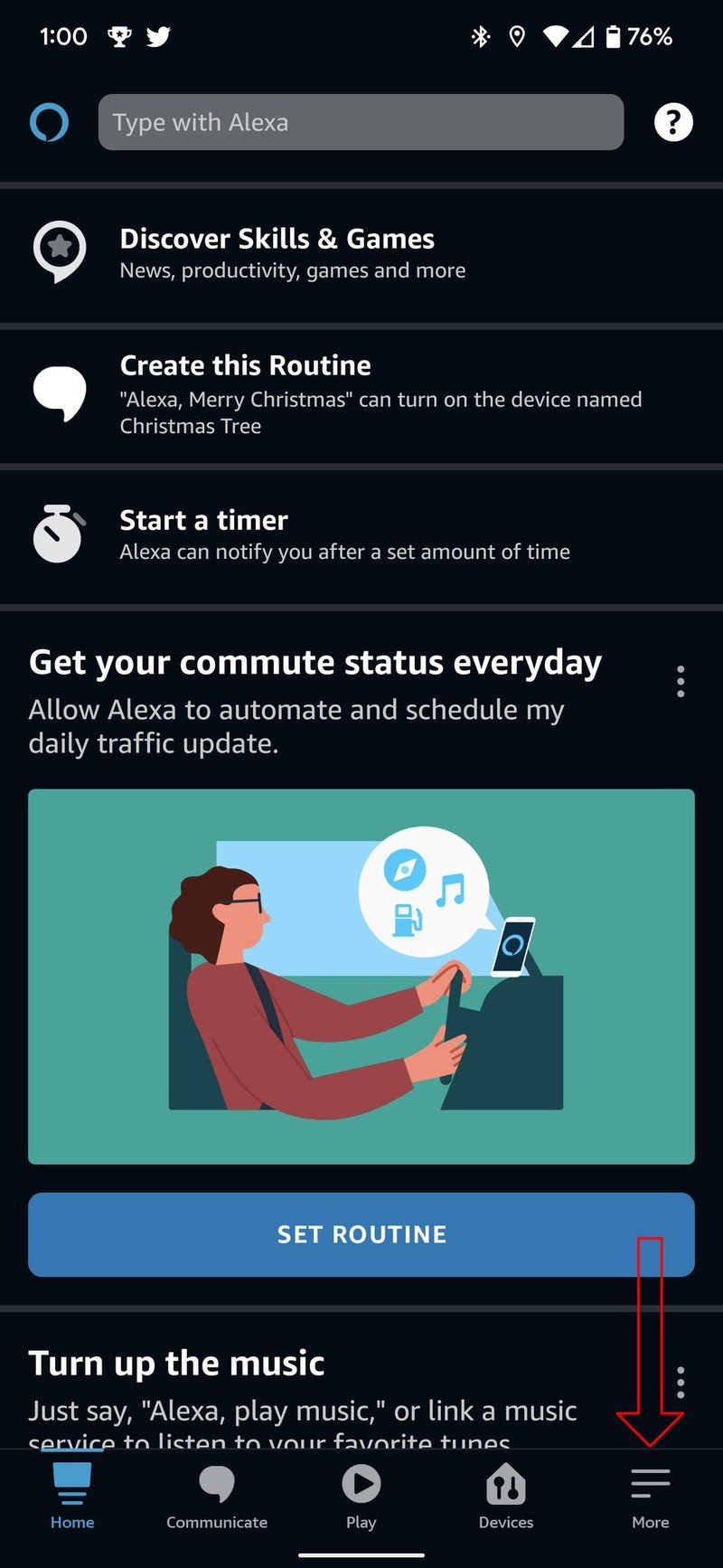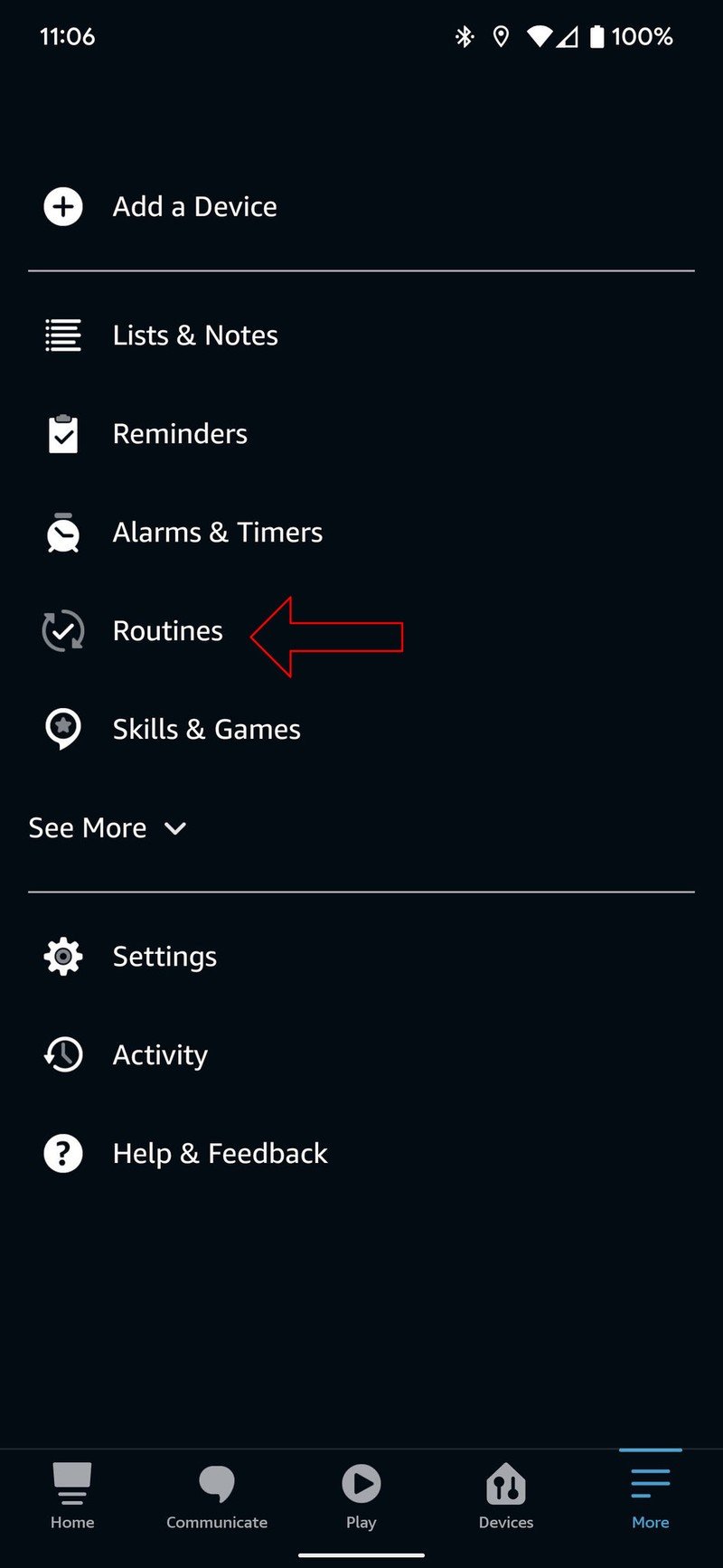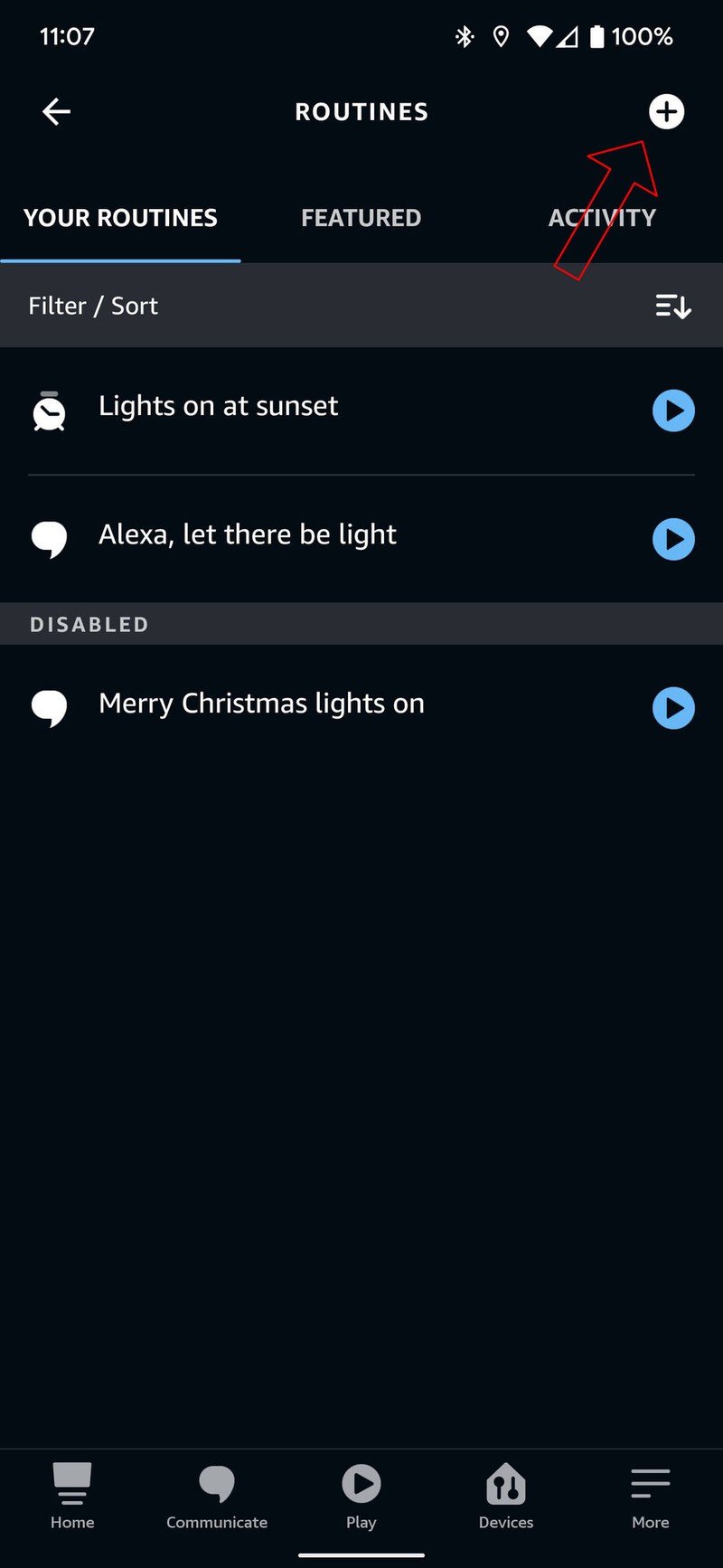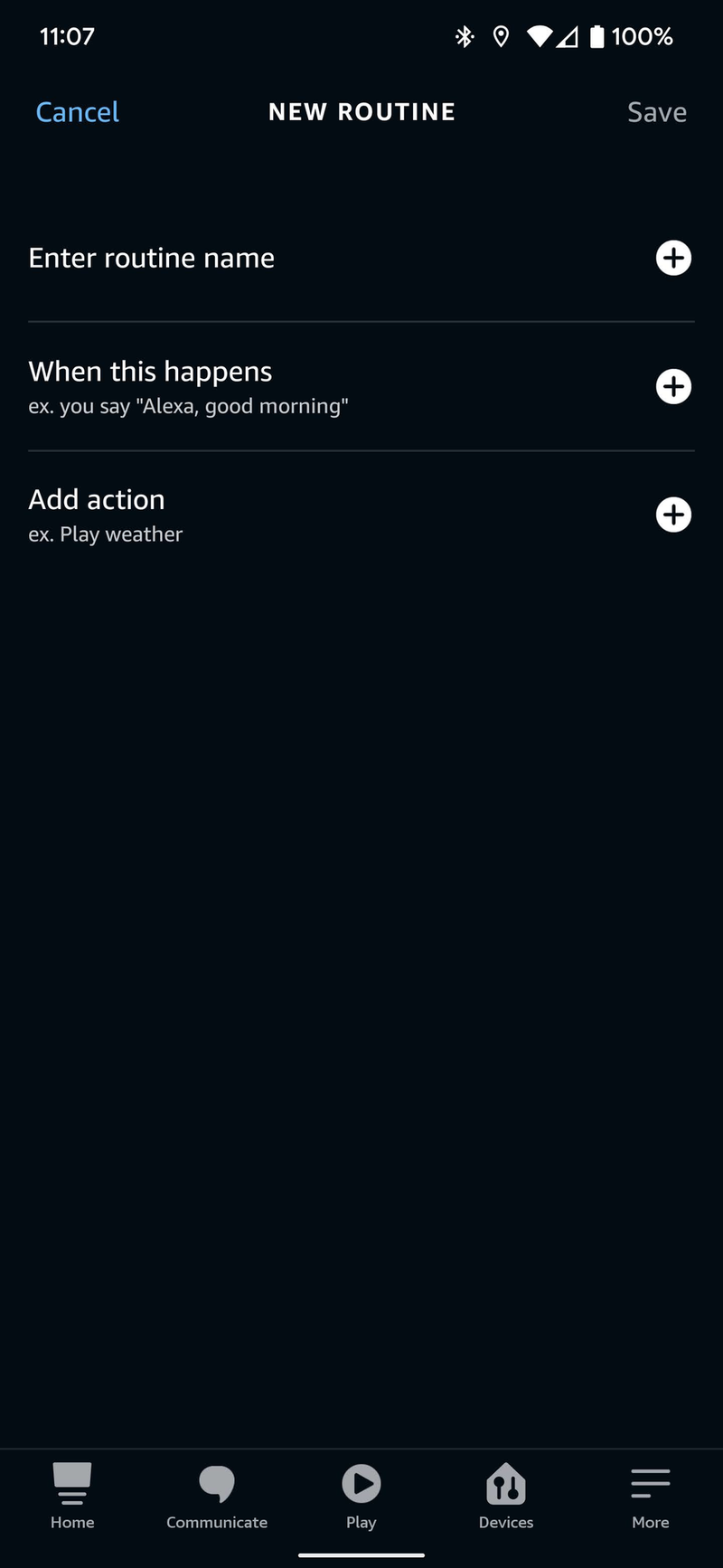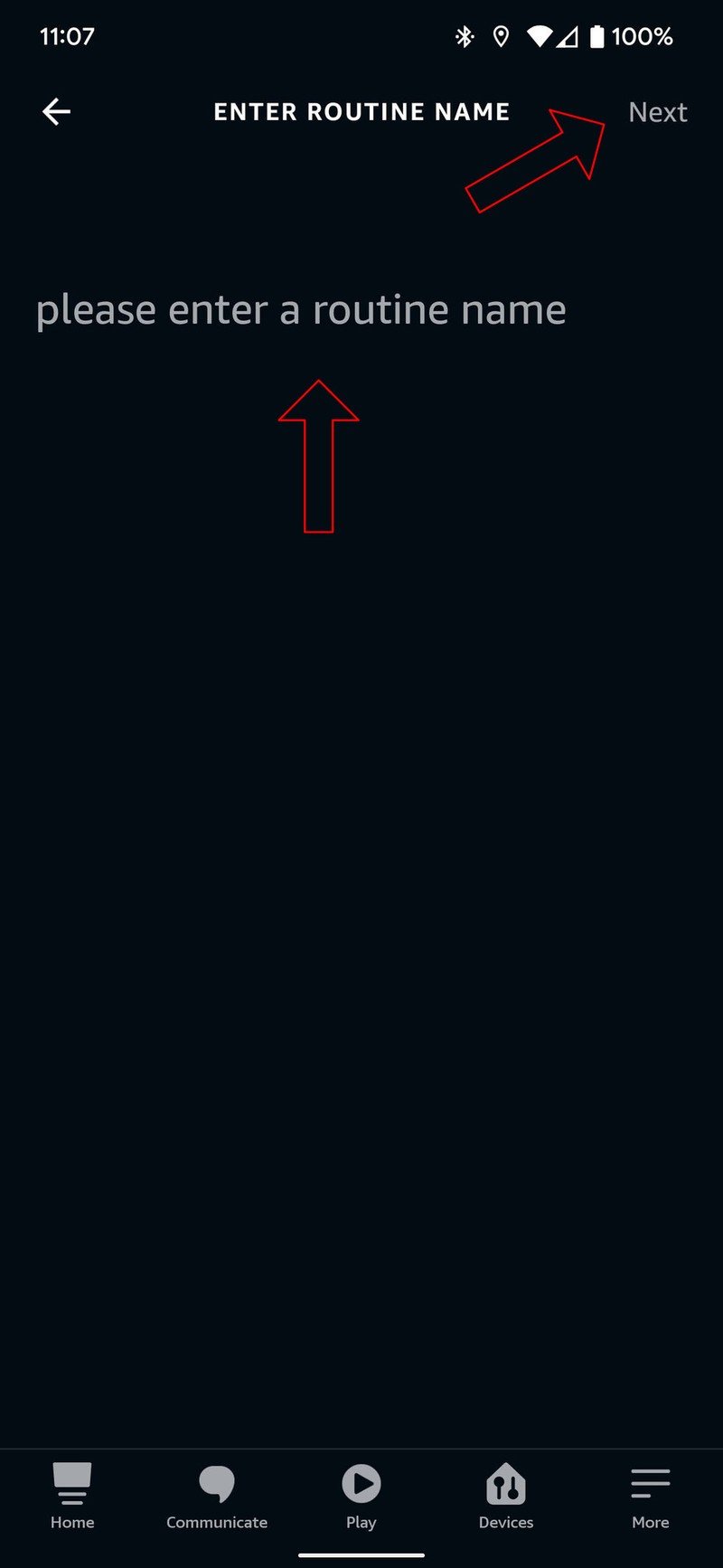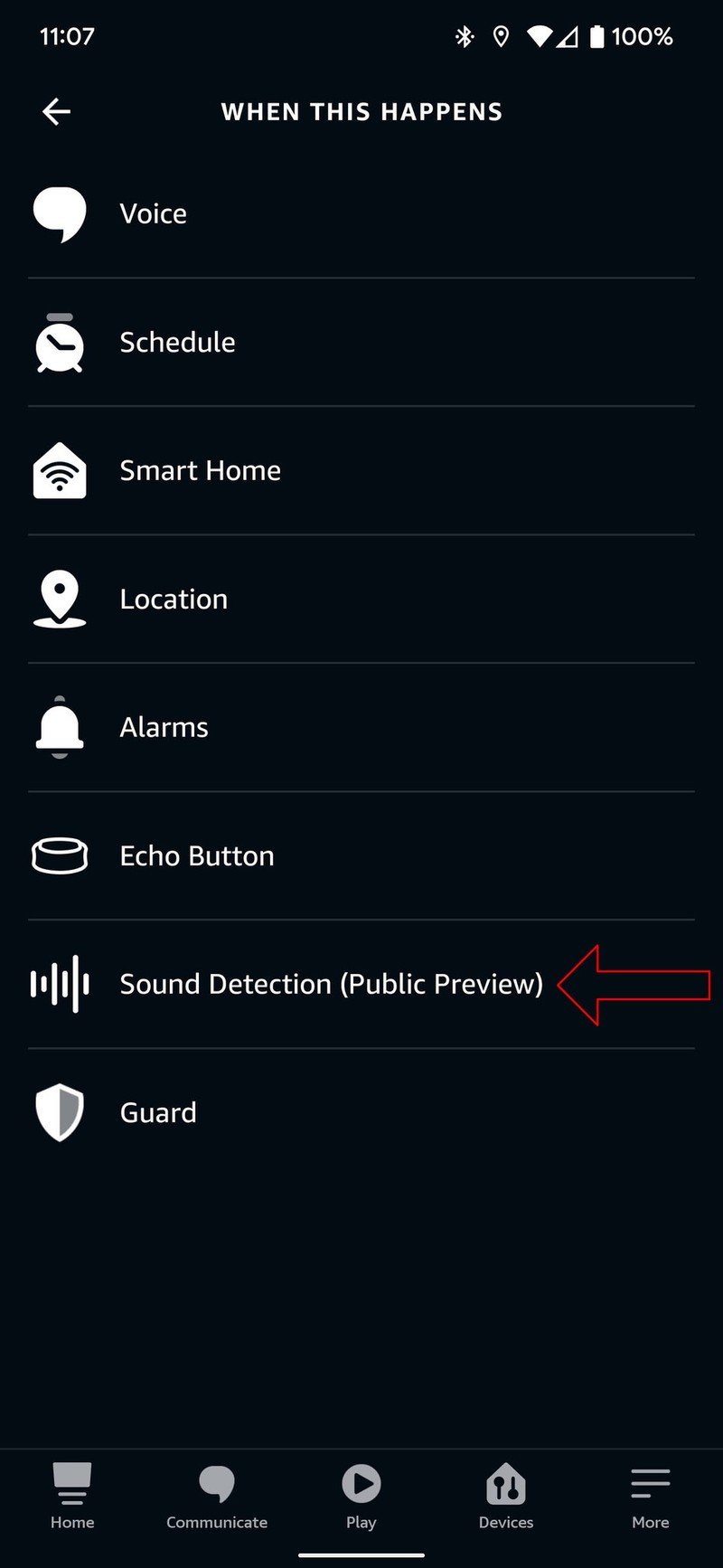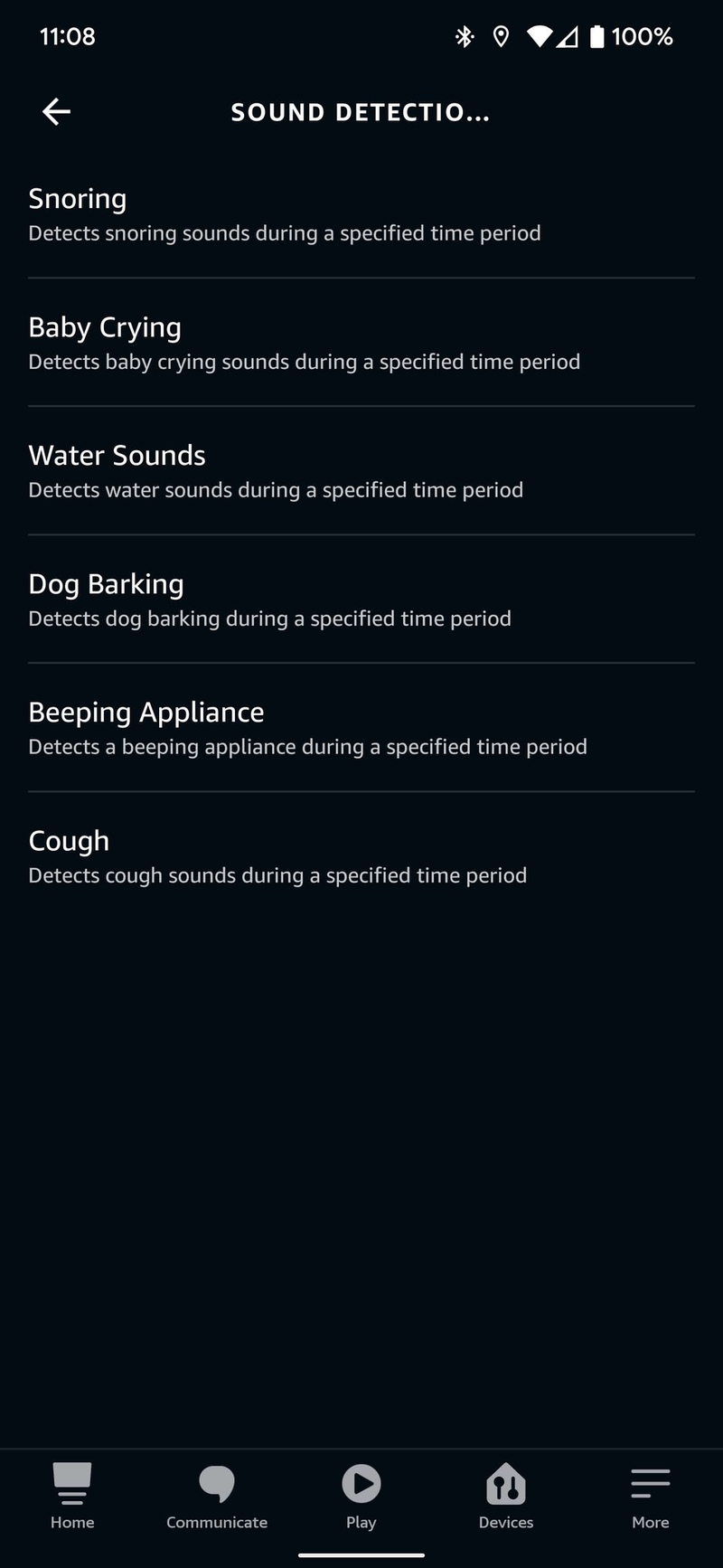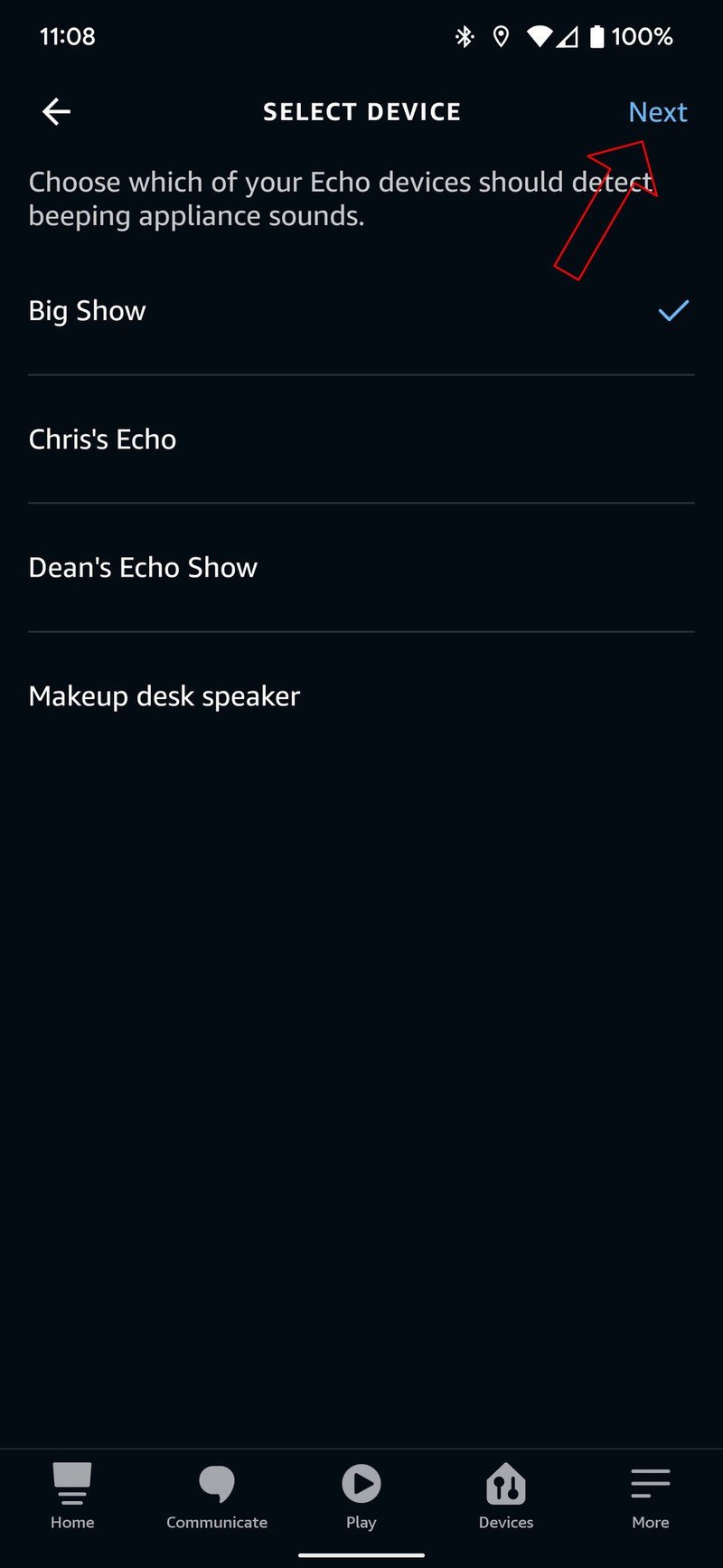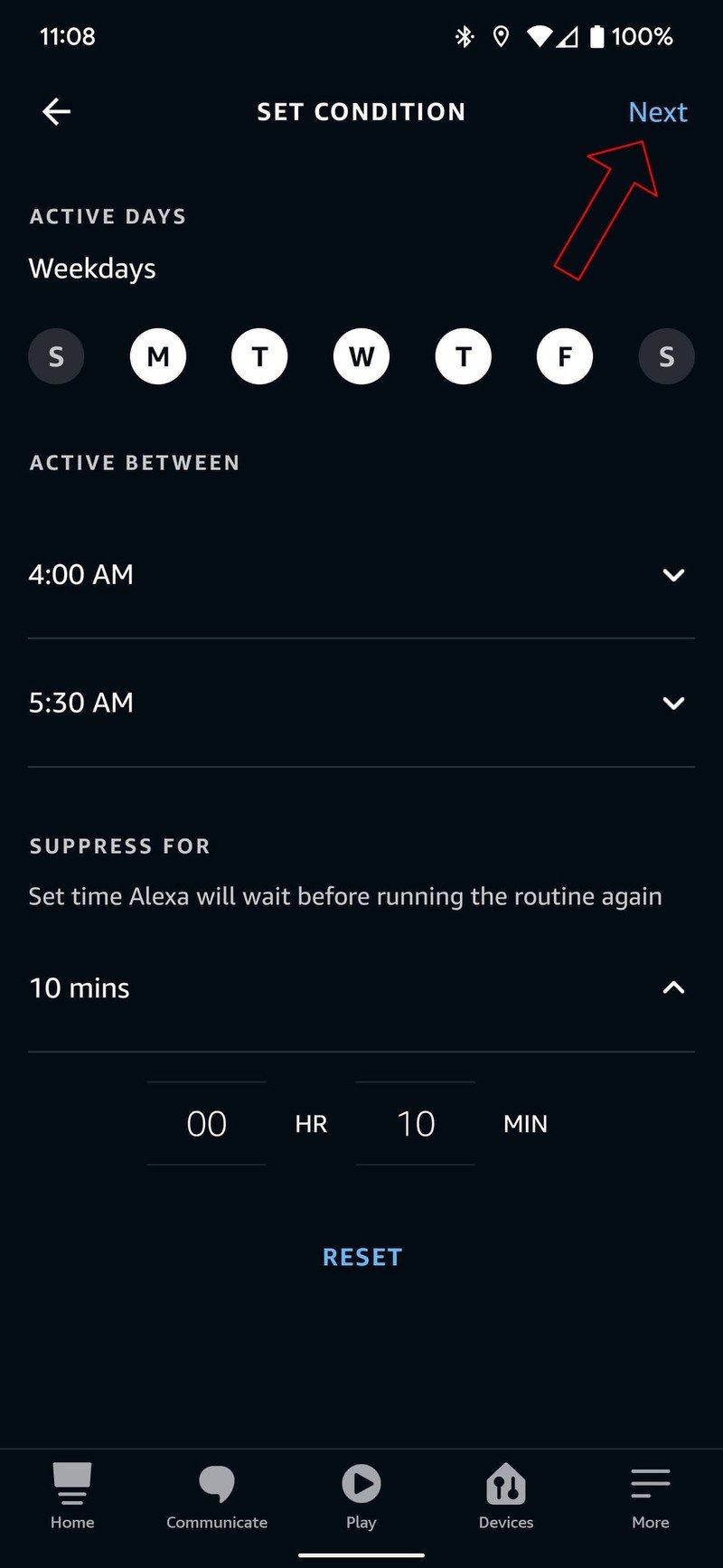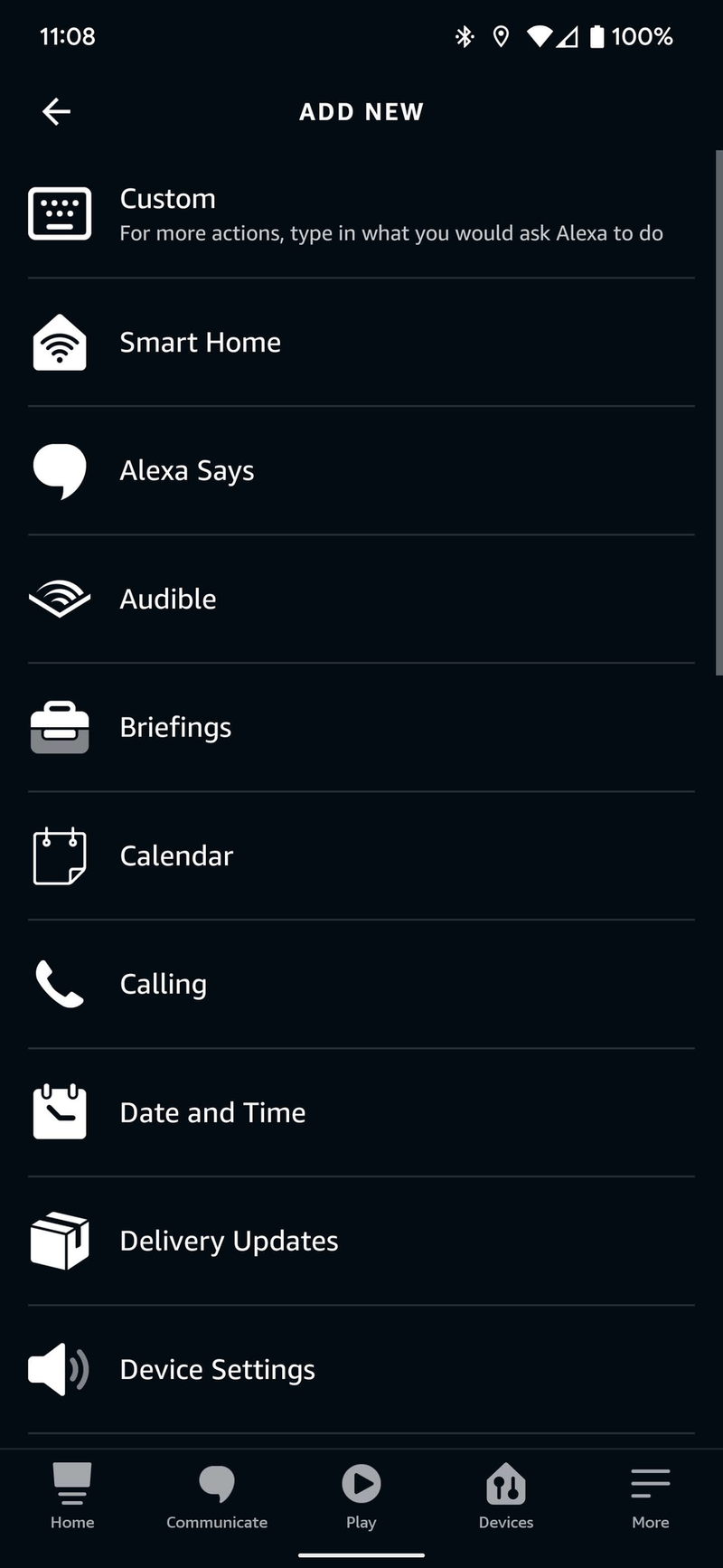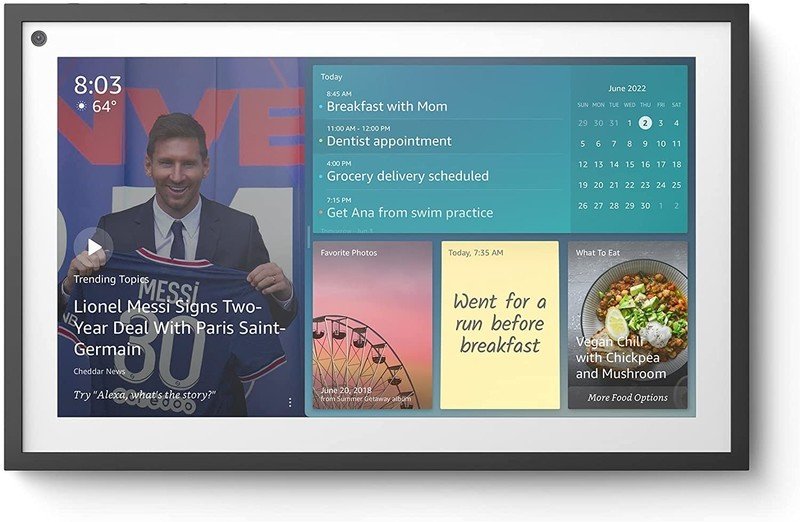How to enable sound detection with your Amazon Echo and Alexa

Get the latest news from Android Central, your trusted companion in the world of Android
You are now subscribed
Your newsletter sign-up was successful
Smart speakers are capable of many things, and one of the biggest reasons people buy them is for helping to automate some tasks. Amazon makes some of the best smart speakers, not just because of the wide variety of styles these excellent Alexa speakers come in, but because of the helpful features that come with them. One such feature is the routines. These allow you to use your smart speaker to have things like your lights come on at a particular time, send you notifications when someone arrives home, and many more. But when you enable sound detection with your Amazon Echo, you get even more automation options.
How to enable sound detection with your Amazon Echo and Alexa
The goal of routines is to take multiple commands that you'd have to manually give your Alexa device to accomplish a task and reduce it down to a single command — or none at all. By adding sound detection to the mix of your routines, you can have a series of tasks begin processing simply by your Amazon Echo hearing a specific sound, like a baby crying, an appliance beeping, or more, even snoring. Here's how you can take your automation to the next level.
- Open the Alexa app on your phone.
- Tap on More in the lower right corner.
- Select Routines.
- In the upper right corner, tap on the plus sign in a circle.Source: Chris Wedel / Android Central
- Beside Enter routine name, select the plus sign in a circle.
- Type a name for your routine and then tap on Next in the upper right corner.
- Choose the plus sign in a circle beside When this happens.Source: Chris Wedel / Android Central
- Select Sound Detection (Public Preview).
- Pick the sound type you want to trigger your routine.
- Choose which of your Echo devices you want to detect your chosen sound, then tap Next.Source: Chris Wedel / Android Central
- Select the days, timeframe, and how long to wait between attempting to rerun the routine, then choose Next.
- Beside Add action, plus sign in a circle.
- Pick what you want the routine to do when the sound is detected.Source: Chris Wedel / Android Central
Once you have set up the task, your routine will complete when it has detected the sound you choose; you'll tap on Save in the upper right corner. This completes the setup and will arm the Echo devices you have picked to listen for sounds.
I've set the Echo Show 15 in my kitchen to listen for my coffee maker to beep when it's finished brewing. Upon detection, the Echo Show 15 will turn on a set of lights in my kitchen to 20% brightness, so I don't have to stumble through the dark on the way to my coffee. There are a lot of great Amazon Alexa routines to set up to be triggered by a single command, run at specific times of the day, and now, by detecting a specified sound.
Get the latest news from Android Central, your trusted companion in the world of Android