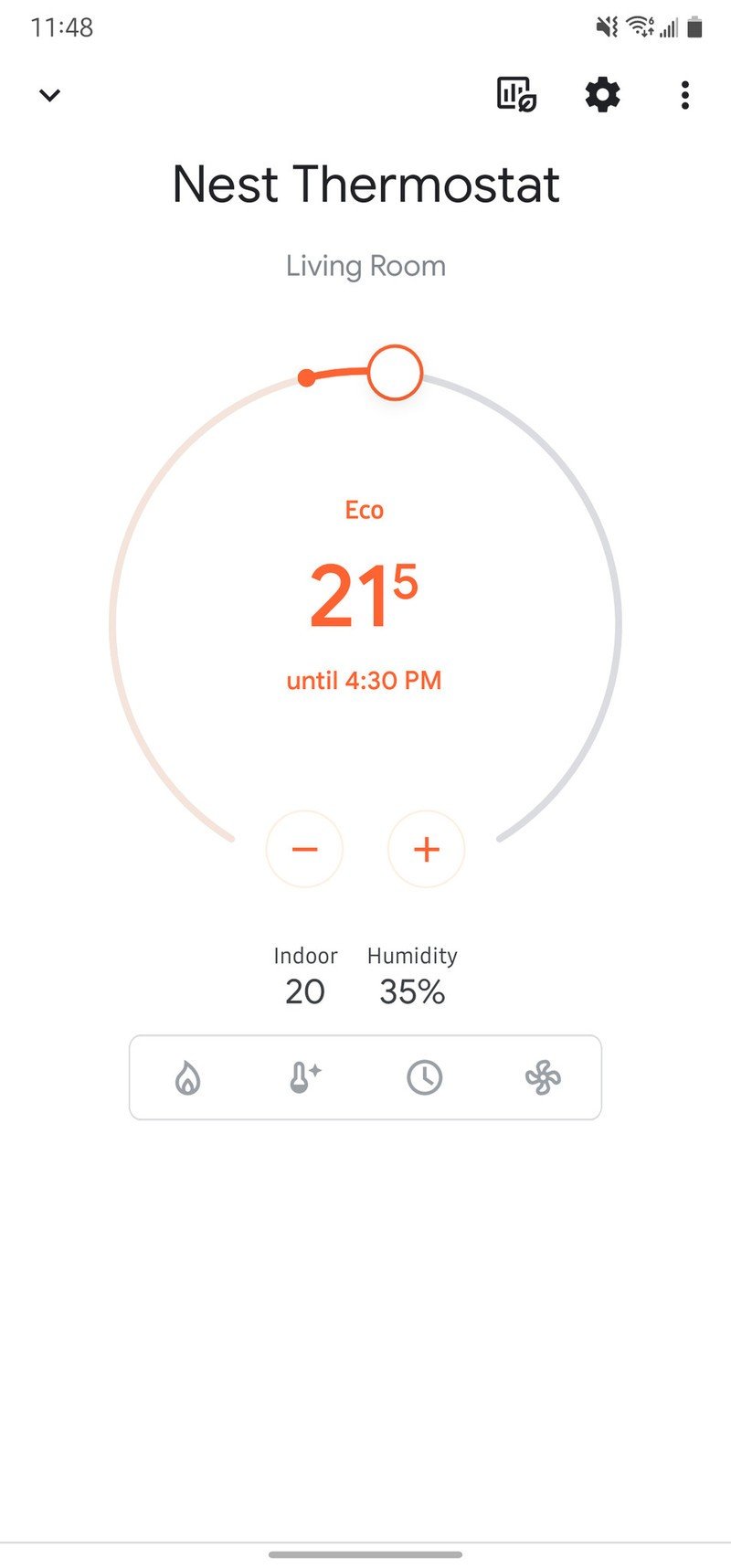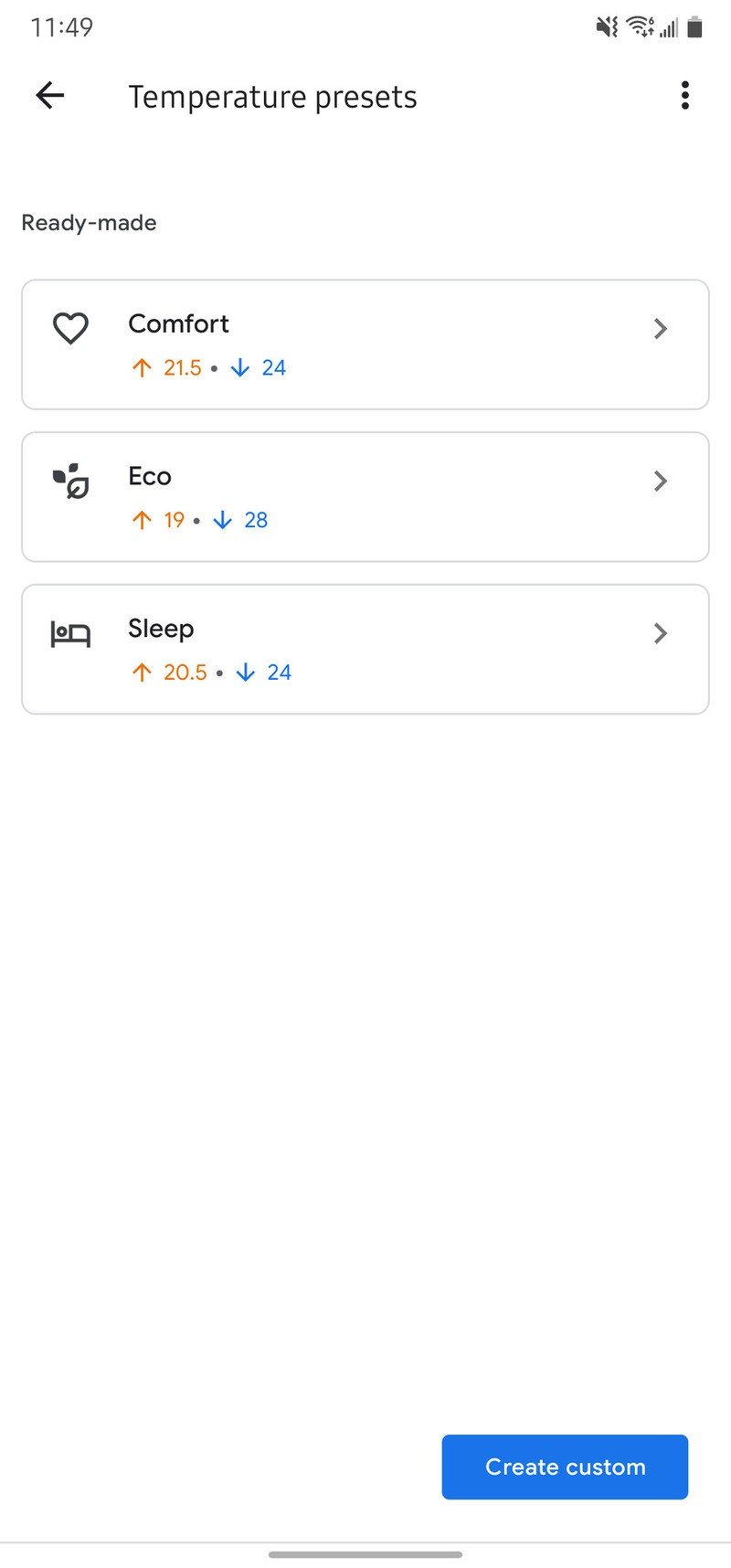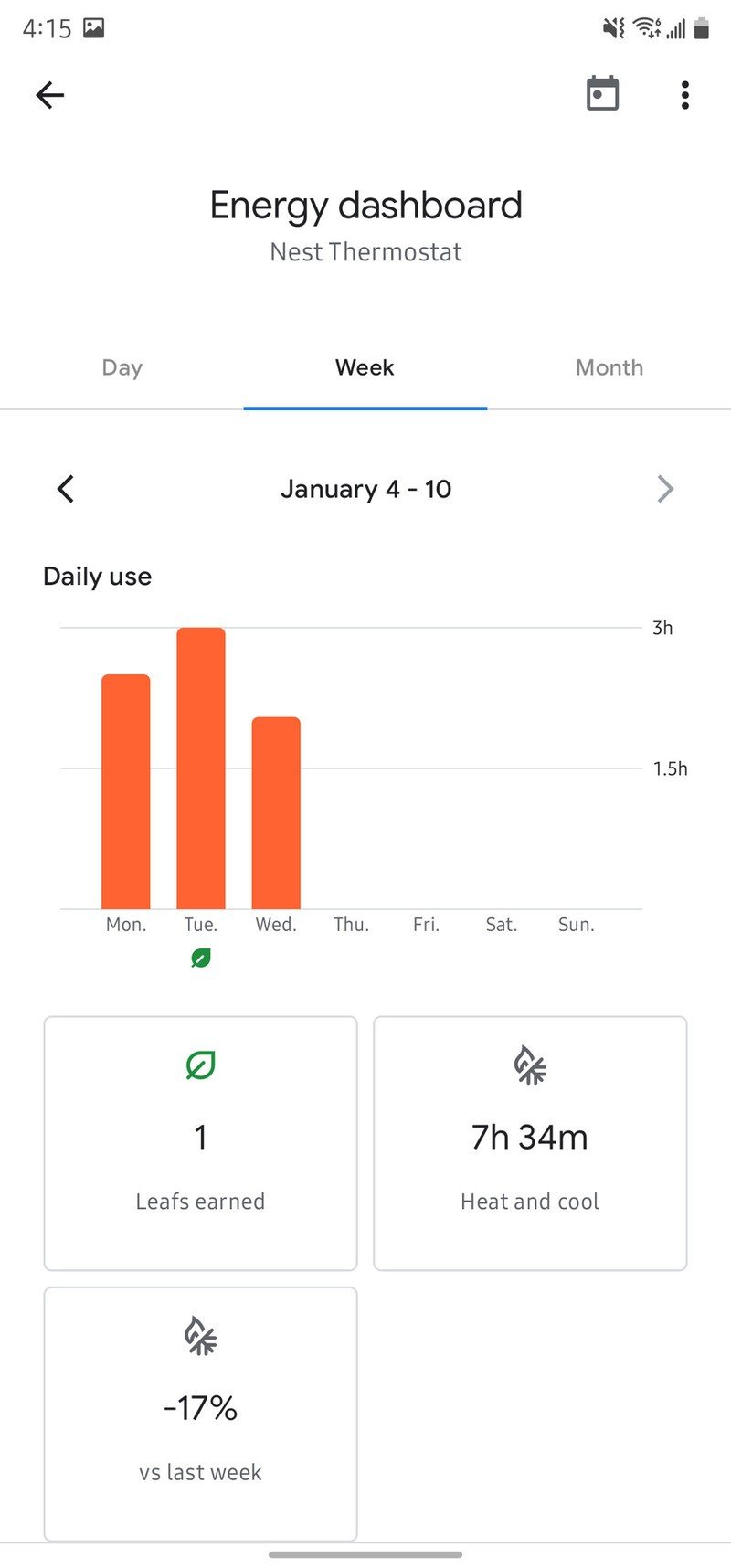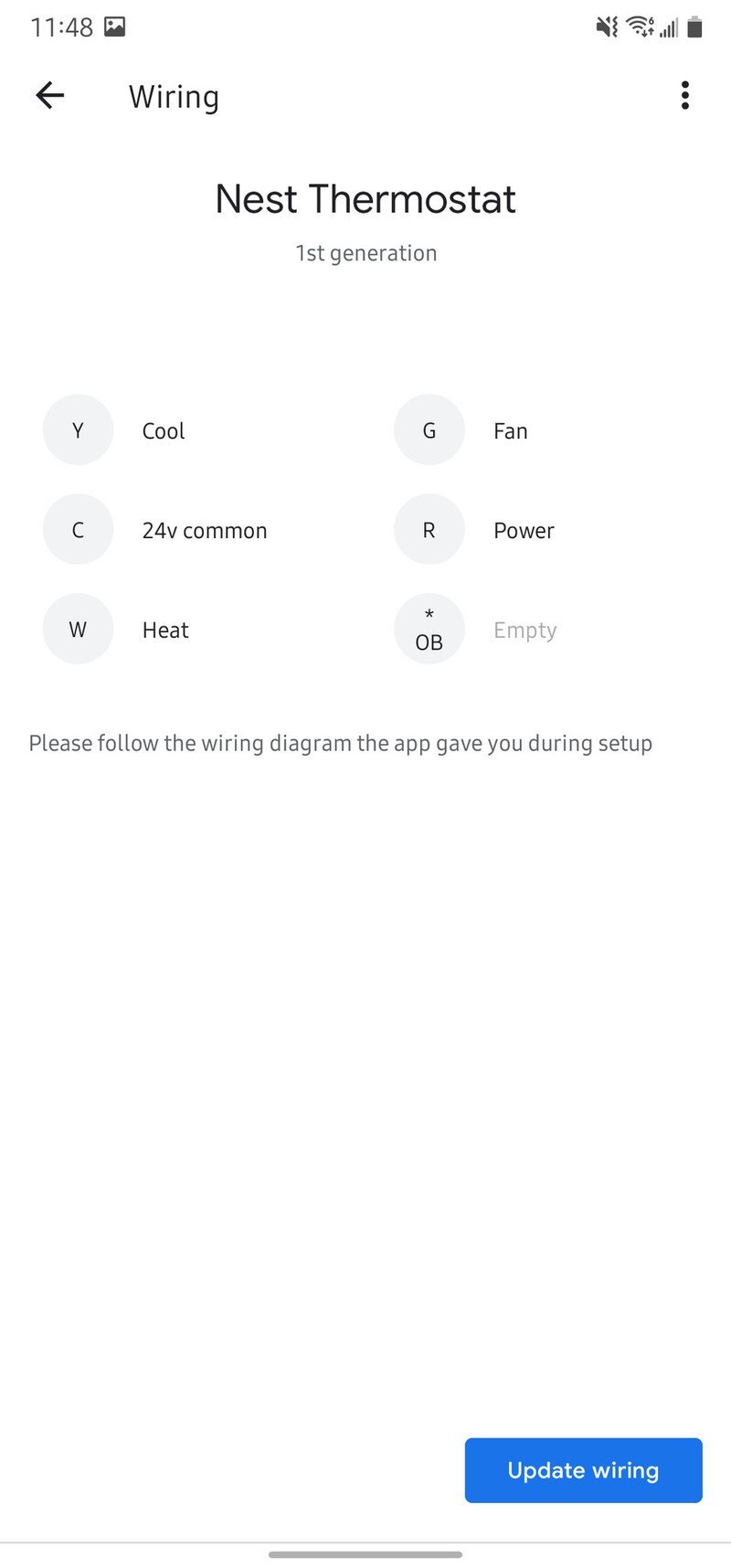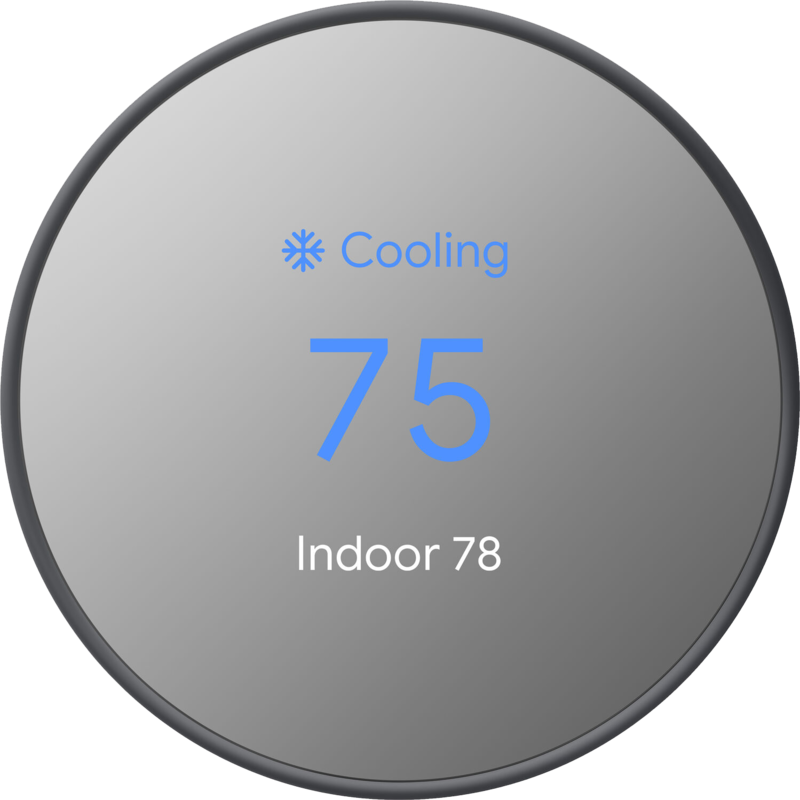Android Central Verdict
Bottom line: Google's hardware division has put together a fantastic entry-level smart thermostat that does everything you need, but it's probably worth looking into the Nest Learning Thermostat if you want a completely hands-off approach.
Pros
- +
Easy to install (for most people)
- +
Low-profile and attractive design
- +
Intuitive swipe and tap UX
- +
Does almost everything you want in a thermostat
Cons
- -
Requires a C-wire to work properly
- -
Lacks the sensors to "learn"
- -
Requires you to use the Google Home app
Why you can trust Android Central
My Nest thermostat journey has been a little like the life of Benjamin Button: I started with the $249 Nest Learning Thermostat (3rd Gen) back in 2016, only to downgrade to the $169 Nest E a year later. Now, three years after that, I've transitioned to the $129 Nest Thermostat, Google's latest attempt to woo homeowners with an affordable, intelligent smart gadget that can save them some money.
Unlike the move from the 3rd Gen Nest to the Nest E, there are some definite compromises here. Still, there really isn't a better option for adding some thermostat intelligence and remote-control convenience to your smart home for the price.
Nest Thermostat Price & Availability

Nest purposefully priced its new thermostat lower than even the $180 Nest E, which has been the default entry-level option from the company since 2017. At $129.99, the Nest Thermostat strikes a balance between an essential smart home gadget and blind purchase, especially for people who aren't sure about the whole "smart home" thing but want to take the first few steps toward automation.
With the Nest E out of the picture — you can still buy it from some retailers, but Google's officially discontinued it — the Nest Thermostat is one half of Google's product line, with the Nest Learning Thermostat (3rd Gen) sitting at the high-end at $230.
Nest Thermostat Hardware & Installation

My experience installing the Nest Thermostat was pretty interesting, especially after having few issues with the previous two Nests. After shutting off the power to my breaker and disconnecting the Nest E, I went through the setup process in Google's Home app, where you'll be programming this new product — Google appears to be slowly migrating new Nest products away from the legacy Nest app — and got everything installed and working.
Installation is relatively easy, but you definitely want a common wire to ensure the correct amount of voltage. Trust me on this one.
If you're migrating from an old thermostat, or you're just not familiar with the process, Nest's guides are pretty straightforward: the box comes with a number of labels that correspond to colored wires coming out of your wall. Most North American homes with central heating will already have a number of common wires — W, Y, G, R, and often C (remember this one) — that you just need to identify and plug into the Nest itself using a spring mechanism.
Google says that 85% of homes should support the Nest Thermostat without professional intervention, the same as the Nest E and down from 95% in the Nest Learning Thermostat (3rd Gen). This is due to the additional power draw needed by the system — even though the unit has two AA backup batteries for when home power is cut off, they don't help keep the system online on a day-to-day basis — and this caused some issues for me.
Get the latest news from Android Central, your trusted companion in the world of Android

Basically, most homes were not wired for thermostats with displays, so many homes built before 2010 or so only brought the wiring necessary to power more basic units. But my system wouldn't work properly without a common wire, also known as a C-wire, despite the Nest Thermostat claiming not to need one. The common wire provides additional voltage to the Nest to power its display and sensors. If one isn't already among the tangle of wires behind the wall, it will need to be professionally installed.
Though Google claims that the Nest E operates with the same power draw as the Nest Thermostat, I operated the latter without a common wire for over three years without issue. With the same set of wires, the Nest Thermostat worked but produced an error claiming that certain systems would not run due to lack of voltage to the unit. In particular, the presence sensing — the useful ability to approach the hub and see the display magically turn on — did not work until I added a C-wire to provide additional voltage to the system.
Even after installing a common wire, the Nest Thermostat still tells me there's a problem with the wiring, but Google tells me this will be fixed in a future firmware update.
Even then, because of the way the electrician added the common wire — he split the voltage from another existing wire to (safely) offer additional current, my Nest Thermostat still gives me an N253 error on the unit itself. I've spoken with Google many times about this, and the company says the error is mainly just a remnant of a use case the company didn't consider and that a future software update should fix it. Adding a common wire the traditional way, which entails routing new track from the furnace through the wall, should avoid this issue but may be more costly and time-consuming.

Once installed, though, there are a few additional things to note. While previous Nest thermostats used a physically-rotating ring to navigate the UI, here, you'll be swiping and tapping on the side of the device, which takes some getting used to but is ultimately no less convenient — though slightly less satisfying. The 2.4-inch 240x360 resolution display is smaller and less pixel-dense than either of the previous models. Still, I think overall, the hardware looks lovely, especially the glazed mirror finish that takes some design pointers from the Nest E.
The trim plate is probably something you want to spend an extra $15 on.
You also have more color options than the Nest E — there's greenish Fog, coral Sand, black Charcoal, and white Snow — so you'll be able to fit it into your decor and wall paint more easily.
The remaining thing to talk about in terms of hardware is the trim plate. While both previous Nests came with an aesthetic wall plate in the box, meant to cover any markings or damage left from a previous bulbous install, the 2020 version lets you decide if you need it, charging $15 if you do. Obviously, its omission is a way to keep costs down on the primary unit itself, but keep that in mind when deciding between $145 for the Nest Thermostat and Trim Kit versus buying a Nest E for $180.
Nest Thermostat Using the thing

Once installed, the Nest Thermostat requires Google's Home app to function; you can't use the legacy Nest app to control it at all, unlike the previous two generations. I will say it upfront: I don't like using the Google Home app to control Nest products. It's a bloated, clunky mess that prioritizes macro-control of multiple products at the expense of individual ones. There is a shortcut to control the thermostat at the top of the app, making it easy to jump directly into adjusting the temperature or changing settings.
Think less about the money savings than the convenience of being able to program and activate your furnace from anywhere in the world.
It's safe to assume that most of the Nest Thermostat buyers aren't coming at it from my vantage point — that is, they aren't downgrading from a more expensive, more feature-rich smart thermostat from the same company. With that in mind, it's worth pointing out that much of the cost-savings here comes from the removal of various sensors that allow the older models to "learn" the ideal temperatures for a given time, day, and month. The Nest Learning Thermostats accrue a treasure-trove of data from the sensors in the device itself, from your phone, and from optional standalone temperature sensors in rooms around your house to build a schedule that, while imperfect, leans less on your direct input than the Nest Thermostat.
In contrast, this $130 model asks that you set specific temperature presets that can be modified base on a situation, like whether the thermostat doesn't detect any movement in the house for a period of time, or for a time of day, like warming the house before everyone gets up in the morning. By default, there are three presets the app asks you to fill — Comfort, Eco, and Sleep — but you can create as many custom ones as suits you.
Source: Daniel Bader / Android Central
These preset temperatures are then applied to a schedule that, while pre-populated, is also customizable to your liking. If you prefer to keep the house warmer or cooler over the weekend, or you work from home a few days a week (for example), you can make more granular changes. It's a system that worked for me once I put in the effort to customize it, especially since the Nest E's "learning" features often lead to peculiar temperature and time settings that I would end up needing to alter, anyway.
The Nest Thermostat also supports something called Presence Sensing, which uses the sensors inside the device itself, along with other Nest products like cameras and supported smart locks, and your phone's location itself, to determine whether someone is at home. When set to away, the thermostat enters Eco mode, which keeps the house at a specific temperature — warmer in the summer and cooler in the winter — than you'd likely be comfortable with sitting in your living room. This Eco mode, along with other money-saving tools, is part of a smart thermostat's allure.

Nest's HVAC monitoring really does work and potentially saved me hundreds of dollars in repairs by warning me of a problem days or weeks before it would have caused catastrophic damage.
Finally, there's HVAC monitoring, which warns you of any early or urgent problems affecting your furnace. This works really nicely. Right after I installed the Nest Thermostat, I got a warning telling me that my furnace was shutting off its heat before the house had risen to the proper temperature.
I called in a technician who found a switch that had shorted out, so the furnace was shutting itself down to avoid overheating. I probably would have recognized the problem once the temperature dipped and the heating needed to stay on for more than a few minutes at a time, but getting this early warning probably saved me a much higher repair bill.
Nest Thermostat Do you need a smart thermostat?

I've been living with a smart thermostat for so long I don't remember a time without it, but if you're looking to switch up your in-home furnace control, know why you're doing it. If you're looking to save a bunch of money, this likely isn't the route. While companies like Nest and Ecobee claim to be able to save you hundreds of dollars a year by spinning up your system more efficiently and less frequently, they're still only as good as your furnace or air conditioner itself, and your tolerance for cold or heat. (As a disclaimer, the Nest Thermostat only works with homes that have central heating; if you require a thermostat for baseboard heating, as many European homes do, go with the Mysa Smart Thermostat.)
The Nest Thermostat is meant to be easy to install and use because Nest knows it's replacing old analog units or newer digital thermostats with poor UX.
What I've benefited most from over the years is not necessarily a smart thermostat's sensors and LCD display, which is certainly convenient but not exclusive to connected thermostats, but its ability to be controlled remotely. Knowing that I could go on vacation for a week (remember those?) and keep the house at a lower or higher temperature until just a few hours before my return is, like a remote-controlled smart lock or smart camera, more than enough justification for me to invest in one of these gadgets. That the Nest Thermostat, like its Learning predecessors, integrates so well with other Nest products — of which I have (too) many — is a bonus. For example, the Nest Thermostat can use the Nest x Yale Lock to detect when a door has been unlocked and use that prompt to engage the system.
It's no coincidence that the Nest Learning Thermostat was Nest's first product all the way back in 2013, nor is it surprising that Ecobee, its primary competitor in the space, is moving into adjacent smart home categories. Like the smartphone is the center of a mobile solar system that includes smartwatches, earbuds, and many other accessories, Nest's sustained success comes from pairing its own central hub, the thermostat, with its cameras, doorbell, speakers, and other products.
Nest Thermostat Competition

Nest and Ecobee offer some of the best smart thermostats, and the latter company, while successful, doesn't have nearly the same brand awareness as the market leader.
Ecobee's latest product, the $250 SmartThermostat, competes with Nest's 3rd Gen Learning Thermostat, and it's quite a nice product, featuring multi-room sensing and a whole bunch of other premium features. It's also nearly two years old. The company's closest Nest Thermostat competitor, the Ecobee3 Lite, is only $160 but more than three years old and is in desperate need of a refresh. I wouldn't recommend buying it under any circumstances at this point; if you don't want a Nest, pony up the extra money for Ecobee's more expensive offering.
At $150, Honeywell's Lyric T5 and T5+ are decent competitors to the Nest Thermostat but lack the attractive industrial design and modern app experience of their more tech-first counterparts. The Lyric T5 is often on sale for under $100, which is a pretty good deal, but since you're usually only replacing your thermostat once a decade, I'd spring for the extra few dollars and grab the Nest Thermostat if you're in the market.
Nest Thermostat Should you buy it?

You should buy the Nest Thermostat if...
- You have a home with central heating
- You are upgrading your analog or older non-smart digital thermostat
- You want to be able to control your heat and AC remotely
- You are OK manually programming your temperature settings and preferences
You shouldn't buy the Nest Thermostat if...
- You don't have a C-wire in your furnace
- You have a complicated, multi-zone distribution setup
- You require multi-room sensor support
- You want "learning" features
- You want to control it with the Nest app
I've been thoroughly impressed with the Nest Thermostat in my two months with it, which is a long enough time to learn its quirks and understand its limitations. Most days, I notice no functional difference between it and my older, more capable Nest E, and I actually prefer how it looks up on my wall — especially with the redesigned trim kit.
4 out of 5
At $130, Nest got the price right, though if you're able to swing for the more expensive Nest Learning Thermostat or Nest E, I'd still recommend those. My main gripe with the system is that Google insists the device will work without a common wire, but I found that not to be the case. My other gripe is that it doesn't work with the Nest app, which I rely on to check my cameras, smoke detector, and smart lock.
If you're happy working in the Google Home app (and unless you already have a bunch of Nest products you should be), and you're confident your furnace is compatible, the Nest Thermostat is the best way to spruce up your living room — and save a bit of money in the long run.

Daniel Bader was a former Android Central Editor-in-Chief and Executive Editor for iMore and Windows Central.