These are the 5 best AI features on the Samsung Galaxy Z Flip 7 I actually use
AI on phones doesn't have to be a gimmick.


AI Byte is a weekly column covering all things artificial intelligence, including AI models, apps, features, and how they all impact your favorite devices.
Almost every phone on the market is bundled with AI features in 2025, but Samsung might offer the most well-rounded AI suite of any brand. When you buy a flagship Samsung Galaxy device, you get exclusive Galaxy AI features, fine-tuned multimodal Gemini support, and even more Google AI features.
Considering that Galaxy AI does a few things better than any other phone maker, Samsung users have an edge that those rocking the other best Android phones don't. One UI 7 brought some great AI tools to the Samsung Galaxy S25 series earlier this year, and now, One UI 8 is doing the same for brand-new Samsung foldables.
I've spent the last few days testing the Samsung Galaxy Z Flip 7 in and out, and came up with five AI features I actually found myself wanting to use. Some are new and some are old, but you should be aware of every single one of them if you're buying a new Galaxy Z Flip 7 or Galaxy Z Fold 7. In fact, many of them are available on Samsung Galaxy phones at large.
Gemini Live

Flip phones didn't have the best support for multimodal Gemini Live before Samsung released the Galaxy Z Flip 7. You couldn't use screen sharing or live video streaming features on the Galaxy Z Flip 6, and while you could do it on Motorola Razr phones, the experience was quite terrible. With little optimizations and buttons hidden behind the camera lenses, it's tricky to even start a live video session on my Motorola Razr 2025 cover screen.
Meanwhile, the new Galaxy Z Flip 7 supports a version of Gemini Live that's fully optimized for the cover screen. You can't use screen sharing for obvious reasons — the 4.1-inch cover screen is too small for it to be useful — but live video sharing is perfect. After testing multimodal Gemini Live on phones from every major Android brand, this implementation of it might be my favorite yet.

Being able to clutch the small flip phone in your hand while talking with Gemini Live is nice, and the form factor helps ensure you always have a comfortable grip. It's easier to just hold your arm outward to show Gemini Live what you're looking at, and flip the phone around to show yourself or listen to a response when needed. You could also prop the Galaxy Z Flip 7 up in tent mode while working with your hands.
The versatility of using Gemini Live on a flip phone makes it better than using a slab phone in my book, which are heavy and cumbersome to wield while doing other things. If we're talking about flip phones specifically, no other model has optimized Gemini quite like the Samsung Galaxy Z Flip 7.
Get the latest news from Android Central, your trusted companion in the world of Android
AI Select

AI Select might be the most underrated Galaxy AI feature. You'll find it in the Edge Panel — swipe from the top-third of the screen to open it. After that, AI Select will be the first option from the top. You can use it to select basically anything on your screen with artificial intelligence, and get quick access to context-based options.
For example, you tap an image on your screen to download just that photo to your device without having to manually crop out the rest of your screen. Or, if you're looking at a flyer, you can use AI Select to automatically add the event to your calendar. Other options include selecting text, creating GIFs, translating languages, or generating something new with Generative edit and Drawing assist.
Actions that would be tedious on an average smartphone, such as creating a GIF from any video on your screen, are made simple. It's like Circle to Search, but instead of searching the web, you can tap into all the Galaxy AI features on your device.
Object Eraser
Almost every phone offers a generative edit and object removal tool, but in my testing, Samsung's Object Eraser is the most impressive. Apple's Clean Up and Google's Magic Editor try to do the same thing, but every time I try using Object Eraser, I'm shocked about how well it uses generative AI to remove something in a photo and fill in the gaps.
To test Object Eraser on the Galaxy Z Flip 7, I took a photo of myself holding a Galaxy Watch 8 and tried to remove it. This was a particularly tricky situation, as it not only had to fill in the gaps in my hand, but also the striped and textured carpet with various colors in the background.
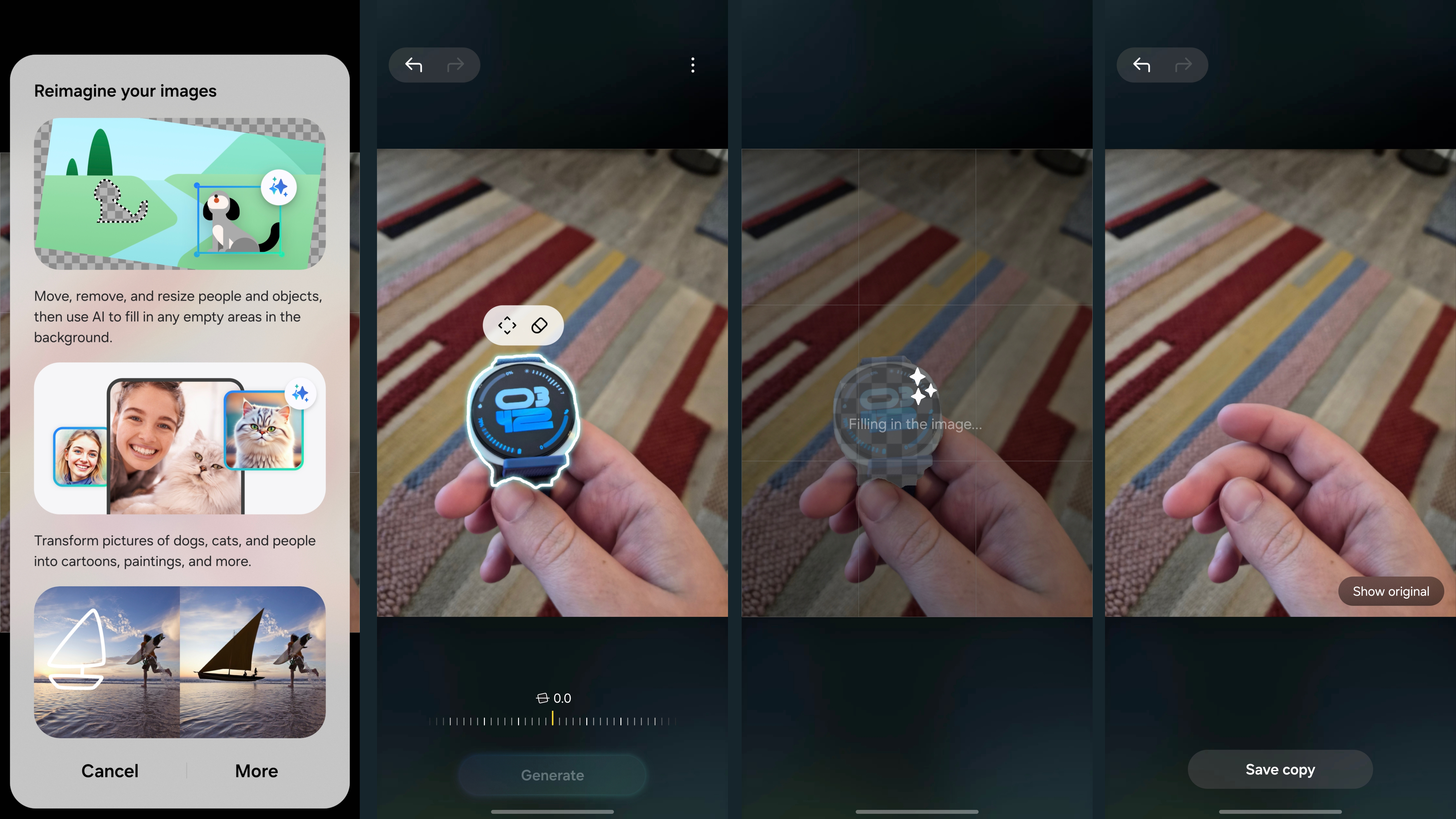
There's a dropoff in sharpness and texture in the parts of the image where Object Eraser used generative fill, but it's hard to tell that at first glance. This extreme example is proof that if you need to remove something in the background of an image, your Galaxy phone is up to the task.
To try it, open a photo in the Samsung Gallery app, tap the Galaxy AI button in the center of the toolbar, and select or circle anything you want to remove. It's that simple.
Interpreter
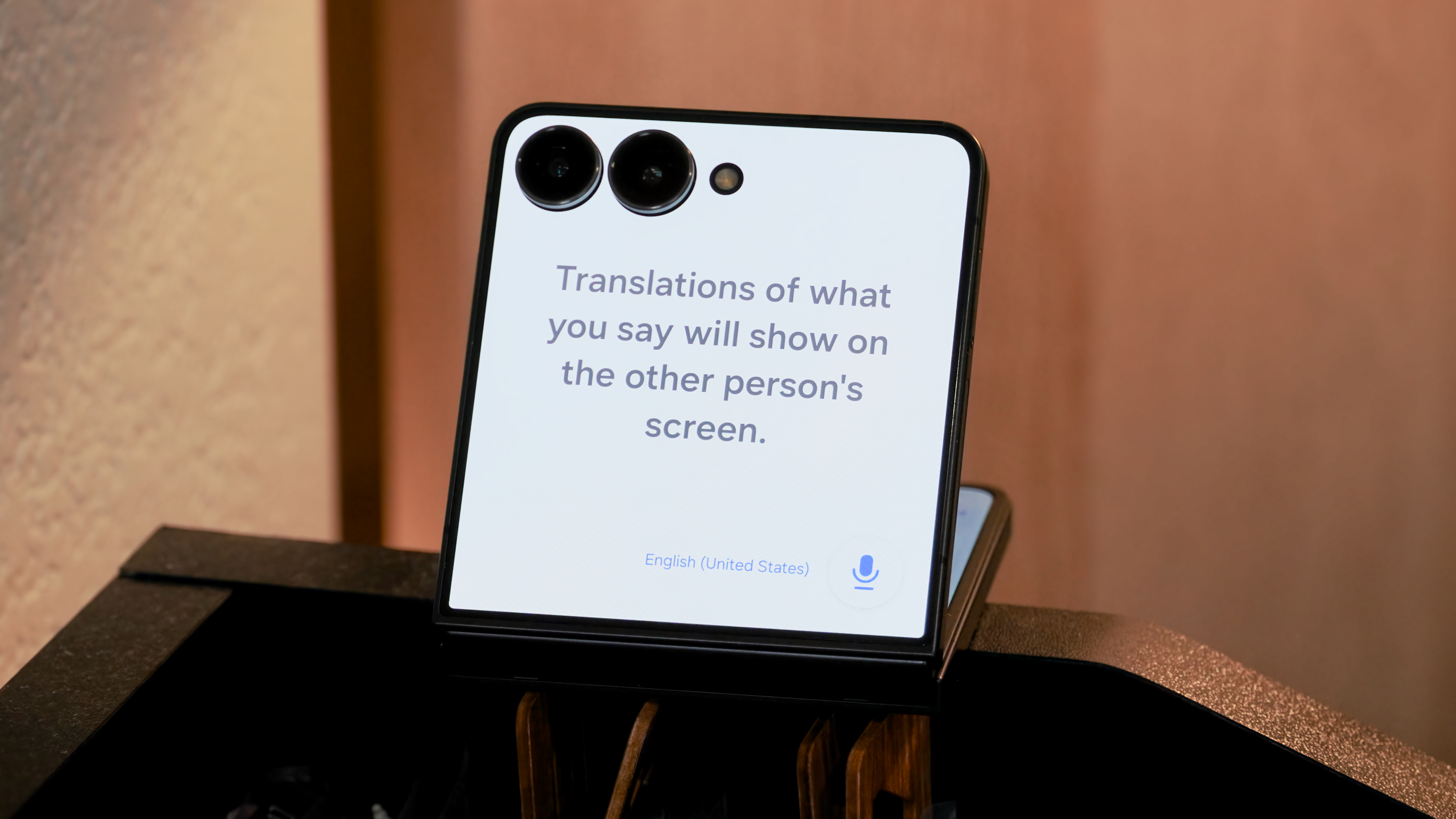
The form factor of a foldable is uniquely positioned to help solve certain problems, and language barriers are one of them. With Interpreter on the Galaxy Z Flip 7, you can use AI to quickly converse with someone who speaks a different language than your own. This feature leverages both screens, and when the Galaxy Z Flip 7 is on a table, both people can see and hear a translation of what the other person is saying.
This feature isn't new to the Galaxy Z Flip 7, but the bigger Flex Window cover screen definitely makes it more enjoyable to use when sitting across from someone. It's certainly a Galaxy AI feature you should keep in your portfolio. Beyond the cover screen, you can also find Interpreter directly in the call UI for use during phone calls, as well as in the Edge Panel.
Call Assist
There's one AI feature that I truly can't live without, and that's Call Assist. I use it or a comparable version on every device I test to screen calls and avoid wasting time with robocalls or scammers. Straight from the Call UI, you can trigger Call Assist. From there, you can utilize the Live Translate feature we just covered, or use my favorite option: text call.
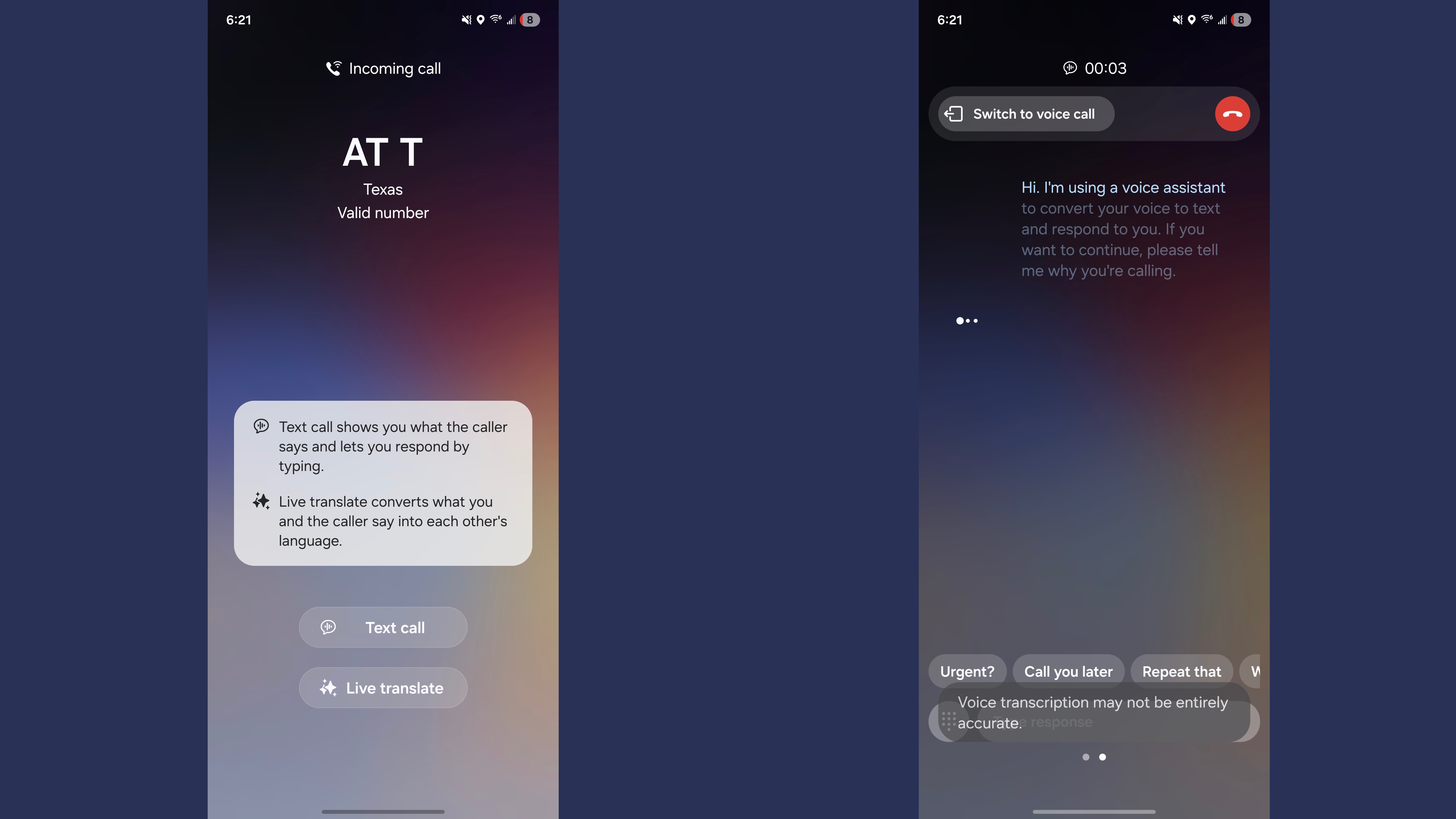
With text call, Galaxy AI will convert the person's words on the other end of the call to text, and give you the chance to reply — also with text. This is handy when you don't know whether you should pick up, but you also don't want to miss anything important.
I always use features like Call Assist when I'm expecting an important call from a business or unknown number, and simultaneously don't want to pick up a spam call by mistake. It's already come in handy a few times while using the Galaxy Z Flip 7 as my daily driver.
Plus many, many more

Those are just a few of the Galaxy AI features I find myself using on the Samsung Galaxy Z Flip 7, and the good news is, they're on a lot more Galaxy devices too. To close this list out with an honorable mention, Samsung still gives users the option to only process their data on device when using Galaxy AI features. When I reviewed the Galaxy S25, I wrote that every Android flagship should copy this toggle, and I'm glad to see it on the Galaxy Z Flip 7 as well.
Gemini is great, but Samsung phones like the Galaxy Z Flip 7 take things a step further with Galaxy AI features you can only get on Galaxy. Meanwhile, most of Google's best AI features are crossplatform. Not everyone cares about mobile AI, but if you do, there's a case to be made for choosing a Samsung Galaxy phone over the competition.
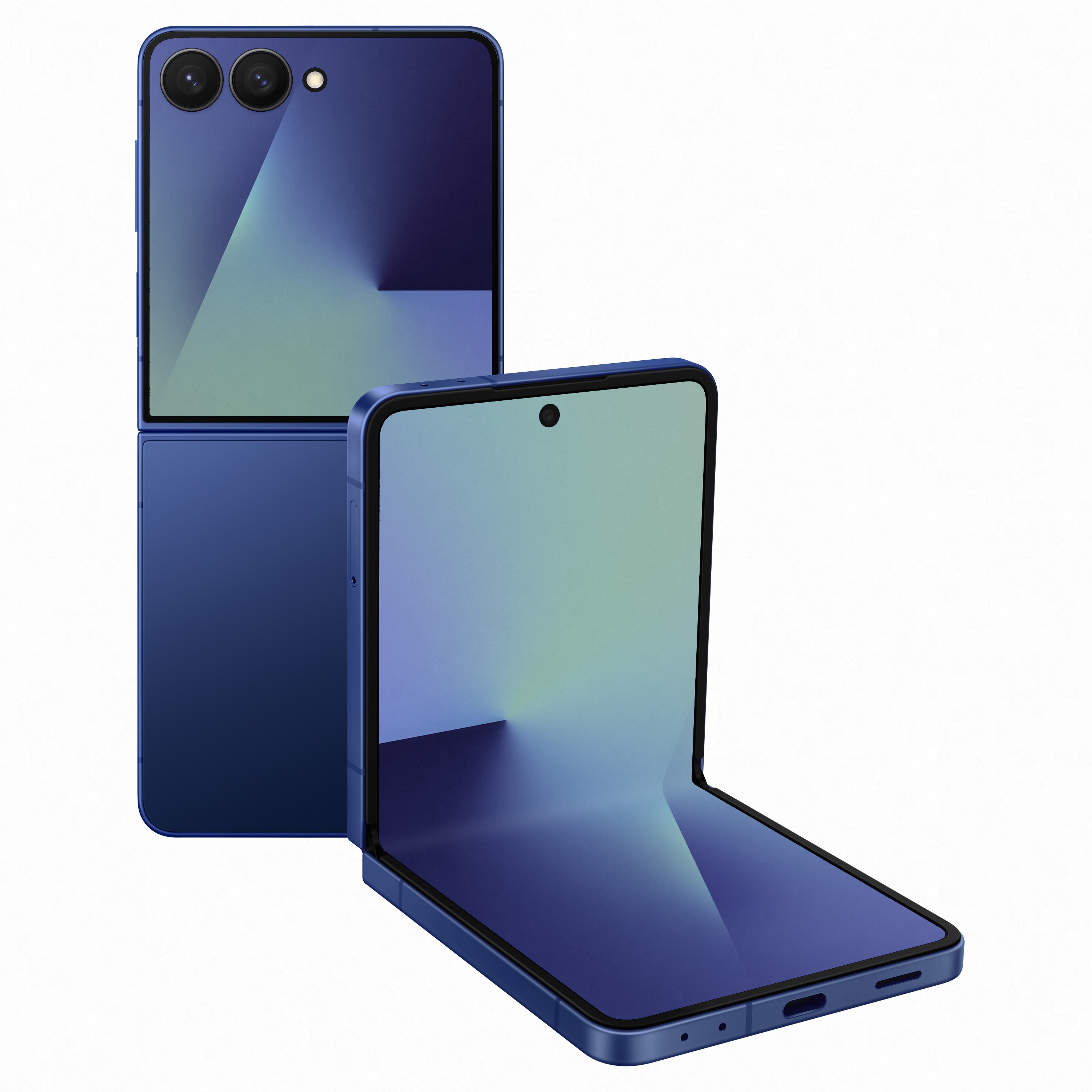
A great AI foldable
The Samsung Galaxy Z Flip 7 is a foldable that offers the best of both worlds. You get exclusive Galaxy AI features alongside perfect optimization for Google's best AI features, like Gemini Live.

Brady is a tech journalist for Android Central, with a focus on news, phones, tablets, audio, wearables, and software. He has spent the last three years reporting and commenting on all things related to consumer technology for various publications. Brady graduated from St. John's University with a bachelor's degree in journalism. His work has been published in XDA, Android Police, Tech Advisor, iMore, Screen Rant, and Android Headlines. When he isn't experimenting with the latest tech, you can find Brady running or watching Big East basketball.
You must confirm your public display name before commenting
Please logout and then login again, you will then be prompted to enter your display name.
