Poll: Do you say 'please' and 'thank you' to your smart home assistant?
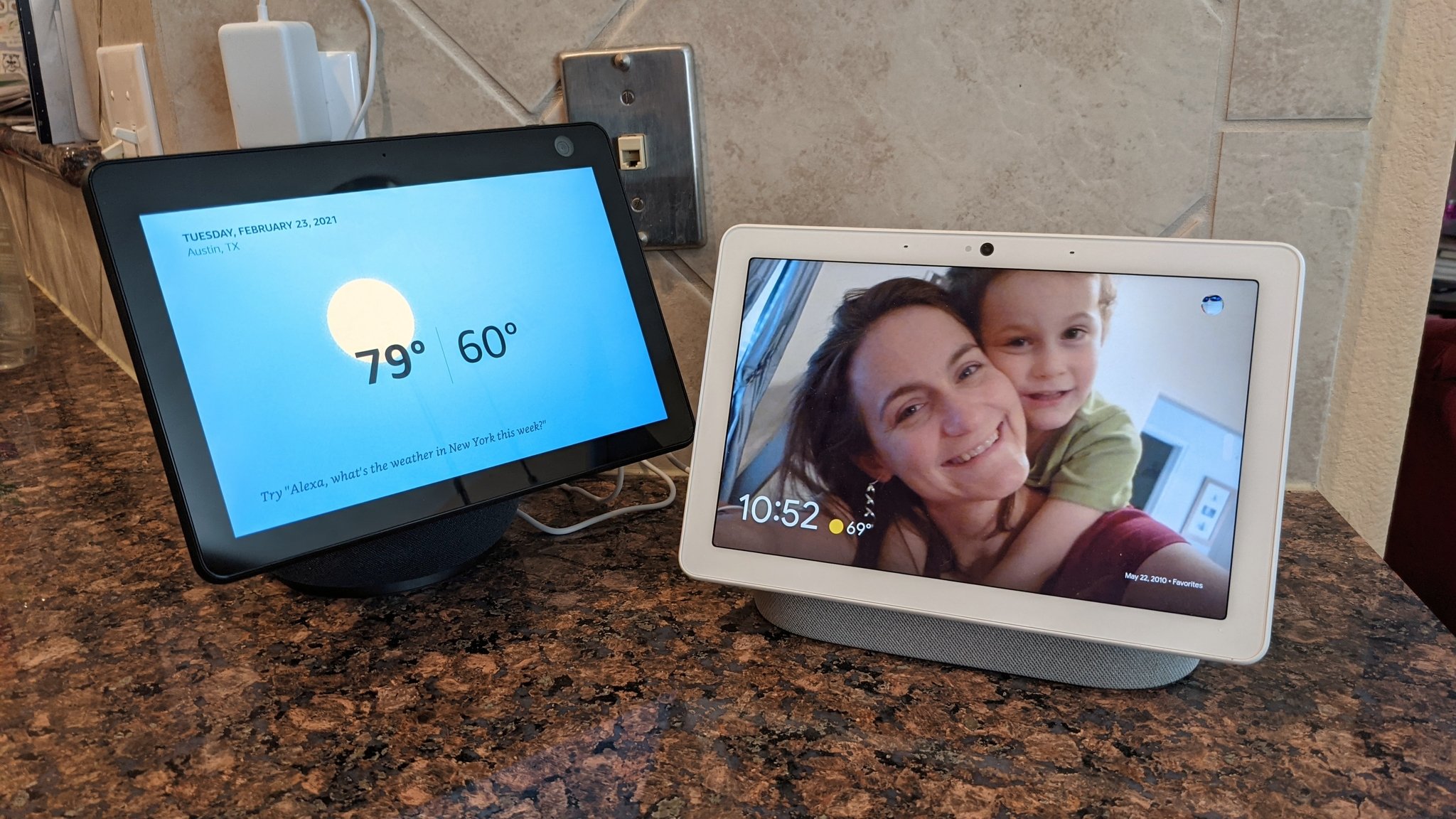
Get the latest news from Android Central, your trusted companion in the world of Android
You are now subscribed
Your newsletter sign-up was successful
For those who use smart assistants or own smart speakers and displays, you know they can be very handy to have around the house. They perform various tasks such as controlling the lights, answering the door, securing your home, and so much more. It seems like virtual assistants gain new abilities every day, especially if you own devices powered by Google Assistant or Amazon Alexa.
While we know these smart assistants aren't sentient (yet), we understand that some people like to practice their manners when asking them to perform an action or answer a question. Some Android Central staff even say "Please" and "Thank You" to their assistants, so that got us wondering just how many of our readers practice good manners with theirs.
Saying "Please" is easy enough on smart assistants, but saying "Thank You" requires an extra step. Usually, once a virtual assistant performs an action, they stop listening for additional commands, so the "Thank You" can go unnoticed.
Fortunately, there are ways to change that for some of the best smart speakers.
With Google Assistant, the feature is called Continued Conversation. It allows your smart speaker to keep the microphone on for a few seconds after completing a command to listen out for any follow-up commands. So, for example, you can use this time to say, "Thank You" to your device, and it'll respond with something like "I'm here to help" or "You're the best. I love helping you."
To enable from your phone, navigate to Settings > Google > Settings for Google apps > Search, Assistant & Voice > Google Assistant > Continued Conversation. From there, you can toggle the feature on, and it'll work for all your smart speakers like the Nest Hub Max.
For Amazon Alexa, a similar feature called Follow-Up Mode does more or less the same thing. To enable it, open the Alexa app and navigate to the Devices tab. Next, find the device you wish to enable the feature for, and in the device settings, you can toggle Follow-Up Mode on. However, you'll have to turn the feature on for each device.
Get the latest news from Android Central, your trusted companion in the world of Android
It seems that Siri doesn't have a similar feature, although you can tap the Siri animation on your phone to have the virtual assistant listen for a new request. However, Siri doesn't appear to respond to politeness, which is discouraging.
Similarly, Bixby doesn't seem to be able to keep a conversation going without prompting it. However, at least Bixby will still respond accordingly if you say "Thank You."
It may not be a big deal for some, but it may be a good way to show our kids how to be polite, even to computers. And who knows, practicing good manners with our virtual assistants may be how we keep the robot uprising at bay.

The ultimate work-from-home display
The Amazon Echo Show 10 is the best smart display for anyone in Amazon's ecosystem. It features excellent audio and a large swivel display with a camera that can easily track your movements and keep you in the frame when on a call.

Derrek is the managing editor of Android Central, helping to guide the site's editorial content and direction to reach and resonate with readers, old and new, who are just as passionate about tech as we are. He's been obsessed with mobile technology since he was 12, when he discovered the Nokia N90, and his love of flip phones and new form factors continues to this day. As a fitness enthusiast, he has always been curious about the intersection of tech and fitness. When he's not working, he's probably working out.
