How to use Pixel Watch to find your phone

If you've ever lost or misplaced your smartphone, you know how panic-inducing that feeling is. Sure, the idea that people are addicted to their phones is definitely valid in some cases. But our phones have become vital parts of our lives for not only communication but also managing schedules, important reminders, business purposes, and more. So, losing a phone is a big deal, and if you have a Pixel Watch, you're already on the path to finding it. Here we'll show you how to use the Pixel Watch to find your phone.
How to use Pixel Watch to find your phone
Google's first wearable quickly became one of the best Android smartwatches, thanks to many reasons. From the impressive design to the helpful software features, the Pixel Watch stands out from the sea of other wearables on the market. Because of this, you'll likely always have it with you. So, this makes it an excellent tool for locating your lost phone. Here's how to put it into action.
1. Press the haptic crown on your Pixel Watch to wake up the device. Now, there are two ways to use your watch to find your phone.
2a. Swipe down on the screen to access the quick toggles.
3a. Find the icon that looks like a phone with two partial circles and tap on it.
or
2b. Press the haptic crown a second time to access the installed apps.
Get the latest news from Android Central, your trusted companion in the world of Android
3b. Scroll until you see Find my phone in the list and tap on it.
4. After using either of these methods, your watch will show Phone ringing and an X in a circle to cancel the action.
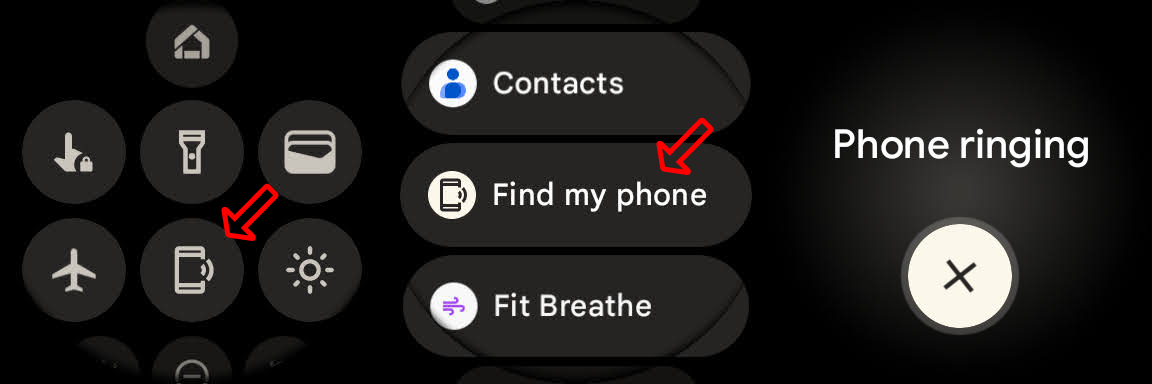
So long as your phone is within Bluetooth range and is connected to your Pixel Watch, it will begin ringing. This works even if your phone is set to silent or vibrate.
While you won't be able to find your phone using your smartwatch if they are out of range of each other, there are ways of locating your phone for these situations. For instance, you can Google "find my phone" or ask Google Assistant to find it. But for either of these methods, you'll want to be sure you have set up Find My Device, which we have steps for here.
Losing your phone is never fun. But taking proper steps to ensure you can locate it should something happen can minimize that panic should your phone ever go missing. Using your Pixel Watch is perfect when your Pixel 7 or other Android smartphone has fallen between the couch cushions.

The already iconic Pixel Watch brings a one-of-a-kind design and impressive health monitoring feature to Android device users. It can also be the perfect tool for locating your lost phone.

