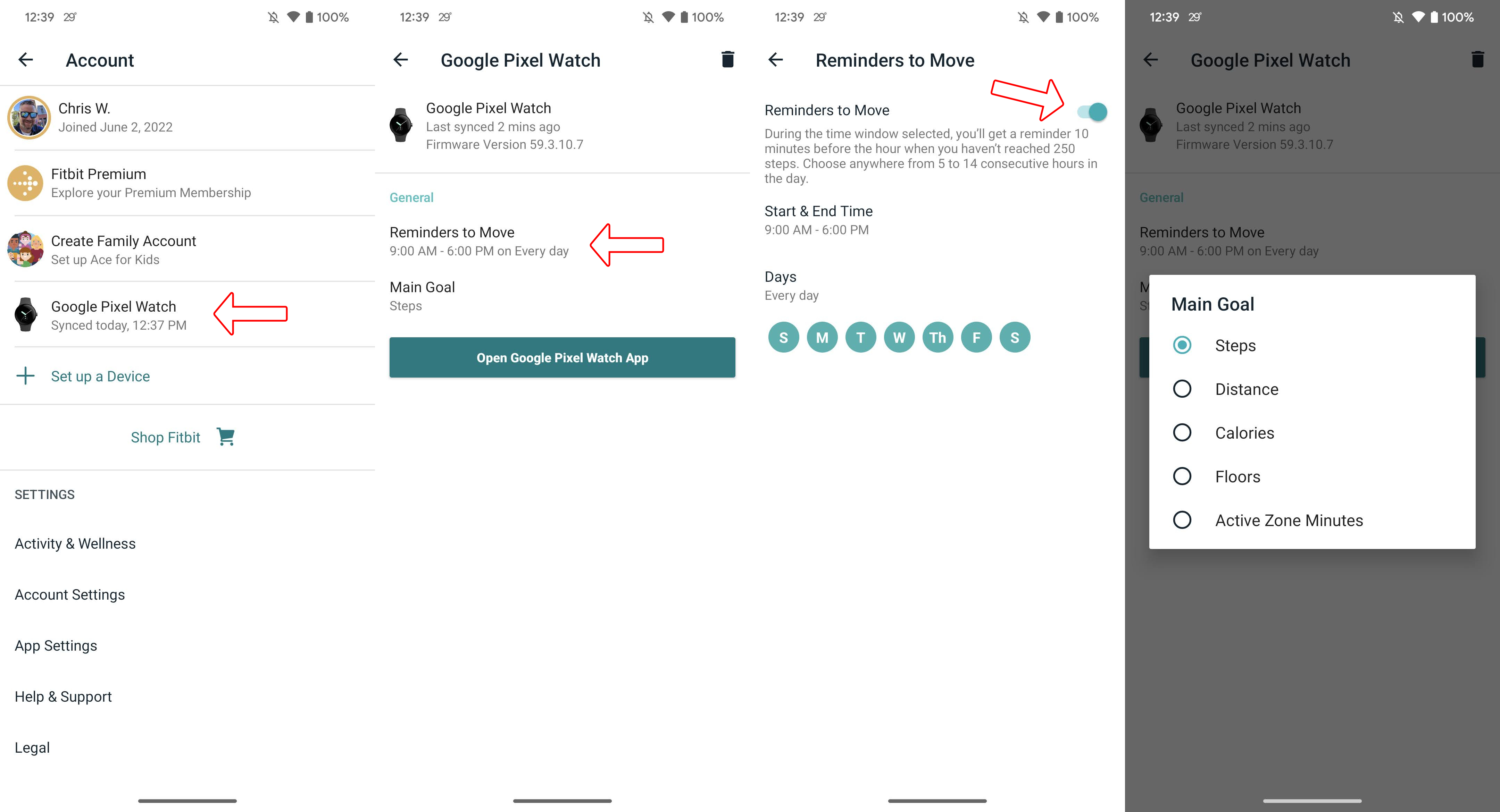How to turn off step/movement reminders on Pixel Watch

As one of the primary reasons many people use a smartwatch, fitness and health tracking comes in many forms. Everyone has preferences for using a smartwatch for these purposes, from initiating a workout from your favorite fitness app on your watch to automatically tracking sleep at night. Some folks need a nudge now and then to remind themselves to get up and move around. Whether it's because you've fallen into a productivity hole or you're in the zone during an intense gaming session, reminders can come in handy. They can also be annoying for some. So, here's how to change movement reminders on the Pixel Watch.
How to turn off step/movement reminders on Pixel Watch
In its short time on the market, Google's Pixel Watch has quickly become one of the most popular Android smartwatches. Aside from the unique design, the Pixel Watch is the only Wear OS wearable with Fitbit integration. This means Google's smartwatch has some of the most advanced health-tracking capabilities on the market. But you may or may not want it bugging you to get up and move around. We have the steps to make those changes, so your watch matches your needs even better.
1. Open the Fitbit app on your phone.
2. Tap on your profile picture in the upper left corner.
3. Select your Google Pixel Watch from the device list.
4. Find the Reminders to Move option and select it.
5. Toggle the Reminders to Move off to disable it or on to customize the reminders.
Get the latest news from Android Central, your trusted companion in the world of Android
6. Tapping on Reminders to Move gives you options to choose the timeframe and days the reminders are active.
7. Selecting Main Goal will let you choose what the reminders will nudge to work towards.
If you decided to turn off the Reminders to Move entirely, you shouldn't get those notifications reminding you to get up and get in your steps. But if you've enabled the feature, you'll get those reminders based on the parameters you entered in the settings.
Fitbit is a powerful platform, which is why its wearables are some of the best fitness trackers on the planet and are helping the Pixel Watch stand out in the smartwatch field. From monitoring your heart rate to tracking your sleep, the Pixel Watch is here to help. Sometimes that means nudging you from time to time so you can reach your activity goals.

As one of the best fitness tracking smartwatches, the Pixel Watch is there for you whenever you need it to help you on your wellness journey.