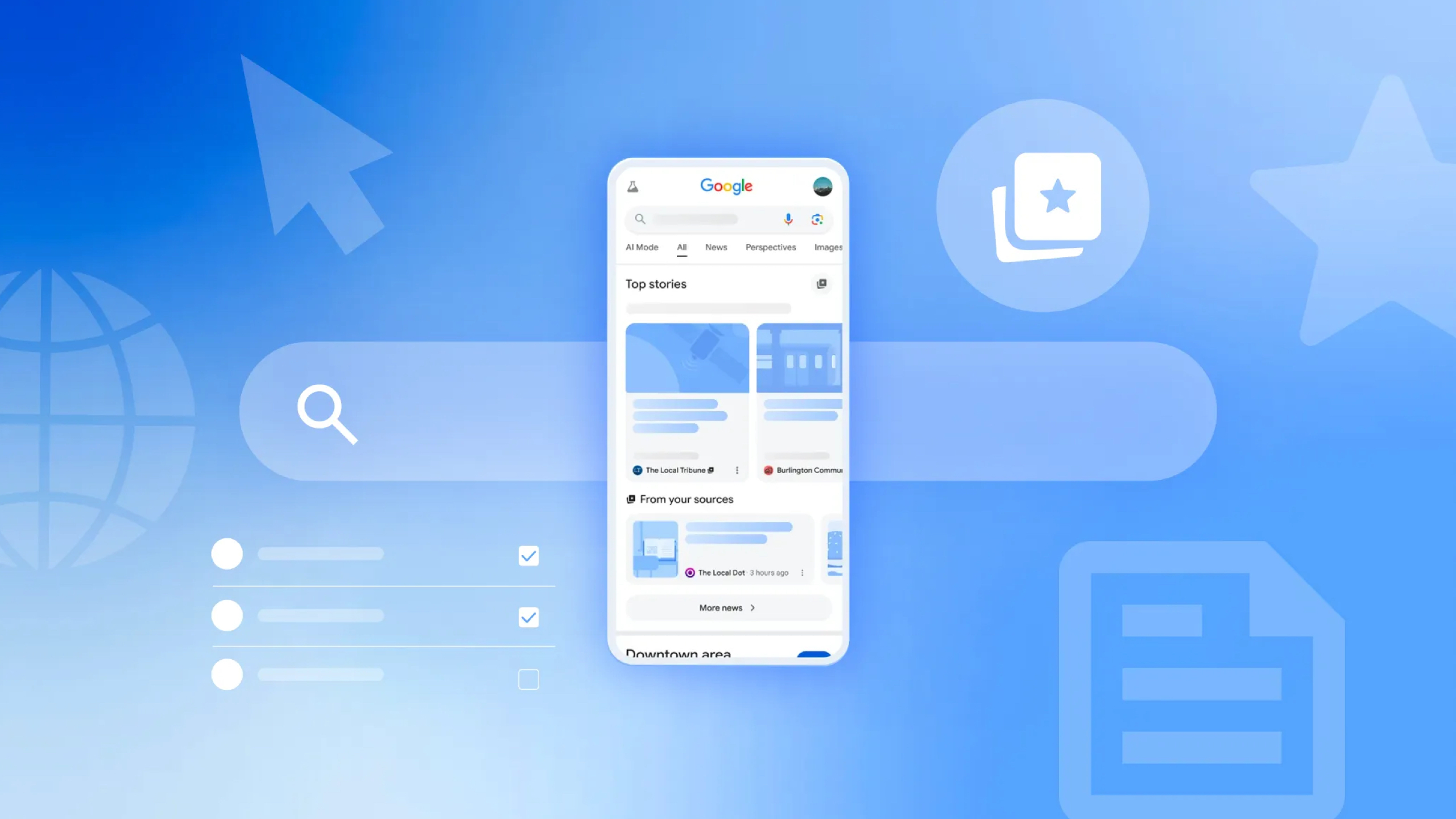How to control Google Home from Pixel Watch
Your smart home is controllable any way you like by voice, phone, or wrist.

Having a smart home can be convenient in many ways. From the simple ability to automate your lighting to come on at certain times of the day to controlling your thermostat or smart vacuum, smart homes are making our busy lives less chaotic. But sometimes you don't have your phone near you or want to speak to your smart speakers. This is why it's good to know how to control your Google Home from the Pixel Watch.
How to control Google Home from Pixel Watch
Google's first smartwatch, the Pixel Watch, has arrived with much fanfare and quickly becoming one of the best Android smartwatches. While the bulk of this is due to the stunning design, it's also giving fans a taste of what Google plans to do regarding software for wearables. While not a Pixel Watch exclusive, Google Home for Wear OS didn't debut until the smartwatch was announced. So, let's explore how you can use your new watch to control your smart home.
1. If you haven't already done so, you'll want to install the Google Home app from the Play Store either from your Pixel Watch or your smartphone.
2. With the app installed, press the haptic crown to access the apps installed on the watch.
3. Scroll down and tap on Home in the app list.
4. Select the room that contains the device(s) you want to control.
5. Tap on the group or device you want to control.
Get the latest news from Android Central, your trusted companion in the world of Android
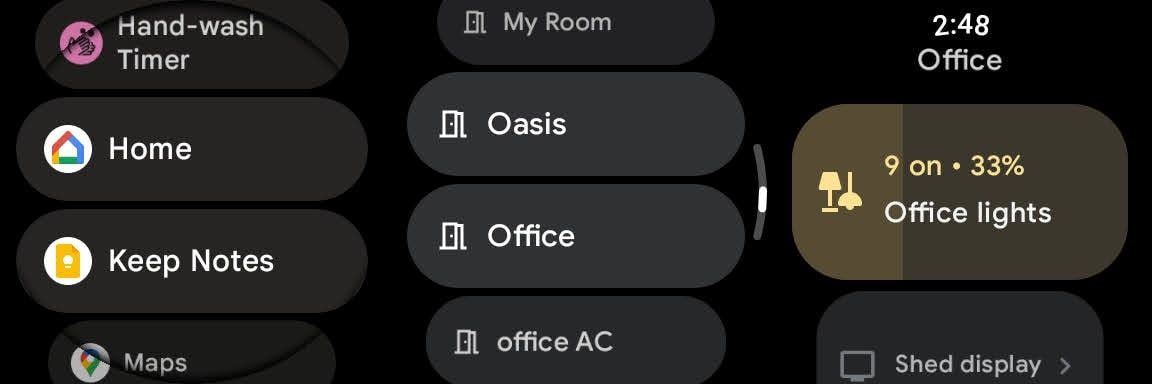
It's that easy. When you tap on a room in the Home app on your Pixel Watch, the groups will be presented first — like lights. If you want to manage an individual light, you'll want to scroll down past the groups, where you can see each smart home device in that room.
Sure, using the many great Google Assistant smart speakers to control your smart home via your voice can be great in many situations, but not always. Same with your smartphone using voice or the Google Home app. But there may be times when you don't have your phone near your or want to take it from your pocket to make changes to your smart home. Now, you can use your watch and Google Home to take care of those adjustments without missing a beat.