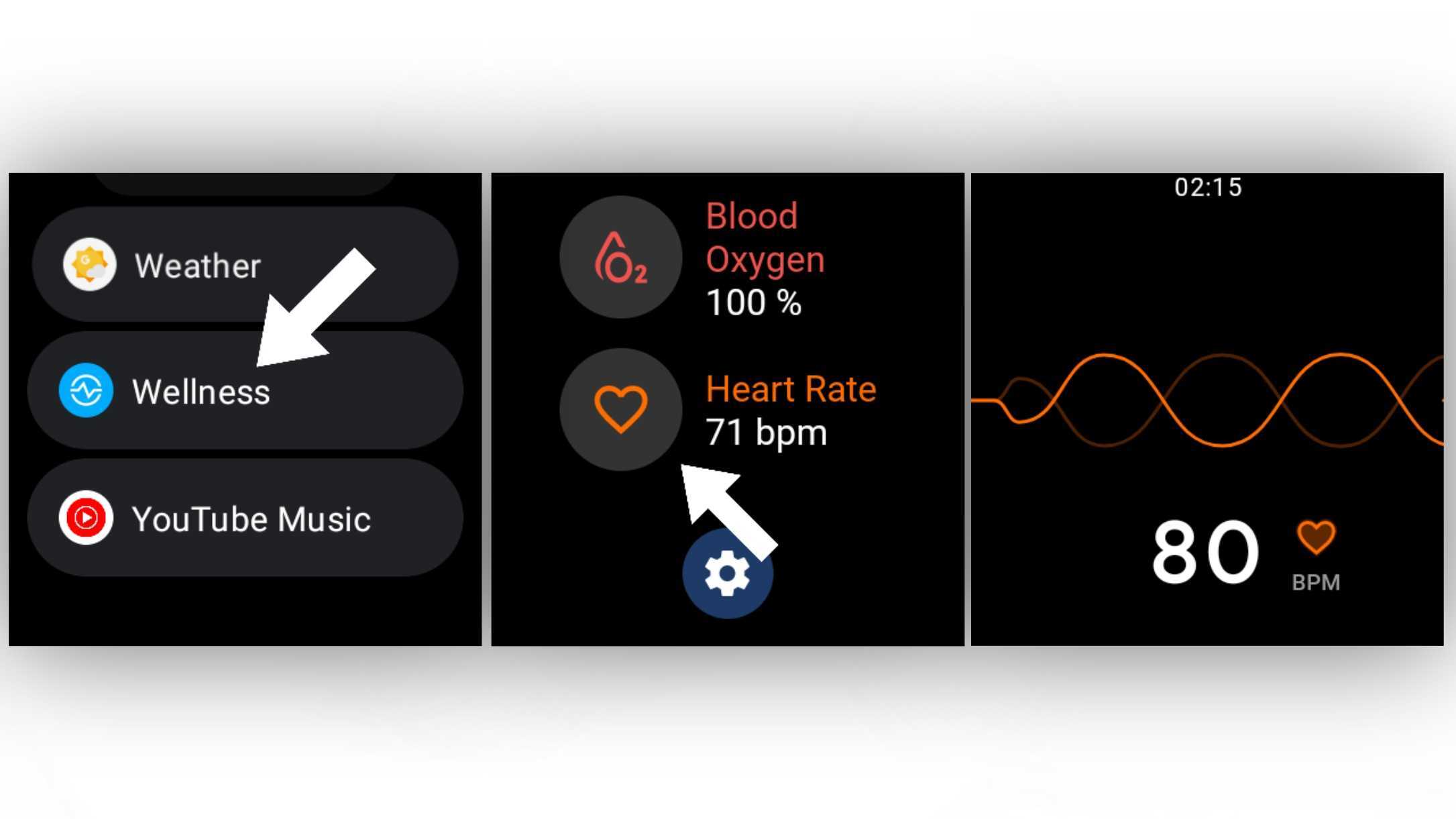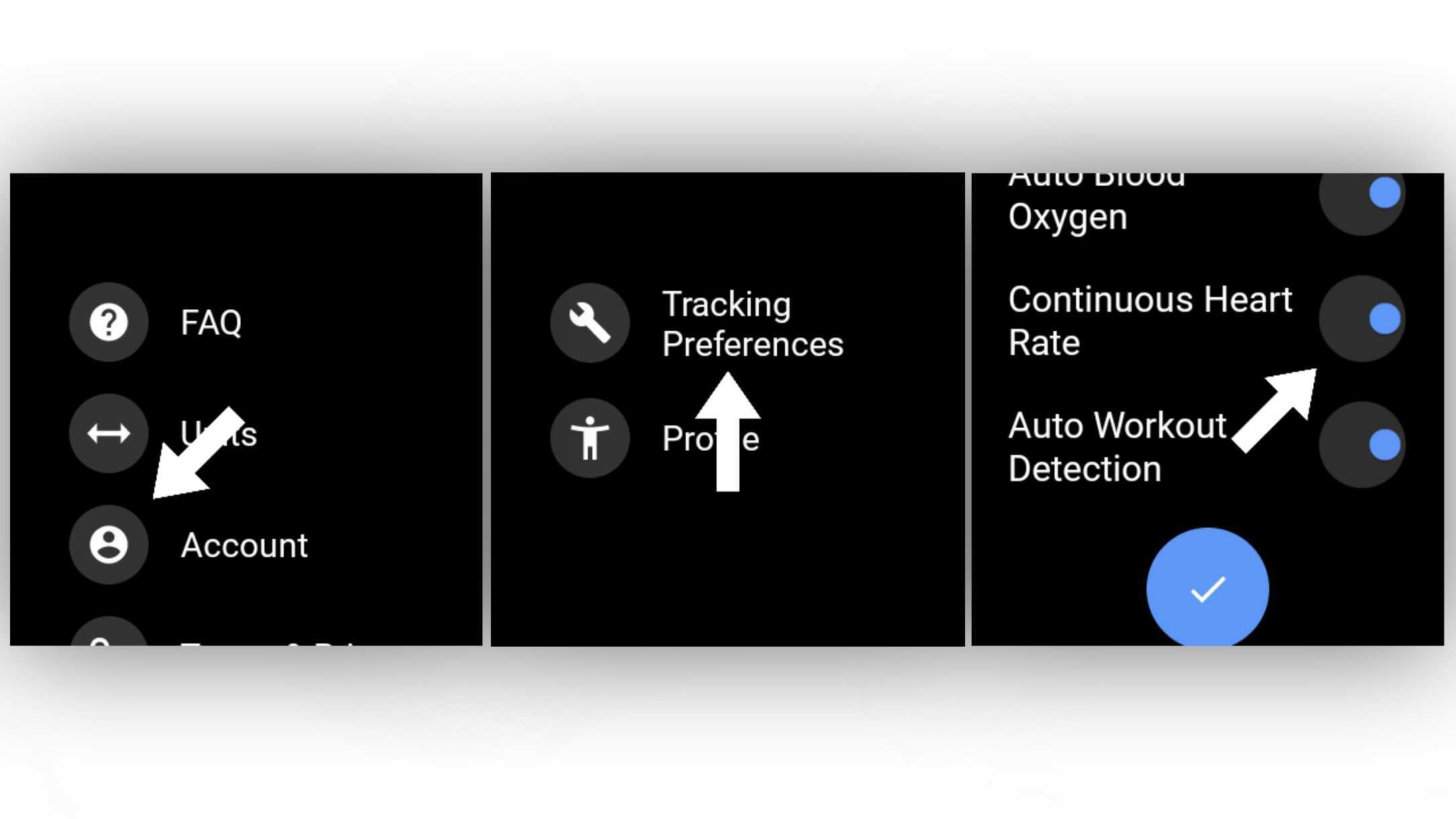How to check your heart rate with the Fossil Gen 6 Wellness Edition
Heart health is important.

One of the more basic features of any smartwatch or fitness tracker is the ability to monitor your heart rate. This allows you to get an idea of how your heart works throughout your day, whether you're working, working out, or just relaxing. Not only can it give you insights into your health, but it can also indicate stress levels and workout intensity. Fortunately, this is easy to check on the Fossil Gen 6 Wellness Edition.
Fossil's best smartwatches are capable of continuous heart rate monitoring thanks to its built-in photoplethysmography (PPG) sensor, which uses light to detect variations in blood circulation. Heart rate monitoring happens in the background, but this is how you can view your heart rate on the Fossil Gen 6 Wellness Edition and other Gen 6 smartwatches.
How to check your heart rate
1. Open the Wellness app on the Fossil Gen 6 Wellness Edition.
2. Scroll down and tap Heart rate.
3. Wait a moment, and the watch should start showing your live heart rate reading.
The Wellness app isn't the only way to check your heart rate on the Fossil Gen 6 Wellness Edition. If you download Google Fit from the Wear OS Play Store, you can use Fit Heart rate to achieve the same thing. You may have to grant the app permission to track your heart rate in the background, but after that, you'll be able to view your resting heart rate and changes throughout the day.
When tracking workouts on the Fossil Gen 6 Wellness Edition, the watch will also show you your heart rate zones to indicate the intensity of your workout.
Get the latest news from Android Central, your trusted companion in the world of Android
You can also view your heart rate data via the Fossil Smartwatches app or on Google Fit if you use that. This can include information such as your activities that may have contributed to the readings, as well as your resting heart rate and your max heart rate.
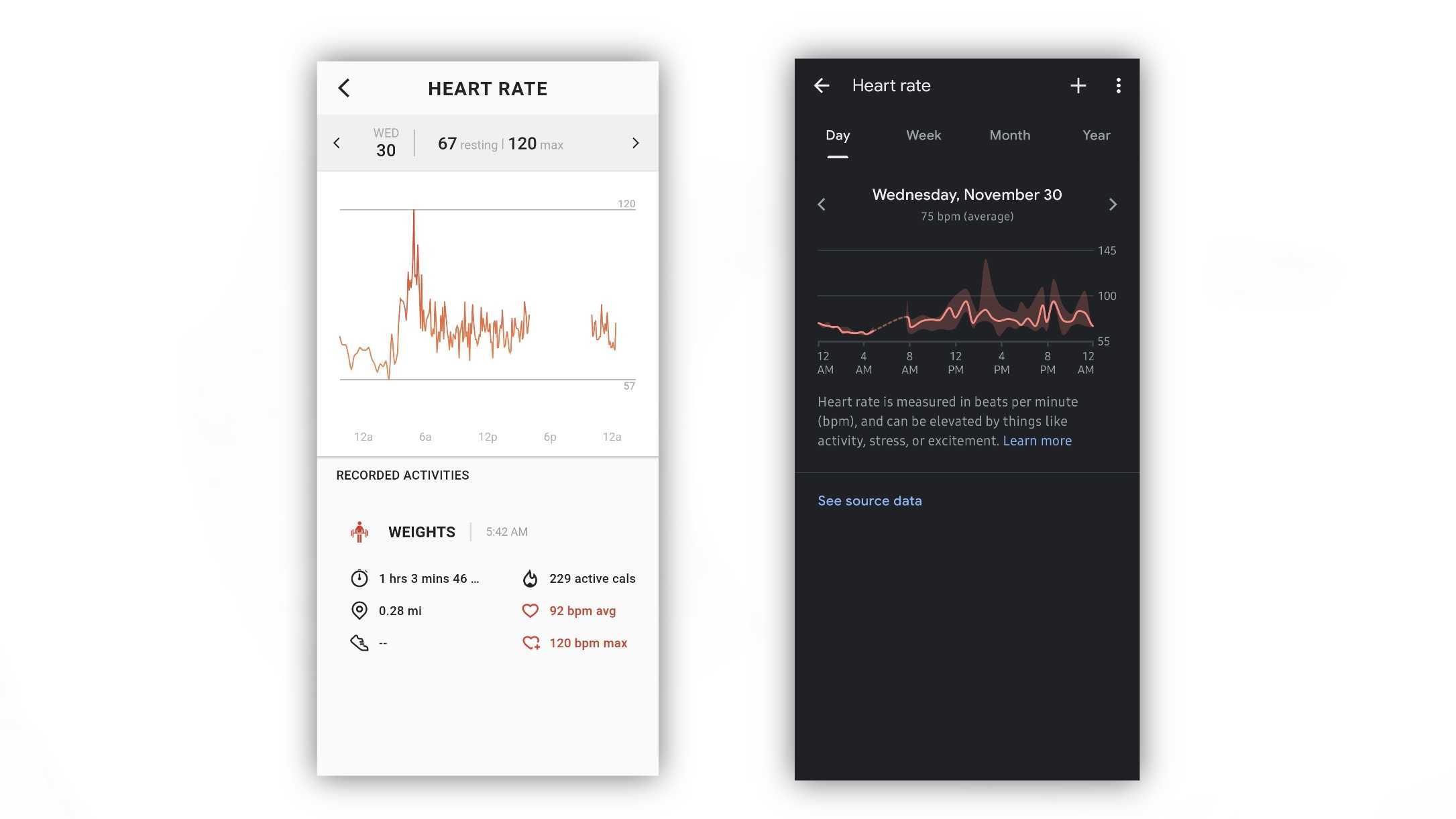
How to turn on continuous heart rate monitoring
1. From the Wellness app, tap the Settings icon at the bottom and select Account.
2. Tap Tracking Preferences.
3. Scroll down and tap Continuous Heart Rate to toggle it on.
Now, your watch will continue to monitor your heart rate, even when you sleep. And if you want glanceable readings, you can set up a heart rate complication on your Fossil Gen 6 Wellness Edition watch face, which will periodically update your bpm without you having to continuously dig into your apps.

The Fossil Gen 6 Wellness Edition is a stylish smartwatch capable of keeping track of various health and fitness metrics, such as heart rate, SpO2, and much more, all thanks to the Wellness app and built-in sensors.

Derrek is the managing editor of Android Central, helping to guide the site's editorial content and direction to reach and resonate with readers, old and new, who are just as passionate about tech as we are. He's been obsessed with mobile technology since he was 12, when he discovered the Nokia N90, and his love of flip phones and new form factors continues to this day. As a fitness enthusiast, he has always been curious about the intersection of tech and fitness. When he's not working, he's probably working out.