TP-Link Archer AX6000 vs. TP-Link Archer C5400X: Which Wi-Fi 6 router should you buy?

TP-Link Archer AX6000

TP-Link's Archer AX6000 offers great Wi-Fi 6 speeds for a reasonable price without giving up enthusiast features. With eight Ethernet ports to keep your wired devices connected and even a 2.5Gbps WAN port, this router can keep speeds high on both a wired and wireless network.
TP-Link Archer AX6000
Next generation
TP-Link Archer C5400X

The TP-Link Archer C5400X is a focused, high-speed gaming router with some of the best wireless speeds for a Wi-Fi 5 device. With QoS software developed with NVIDIA, this router keeps speeds and pings consistent even with a lot of connections. Eight Ethernet ports let you get all of your console connected.
TP-Link Archer C5400X
Gaming Performance
Aside from the absence of red antenna accents, the Archer AX6000 looks like a direct descendant of the Archer C5400X and in many ways, it ticks most of the same boxes. The biggest difference is the use of Wi-Fi 6 on a dual-band setup compared to the C5400X's tri-band Wi-Fi 5 (802.11ac) setup. Both of these routers will have no trouble delivering gigabit speeds. They also both have eight Ethernet ports, meaning that even a console collector should be able to get everything wired up. The AX6000 offers users a chance to get ready for the improved reliability, coverage, and speeds as they upgrade their devices at right around the same price.
TP-Link Archer AX6000 vs. TP-Link Archer C5400X Wi-Fi 6 delivers more speed
People are using their home networks for more and more all the time as our reliance on the internet for work and education increase. For many people in dense areas, Wi-Fi hasn't kept up with demand. There are a few reasons for this, ranging from things you can't control like an overloaded ISP to something you can, like making sure you have the right router for your home.
Routers have to broadcast on one of several channels and will pick one of the least populated channels automatically most of the time. Wi-Fi 5 routers with a 5GHz channel greatly improve things with more efficient use of spectrum as well as more available channels. Wi-Fi 6 has taken things to the next level with even more speed and, most importantly, better coverage and consistency, even when dealing with congested airwaves.
Your current laptop and phone probably don't support Wi-Fi 6, but there's a good chance that your next one will. The Archer AX6000 will be ready to support them while supporting your older devices at the same time and is one of our favorite Wi-Fi 6 routers on the market right now.
| Header Cell - Column 0 | TP-Link Archer AX6000 | TP-Link Archer C5400X |
|---|---|---|
| Wireless technology | Wi-Fi 6 (802.11ax) Dual-band | Wi-Fi 5 (802.11ac) Tri-band |
| Wi-Fi speed | AX6000 | AC5400 |
| Ethernet Ports | 8 gigabit | 8 gigabit |
| WAN speed | 2.5Gbps | 1Gbps |
| USB ports | 1x USB-A 3.0 1x USB-C 3.0 | 2xUSB-A 3.0 |
| Quality of Service (QoS) | HomeCare | GeForce NOW HomeCare |
| Dimensions | 10.3" x 10.3" x 2.4" | 11.3" x 11.3" x 7.2" |
The Archer C5400X is by no means a slow router and if you already have it, it's not worth the jump to the AX6000. The C5400X delivers 1,000Mbps at 2.4GHz and 2,167Mbps on each of its 5GHz bands. The fastest Wi-Fi 5 device I've used is a MacBook Pro and it's only capable of 1,300Mbps at best, so for most people, these 5GHz speeds will be sufficient.
Get the latest news from Android Central, your trusted companion in the world of Android
With a maximum 5GHz bandwidth of 160MHz, the Archer AX6000 can push 4,804Mbps at 5GHz alongside its 2.4GHz band at 1,148Mbps. Wi-Fi 6 works a little differently than Wi-Fi 5 and with eight streams, with a compatible device, it will be able to allocate those streams to devices to deliver more efficient speed. This comes in handy in challenging situations such as congested areas and homes with a lot of interference.
TP-Link Archer AX6000 vs. TP-Link Archer C5400X Connect all of your wired devices
A lot of people have moved on to a wireless future, but the fact remains that a wired connection is always going to be more reliable and have better ping times than wireless. For a competitive gamer, this is critical because a lag spike on your network puts you at a disadvantage. With eight Ethernet ports on both the C5400X and the AX6000, you can connect all of your consoles and gaming PCs with ease. Local streaming services like Steam Remote Play will also keep up better.
The C5400X has dual USB 3.0 ports, letting you connect USB storage devices with ease or even provide a charging source for a controller or wireless mouse in a pinch. The AX6000 trades in one of the USB ports for a Type-C 3.0 port. As more devices transition to Type-C, it's surprising that more routers don't support it natively.
TP-Link Archer AX6000 vs. TP-Link Archer C5400X Does a router need software?
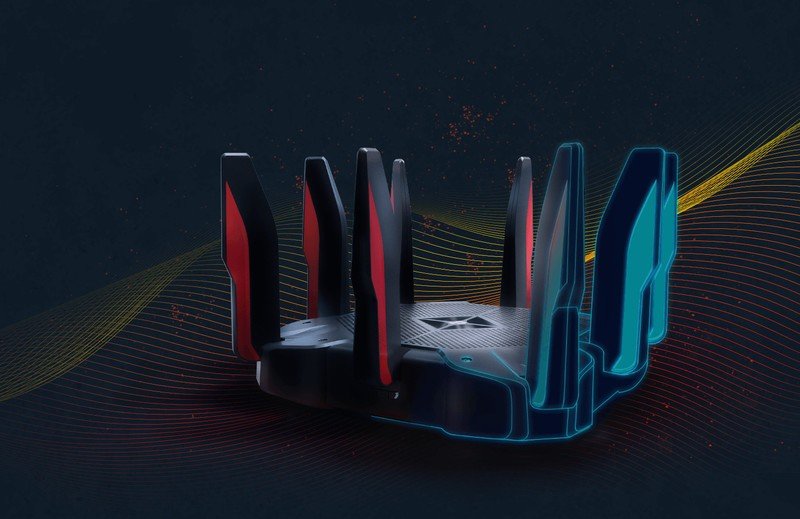
Besides a basic operating system, many routers come with some extra software tricks to improve your experience. One of the most important features is Quality of Service, or QoS, which can prioritize network traffic based on the device or application to make sure the things that need consistency don't have to wait in line.
The C5400X and AX6000 both have TP-Link's HomeCare, which has a basic QoS by application feature. This allows you to pick which applications you want to prioritize specifically. If you want to prioritize a single device, this is also available. The C5400X comes with GeForce Now QoS from NVIDIA, which can streamline your connection for its GeForce Now cloud gaming service.
HomeCare also includes robust parental controls including content blocking and setting schedules for specific people. Antivirus protection is also packed in thanks to Trend Micro.
TP-Link Archer AX6000 vs. TP-Link Archer C5400X Wi-Fi 6 makes all the difference

Both of these devices are designed to cover a large four-bedroom home, according to TP-Link. With these, TP-Link has made some of the best wireless routers around. If you have something bigger, you may want to look towards an expandable mesh system. The Archer C5400X is a great value with a ton of speed for the current generation of wireless devices but won't keep up nearly as long as the Wi-Fi 6 equipped Archer AX6000. With a similar price tag, the AX6000 offers similar performance today with greater coverage and speed in store for future devices, which is why it's our top pick.

When Samuel is not writing about networking or 5G at Android Central, he spends most of his time researching computer components and obsessing over what CPU goes into the ultimate Windows 98 computer. It's the Pentium 3.

