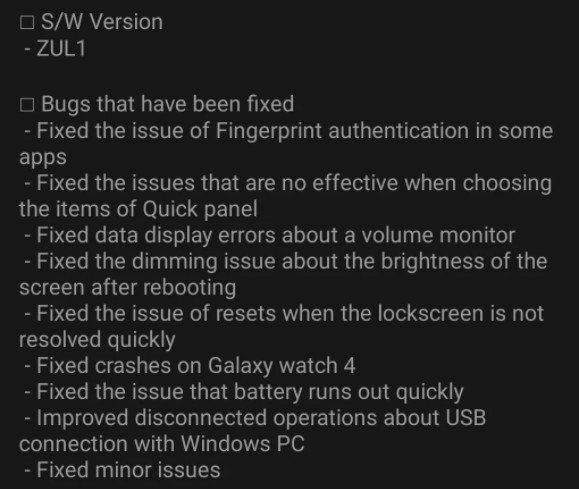Third One UI 4 beta update reaches the Galaxy Note 20 series in the US

Get the latest news from Android Central, your trusted companion in the world of Android
You are now subscribed
Your newsletter sign-up was successful
What you need to know
- Samsung is now rolling out another One UI 4 beta update for the Galaxy Note 20 series.
- The latest beta builds address many of the issues previously found in the Android 12-based software.
- The update also suggests that the stable One UI 4 for last year's flagship series is just around the corner.
Samsung appears to have begun seeding the third One UI 4 beta update based on Android 12 to the Galaxy Note 20 and Note 20 Ultra in the United States, just a few weeks after rolling out two One UI 4 beta builds to the series.
The most recent beta update is now available for version ZUL1 of the Note 20, and it contains a host of bug fixes, as spotted by Twitter user Tron. For example, it addresses a previous issue with the battery draining much faster than normal.
In addition, Samsung has addressed an authentication error with the fingerprint sensor, as well as some issues with screen brightness and Galaxy Watch 4 crashes. There are also fixes for data display errors with a volume monitor. The complete changelog is shown in the screenshot below:
The new beta builds arrived more than two weeks after Samsung first made One UI 4 beta available to the Galaxy Note 20 series and Galaxy S20 lineup in the United States. Except for the standard S20, which will receive the stable update in February, these devices will receive the stable update in January.
Samsung's increasing effort to provide its users with a taste of the latest One UI version has been quite impressive recently, and the first two months of 2022 are shaping up to be a busy period for the update's stable release. This is based on the official update schedule for Samsung's best Android phones.
If you haven't already registered for the beta program, you can do so by visiting the Samsung Members app. Once you've logged in, tap the One UI beta banner at the top and then the enroll button. When you've completed the enrollment process, navigate to the software update section of the settings menu.

Samsung Galaxy Note 20 Ultra
Get the latest news from Android Central, your trusted companion in the world of Android
The Note 20 Ultra is the best version ever created. With a significantly improved S Pen experience, a significant camera upgrade over previous Note versions, and every spec you could want, this pricey behemoth is well worth its price.

Jay Bonggolto always keeps a nose for news. He has been writing about consumer tech and apps for as long as he can remember, and he has used a variety of Android phones since falling in love with Jelly Bean. Send him a direct message via X or LinkedIn.