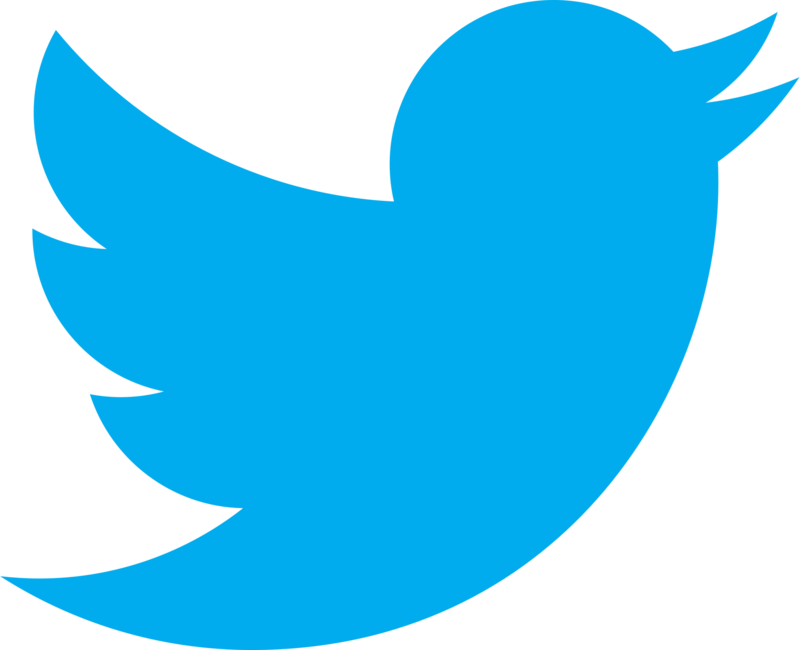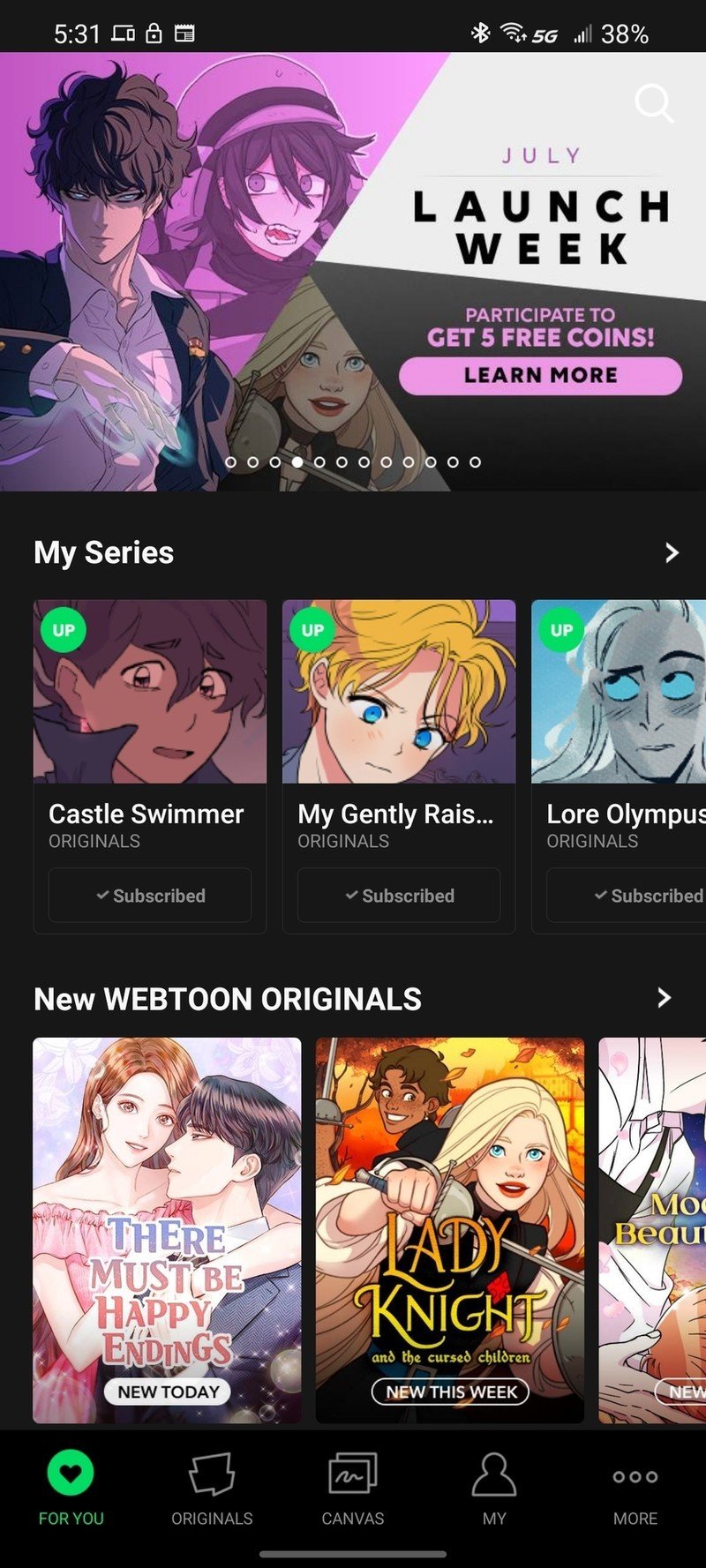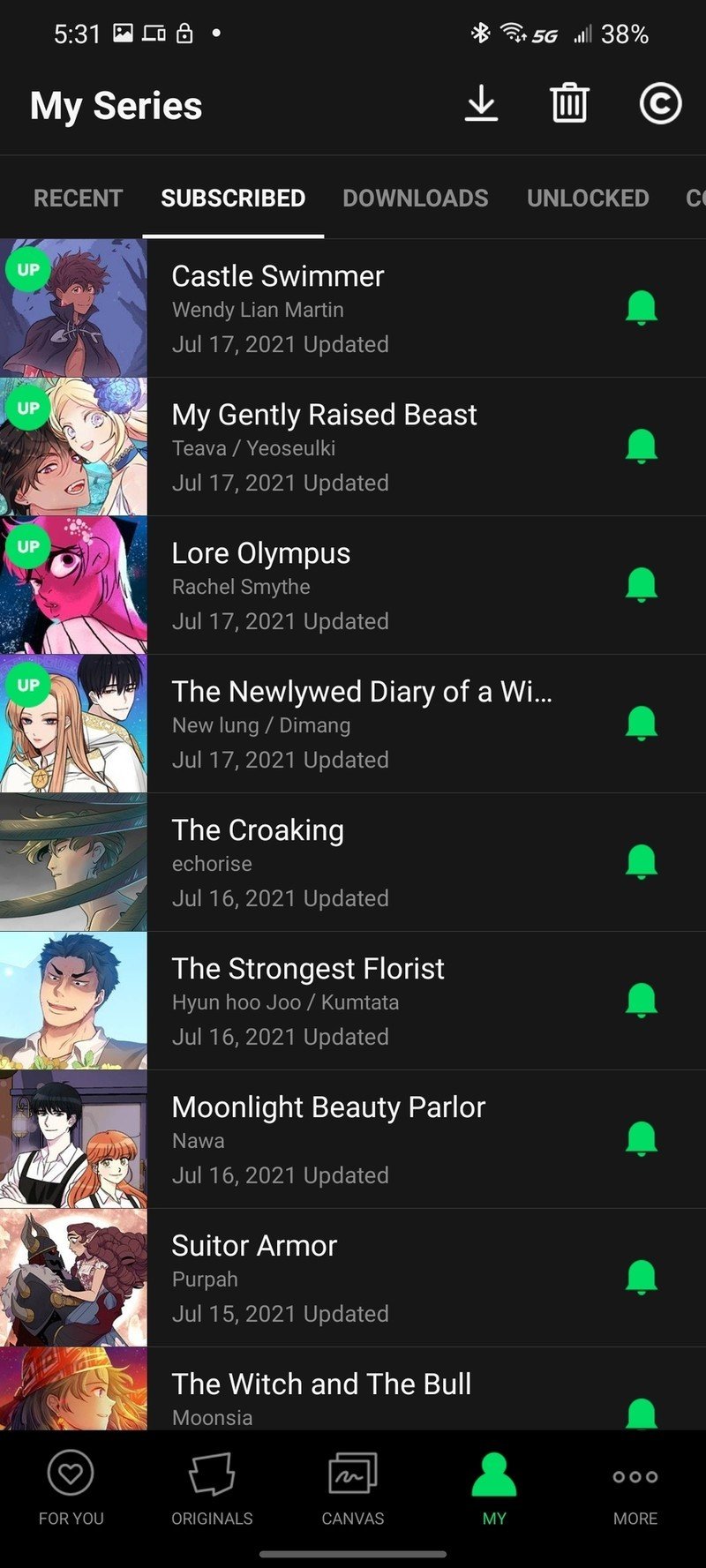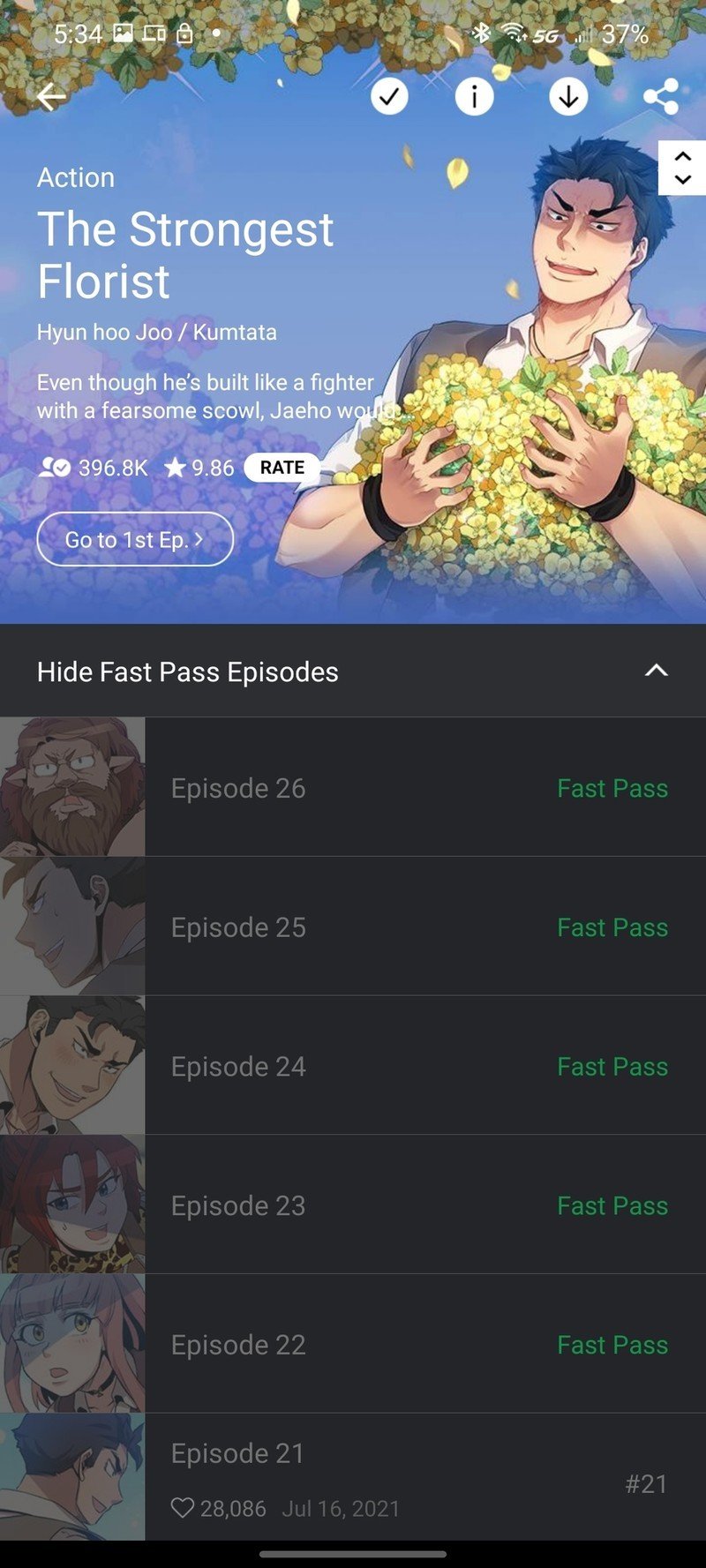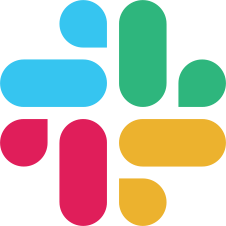These are the top 10 apps that rule my phone — and my life

Apps are essential to the smartphone experience, and if you don't believe me, just ask Microsoft. Unfortunately, while there are millions of Android apps on Google Play, Amazon's App Store, F-Droid, and other stores, you can only install and use so many on your Android phone in a day. As a result, we tend to focus on the best Android apps, but best overall doesn't necessarily mean best for you.
Case in point, while Gmail is a good email service, I personally hate the way it handles notifications and mail categorization. Google Wallpapers is a decent app, but for me, it doesn't hold a candle to Tapet or KLWP. With this in mind, I dug into my usage habits to see which apps are my most-used, most essential apps, and while not everything on my list is mainstream, they're the top 10 apps that I use each and every day, maybe a little too much in the case of our first three entries.
Disney Emoji Blitz: Match three-ing away all my stress

I'm not proud of it, but this is my hands-down 100% most-used app on every phone I've owned since the game launched. I've been playing it for five years now, I'm finally on Level 500, and I have 321 emoji out of 369, and I see no reason to slow down now. Yes, I know, this little match-three game will never take the crown in best Android games, but it's cute, rounds are quick, and I can slip it into mini-breaks or play it during meetings where I can't trust myself to read anything or else I'll tune out the discussion.
As the Emoji in the name implies, you win character and item emojis through the game and can then use them as stickers throughout Android. Of course, the emoji keyboard DEB uses is outdated garbage, and there's no search, so you better remember exactly where that Trident emoji is hiding, but at least they are usable, and they're fun.
What really draws me back into the game month after month, time after time, is the strategizing around how to best play the events that take place over 2-5 days apiece. For instance, on Clear and Villain events, you essentially nerf yourself through the main event to make the extra-credit "Rainbow Falls" easier for scoring exclusive emoji. Meanwhile, item card events you want to speed through fast as possible so that you can try to replay them for extra loot. Then there's figuring out which emojis work best for certain missions or against certain villains, and it's like a giant Disney puzzle with cute emojis.

If you're gonna spend time in a match-three game, it might as well give you something usable at the end. Disney Emoji Blitz lets you unlock hundreds of Disney character emojis and thousands of Disney item emojis, all of which can be used as stickers in other apps.
Twitter: Staying connected and completely distracted

Like many in my profession, Twitter is part job requirement and part personal addiction. We scope out leaks, bugs, and service outages through Twitter, as well as reaching out to sources, taking the temperature of current rumors, and finding feedback on changes big and small throughout Android.
I also use it to scope out which Walt Disney World parks are the most crowded, which anime had new episodes today — My Life as a Villainess is back, woohoo — and play crowdsourced Tetris. (Come play with us, I need more people who play the long game rather than just stacking everything and waiting for a straight piece.)
Get the latest news from Android Central, your trusted companion in the world of Android
In any event, Twitter is an app I couldn't quit if I tried. If Twitter ever decides to be sensible and have Twitter Blue eliminate ads and give me an edit button — even for just the first five minutes after a tweet — I'd subscribe in a heartbeat. I used to rock third-party Twitter apps like Talon and Fenix, but I've left those to more persnickety users ever since the APIs were limited.
I'm @arawagco, and I'm always down to see Disney memes and bread/roll recipes.
Reddit: Research and rabbit holes to fall down
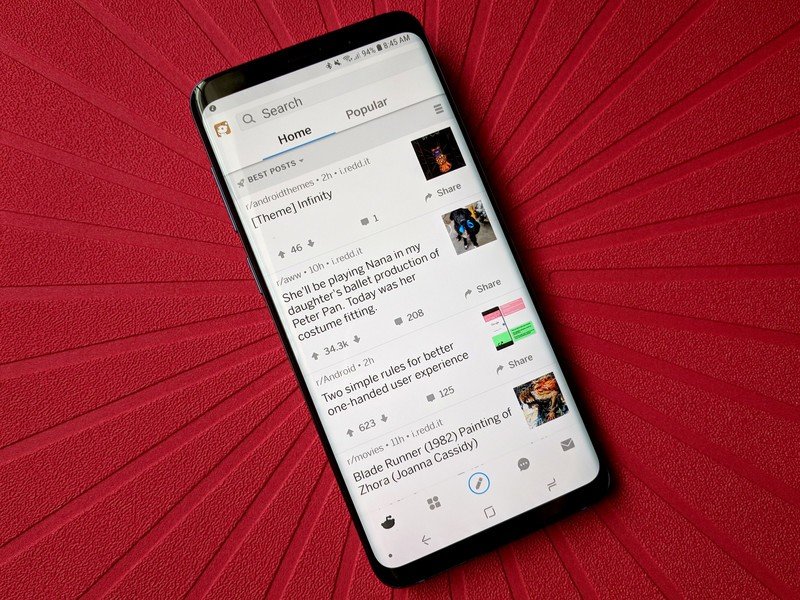
Speaking of glorious, glorious bread, the sub that turned me from Reddit lurker to actually having an account is r/Breadit. Milk rolls, burger buns, bahn mi, sweet butter rolls, nothing spurs my appetite and desire to kill an afternoon baking like (b)reddit.
Again, this is a place I can lose hours at a time, even if I came in with a legitimate work-related question like "are there really not more Google TV-friendly hubs?" or "who's having issues after that latest update," and somehow fall down a rabbit hole answering other people's Chromebook questions and commenting on the latest r/MarvelStudios fan theories about [REDACTED].
It's glorious and so useful, but Reddit is also full of so much utter crap, too. It's why your subreddit list needs to be carefully curated like a goddamn museum collection, or you just have to accept that you will get lost in places like DogsWithJobs and OldSchoolCool and emerge hours later, disoriented from an awww overdose.
Google Keep: Where I do most of my writing

Amazingly enough, I do not do that much writing in Google Docs these days unless I'm working on a review or a best guide with unholy amounts of formatting. After all, the Google Docs app isn't the friendliest in the world when working on your phone, and Google Docs' website lacks a dark theme. Google Keep, however, has both and then some.
I wrote weeks ago that Google Keep is the best Google app you've never heard of, and it's even more useful once you realize that it doesn't count towards your Google One storage limit as Google Docs do.
Keep has a done of little tips and features that help supercharge my workflow while also letting me branch off into to-do lists for the week or personal creative plot bunnies that need out of my head before I can write again.
YouTube Music: If you see me without headphones, RUN

I wake up in the morning to YouTube Music on my Google Assistant speakers. I spend my work time listening to mixes and playlists of every flavor and funk. When I'm bored, cooking, or cleaning, YouTube Music is my constant companion and mood enhancer, so it's hard to underestimate how much I use this service.
YouTube Music has come a long way since it relaunched in 2018 — heck, it's even come a long way just in the last 18 months — and while there's still much to be accomplished, the app is pretty consistent these days. For example, the new Replay Mix is great for just giving me the bops and earworms that have been stuck in my head all month, and Your Mixtape continues to nail my tastes like a ball-peen hammer. In addition, downloads aren't glitchy as hell anymore, official label availability continues to improve, and gapless playback is consistent.
Yes, Spotify still takes the crown as the best subscription music streamer and best Android music player. So yes, YouTube Music is still playing catch-up on music quality with Apple Music, Amazon Music, and Deezer.
But my library, my personal uploads, and my listening habits are all on YouTube Music, and I love to listen to it on road trips because Google Assistant lets me fast forward exactly to that drum solo that's stuck in my head.
WEBTOON: Nightly escapes and weekend binges
Source: Android Central
I've always been a manga fan, and WEBTOON scratches that itch with tons of great webcomics from around the world. I now subscribe to a dozen series that bring me a nice little hit of serotonin after work is done. Lore Olympus keeps making me swoon with the way both healthy and unhealthy relationships are explored, The Witch and the Bull always has me on the edge of my seat, and The Strongest Florist is just too hilarious or words with its unique twists on MMO and Fantasy tropes.
The best part is that you can enjoy all these stories for free — minus one little square ad at the bottom of each chapter. If you get tired of waiting for that big event a few chapters ahead, you can Fast Pass it in order to support the author and the Webtoon platform. I have four series I'm Fast Passing every week, but if I find a new story, I usually end up Fast Passing to the latest chapter to get a good feel for if I want to stick it out or not.
Smart Launcher: App management and theming, all in one

As I mentioned at the top of this article, I have about 200 apps installed on my phone. Going through them all in any alphabetized drawer is a big, fat pain — even with the Quickbar in Action Launcher or Niagara Launcher. Thankfully, I don't have to scroll through a giant list anymore.
Smart Launcher's tab-based app drawer has set me free!

First things first, rather than swipe-based shortcuts from your app icons that can interfere with the general launcher shortcuts and system gestures at times, Smart Launcher uses double-tap shortcuts instead. For instance, if I double-tap Google Keep, I bring up Google Photos instead. Likewise, I can double-tap the folder to launch Slack or single-tap it to bring up my Work & Weather folder. It allows me to double the functionality of my home screen without having to keep swipe gestures from conflicting.
The app drawer automatically adds new apps to the category it thinks is best, and I can create new tabs at will for new or combined categories that better arrange my apps. Ten tabs in my current drawer is probably overkill, but a couple are holdovers from my app collection days when I'd be testing tons of weather, keyboard, and theming apps.
Everyone has their own particular way of arranging their app drawer and home screen, but Smart Launcher allows me to get everything to max productivity, even my theming. Smart Launcher ties in with Icon Pack Studio so that my icon packs can automatically update to color-match my new wallpaper or custom theme. Add it in with KLWP live wallpapers and Smart Launcher + Icon Pack Studio means I can switch between themes in under 30 seconds.
All this adds up to the best Android launcher today.
Google Chrome: Browsing, searching, and window-shopping

While more and more of you are using alternate web browsers, I'm still using Chrome Browser because, as a dedicated Chromebook user, it makes sense to keep in all in Chrome.
Whether it's opening articles to read on the go, seeking out new recipes to try while I'm home with access to a real kitchen, or just googling an unknown brand to check its quality, Google Chrome is always there, with synced history and all my saved passwords.
Google Meet: Meetings, more meetings, and happy hours

We have at least one meeting a day, and while I should, technically, theoretically always use my Chromebook so that I can use my USB mic for the best audio quality, sometimes you just want to take a meeting on your phone. Hey, when meetings can run an hour or longer, it's nice to have the convenience of moving from the office to the kitchen and making lunch while you listen.
This goes double for virtual happy hours and going-away parties — there's been too many of those lately 😭 — because as parties go into a second hour or a third, being on your phone lets you get up to stretch, replenish your snacks, and maybe start measuring out ingredients for milk bread. Google Meet even has a rather capable picture-in-picture mode, so you can keep using your phone for playing down Emoji Blitz lives checking sources during a discussion on the finer points of international technological supply chains.
While Meet is going back to the one-hour limit for non-enterprise users, it's still an excellent app, and I wish that Duo would take a few cues from it when it comes to recurring calls and weekly happy hours.
Slack: Because the workday never really ends anymore

I love my job, and I love my coworkers, which is why every day starts not with email or Twitter but with Slack to see what I missed during my escape to dreamland. Slack has a very passionate team of developers constantly adding features and refining what's already there. That dedication and stability make me praise my corporate overlords that they let us keep Slack instead of using Microsoft Teams — or, god forbid, Google Chat. (Look, Google Chat is a good Hangouts replacement, but holy crap, this is not a good app for corporate communication.)
Slackmojis are a special point of pride for Slack and for our teams, which have hundreds of in-jokes, party animals (including a PartyBader), and 19 different Baby Yoda emojis alone. These reactions make it a joy to respond to team-wide messages and help foster a sense of camaraderie and playfulness when we discuss the latest news and upcoming device rumors.
What apps do you use most?
I understand that most of you probably wouldn't touch half this list with a 10-foot pole — WEBTOON has a very particular audience, and YouTube Music is a pariah to most — but I love my apps. They keep me peppy, productive, and personable. While there are plenty of alternatives available, which I try from time to time, these are the services I always come back to, even when my battery's at 13% and begging for a charger.
What apps are you addicted to these days? Are you always checking stocks and the crypto exchanges chasing the next bull run? Have you been sucked in by TikTok's unique kind of crazy? Maybe you're a fitness fiend chasing a new best time in your next half-marathon. If you're not sure what your most-used apps are, head to Google Play. In your apps list, you can sort by "Most Used" to get your most-used apps, though keep in mind that it tracks this number by the number of times you open an app, not how long the app stays open each time.
Ara Wagoner was a staff writer at Android Central. She themes phones and pokes YouTube Music with a stick. When she's not writing about cases, Chromebooks, or customization, she's wandering around Walt Disney World. If you see her without headphones, RUN. You can follow her on Twitter at @arawagco.