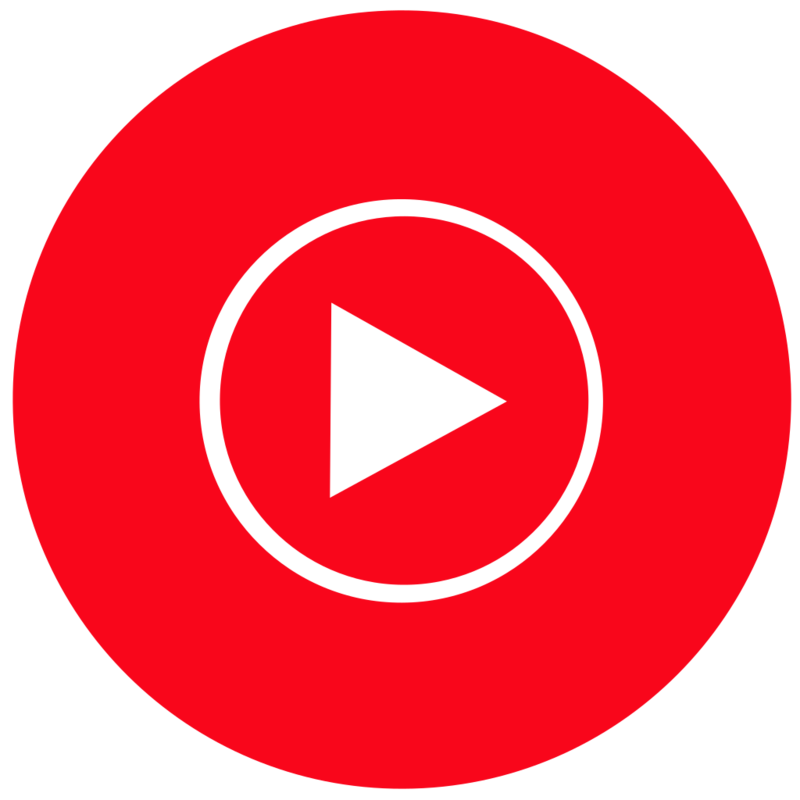Today, YouTube Music is where it should have been 18 months ago

Get the latest news from Android Central, your trusted companion in the world of Android
You are now subscribed
Your newsletter sign-up was successful
You might not know me, but if you do, you know that I refuse to leave home without headphones. Music doesn't just soothe the savage beast; it makes me and my life better — keeping my energy up while I work, keeping my mind sharp while I drive, and keeping me sane as it blocks out the din of a thousand crying kids leaving the Magic Kingdom at closing time.
I require a lot from the apps that provide my music, and when YouTube Music first launched in 2015, it was a neat idea marred by a complete lack of features. Even when it re-launched in May of last year, things were still pretty rocky, between a lack of library management — and a host of other missing features — and a legion of small but annoying bugs. Offline music was completely unreliable, Casting was a hot mess, and songs and albums would vanish and reappear with no warning. There was promise, to be sure, but unless you were a freak like me that needed the integration with YouTube's collection of user-uploaded music, there was no real reason to put up with the service's flaws. This was even true six months ago.
However, finally, a steady stream of improvements has gotten YouTube Music to the point where I think it's ready for regular users to give it a fair shot. If you've been debating a switch away from Spotify or Apple Music, YouTube Music might be a good fit for you these days.
At long last, proper library management
One of the biggest grievances people had with YouTube Music in the early days was that you could only sort your library by Recently Added, which meant that trying to dig out an album in your library meant trying to remember how long ago you added it to your library. For songs, this task was even harder, and it made looking through your library to build a playlist or a shuffle downright painful.
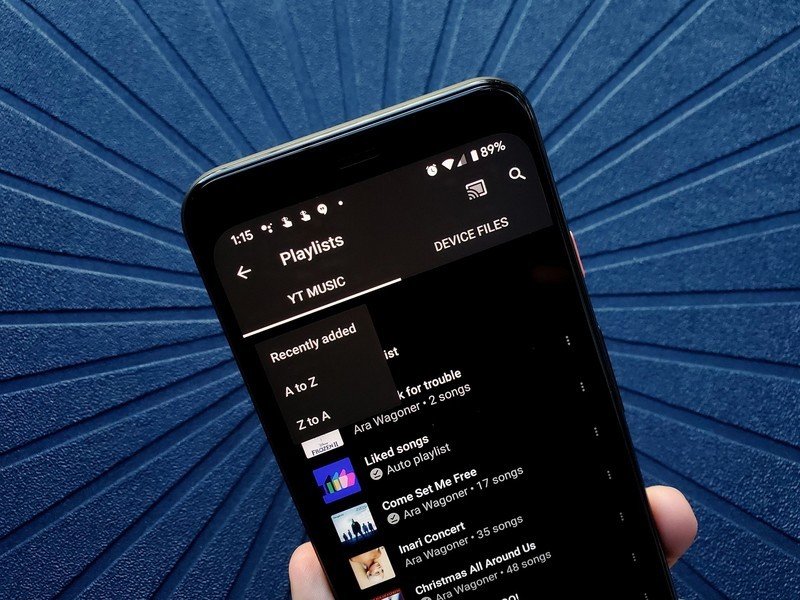
These days, though, you can sort your library alphabetically as well as by Recently Added on the Android and iOS apps (Recently Added is still how your library is sorted on the YouTube Music website). We're not quite sure why it took over a year for YouTube to get this working, but it makes a world of difference in browsing for music, especially when you want to stay in Liked Songs instead of starting a new radio station for every single track.
Music can still disappear from YouTube Music a little bit more frequently than other platforms. Whenever labels replace an album for a higher quality recording or re-upload to change a detail, it seems to create a new album listing and delete the old one. Before, if an album got pulled, you had no idea which songs were gone. The song info is now grayed out but left in Liked Songs so that you could easily search for and replace it, something I do about every 9-12 months.
Offline reliability

YouTube Music used to have this nasty little habit of deleting all my downloaded music when I plugged in for Android Auto on my way home from work or the parks, leaving me music-less in late traffic and unspeakably annoyed. It also didn't help that if you wanted to shuffle all your downloaded music, you had to add them all to a specific playlist or download every song individually so they'd be in Downloaded Songs. Uf course, you had to manually download everything except Offline mixtape.
Get the latest news from Android Central, your trusted companion in the world of Android
I'm happy to report that since YouTube upgraded offline music with Smart Downloads, all of my problems have been solved. No more nuked downloads and no problems getting in the car and playing my music. YouTube also finally answered my prayers and gave us a Shuffle all button in the downloads section, which honestly encourages me to stick to Downloaded music whenever I'm on my phone and avoid using mobile data on my music.
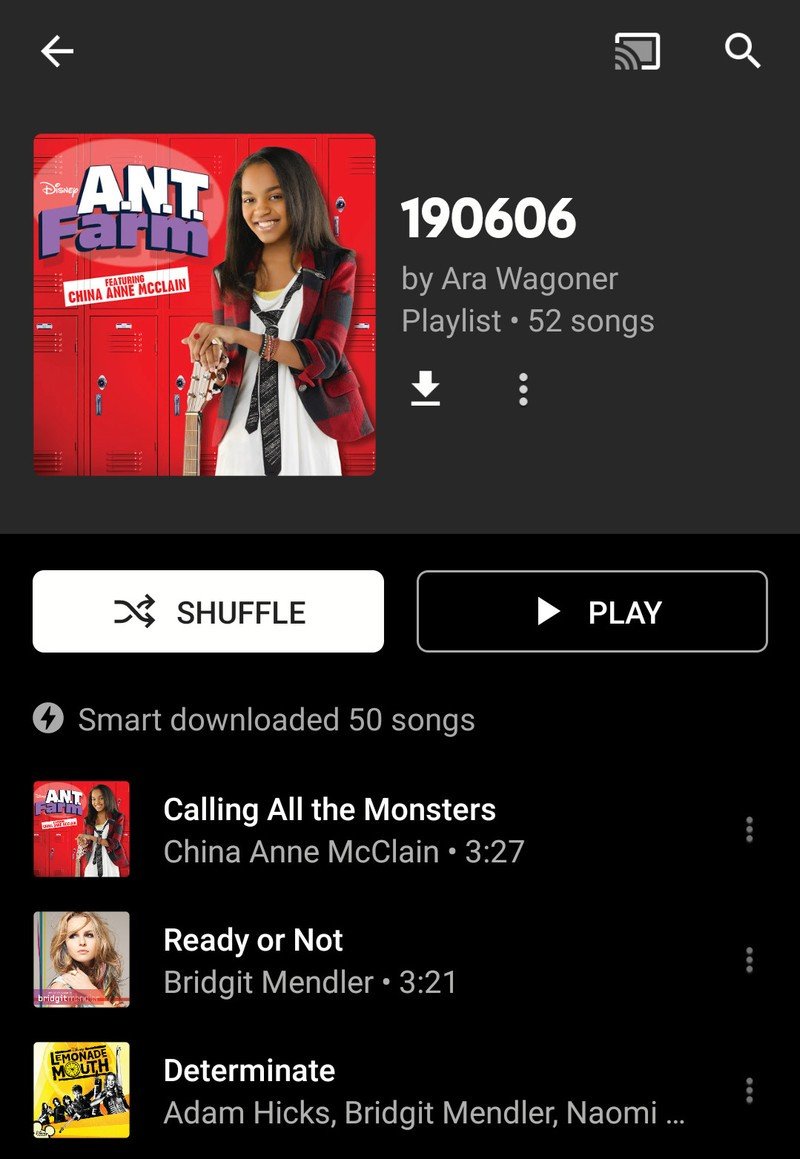
Smart Downloads expanded on the Offline Mixtape feature for people who don't want to go in and manually download a ton of playlists or albums, and it's a great way to get a good sample of your library offline. You choose how many songs it downloads for you, from 1-500 songs. If you choose under 100 songs, it just downloads Offline Mixtape. For the songs between 101-500, it downloads albums and playlists you've recently played.
This makes it drop-dead easy to quickly get a selection before going offline with a new phone. I do have a small warning about longer playlists: Smart Downloads doesn't always download full playlists — it prefers to split things up and present more choices for you — so if you see a longer playlist like Liked Songs in Smart Downloads, tap on it. At the top of the song list, you'll see "Smart downloaded XX songs," and if you want the rest you can tap the download icon next to the album art.
Shuffle finally digs deep
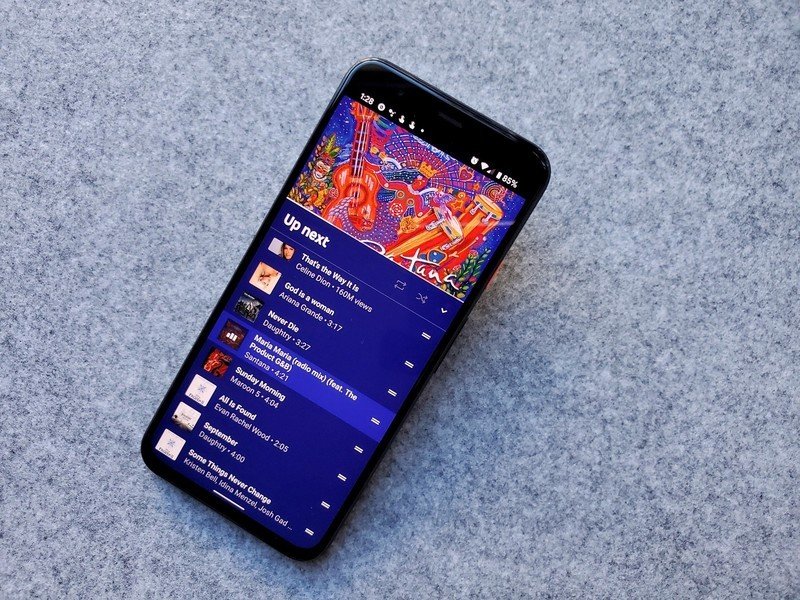
Once upon a time, tapping Shuffle in a big playlist turned into something of a Recent hits shuffle, as it would shuffle in about 15% older songs with 85% songs near the top of the playlist. In the last few weeks, YouTube has tweaked the shuffle algorithm and it's shown quite a noticeable improvement when shuffling larger mixes and when playing Your Mixtape. More throwbacks from deeper in Liked Songs and added albums seem to be making more appearances than before.
Your Mixtape nailed my tastes to a downright scary degree from day one of the re-launch, and the recent shuffle tweaks have only made it that much better to drag me into a music high and keep me there with the throwbacks. Like anything else, Your Mixtape has to be trained, but if YouTube has years of watch history to pull from — music videos, lyric videos, and remixes — it can start from a way better place for you than Spotify or Apple Music do. This is why whenever I dip back into those services to re-evaluate, I still find myself pining for Your Mixtape.
Never want to hear music video version again? We got you
YouTube Music has always had a toggle to switch between Video and Song, but six months ago, that toggle just took you between actually playing the video or hearing the music video audio-only. Honestly, I was perfectly content with this because in very rare cases, I liked to hear the music video over the album version. However, for most folks, that toggle was a lie because they weren't hearing the proper song when switched from the video.
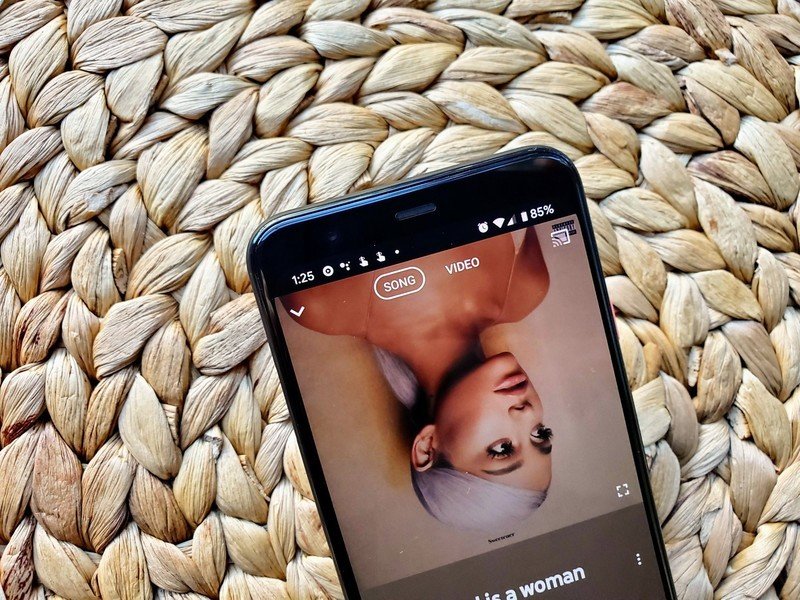
Well, the masses have got what they wanted, as now the video/song toggle switches between the music video and album track. You can even click on the Don't play music videos toggle in YouTube Music settings to keep them from popping up in Your Mixtape and other shuffles.
This is great news for casual listeners because the app now makes the most sense to most people. It's a bit of a mixed bag for me because that means I have to specifically kick out of Song mode if I want to hear the music video version of No Tears Left To Cry, then grab my phone and switch Song mode back on for the rest of the playlist.
What's still to come

YouTube Music still has a ways to go before it's ready to completely take over for Google Play Music. For example, gapless playback is here for some users, but I think it's still in A/B testing, and the music locker hasn't been implemented yet. However, YouTube Music is a viable option that's ready for new users to try it out, and if you gave it a shot a year ago, it's time to come back for seconds.
Between the changes to how shuffles and mixes pull up your favorite tunes and how much better it is to manage your online and offline library, YouTube Music can finally call itself a good music app. Although you do have to wonder: Why the hell couldn't it get it to this point before spending tens of millions of dollars on that relaunch campaign 18 months ago?
Ara Wagoner was a staff writer at Android Central. She themes phones and pokes YouTube Music with a stick. When she's not writing about cases, Chromebooks, or customization, she's wandering around Walt Disney World. If you see her without headphones, RUN. You can follow her on Twitter at @arawagco.