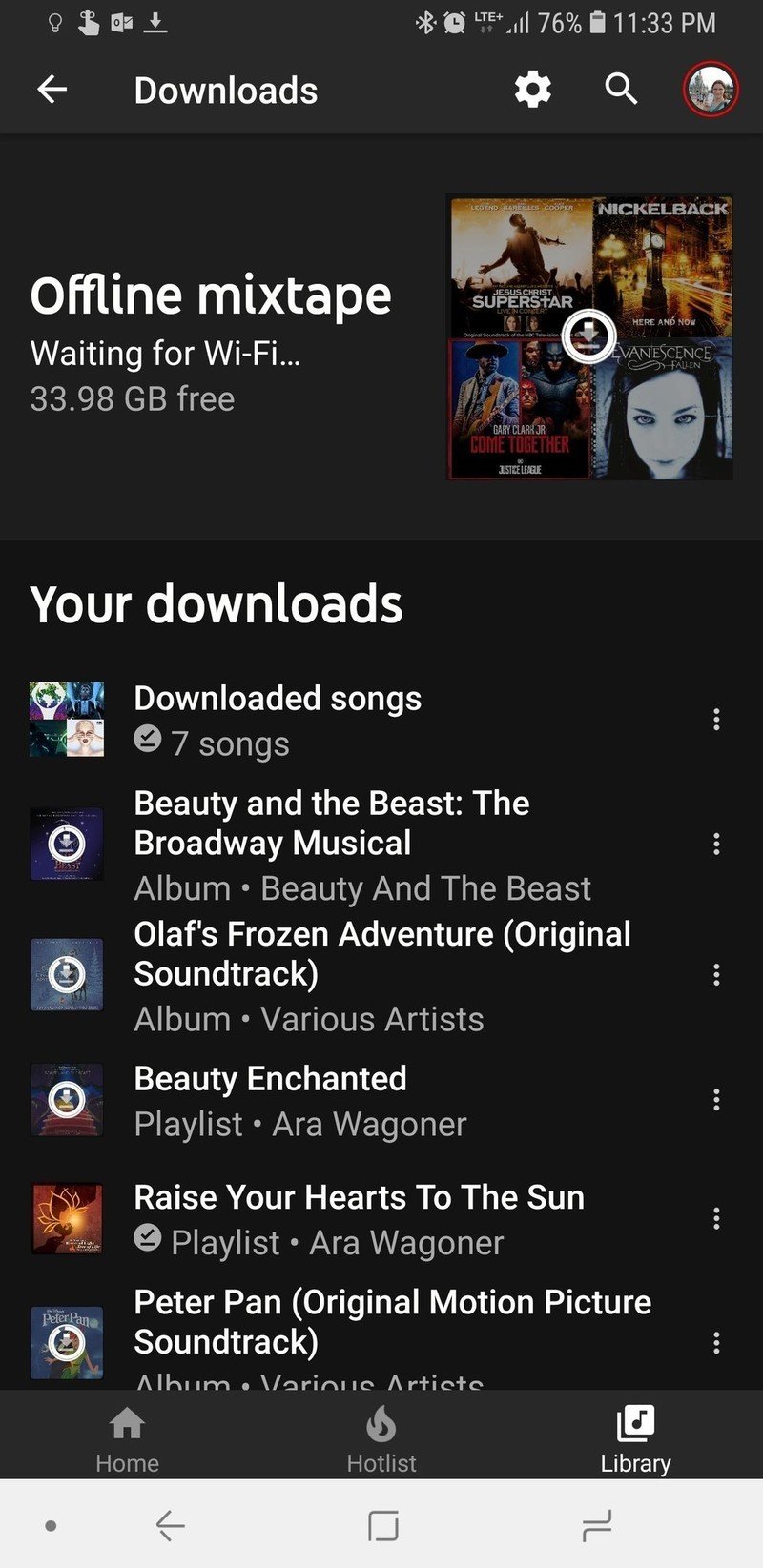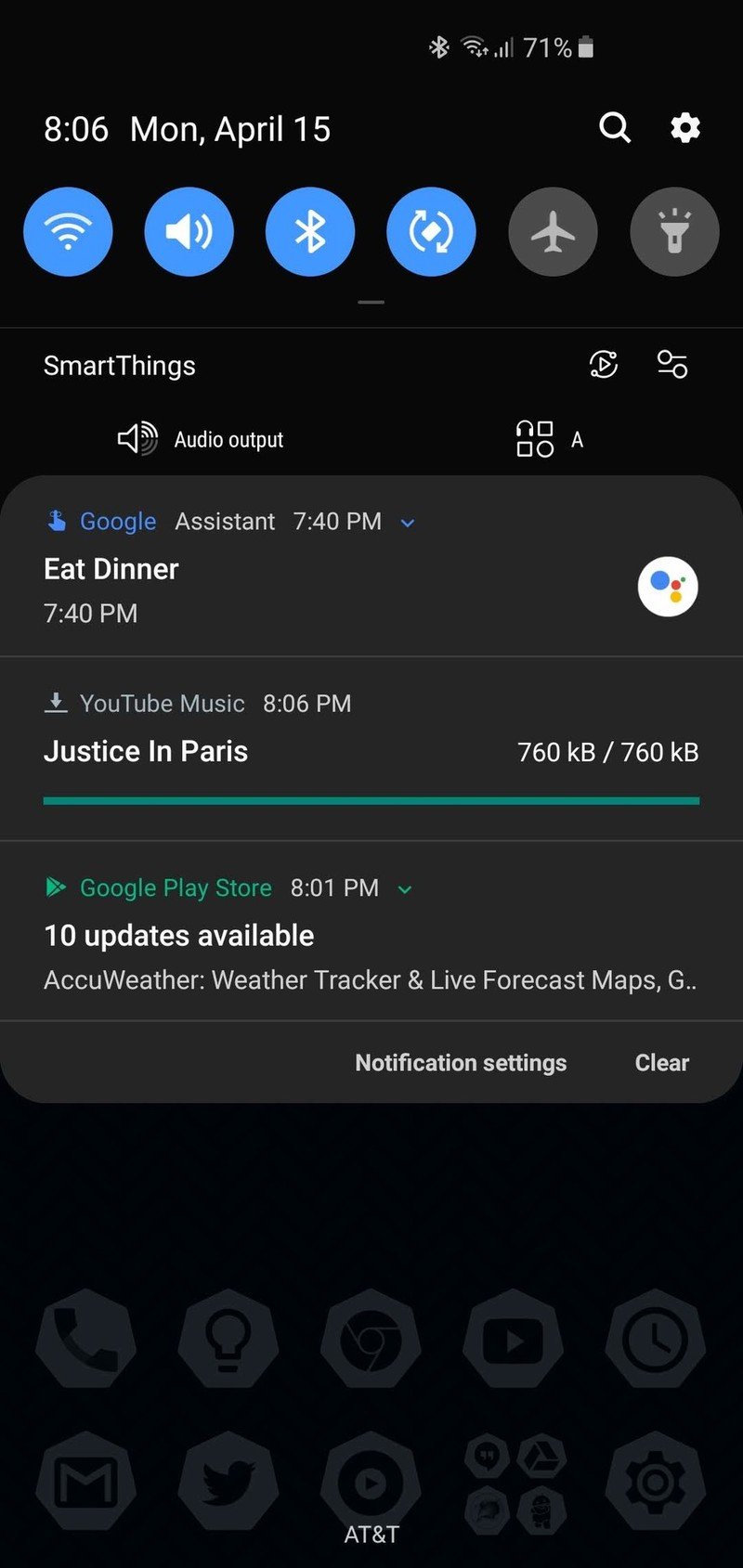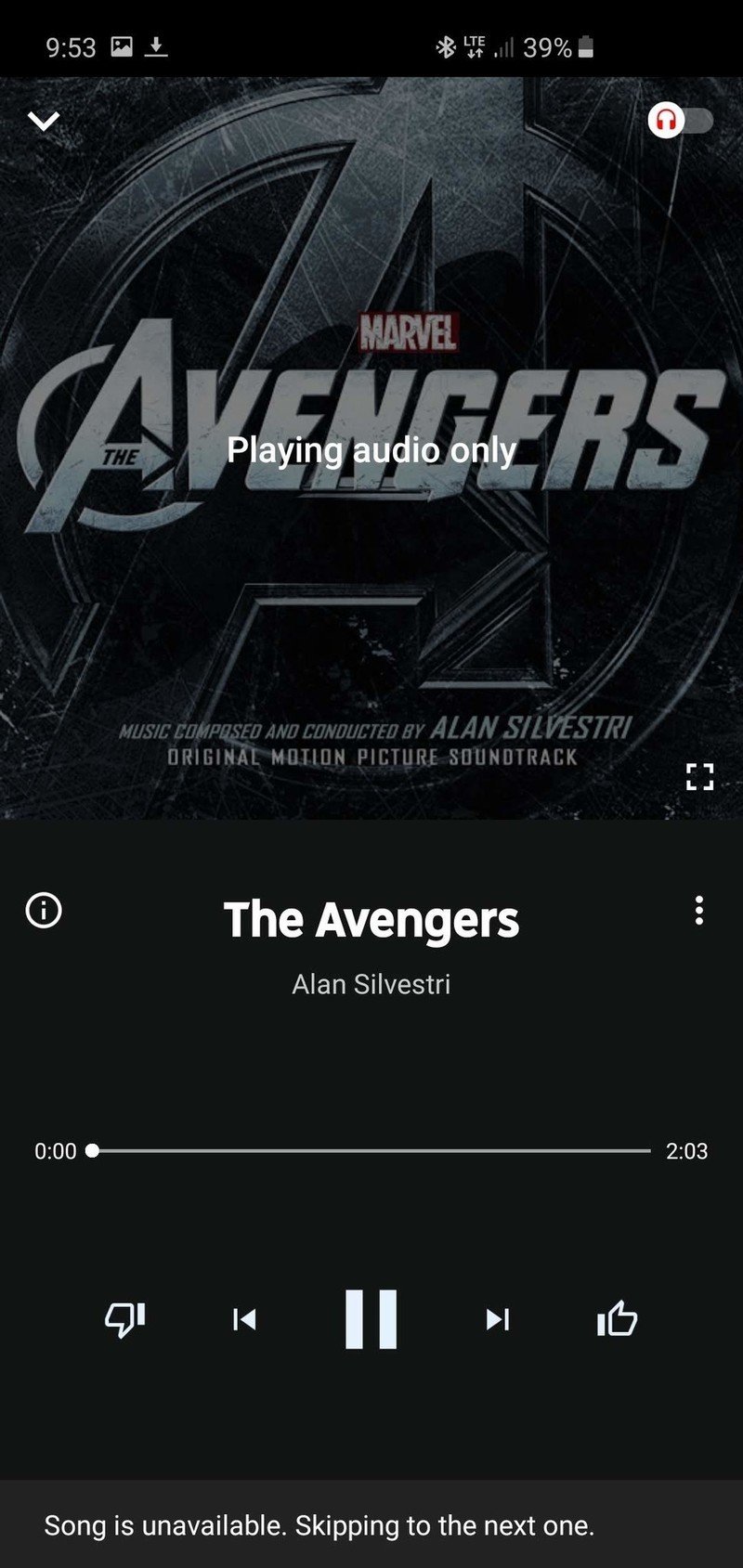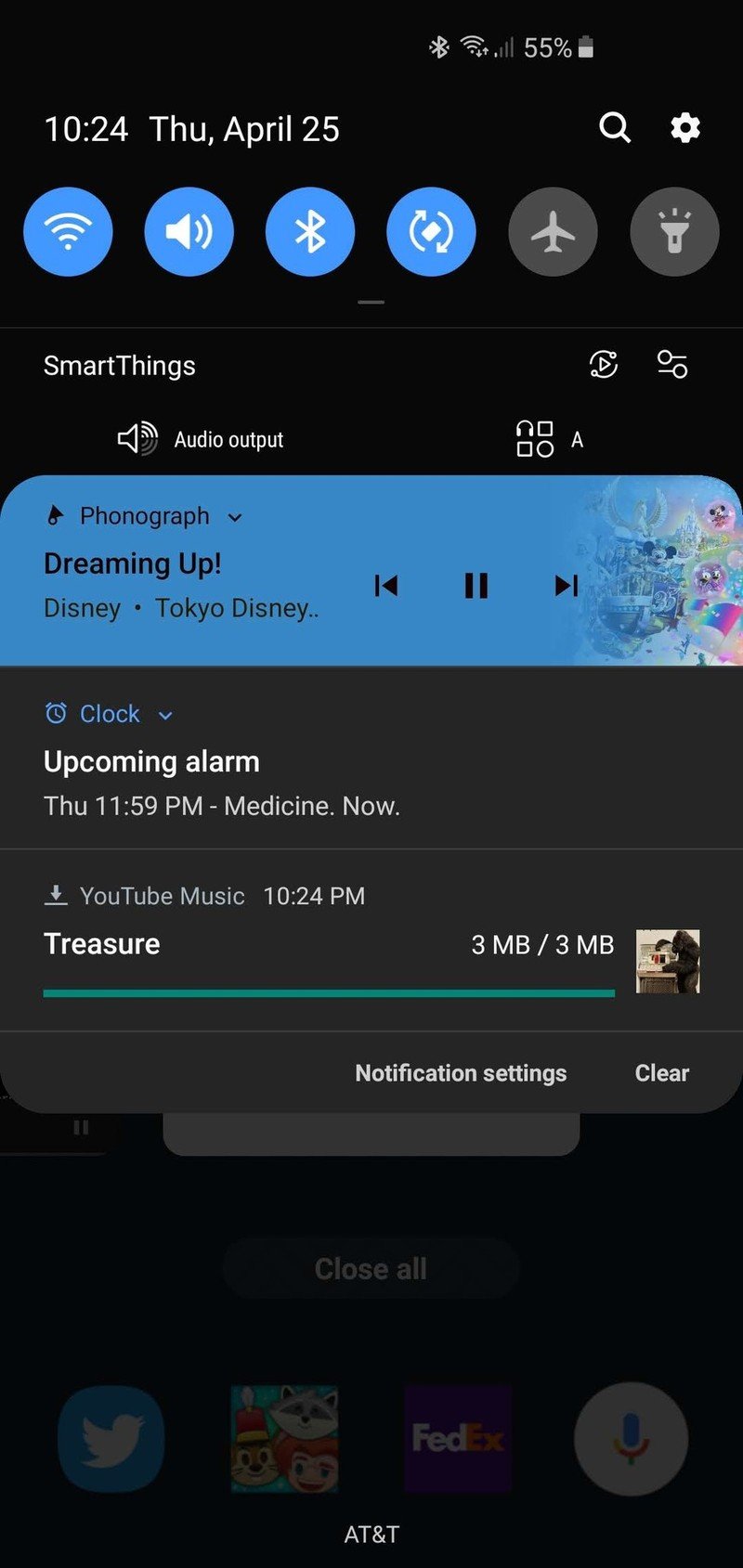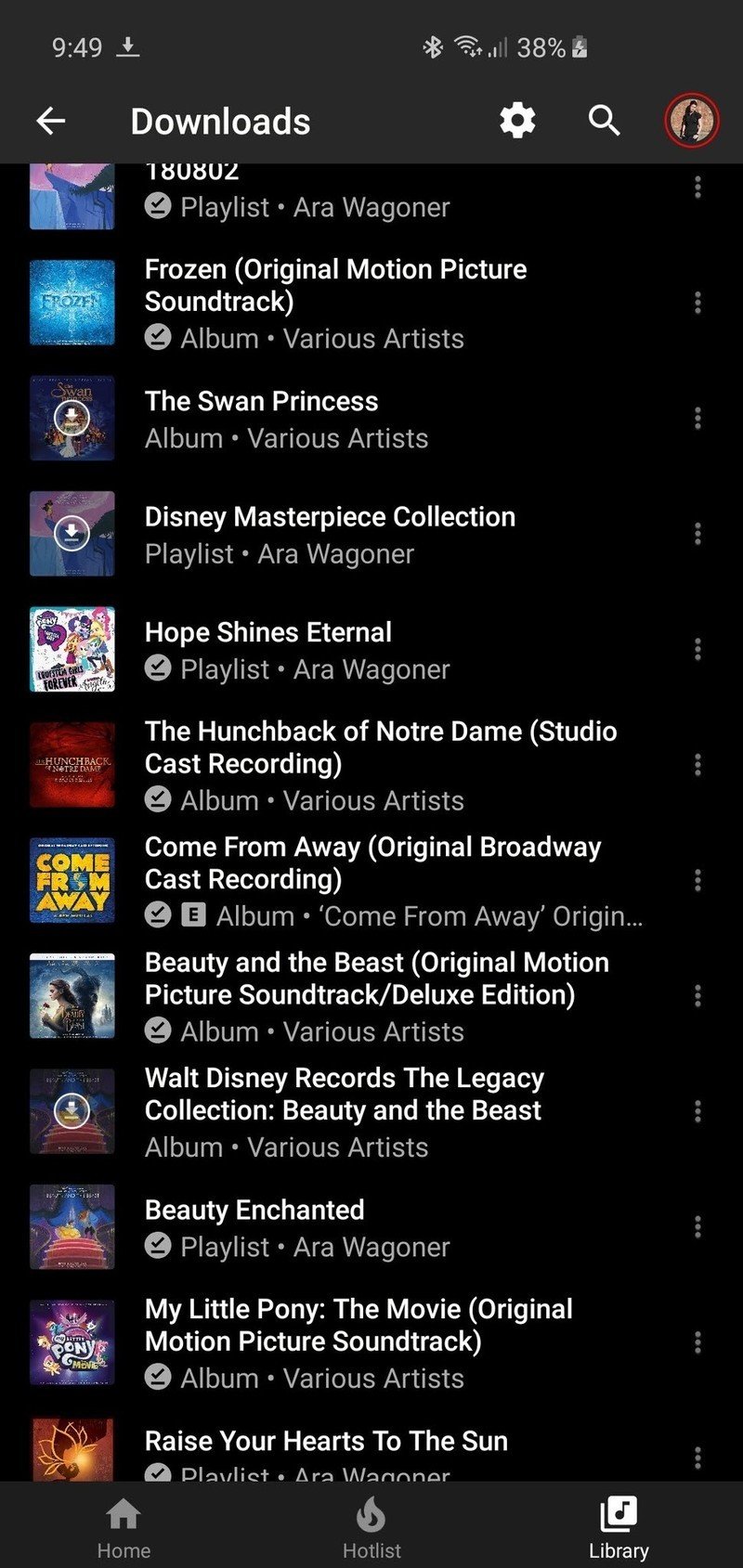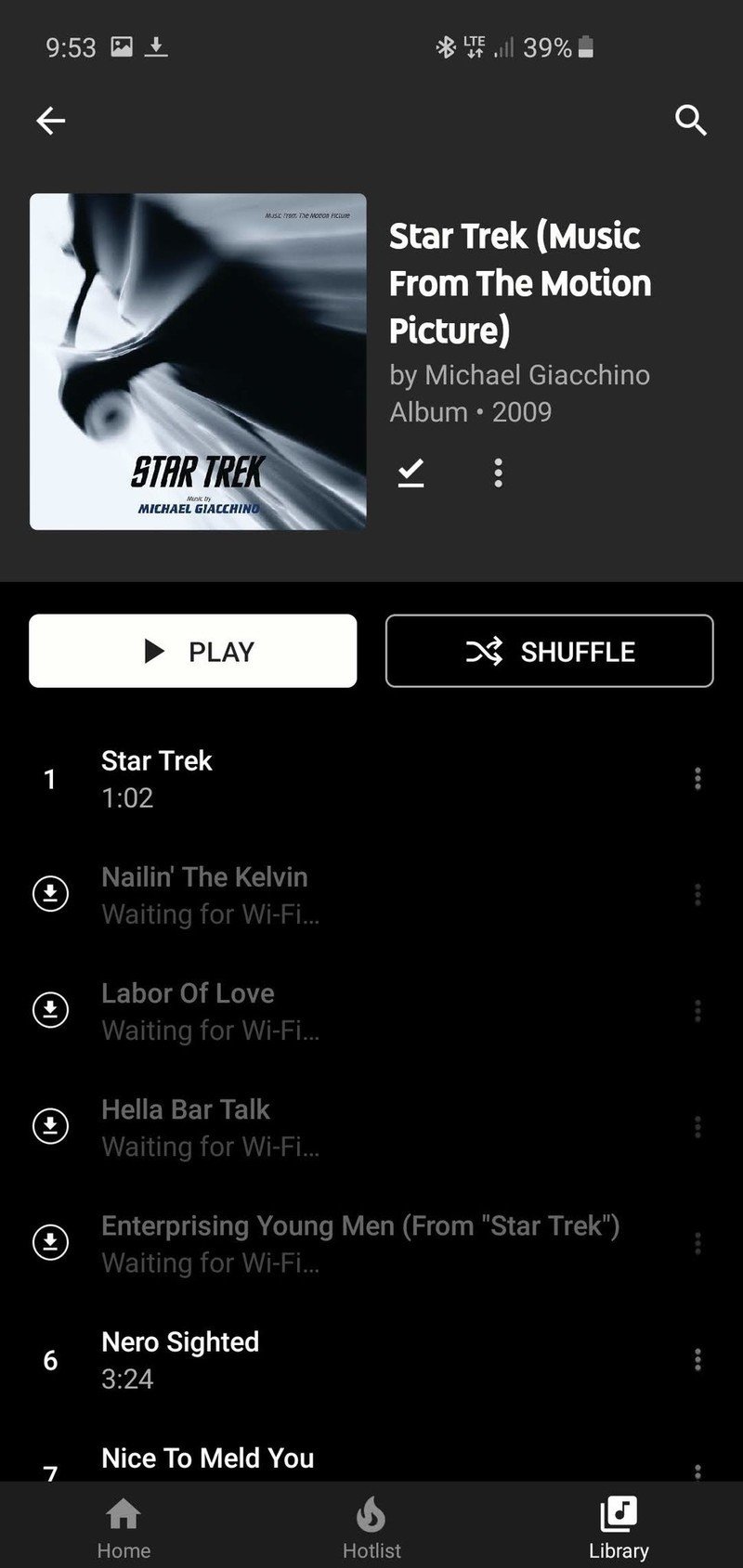YouTube Music's offline playback policies aren't just a nuisance, they're a disgrace

YouTube Music re-debuted almost a year ago as a promise of unparalleled selection and algorithmic prowess, but it was feature-light and bug-heavy. In the 11 months since, it's been a long and very slow road to fix the bugs and fill in the gaps in the app's performance, with it taking nine months for Android Auto support to be implemented and four months for audio quality controls to roll out to all users.
Casting from YouTube Music is still a mess and library management still needs work, but the biggest problem with using YouTube Music as your one and only music service — which is what I've done since setting up my Galaxy S10 — is that offline music, the music you rely on when Wi-Fi fails and signal is spotty, abandons me night after night when I need it most: on exhausted evening drives home.
For most normal music apps, you download music once, and that's that. So long as you connect your phone to the internet more than once a month, the music stays downloaded and you can keep the tunes flowing. YouTube Music is different, partially by necessity. Because YouTube Music relies upon YouTube's video library, it checks downloaded content once a day to ensure that everything downloaded hasn't been pulled from YouTube by the uploader or YouTube staff.
The problem here is that when YouTube Music makes this check, it deletes all downloaded music and then re-downloads it again. Every day.
YouTube Music can make this check at any time, but it usually does it in the afternoon or evening when the device is plugged in to charge. You'd think this wouldn't be much of an issue — if you're plugging in to charge later in the day, one would assume you're plugging in at home after a long day at work — but plugging in your phone for Android Auto in the car or topping off from a portable battery can trigger these checks, too, as can re-opening the app after clearing it from Recents.
The current song ends, but the next song never starts.
Even worse: if you have Download over Wi-Fi only turned on, YouTube Music will delete your downloads while on mobile data and start "Checking for incomplete downloads", leaving you with no music until you get to Wi-Fi again or kick over to mobile streaming. It's happened to me a dozen times in the last two months alone.
The current song ends, but the next song never starts because the downloaded playlist deletes itself. Even if you have streaming over data turned on, YouTube Music still halts your listening. If you're listening to a downloaded album or playlist when the downloads delete themselves, YouTube Music won't kick back over to streaming. You have to open the YouTube Music app and start a new queue up from scratch. That's not something any driver should have to hassle with at 70 miles an hour.
Get the latest news from Android Central, your trusted companion in the world of Android

Setting aside the egregious amount of Wi-Fi data re-downloading your offline library every day uses up, this stranding of users in transit — particularly while plugged in for Android Auto — is downright dangerous behavior for a Google-managed app to be presenting. I've resorted to downloading an emergency mixtape of MP3s in case I lose the offline library I pay YouTube $12 bucks a month for — and I have needed to use it more than one.
That's completely unacceptable.
Don't worry about YouTube Music replacing Google Play Music and don't even worry about YouTube Music not being as feature-packed as Spotify. YouTube Music has not been able to get offline music to work consistently in over 11 months of service, one of the most basic fundamental functions a music app performs.
And so long as YouTube Music is failing the fundamentals of a being a music app, it is dead in the water to any potential subscriber.
Get the most out of your listening experience

Anker Soundcore Liberty Air ($80 at Amazon)
Most truly wireless earbuds have a bulky charging case, but the Soundcore Liberty Air bucks the trend with a compact case. Its pocketability gives it a major advantage, as does the aggressive pricing. The Bluetooth 5.0 earbuds offer decent sound quality, touch controls for music playback, built-in microphones for taking calls, a solid variety of eartips, and five-hour battery life.

Panasonic RP-TCM125 Ergofit ($11 at Amazon)
If you're looking to get a pair of budget earbuds to replace the ones bundled in your phone's box (if there's a pair included in the first place), then the Panasonic RP-TCM125 should be at the top of your list. They're affordable, durable, and come in several colors.
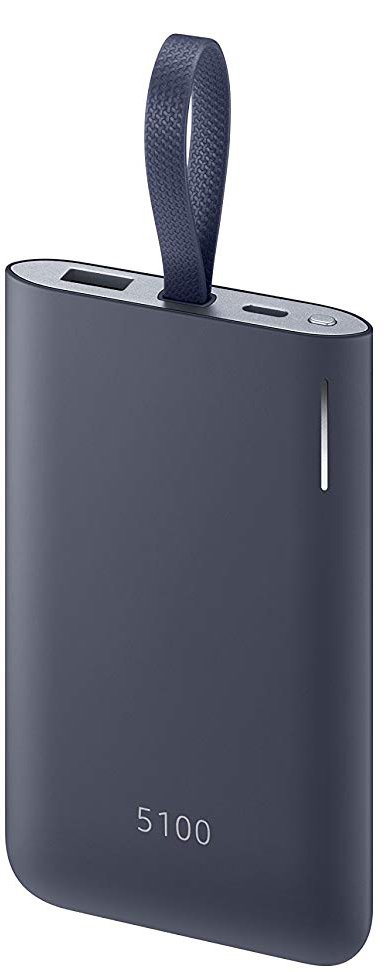
Samsung Fast Charge 5100 mAh Battery Pack ($29 at Amazon)
Samsung's portable battery offering is nice and compact with a handy loop for clipping it onto your bag. Samsung says it will charge your devices 1.5 times faster than standard USB options. It also comes with a Micro-USB cable with an attachable USB-C cable adapter so you can charge all your Android devices.
Ara Wagoner was a staff writer at Android Central. She themes phones and pokes YouTube Music with a stick. When she's not writing about cases, Chromebooks, or customization, she's wandering around Walt Disney World. If you see her without headphones, RUN. You can follow her on Twitter at @arawagco.