YouTube Music finally gains the ability to sort albums and playlists

What you need to know
- YouTube Music finally lets users sort albums and playlists by alphabetical or reverse alphabetical order.
- Until now, YouTube Music only supported sorting albums and playlists in a reverse chronological order.
- The ability is now available on both the Android and iOS YouTube Music apps.
Google has finally added the much needed ability to sort albums and playlists to the latest version of its YouTube Music app. 9To5Google reports the ability is now available on both Android and iOS.
Unlike most of its rivals, Google's latest music streaming service had so far sorted content only in reverse chronological order. Now, however, you can choose to sort your saved albums, songs, and artists in alphabetical (A to Z) or reverse alphabetical (Z to A) order.
While "Recently added" still remains the default option, you can access the new sorting options by tapping on the new dropdown menu when you open any of the four sections in the Library tab. However, the ability is currently not available on the Device Files tab.
What is a little strange however, is that the feature has taken nearly a year to arrive. Google had told Engadget in August last year that the ability to sort albums by something other than "Recently added" would be rolled out soon, along with several other new features.
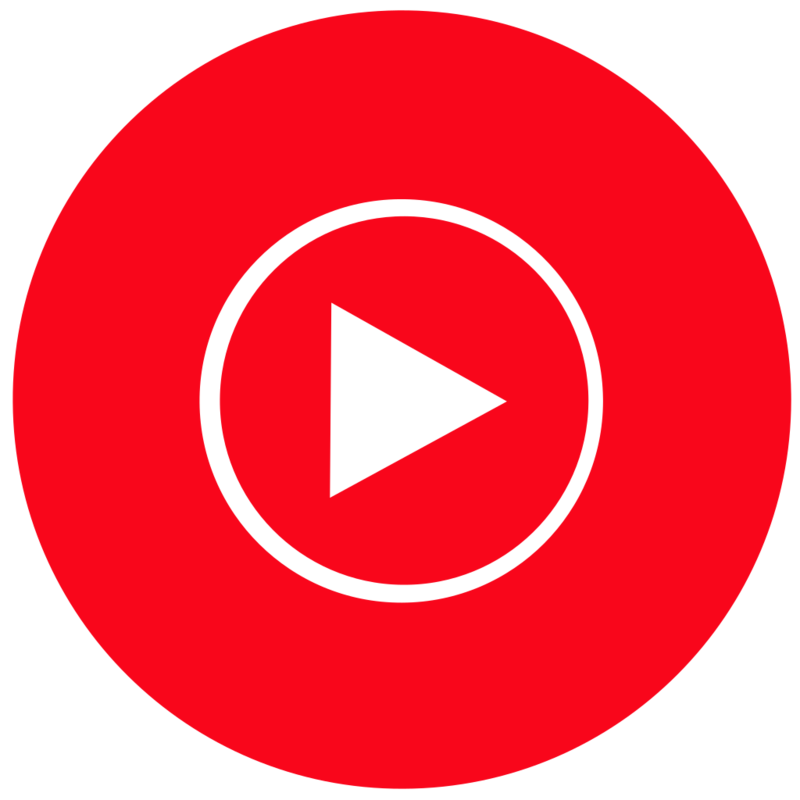
YouTube Music is a unique video-centric music streaming service that lets you easily flip between official song audio and video. The service is free to use, but you can unlock several additional features such as ad-free music, background playback, and the ability to download music for offline playback.
Get the latest news from Android Central, your trusted companion in the world of Android

