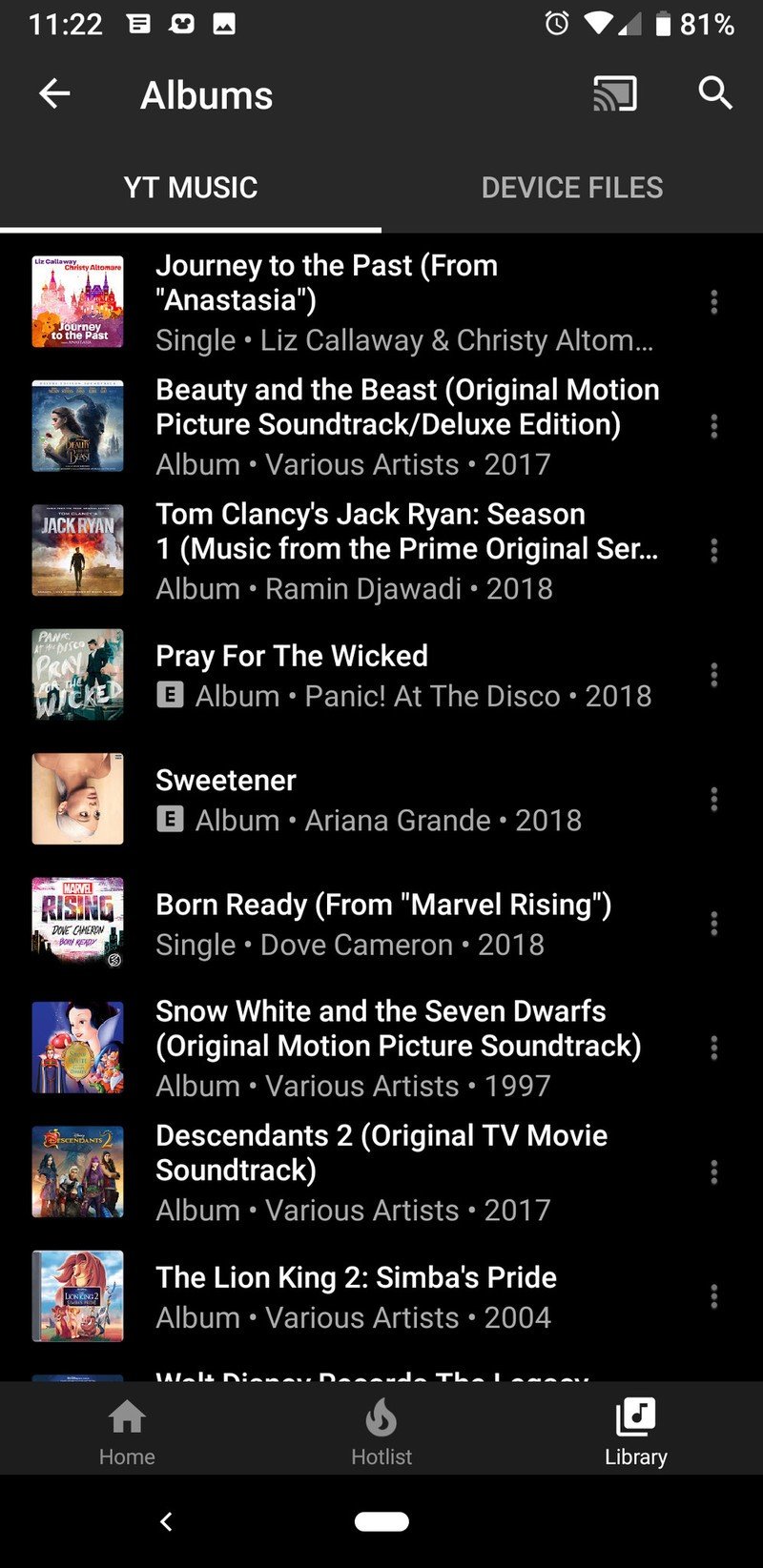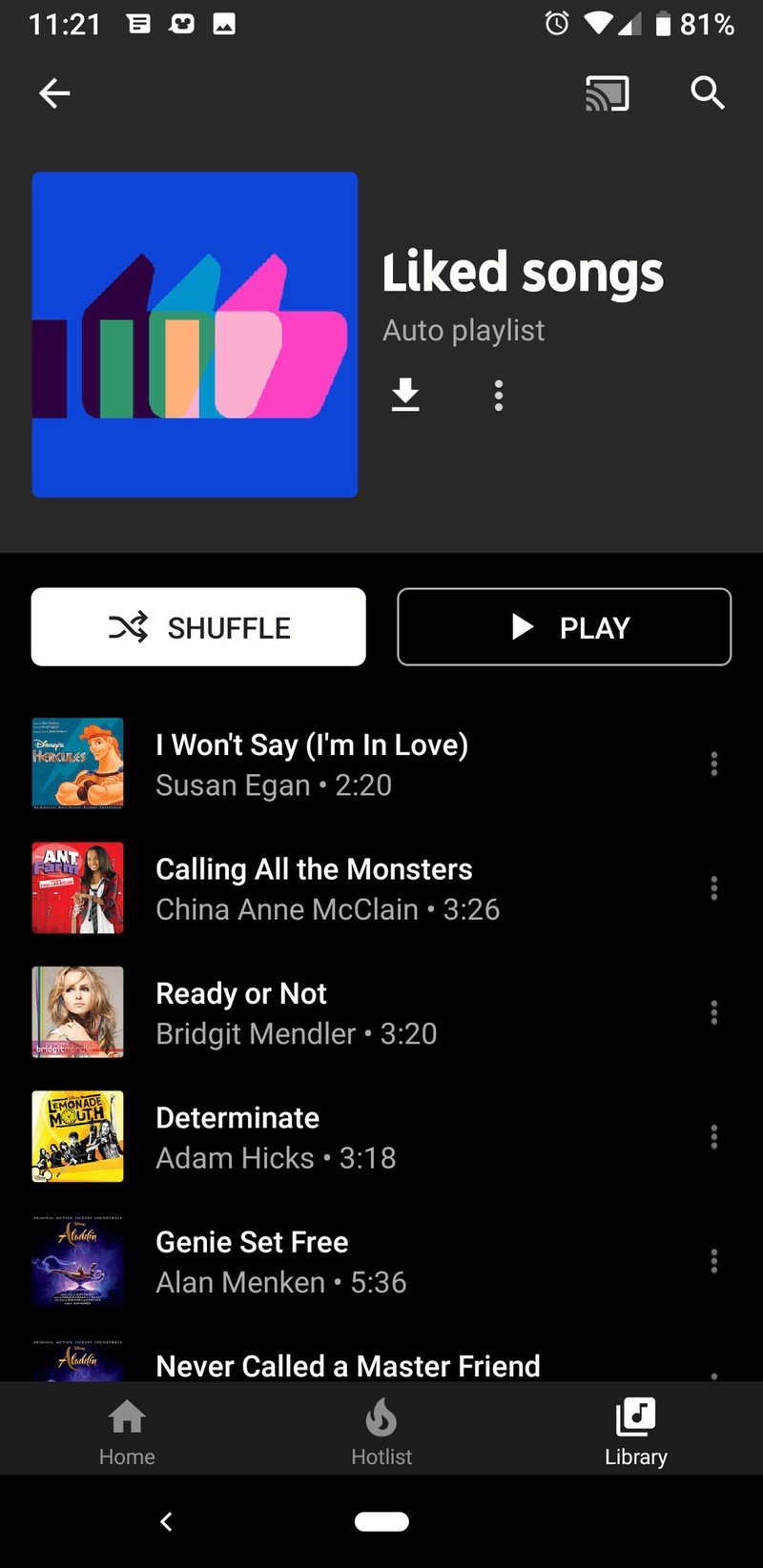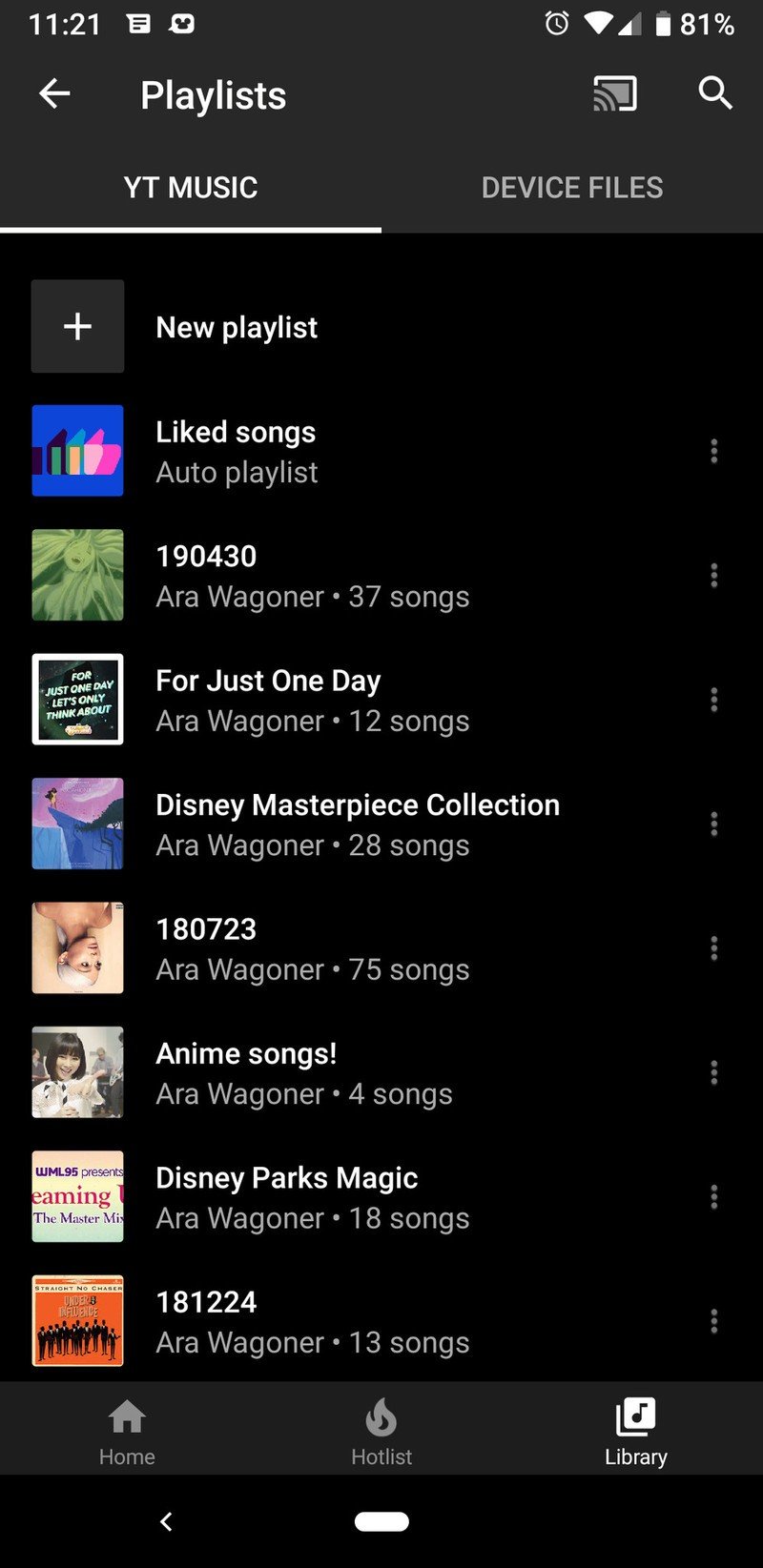8 things YouTube Music still needs one year in
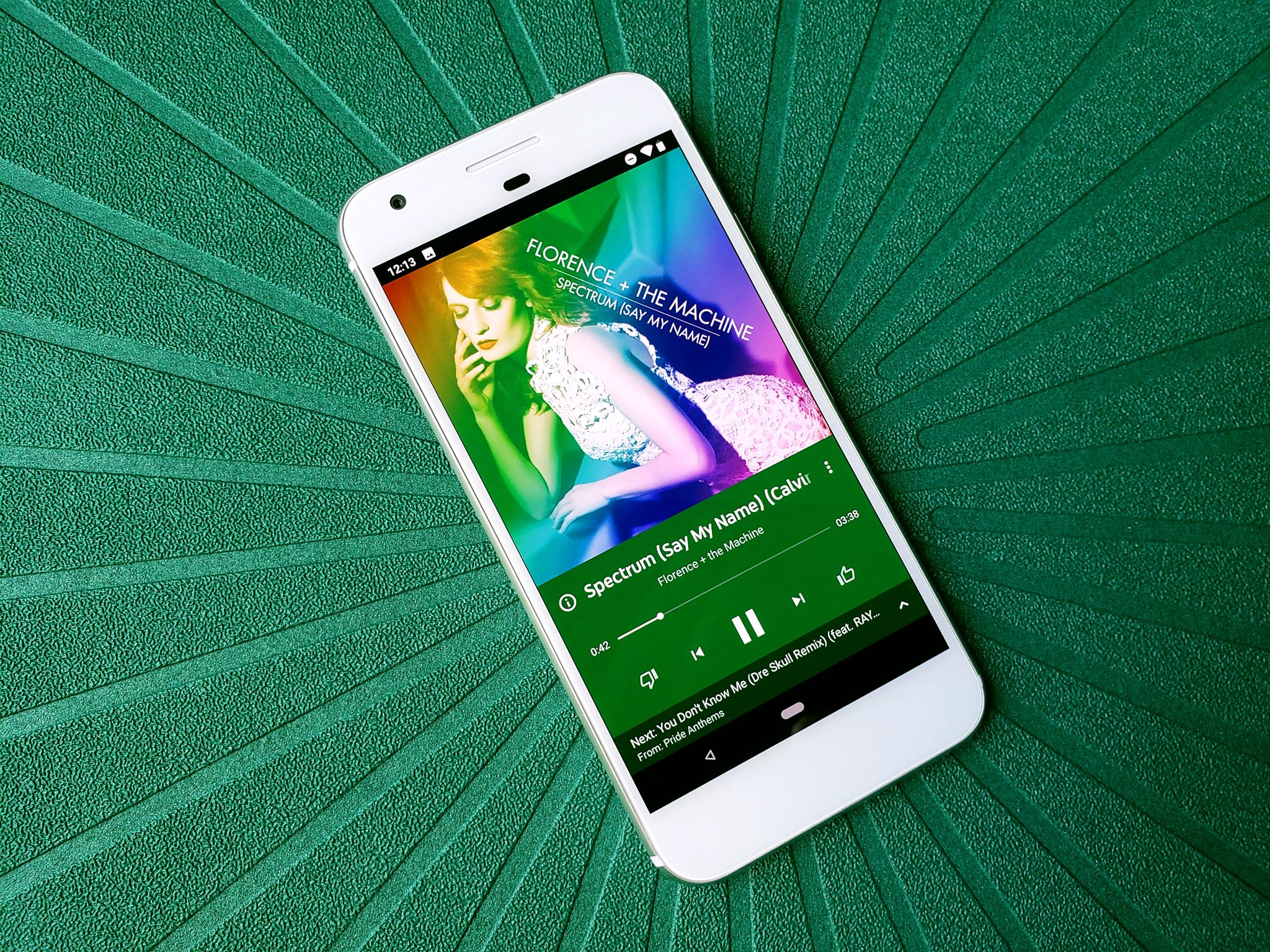
One year ago, I wrote that YouTube Music was a mixtape full of promise, with predictive algorithms that are scarily good and selection like no other, but today, it's hard to defend the service when it is still missing so much. Granted, there have been advancements and meaningful features added in the last year, especially in the last six months as we got support for Android Auto, Google Clock alarms integration, and local music file playback.
That said, as someone who wakes up to YouTube Music every morning and has desperately tried to make it my only music player in a vain attempt to avoid hitting my device limit in Google Play Music — which YouTube Music is not replacing anytime soon — I find myself constantly hungering for so many things that I've never had to really worry about with other music apps. There's a whole lot out there still missing, but here are the most noticeable gaps and flaws that have been plaguing users for a year now.
Proper library management
Sorting your music library by most recently added/edited might make sense for Liked Songs or Recently Played, but having to browse your playlists and albums that way just makes you want to tear your hair out after a while. If you could at least sort alphanumerically while on YouTube Music's website, it could be a little easier to swallow, but no such luck.
This has been a complaint from Day One, and while it has been "coming soon" for months, it's still not here, which is almost a bigger problem: improvements have been very slow to come and for all the improvements that have been made, many, many more are still waiting to be fixed.
Saving and building queues
Queue management on YouTube Music isn't quite as demonically difficult as Spotify, but for a service that's supposed to (eventually) replace Google Play Music, YTM's queues leave a lot to be desired. When building queues, you have to start with a playlist or album: you can't build a queue from scratch because if you add a single song to the empty queue, it'll turn on a radio station based on that song instead. When adding songs, you can either add a single song or an entire album, you cannot select and add multiple songs the way you can on Google Play Music.
Now, building your playlist before you play it may not seem like a big deal to most, but I'm the kind of listener that will mish-mash the songs stuck in my head with songs I've been listening to recently, and then if the queue jams well, I'll save it as a playlist to come back to it later. You cannot save queues in YouTube Music — admittedly, you can't do it on Spotify either — which is unfortunate because saving queues as playlists would be extra insurance against our next flaw.
Casting that works properly

I live in a small apartment, but I have four Google Cast speakers currently set up — and another two sitting in boxes — and yet when I'm listening to YouTube Music, I find myself reaching for Bluetooth because I don't want to gamble my carefully stacked queue on a Google Cast bug.
Get the latest news from Android Central, your trusted companion in the world of Android
It's mind-boggling that Google's music apps suck harder at casting than third-party apps in 2019, but here we are.
Want to repeat or shuffle a queue? You can't do it while you're casting. Want Your Mixtape or a station to play for hours on end? Too bad, the queue isn't endless while casting the way it is during regular playback. On more than one occasion, YouTube Music completely deleted or scrambled the second a Google Cast connection was established. It's been like this for a year with absolutely no change, and that's infuriating as a heavy user of Google Cast's audio groups.
Shuffle all downloads
When you go offline in most music apps, there's usually an easy place to start shuffling all available downloaded music. In Google Play Music, it's the top option in the Home tab once you kick on Downloaded only mode. In YouTube Music, offline mode shoves you into the Downloads section of My Library, but weirdly enough, there's no big "Shuffle Play All" option at the top of the section, only a banner shortcut to Offline Mixtape — whether you have one downloaded or not.
If you have ten albums and five playlists downloaded, you'll need to play one, manually add the others to the queue and then shuffle them. This is a little easier for local music files — you go to Library > Songs > Device Files > Shuffle all — but that only works when on the device itself, device files aren't searchable or accessible when using Android Auto, meaning you better set the playlist before you start driving.
Cache while streaming
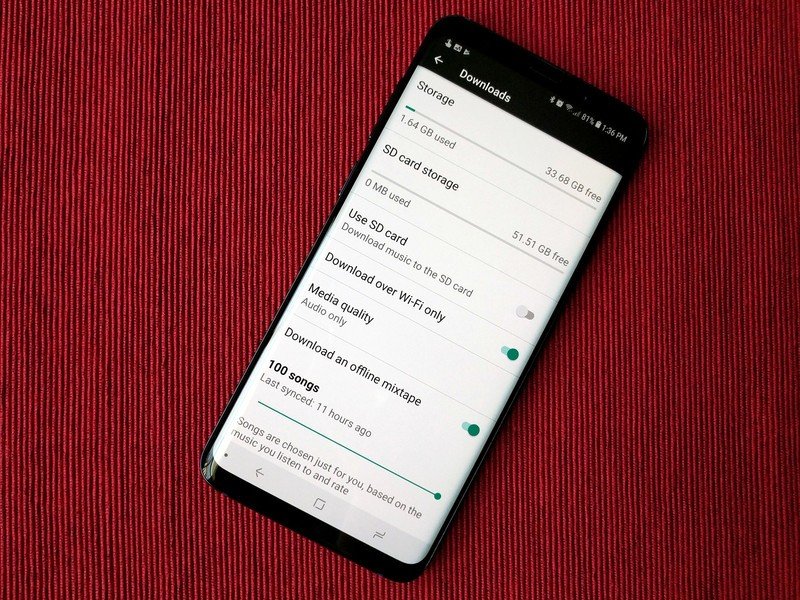
Speaking of downloads and their plethora of problems, one of the offline perks I miss most from Google Play Music on its supposed successor is "cache while streaming", one of the GPM's most underrated features. Cache while streaming takes the music files it downloads while streaming and saves them so that even if you haven't deliberately downloaded them, they're still ready for offline playback because you essentially download your library as you listen to it.
Cache while streaming is a small feature but a handy one when you tend to bounce around your library a lot. I'll come across a song in a mix and then listen to it on repeat for hours — shut up, I know I'm a freak — and cache while streaming ensures that I'll only ever burn data for streaming a song once because the cached version is used every time after. It's a small but handy trick, and one YouTube Music could use to help set it apart and save users valuable mobile data.
Unified Autoplay toggle
It may be too much to as for an account-wide toggle to turn off autoplay on all of my devices on all of YouTube's apps, but at the very least having one for YouTube Music would be a good start. While YouTube can be used for different things on different devices — watch instruction videos on your work computer, watch cartoon mash-ups and K-Pop remixes on your phone, watching our glorious AC review videos on your big-screen TV — YouTube Music has a singular purpose and if you turn it off on one device, you more likely than not want it off on all devices.
Autoplay is ten times more annoying with YouTube Music because the toggle for it isn't front and center the way it is on YouTube's main site or mobile app. There isn't even a toggle for Autoplay in the YouTube Music Settings page: you have to start playing an album or playlist, open the queue, and then scroll to the bottom to toggle it off.
Visible, simplified device policy
Did you know that YouTube Music actually does have a device limit? You'd be forgiven for not knowing that because while the device limit only applies to the device you've used for downloading content for offline playback, there's no mention of the device limit — and no easy place to reference the authorized device list — in either the YouTube or YouTube Music apps or websites.
Even worse, the 10-device limit for YouTube Music is the same 10-device limit for YouTube Premium. If you download videos in YouTube on your iPad for your kid to watch in the car, that counts towards the same 10 devices as your phone that you have an Offline Mixtape downloaded for. If YouTube Music is going to have the same stupid "10 authorizations, 4 de-authorizations per year" nonsense GPM does, the least it could do is let you see the device list somewhere in the app's settings.
Above all else, YouTube Music needs stability

In the year since YouTube Music's relaunch, the thing YouTube has lacked most noticeably has been stability. Casting's only consistency is that you should expect one bug or another to plague your playback. The app randomly pauses at least once a day for me while I'm playing while out and about in the parks. YouTube Music's offline music will vanish at random, whether you're on Wi-Fi to redownload it or not.
I love Your Mixtape, but the endless mixtape dies when casting it from a phone to a speaker. You can't summon personal playlists on Google Assistant speakers, only public playlists. YouTube Music still has a lot of potential, but one year on, it's hard to keep waiting on improvements when there's still so much to be done.
YouTube Music's offline playback policies aren't just a nuisance, they're a disgrace
Ara Wagoner was a staff writer at Android Central. She themes phones and pokes YouTube Music with a stick. When she's not writing about cases, Chromebooks, or customization, she's wandering around Walt Disney World. If you see her without headphones, RUN. You can follow her on Twitter at @arawagco.