Android Central Verdict
The Mecool HomePlus KA1 offers almost everything you could want from an AI-powered streaming device, including the ability to stream content hands-free. It does, however, lack a few essential features for a great streaming experience. The device compensates for its shortcomings by functioning as a smart speaker that allows you to control your smart home devices.
Pros
- +
4K HDR content
- +
AV1 standard
- +
Excellent far-field voice recognition
- +
Dolby Atmos support
- +
32GB of internal storage
- +
Fast loading times
Cons
- -
Expensive
- -
No Dolby Vision support
- -
It lacks the Google TV interface
- -
Netflix support is missing
- -
No 4K upscaling
Why you can trust Android Central
Cord-cutters have had an exciting period over the past two years, with Android TV boxes gaining traction and Google's Chromecast taking on a new form with a remote for the first time. When you combine that with the Google TV interface, you get personalized recommendations. Fast forward to 2022, and this segment is still growing, thanks in large part to smaller players joining the fray.
Mecool is one of those smaller firms trying to make a name for itself in the streaming market. It has churned out a bunch of alternatives to the Chromecast with Google TV over the past few years, including the Mecool KD3 streaming stick I previously reviewed.
However, Mecool's line of streaming devices hasn't gotten the same amount of attention as the new Chromecast. Regardless, its most recent offerings share many of the same features as Google's streamer, such as curation capabilities that make it easy to find content to watch.
Mecool got it right with the KD3, which includes future-proofed features like support for the AV1 standard. The company has recently launched the HomePlus KA1 Android TV box, and while I don't think it's a better alternative to some of the best streaming devices, such as the aging Chromecast with Google TV or Amazon Fire TV Stick 4K Max, it's worth considering especially if you're looking for a hands-free streaming experience.
Mecool HomePlus KA1: Price and availability

The HomePlus KA1 was launched earlier this year for $249. While the product was initially released in Asian markets, it is now available for shipment in the United States and the United Kingdom.
Plus, you can get the KA1 for $110 off its regular price if you purchase it via Mecool's website and use the discount code HOMEPLUS. It comes in two models: an over-the-top version, and a DVB version with a built-in DVB-C / T / T2 tuner. Both are priced the same.
Mecool HomePlus KA1: What I like

The market for streaming devices can feel ever so saturated nowadays, given the growing number of options for consumers. In fact, most of them share the same core feature set, but the KA1 attempts to break away from that camp.
Get the latest news from Android Central, your trusted companion in the world of Android
When plugged into your TV, it delivers 4K and HDR10 content. Otherwise, it can still function as a smart speaker that constantly listens for voice commands. For privacy's sake, Mecool has included a mute button in the bevel-shaped device to instantly stop Google Assistant from hearing what you say.
With dual functions present in one device, Mecool clearly aims to have the best of both worlds here. The device handles every task you throw at it, both as a streamer and a smart speaker, thanks to a quad-core Amlogic S905X4 SoC that powers it.
The KA1 meets almost all of the basic requirements for a modern streaming device, ensuring that your content looks and sounds as good as possible. Everything I watched on it looked just as good as it did on the Chromecast with Google TV, or the built-in Android TV interface of my TCL television, during the two weeks I spent reviewing it. Honestly, I love it, though that's what I've come to expect from just about any streaming device. When I start digging into the KA1's software, things start to get really interesting.
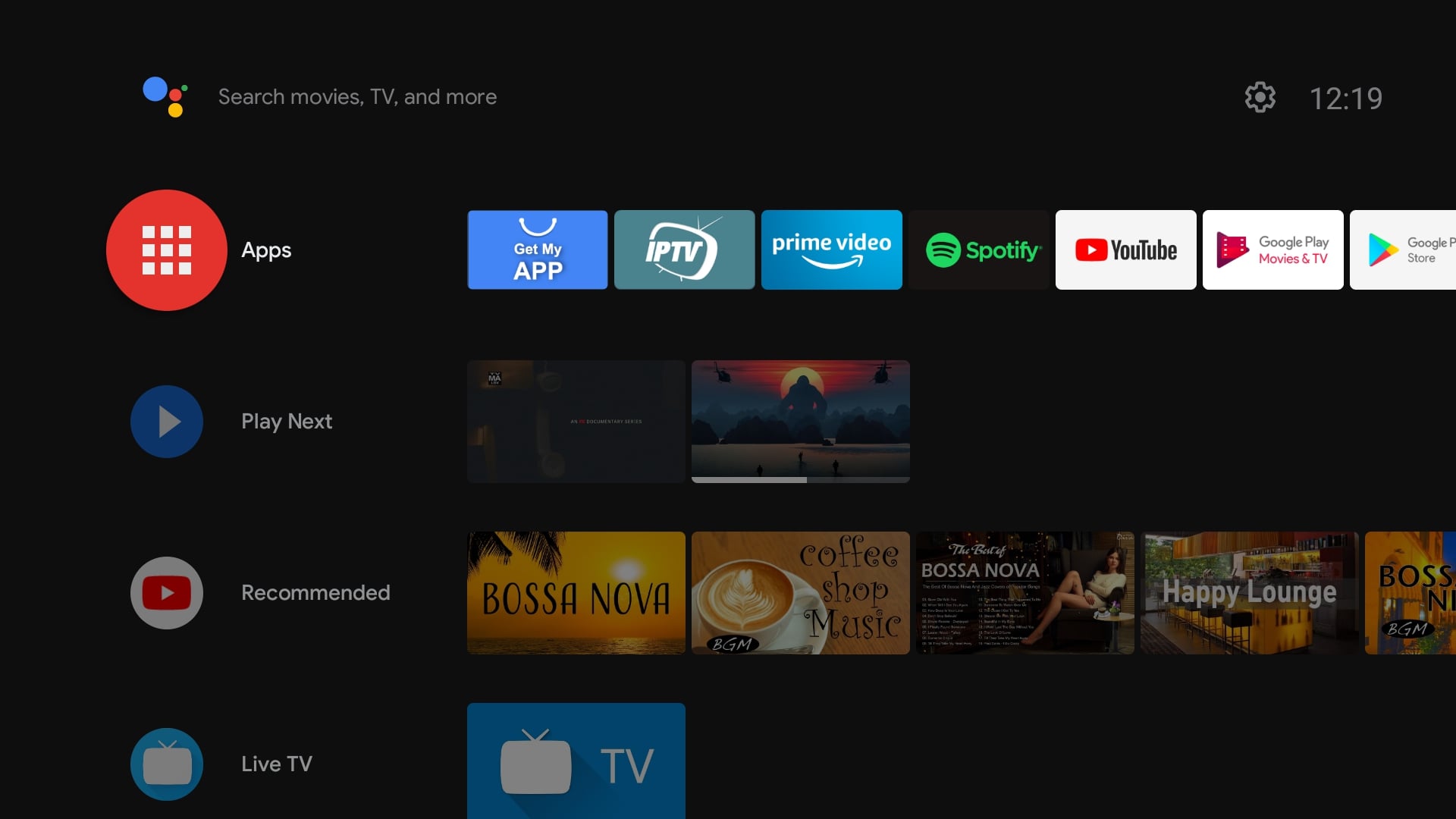
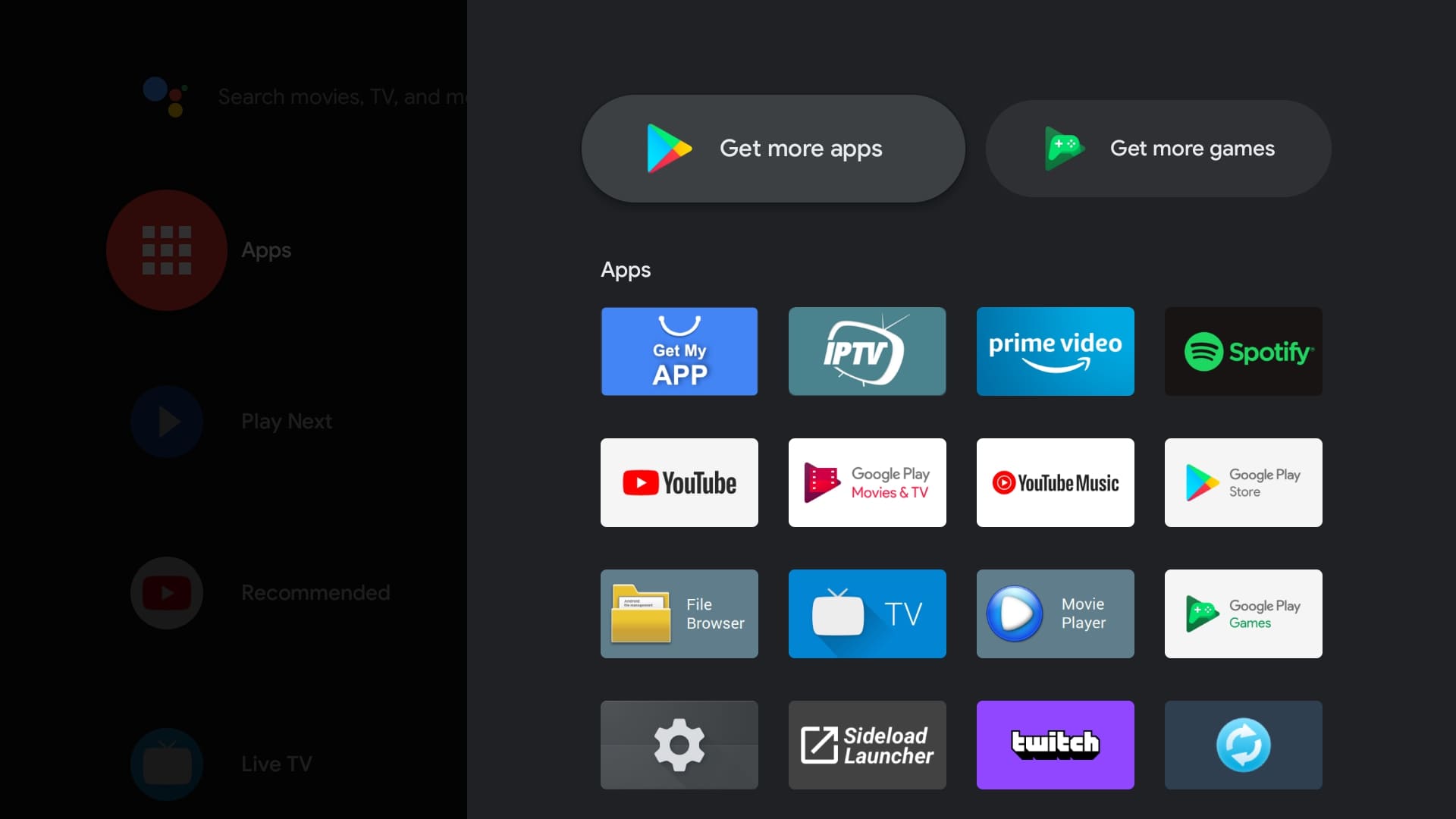
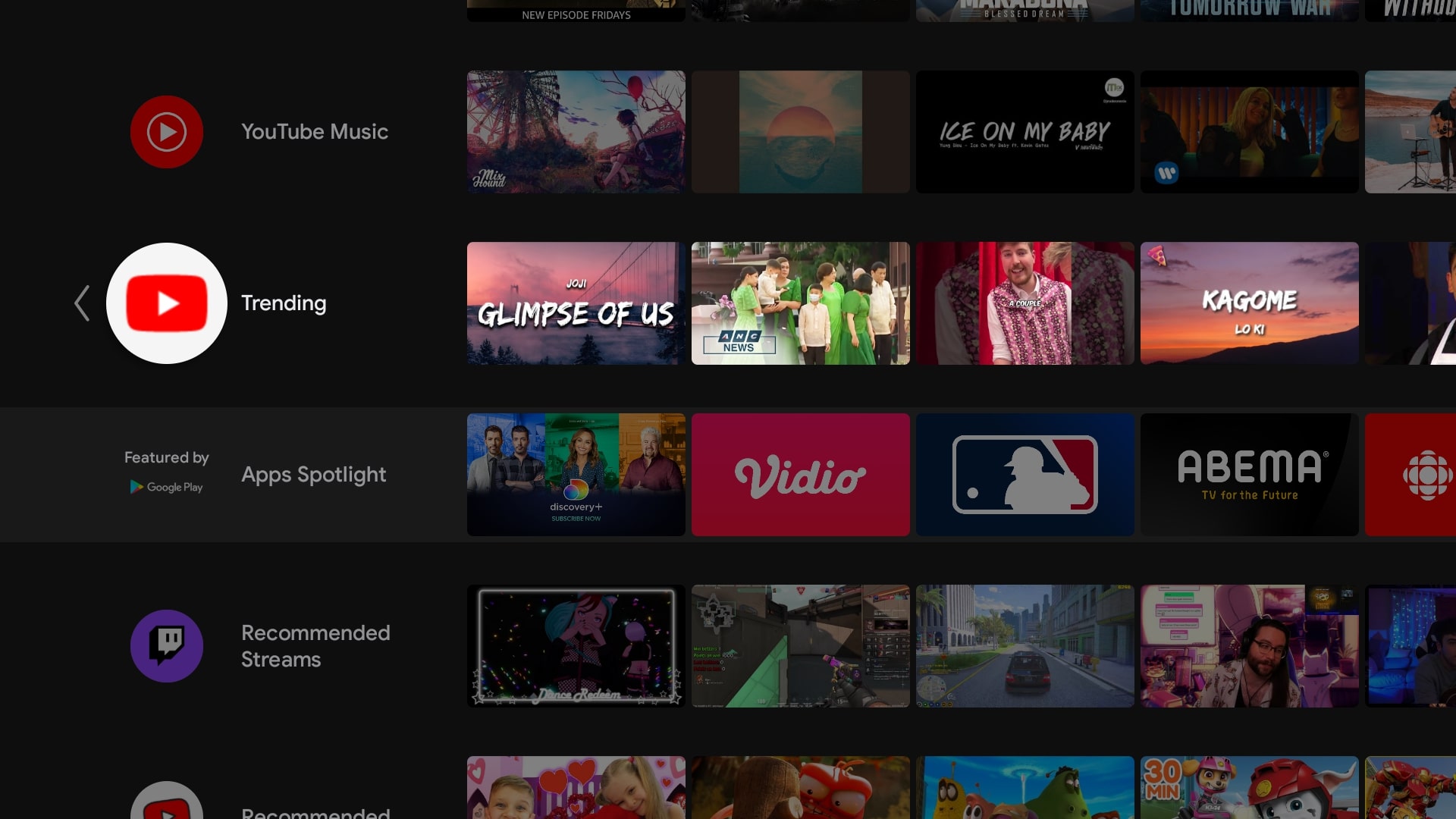
The KA1 runs Android TV 11, and it works just like any other Android TV devices available today. A row of apps appears at the top of your screen, with app channels that highlight suggested content beneath them. You can, of course, rearrange them and download eligible apps from the Google Play Store. If you have an Apple TV+ subscription, you'll be happy to know that you can get the app from Google's app marketplace.
Mecool has also made the KA1 future-proof by including AV1 standard support. It is a relatively new video streaming codec that is expected to eventually replace the H.264/AVC and HEVC standards. When compared to existing standards, AV1 is touted for its improved compression system, which allows for massive data efficiency savings without sacrificing video quality. It's a positive step forward as more TV models transition to 8K resolution and higher frame rates.
Performance has been solid on the KA1, with app navigation running smoothly almost 100% of the time. And because it doubles as a smart speaker, with Assistant and Chromecast onboard, you can jump from one app to another by using your voice, effectively rendering the remote useless in most situations.
Mecool expertly combines a smart speaker and streaming box into a single device capable of handling any task you throw at it.
Nonetheless, the remote deserves its own appreciation. Mecool has a penchant for adding multiple shortcuts to major streaming platforms to its remote. It's nowhere more obvious than in the remote controls that come with its streaming devices.
The remote for the KD3 has four shortcut buttons each for YouTube, Netflix, Prime Video, and Disney+. The same is true for the KA1, though there are minor differences. Its remote includes shortcut buttons for YouTube, Spotify, Prime Video, and Google TV.

On the hardware side of things, the device comes with HDMI 2.1 video output, an RJ45 port, and a USB 3.0 port. These are on top of the DC input. However, the only ports I'm really using are the power input and HDMI 2.1 port. Because the device supports Wi-Fi 5, you won't have to clutter your tabletop with an additional Ethernet cable for connectivity.

It also includes dual 5W speakers and two far-field microphones that can pick up your voice from up to 16 feet away, allowing you to give commands from a distance without screaming at the top of your lungs.
While the KA1's design is a bit divisive (some may say it's bulky), I actually like the bevel shape. If you own any of the best smart speakers from Google and Amazon, the fabric-wrapped section of its body should feel familiar. It's a stark difference compared to other smart speakers, being made of a plastic base and a top portion with four LED indicator lights. The placement of the mic also makes talking to Assistant a breeze.
The HomePlus KA1 renders the remote practically useless.
Aside from using your voice to ask Assistant to adjust the speaker's volume, the KA1 has a few other tricks up its sleeve. For example, you can tap either side to increase or decrease the volume and lightly tap the indicator lights to play or pause media playback. But the presence of Google's digital assistant makes those actions pointless.
As a speaker, the KA1 handles all of my audio content impressively. It produces a ton of bass without sounding too muddy. I also get a nice thump on the low end, with the mid and high end giving a pleasing sound to my ears.
The Assistant experience it offers is similar to many of the best Google Assistant speakers. This means you can use the device to ask about the weather, control other smart home devices, set reminders, or make a family broadcast. I also put the microphones to the test by saying "Hey Google" from a reasonable distance, and the KA1 managed to hear me without any problem.
While I still prefer the way Google's proprietary devices handle my queries and integrate with my Google account, like with the Nest Hub (2nd Gen), the KA1 doesn't feel any less capable.
Mecool HomePlus KA1: What I don't like

However, the HomePlus KA1 is not without flaws. It lacks a few key features that you'd expect to find in a streaming device, such as 4K upscaling. While it is all the rage in the streaming segment these days, it is conspicuously absent from the KA1.
There are a few more omissions as well. The KA1 does not support Dolby Vision, a standard widely used by all major streaming platforms such as Netflix, Disney+, and Apple TV. However, its HDR10 content format is nothing to sneeze at.
The HomePlus KA1 lacks a few key features that could leave you wanting to look elsewhere.
Its remote is also a little flimsy. Holding it in my hands frequently makes me feel as if I could snap the remote without breaking a sweat.
The lack of Netflix support is also a bummer, especially for someone like me who follows every season of Stranger Things. That said, Mecool told me that it is possible that they will add Netflix support in the future.
During my time with the KA1, I also found that Assistant isn't always responsive to a few commands done via the Broadcast feature. More than once, I found myself sort of activating the speaker first by casting music to it before making a broadcast. In other instances, the voice assistant doesn't play music on YouTube Music by default, even if I set it otherwise (it defaults to the YouTube app). These are the sorts of issues that take away from the overall experience.
Mecool HomePlus KA1: The competition

As I've mentioned above, the HomePlus KA1 is a clever way of deviating from the saturated streaming device segment. As a two-in-one streamer and smart speaker, it currently faces little competition.
However, in terms of streaming, the TiVo Stream 4K is currently its closest competitor. On paper, they are nearly identical, with the exception of the KA1's lack of Dolby Vision support. Apart from that, they both provide the same content curation features. However, their prices are vastly different.
When it comes to content curation, there's a huge discrepancy between Android TV and Google TV (although the latter is built based off the former). Naturally, the Google TV interface on the Chromecast does a better job of recommending movies and TV shows.
The Amazon Fire TV Stick 4K is another formidable rival. Amazon's bet has the same elevator pitch of 4K HDR and Dolby Atmos, but for a lower price ($50). The main difference is that it's powered by Fire TV OS, and focuses heavily on Amazon Prime Video content.
On the smart speaker front, the Amazon Echo (4th Gen) is a tough competitor. It carries a more affordable price tag at $100 than the KA1. However, if you aren't fully committed to Amazon's ecosystem, the $100 Nest Audio may be worth checking out. Google's latest smart speaker has many of the same features as the Echo (4th Gen), including great sound and reliable microphones.
Mecool HomePlus KA1: Should you buy it?

You should buy this if...
- You dislike the Google TV user interface.
- You want a hands-free streaming experience all of the time.
- You watch a lot of Apple TV shows and movies.
- You want a streaming device with sufficient storage.
You shouldn't buy this if...
- You don't want to spend more than $200 on a smart speaker or streamer.
- You want Google TV's content curation feature.
- You don't like Android TV.
- You watch a lot of Netflix movies and shows.
- Dolby Vision support is a big deal for you.
While I have my fair share of complaints about the streamer's shortcomings, that doesn't take away from the HomePlus KA1 being a multi-functional device. It has nearly every audio and video standard you could ask for, and it can handle almost any task you throw at it as a smart speaker.
However, at $249, you might want to look elsewhere. You can get a smart speaker and a streamer separately for less than the KA1, but that means you'll need more space to accommodate two distinct devices. Mecool's latest offering tries to fill this void, if you don't mind paying a premium for a two-in-one Android TV box.

A streamer and smart speaker in one device
The Mecool HomePlus KA1 is a good choice if you want a hands-free streaming experience. It offers 4K HDR streaming, AV1 standard support, and excellent far-field voice recognition.

Jay Bonggolto always keeps a nose for news. He has been writing about consumer tech and apps for as long as he can remember, and he has used a variety of Android phones since falling in love with Jelly Bean. Send him a direct message via X or LinkedIn.

