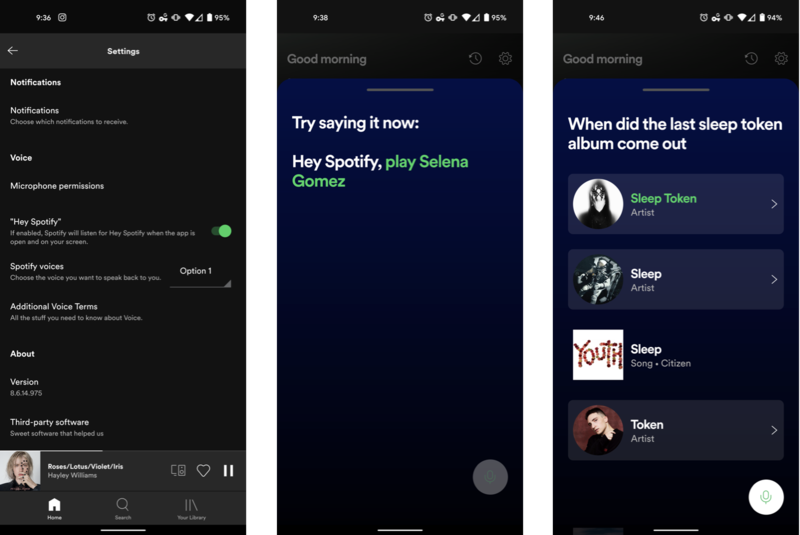Spotify rolls out hands-free 'Hey Spotify' voice controls on Android

What you need to know
- Spotify is rolling out a new Google Assistant-like, hands-free voice command system using the wake words "Hey Spotify."
- "Hey Spotify" works with the app open and running on the screen, and can be used to play songs, albums, playlists, or artists.
- Users can choose between two different voices for when the service talks back to them.
Spotify: music streaming service, podcatcher, micro social network, and now ... voice assistant, because why not? In the latest version of its Android app, Spotify has added new microphone settings that enable users to utter the wake words "Hey Spotify" and queue up a song, artist, album, or playlist entirely hands-free.
We're currently running the latest version of Spotify on the Pixel 5, but you don't need one of the best Android phones to get this new hands-free voice command service up and running. Any phone running version 8.6.14.975 of the Spotify app should be able to enable "Hey Spotify" in the settings.
Unlike other voice assistants with deeper system-level integration, saying "Hey Spotify" won't trigger voice commands if the Spotify app isn't open, and its current capabilities are rather limited. You can't ask questions about artists or release dates; as soon as Spotify hears an artist or album name, it begins playing music right away — though you can tell Spotify to play the latest album from an artist or band. These limitations are perhaps Spotify's biggest disadvantage versus YouTube Music at the moment, the latter of which ties directly into Google Assistant.
You should be prompted to enable "Hey Spotify" as soon as you open the app after updating to the latest version, but if you want to manually enable the new wake word, simply access the app settings and enable microphone permissions under the Voice section, then enable "Hey Spotify." You can also choose between one of two voices for when Spotify speaks back to you.
Get the latest news from Android Central, your trusted companion in the world of Android

Hayato was a product reviewer and video editor for Android Central.