Samsung SmartThings Labs lets you test out new features before they launch
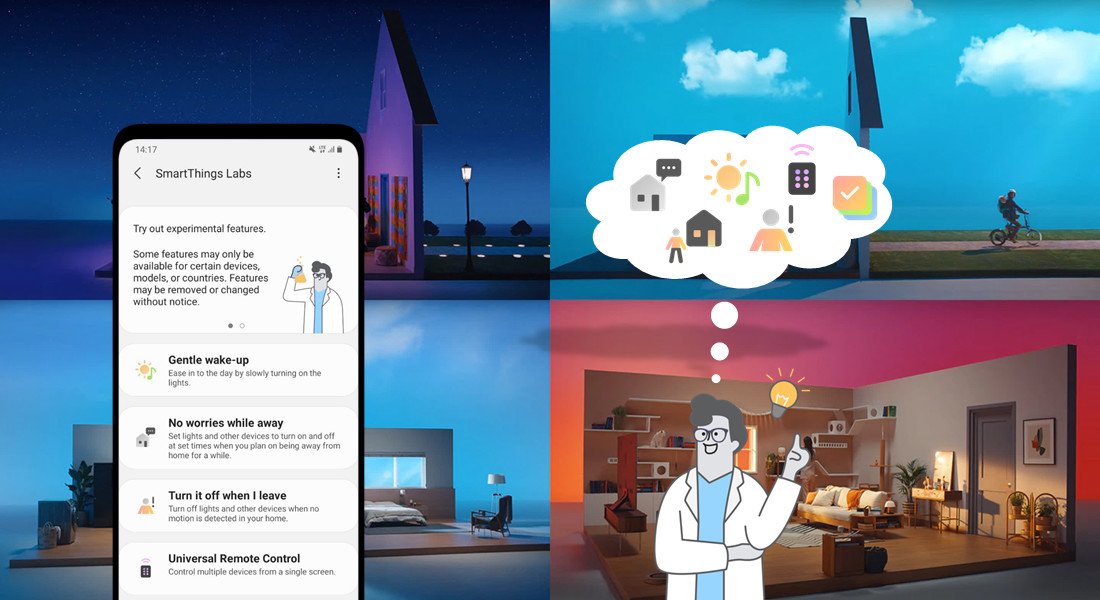
What you need to know
- Samsung launches SmartThings Labs for trying out and testing features before they release.
- The features are developed in-house by the SmartThings team, and users can provide direct feedback.
- The first features available on SmartThings Labs includes a universal remote and an on-device Bluetooth keyboard for your TV.
Samsung has been working hard on ways to expand its SmartThings service, which is more or less the company's answer to Google Home. Since CES, Samsung has announced a number of new ways that SmartThings is becoming more useful, the biggest being newly added integration with Google Nest and Android Auto. Today, the company is introducing a new service within the SmartThings app called SmartThings Labs.
This is a new service that allows users on the best Samsung phones to try out various features before they're released and ready for the world. According to Corporate Vice President, Jaeyeon Jung, this is a great way to contribute to the development of upcoming features in the SmartThings ecosystem, as well as expand the possibilities of your smart home:
We are committed to enhancing our user experience and SmartThings Labs allows users to be actively engaged in our testing process, providing valuable feedback for our engineers. The goal is to allow SmartThings users to enjoy useful and practical features, which may join the commercial SmartThings app one day.
The first set of features were developed in-house by SmartThings developers, and you'll be able to provide direct feedback on these features as you use them. They include the features following and more:
- Universal Remote Control – Control multiple devices on a single screen, selecting the specific devices a user wants to display
- Virtual Switch – Create virtual switches that can be used in scenes and automation without buying physical devices
- TV Quick Control – Add a TV Control widget on the notification panel and lock the screen on your phone.
- Device as a Bluetooth Keyboard – Users can key input into their television, and accompanying apps, through the Bluetooth keyboard
Samsung states that more features will be coming to SmartThings Labs and the features will integrate with Works With SmartThings devices like these connected doorbells and locks, or these smart bulbs. The company is also looking forward to using SmartThings Labs to enable the smartphone upcycling program that it announced at CES, which allows users to turn their old Galaxy smartphones into home IoT devices like baby monitors or security devices.
To get started, open the menu bar in the SmartThings app, select SmartApps, then select "more" to find SmartThings Labs. The service is currently available in the U.S.
Get the latest news from Android Central, your trusted companion in the world of Android

Derrek is the managing editor of Android Central, helping to guide the site's editorial content and direction to reach and resonate with readers, old and new, who are just as passionate about tech as we are. He's been obsessed with mobile technology since he was 12, when he discovered the Nokia N90, and his love of flip phones and new form factors continues to this day. As a fitness enthusiast, he has always been curious about the intersection of tech and fitness. When he's not working, he's probably working out.
