Samsung might finally make swipe navigation the default setup option on new phones
Sounds like Samsung might finally be updating its phone setup process, and it's about time.

What you need to know
- Samsung might finally let you pick between gesture and button navigation during initial setup, meaning you no longer have to dig through Settings just to swipe.
- This option is supposedly making its debut with the upcoming One UI 8.5 release.
- The traditional three-button system will remain available, but users might finally get the option to choose it up front.
Samsung might finally be giving users a choice between button and gesture navigation right from the get-go when setting up a new phone, instead of sticking with the classic three-button layout by default.
A report from SammyGuru suggests One UI 8.5 might let users choose their preferred navigation style during setup: either the traditional three-button layout or swipe gestures that replace button taps with screen swipes.
With One UI 8, Samsung still sticks to the three-button layout after setup, even though most Android brands have moved on to gestures. If you want to use swipe navigation, you’ll need to head into Settings and switch it yourself. Samsung doesn’t prompt you during setup, so it’s easy to miss unless you know where to look.
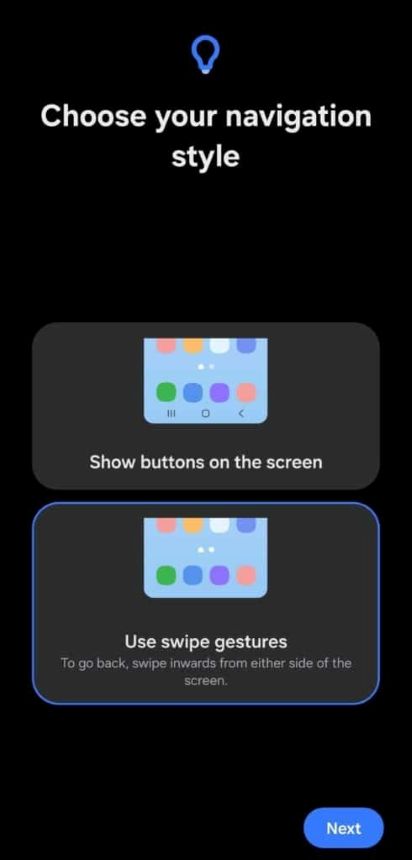
A long-overdue catch-up move
Gesture navigation tends to be quicker and looks better on bigger screens, so it’s no surprise more users switch to it after setup. Samsung now seems to be catching on, testing a setup option that lets you pick gestures or buttons right from the get-go.
It's worth noting that Samsung has no intention of getting rid of its traditional three-button navigation system. While the company may soon give users a choice during the initial setup, it's widely believed the classic navigation method will remain an option for those who prefer it.
Sure, you can dig through Settings to switch back to the three-button setup, but why should you have to? Navigation style is a basic preference, not some buried feature.
If Samsung finally builds that choice into One UI’s setup process, it’s just catching up rather than innovation.
Get the latest news from Android Central, your trusted companion in the world of Android

Jay Bonggolto always keeps a nose for news. He has been writing about consumer tech and apps for as long as he can remember, and he has used a variety of Android phones since falling in love with Jelly Bean. Send him a direct message via Twitter or LinkedIn.
You must confirm your public display name before commenting
Please logout and then login again, you will then be prompted to enter your display name.
