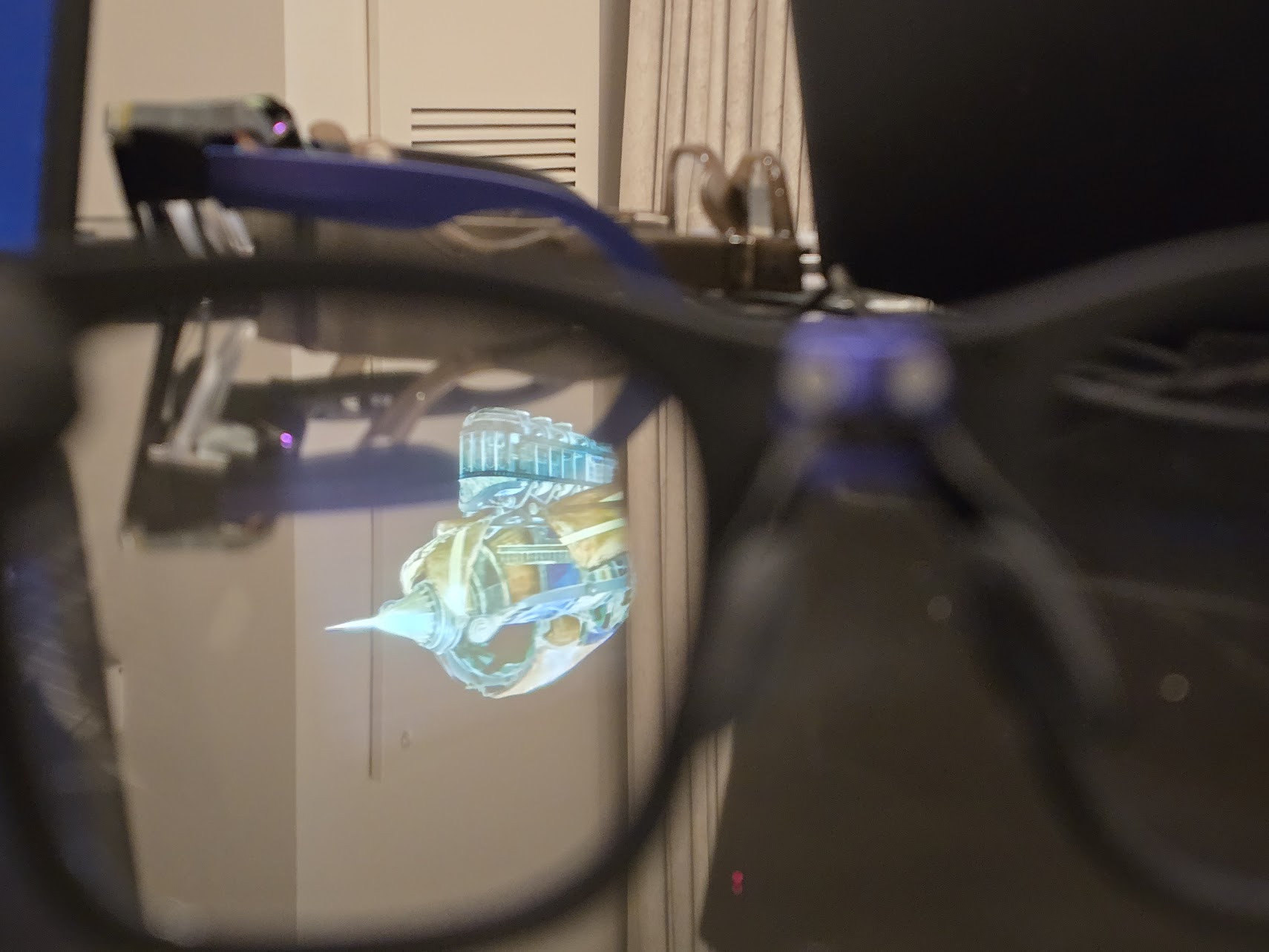One UI 6 beta trickles down to more Samsung budget phones
Samsung's One UI 6 beta is now available on the Galaxy M23 and A52s.

What you need to know
- Samsung has added the Galaxy M23 and Galaxy A52s to the One UI 6 beta program.
- Galaxy M23 and A52s owners who want to test out the Android 14-based beta will have to register via the Samsung Members app.
- Some of the notable features in One UI 6 include the redesigned Quick Panel settings, new camera widgets and AI features in the Gallery app with Photo Remaster and Object Eraser.
Samsung is on a roll with its Android 14-based One UI 6 beta program, releasing beta updates for a slew of Galaxy phones, including the Galaxy S23 series and its foldable models. The company has now added the Galaxy M23 and Galaxy A52s to the list.
As spotted by SamMobile, the South Korean tech giant is expanding its One UI 6 beta program to include those two budget models. If you're in India, you can grab the update for the Galaxy M23 with firmware version E236BXXU4ZWJ2, which comes in at 2.6GB. It also includes the October 2023 security patch.
Meanwhile, Galaxy A52s users in South Korea can grab the One UI 6 beta update for their phone. However, the firmware version for this particular update is currently unknown.
If you're eager to try out the Android 14-based beta release on your Galaxy M23 or Galaxy A52s, just sign up through the Samsung Members app using your Samsung account. Then, tap the invite banner on the app's home screen and complete the registration. Once done, head over to the Software update section in your device's Settings to download and install One UI 6 beta.
One UI 6 brings a bunch of exciting new features to many of your favorite Samsung phones, including a refreshed Quick Settings panel with sleek new tiles, an updated Camera app with a modern look and feel, a fresh system font, revamped emoji, a smarter Share menu, and a whole lot more customization options.
Get the latest news from Android Central, your trusted companion in the world of Android

Jay Bonggolto always keeps a nose for news. He has been writing about consumer tech and apps for as long as he can remember, and he has used a variety of Android phones since falling in love with Jelly Bean. Send him a direct message via X or LinkedIn.