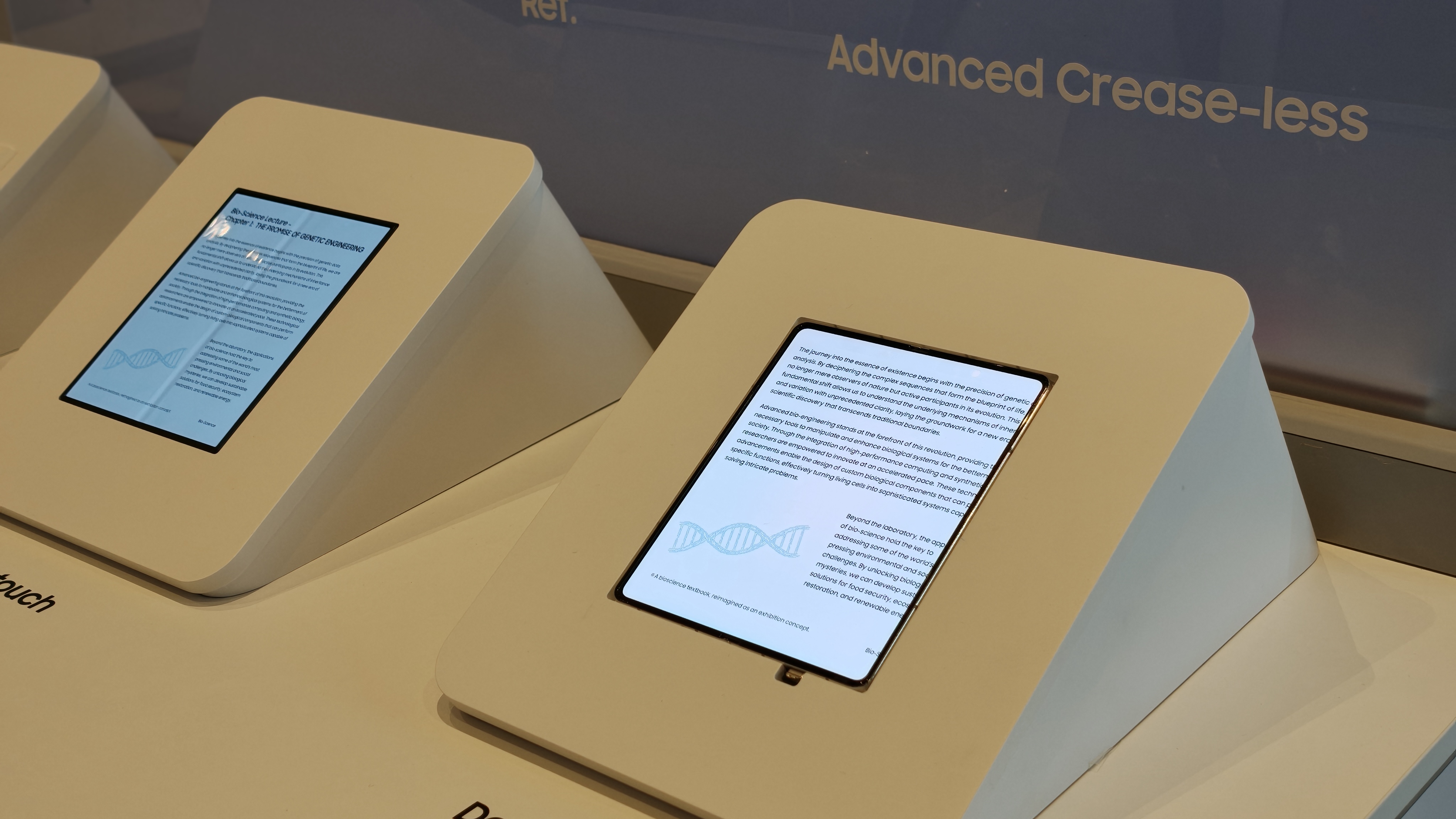Five things Samsung didn’t announce alongside the Galaxy S23
Things you might've missed from Unpacked.

Our heads are still slightly spinning from all the camera jargon explained during the Galaxy S23 unveiling. We wouldn't blame you if you thought there was something you missed during the hour-long event. But now that the dust is beginning to settle, there are a few things that Samsung didn't announce to mention during its latest event.
Samsung cuts down on the curve

There was a period of time when the curved display on a smartphone was seen as a benefit to owning one phone over another. But over the years, Samsung (and others) have taken the curve too far, resulting in a user experience that just wasn't as enjoyable, especially on phones a massive 6.7-inch phone.
Samsung has finally heard the complaints and cut down (big time) on the curve with the Galaxy S23 Ultra, reducing it by a whopping 30% compared to the Galaxy S22 Ultra. We'll have to wait and see how much of an impact this change makes, but with a reduced curve, it should be much easier to actually use your S Pen across the entire display. And hopefully, it makes the Galaxy S23 Ultra a bit easier to hold and interact with, even when you aren't using the S Pen.
You don't want the 128GB Galaxy S23

On the surface, it looks like a major win for those interested in pre-ordering the Galaxy S23, as Samsung is offering a free storage upgrade, giving you 256GB of storage for the same price as the 128GB model. In fact, if you wanted the 128GB model, you can't actually add one to your cart when pre-ordering directly from Samsung's website. However, there's a bigger story here, as there's actually a big difference between the 128GB and 256GB versions.
Samsung's entry-level Galaxy S23 still relies on the now-outdated UFS 3.1 storage technology, while the 256GB version and all other S23 models use UFS 4.0 storage. This might not seem like that big of a deal, but as SamMobile points out, the read and write speeds between UFS 3.1 and UFS 4.0 are quite different.
| Header Cell - Column 0 | UFS 3.1 | UFS 4.0 |
|---|---|---|
| Sequential Read Speed | 2,100Mbps | 4,200Mbps |
| Sequential Write Speed | 1,200Mbps | 2,800Mbps |
With double the Read and Write speeds, UFS 4.0 will open apps faster, while offering a more stable experience overall compared to UFS 3.1. This might feel a bit like a "bait and switch" scenario for those who end up grabbing the S23 after the pre-order deals have come to a close.
But that's actually not the case, as reports suggest that there isn't a company that makes UFS 4.0 chips with 128GB of storage that is suitable for mass production. So instead, Samsung opted to stick with UFS 3.1 on its base model. Maybe, it's just time for smartphones to ditch the 128GB base storage configuration entirely for flagship devices, but we doubt that will happen anytime soon.
Get the latest news from Android Central, your trusted companion in the world of Android
Lightroom = RAW

For the majority of the Galaxy Unpacked event, Samsung understandably focused on the new camera system that is being integrated into the Galaxy S23 Ultra. Headlined by a 200MP main camera, Samsung is looking to take back the top spot for "best smartphone camera" from the Pixel 7 Pro and iPhone 14 Pro Max. To go along with this, Samsung is also enhancing the experience in several other ways, such as integrating its Expert RAW app into the main camera app, as opposed to offering it as a separate download from the Galaxy Store.
During the event, Samsung also confirmed that Adobe Lightroom is now the default photo editor for images taken with Expert RAW on the Galaxy S23. The traditional Gallery app will still be available, complete with a photo editing suite of tools on its own, but instead of trying to redesign the wheel for editing RAW images, Samsung is instead opting to lean on Adobe's prowess.
Accessories galore

Whenever Samsung announces a new flagship phone, we see the usual options when it comes to cases and other accessories. That trend continues with the Galaxy S23 series, as the S-View Wallet Case, Silicone Case, and Leather Case are all making their return this year. But there were a couple of additions to the lineup that really have us intrigued, namely, the Clear and Rugged Gadget Cases.
It seems as though this is Samsung's way of opening the door to an ecosystem of accessories, similar to what Apple has done with MagSafe. With its two current Gadget Case options, you'll find an included ring that offers more grip, or doubles as a kickstand. It also appears as though there's a wallet accessory that snaps into place depending on which Gadget Case you own. Unlike MagSafe, the Gadget Case doesn't rely on magnets but instead uses a proprietary connector, which could end up being a hindrance if Samsung was hoping for mass adoption.

Going even further down the accessory rabbit hole, Samsung surprised many of us by making it possible to purchase a replacement S Pen with the Galaxy S23 Ultra. Losing or breaking an S Pen on a Galaxy Note wasn't much of an issue, as you could just pick one up from Amazon or your local big box store.
But when the Galaxy S22 Ultra brought back the built-in S Pen, it wasn't as easy to get a replacement. Once the S23 Ultra is released, you can pick up an extra S Pen, and even mix-and-match colors if you want a Lavender S Pen to go with your Green phone.
Samsung says "not yet" to Satellite Connectivity
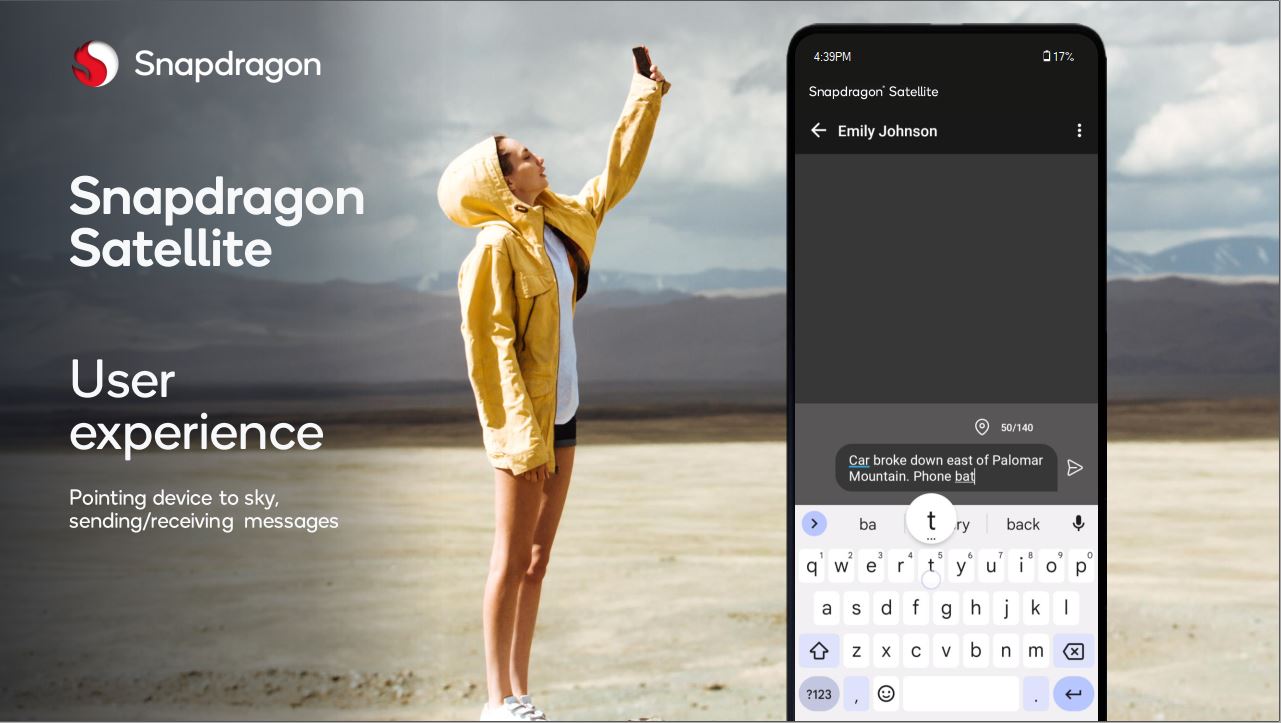
Following Qualcomm's announcement of a partnership with Iridium to bring satellite connectivity to the Snapdragon 8 Gen 2, many of us expected Samsung to follow in Apple's footsteps by offering this functionality in the Galaxy S23 series. However, the hour-long event came and went without a single mention of being able to use your phone to contact emergency services, even if you're stuck in an area with no cell reception. In an interview with CNET, Samsung President TM Roh confirmed that this was intentional while providing a bit of insight as to why this isn't available:
"When there is the right timing, infrastructure and the technology [is] ready, then of course for Samsung Galaxy, for our mobile division, we would also actively consider adopting this feature as well."
Roh went even further stating "I do not believe that is the end-all or be-all of the solutions to ensure peace of mind among users." So it's possible that while Snapdragon Satellite will be arriving in smartphones later this year, Samsung could be looking elsewhere for a solution.
If you want to know more about why satellite connectivity is a good thing for the future of smartphones, check out Jerry Hildenbrand's excellent explainer.

The successor has arrived
Samsung's Galaxy S22 Ultra is still largely considered as the best phone of 2022. However, there's a new sheriff in town as the Galaxy S23 Ultra looks to take over the top spot.

Andrew Myrick is a Senior Editor at Android Central. He enjoys everything to do with technology, including tablets, smartphones, and everything in between. Perhaps his favorite past-time is collecting different headphones, even if they all end up in the same drawer.