Like Spotify before it, podcasts in Amazon Music feel horribly unnecessary
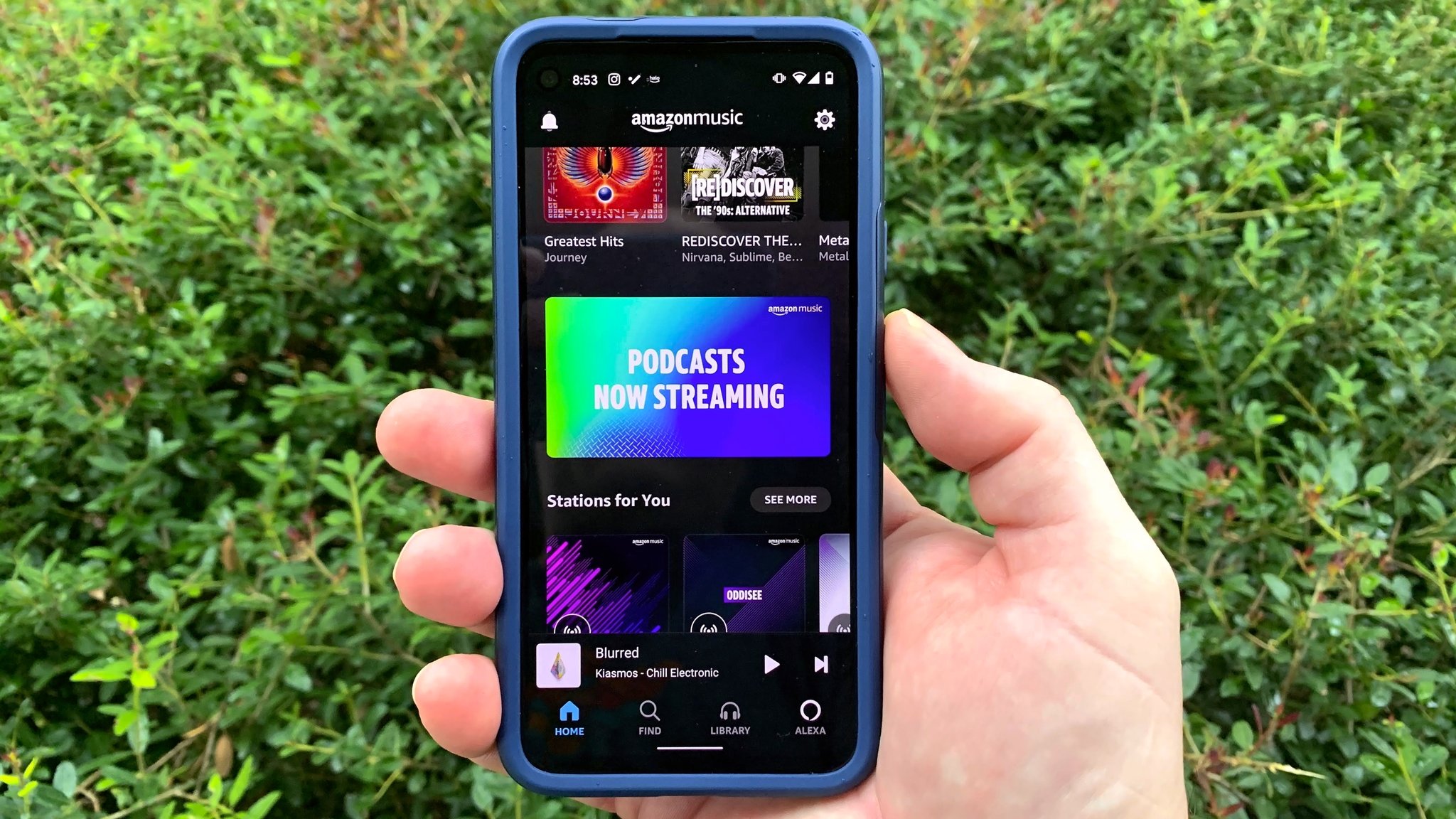
After months of rumors and speculation, last week Amazon rolled out a new feature incorporating podcasts into its Amazon Music service and apps. This followed an announcement just a week or so prior that the company was featuring Twitch live streams in the music app as well. Greater choice and more options are generally seen as good things for the consumer, but upon hearing this I had to wonder: is this an example of giving customers everything but the kitchen sink, or is it more like throwing everything against the wall to see what sticks?
If you've never used the service before, Amazon Music is somewhat of an umbrella term, encompassing several distinct services and tiers of streaming music available from Amazon. This includes Prime Music, which features millions of songs for Amazon Prime subscribers, and the company's Amazon Music Unlimited service, which is available with a free ad-supported tier, as well as paid plans for individuals, families, and even an HD service for true audiophiles. Podcasts are also being introduced into the Audible service and app, but we'll save that topic for another time.
Amazon Music isn't the first streaming app to try to become all things to all people, and it certainly had the opportunity to learn from those that had gone before it — most notably, Spotify. I have spent the past week using Amazon Music as my primary podcast player, and I have a few thoughts and feelings on whether Amazon Music's podcast implementation is any good.
Podcasts in Amazon Music A little undercooked
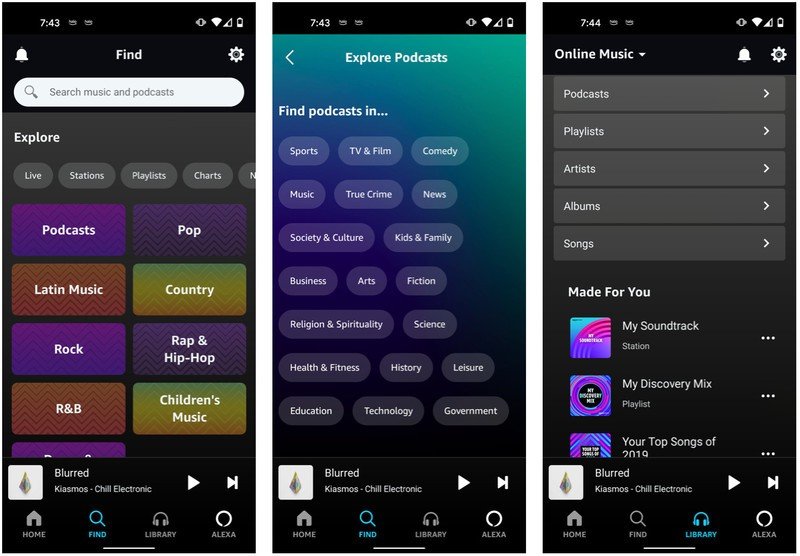
Aside from the meta critique of whether or not podcasts belong in a streaming music player (which has been covered ad-nauseum), I wanted to mention a few areas where I feel the Amazon Music podcast experience still needs a bit of work.
First off: discoverability. Right now, you can tap on the podcasts tile and get a list of trending podcasts, featured Amazon original podcasts, and podcasts by genres like true crime and comedy. If you keep scrolling to the bottom of the screen, you come to a list of bubbled topics that remind me a little of the onboarding screen from Beats Music, and later, Apple Music. You can tap on a bubble to see an expanded list of about 20 or so genres, such as fiction, music, and technology.

Of course, there is also a search field at the top of this view as well. When you type to search for a podcast name or topic, the results pull up musical artists, songs, and albums. On one level, that integration is kind of cool, but on another level, it's a little cluttered and not overly helpful. Depending on the name or topic of the podcast, your podcast search results might be buried below lists of songs and albums, if it's there at all.
These discoverability features are off to a good start, and they look nice too, but they're not enough. Many other genres aren't represented here in the bubbles, and many podcasts aren't even in Amazon's directory yet. Oh, don't fret; a lot of the major podcasts you know and love are there at launch, including just about everything from NPR, TWiT, iHeartRadio, and others, but your favorite indie podcast might take a while to land on the app. Just have patience, and reach out to the podcast or network you're missing to see if they have submitted their feed to Amazon, or if/when they plan to.
Get the latest news from Android Central, your trusted companion in the world of Android
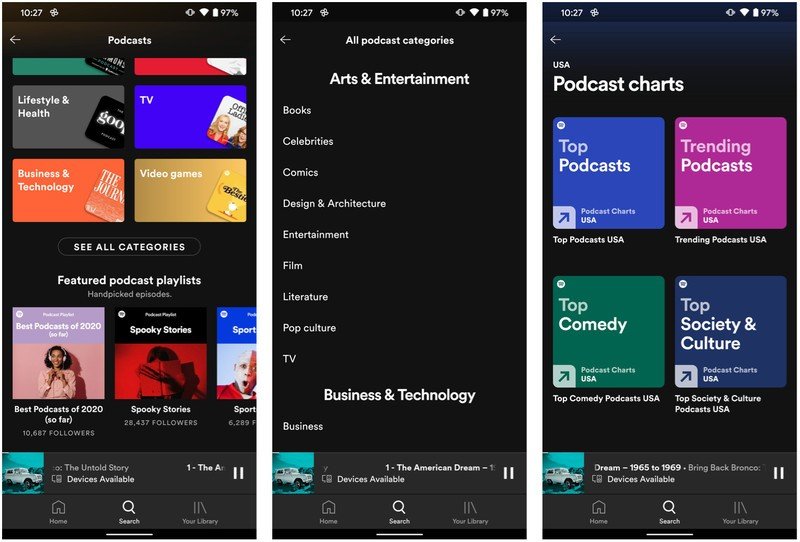
Amazon Music's podcast discoverability also lacks top charts by topic or region like Spotify has, and you can't yet create your own podcasts lists (other than a download queue per podcast). There is no auto-download feature, so even if you follow or subscribe to a podcast, you don't have an option for that to be automatically downloaded to your device. And for those of you who like to share snippets or samples of what you're listening to with your friends, you're out of luck. There are no social sharing options for podcasts just yet, even though Amazon Music has allowed this for songs for as long as I can remember.
Podcasts in Amazon Music Some bright spots
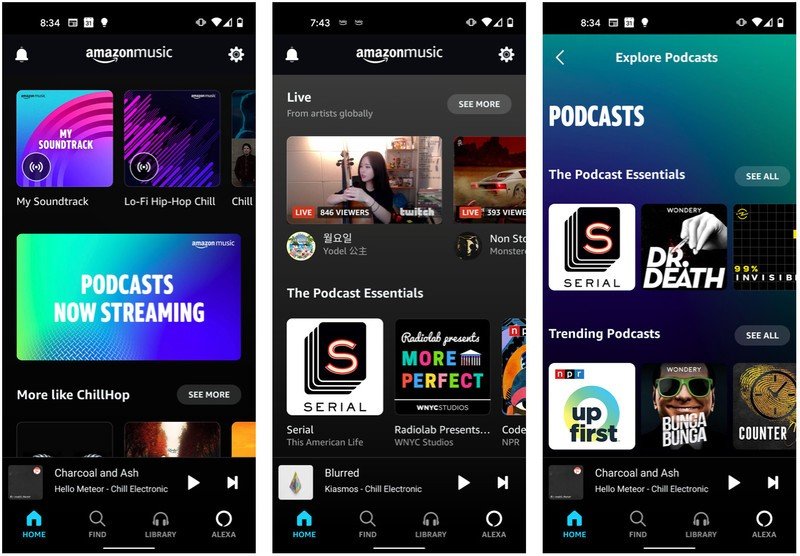
For as many critiques as there are to be had about media companies trying to jam content down our throats and clog up the user experience (UX) and user interface (UI) of their apps, the situation is not all bad, even in Amazon Music.
For starters, I actually think that the overall look and feel of the app hasn't been detrimentally affected by the addition of podcasts. While I do believe that having podcasts (and Twitch streams) unnecessarily clutter the functionality of the app, I don't think that those additions add too much of a visual distraction — especially once you navigate off of the home page. Even on the home page, the only real "intrusion" by these new features is in the form of a splash tile (which is also present for various musical promotions like the one promoting Latinx artists right now), and in the way of suggested podcasts that Amazon thinks you might like. There is also a podcasts section of the Library tab, but again, it's not thrown in your face.
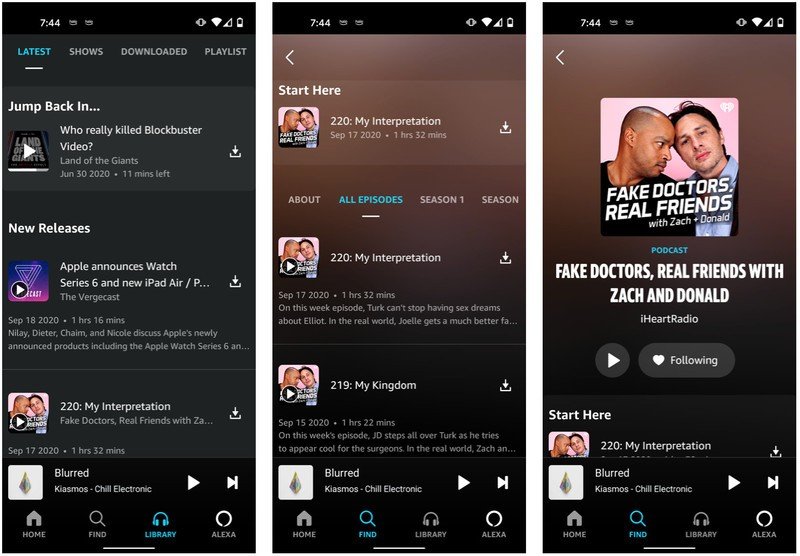
I've written before on how I've noticed that Amazon Music has really been stepping up its graphic design game, and I think it did a nice job in making the podcast experience here visually appealing as well. The colors and artwork are attractive, and the podcast player interface has everything you'd expect to see, and nothing more. You get a play, download, and add button, and you can see the podcast artwork and read the show notes. There is a sleep timer, a skip forward and back buttons, and a speed adjustment button. You can follow a podcast the same way you follow an artist on Amazon Music, and your followed podcasts are listed at the top of the podcast tab when you tap into it.
I had no complaints regarding the listening experience either. The sound came through just fine, and when one podcast was over, it would seamlessly transition to the next in my feed. I even enjoyed asking Alexa to play the podcast I wanted from the app on my phone and from my Echo speaker.
Perhaps the best part of the Amazon Music podcast experience is that it is freely available across all tiers of Amazon Music: paid and unpaid, ad-supported, and unlimited. However, it is important to note that the Amazon original podcast content will only be available in the Amazon Music app, on the web, or through an Echo device.
Podcasts and Streaming Music A volatile combination
On one level, it's easy to understand why some of the smaller media streaming companies might want to combine podcasts into their music players. It's a competitive landscape, and it's hard enough getting customers to download your app in the first place, much less more than one app. I would go so far as to include Spotify in this category because it is just a streaming company, and doesn't do all the things that Apple, Amazon, and Google do.
It's also not that hard to understand why companies want to create original podcast content that is only available on their platform. Once it's created, it's paid for, and they don't have to distribute royalties. I get that too.
It is interesting, however, to see that Apple and Google, two of the most prominent players in streaming media, have podcast apps that are entirely separate from their music apps. Additionally, some of the most popular podcast players are smaller third-party apps like Pocket Casts that exclusively feature podcast content.
Since Amazon has so many of its own apps, including media apps for music, Audible for audiobooks, and Prime Video for movies and TV shows, it does seem a little strange to me that it felt the need to go the Spotify route and stuff podcasts into Amazon Music, rather than create a standalone podcast app like Apple and Google.
In my circles, I've heard nothing but frustration or outright disdain for streaming apps that try to cram podcasts and other features into the music listening experience. After using Spotify's, iHeartRadio's, and now Amazon's implementations, I tend to agree with these critics. I don't think that having podcasts in a media streaming app is a bad experience, but it sure isn't optimal, either.

Jeramy was the Editor-in-Chief of Android Central. He is proud to help *Keep Austin Weird* and loves hiking in the hill country of central Texas with a breakfast taco in each hand.

