Which Amazon Music subscription should you get?
Dance to the tune of Amazon's Music Unlimited subscription.

Get the latest news from Android Central, your trusted companion in the world of Android
You are now subscribed
Your newsletter sign-up was successful
Which Amazon Music subscription should you get?
Amazon has a really good set of music services that you might have overlooked, ranging from free for Prime members to upwards of $15 per month for the top-tier Amazon Music Unlimited plan. Each plan is available to anyone, but Prime members get discounts.
Where to get started with Amazon Music?
Why you can trust Android Central
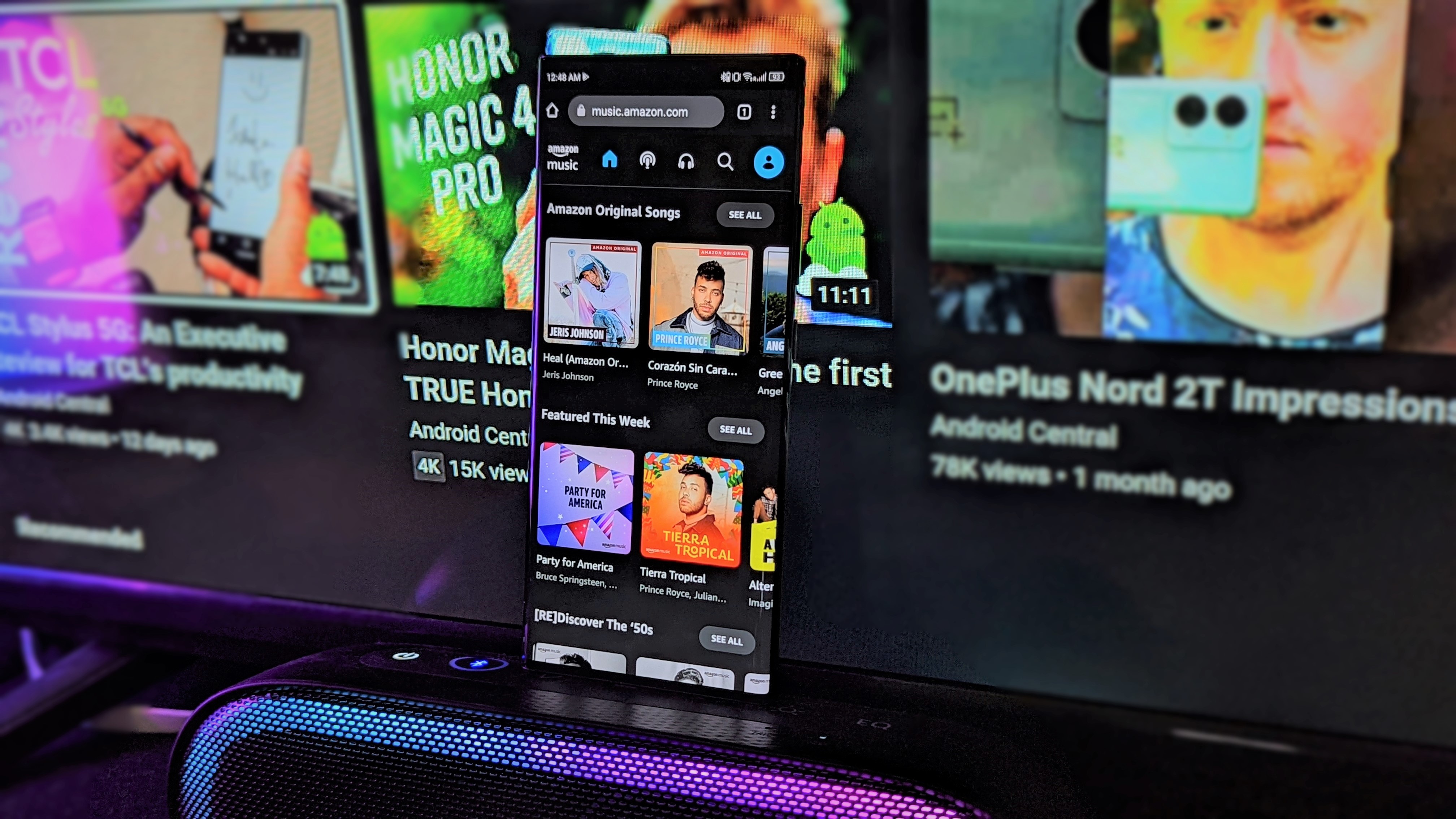
Here's a fun fact you might not be aware of: Amazon has a good music streaming service. It's called, as you might expect, Amazon Music, and just like Apple Music, Google Play Music, Spotify, YouTube Music, Pandora, or whatever else you might use, it, uh, plays music. Lots and lots of music.
That's not the exciting part. The real reason you might want to consider Amazon Music comes down to the options and the myriad ways you could end up listening.
Let's dive in. First, you need to access the app. Here are all the platforms where you can find the Amazon Music app:
Amazon Music for Android
Reap the rewards of your Amazon Music subscription on the go with this Android app. Available for all phones running Android 5.0 and above.
Get it from: Google Play Store
Amazon Music for iOS
iPhones don't miss out on the benefits of having an Amazon Music plan either. Install Amazon Music on your iPhone, iPad, Apple TV, or even Apple Watch to access this music streaming platform's library.
Get it from: Apple App Store
Amazon Music for PC
Lazy to grab your phone while you're on your computer? Amazon's got it all figured out. Jam to all your favorite tunes from the Amazon Music app for PC. It can be installed on both Windows and Mac computers.
Get it from: Amazon
Amazon Music for the web
Enjoy streaming songs from Amazon Music anywhere with the web version of the service. Skip the tedious download and installation process and log into Amazon Music directly on your web browser.
Get it from: music.amazon.com
What are the different plans for Amazon Music?

Amazon offers two plans for its music service — Prime Music and Amazon Music Unlimited — and Amazon Music Unlimited is itself available in four tiers. Here's how they break down.
- Prime Music: This one is free. If you have Amazon Prime, you have Prime Music. It only has two million songs that you can select individually, so at some point, you'll hit a wall if you try to listen to something a little more obscure. If you're in shuffle mode, however, all of Amazon's 100 million songs are available to Prime members. Prime Music is available on all devices.
- Amazon Music Unlimited Ad-Supported Plan This is a free version of Amazon Music Unlimited that's supported by advertising and offers "thousands" of songs in playlists and stations.
- Amazon Music Unlimited Individual Plan: This one runs $9 per month (or $79 a year) for Prime members or $10 per month for everyone else. It opens up the library to over 50 million songs!
- Amazon Music Unlimited Single Device Plan: This $4 per month plan attaches to an Echo device and seems like a good deal at first. However, keep in mind that it only works with a single Echo or Fire device. If you have more than one, you'll need the Unlimited Individual plan.
- Amazon Music Unlimited Student Plan: This plan is geared toward college students who are members of Amazon's Prime Student service. The Prime Student service is available for $60 per year, and you can add Amazon Music Unlimited to the service for just $1 per month.
- Amazon Music HD: This offering from Amazon promises the absolute highest quality digital audio for the most discerning of listeners. It is free for anyone who's already on the Amazon Music Unlimited plan. The company is offering a free 90-day trial, and then you're charged as per the Amazon Music Unlimited subscription pricing.
- Amazon Music Unlimited Family Plan: Family plans are great if you're trying to keep costs down and have more than one person who wants access to a streaming library. This one is $15 per month for everyone. Prime members can get a discount if they pay $149 yearly.
How the different Amazon Music plans stack up

The main differences here have to do with the number of devices you can play on simultaneously, the streaming catalog, and the price.
| Header Cell - Column 0 | Prime Music | Unlimited - Ad Supported | Unlimited - Single Device | Unlimited | Music HD |
|---|---|---|---|---|---|
| Monthly Fee | Free with Prime | Free | $4 | From $9 | Free with Unlimited |
| Number of Songs | 2 million, 100 million on shuffle | Thousands, 100 million on shuffle | 50 million | 50 million | 50 million |
| Number of Simultaneous Devices | One | One | One | One up to 6 on family plan | One up to 6 on family plan |
| Hands-Free Alexa | Yes on Amazon devices and in-app | Yes on Amazon devices and in-app | Yes on Amazon devices and in-app | Yes on Amazon devices and in-app | Yes on Amazon devices and in-app |
| Auto Rip | No | No | Yes | Yes | Yes |
| Ad-Free | Yes | No | Yes | Yes | Yes |
How can you listen to Amazon Music?
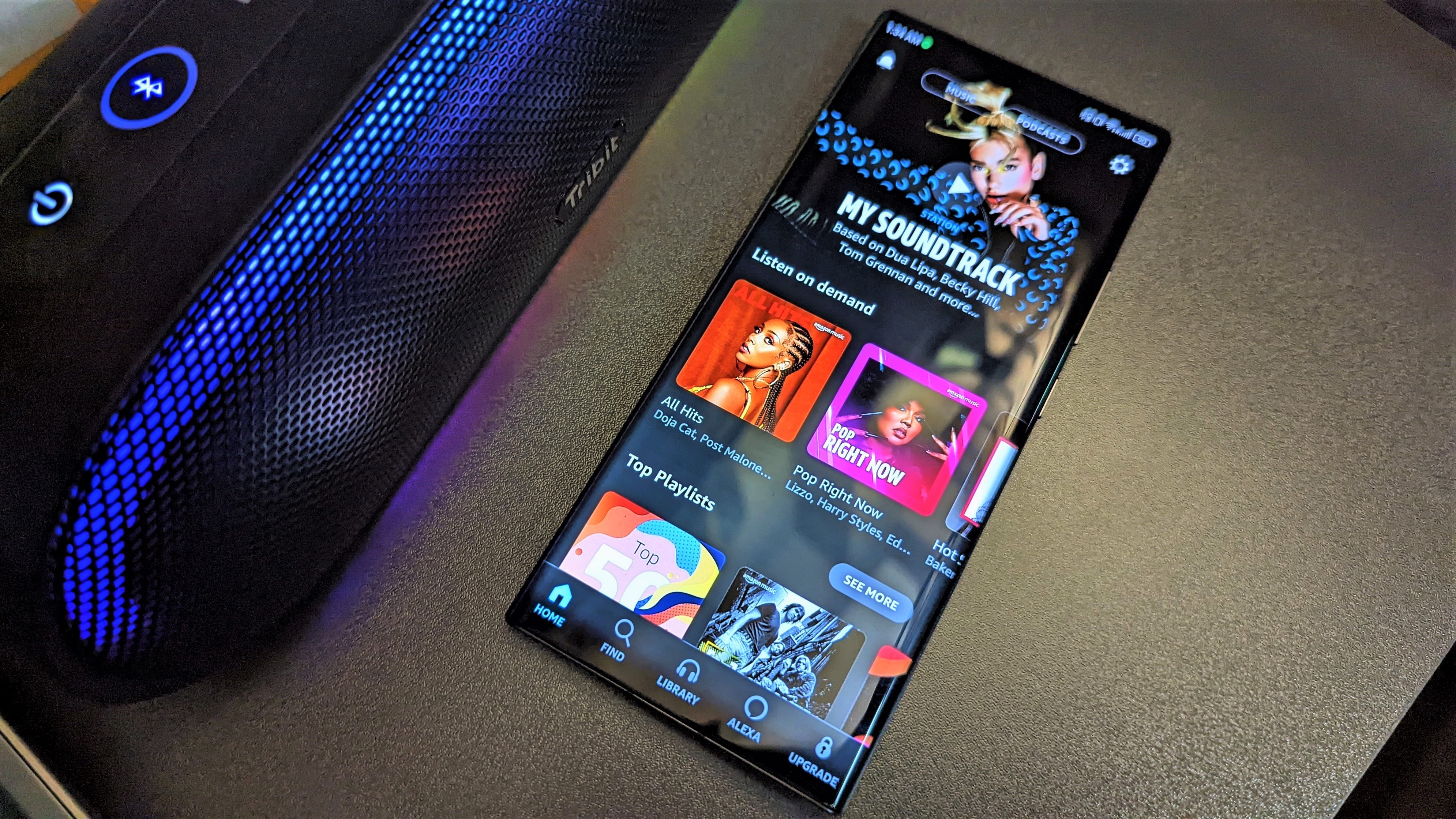
This is the cool part. Amazon is as good as the competition when it comes to options for listening. It's available on your phone or tablet, on Android, or on iOS. It's on the web and works with Google's Android Auto or Apple's CarPlay, so you can do things right while you're on your drive. You can also listen on Sonos speakers.
Of course, it's available on any Alexa-enabled device, including Fire tablets and Fire TVs. My personal favorite is the Echo Show because you get song lyrics along with the music.
As with other services, you can listen to Amazon Music offline on Android, iOS, or Amazon's Fire tablets.
What about Amazon Music bitrates and file formats?

Amazon streams music directly from the original vinyl, preserving both the fidelity and smoke of the original 1970s pressing and... no, not really, but it does sound pretty darn good.
If you weren't aware, the higher the bitrate, the "smoother" the music is supposed to sound. Amazon's standard music plans play songs out as 256kbps MP3 files encoded with a variable bitrate, which is what Apple Music runs at as well. This is substantially higher than Spotify's standard 160 kbps but not quite as good as the Spotify Premium tier of 320 kbps.
With the launch of its Amazon Music HD service, Amazon hopes to compete with services like Tidal that promoted the highest quality streaming digital music options. The HD plan gives you access to around 50 million songs at 16-bit, 44.1kHz (similar to a CD), and "millions" of songs at Ultra HD or 24-bit, 192kHz, for those who appreciate the difference. All HD music will be offered in a lossless FLAC file format and play up to 850kbps for HD and up to 3750kbps for UHD.
And as a bonus
Amazon Music also has this cool feature called Auto Rip where you can add CDs and even vinyl records automatically to your Amazon Music digital library if you order the physical copy.
If you're one of those people (like us) who churns through way too many devices in a year, know this: While Amazon limits the number of devices you can have active on Amazon Music at any one time, it allows you to deactivate as many as you want, as often as you want.

A steal for Prime members
With plans starting as low as $4 per month, Amazon Music Unlimited offers arguably the best value in streaming music. You get access to a roster of over 90 million songs in the Music Unlimited library.
Get the latest news from Android Central, your trusted companion in the world of Android

Jeramy was the Editor-in-Chief of Android Central. He is proud to help *Keep Austin Weird* and loves hiking in the hill country of central Texas with a breakfast taco in each hand.




