The Lenovo 14e Chromebook Enterprise is a cheap laptop for clumsy employees

Chromebooks are getting better and better every time we turn around, and while most of Lenovo's MWC even was devoted to ThinkPads running Windows 10, they still found the room for an appetizing enterprise-and-education-geared Chromebook that's going to be making a lot of Office Procurement managers sit up and salivate next month.
Meet the Lenovo 14e Chromebook Enterprise, a 14-inch touchscreen Chromebook with 10-hour battery life, Lenovo durability, and a starting price of $279.



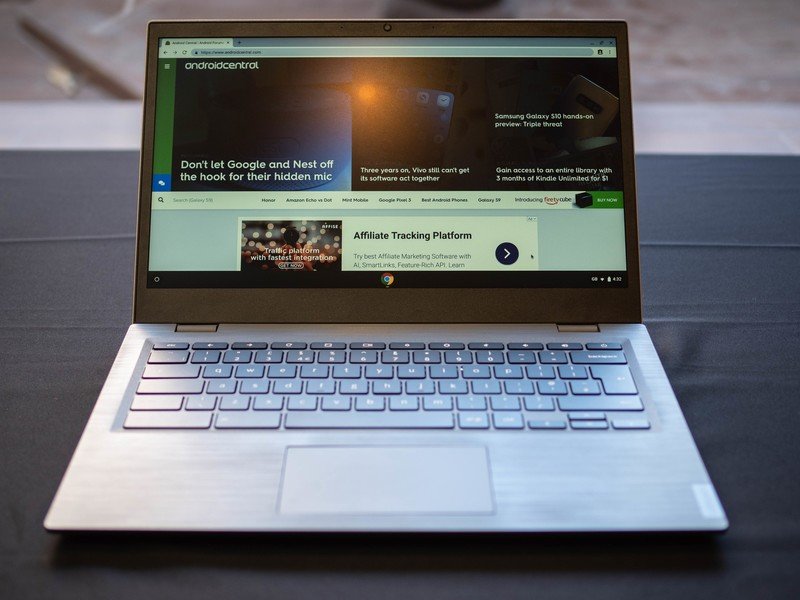
With a sophisticated but durable aluminum housing, thin bezels on its 14-inch FHD touchscreen, and a fold-flat hinge, the 14e is a new take on the workhorse of the enterprise world: the 14-inch, company-issued laptop. This new style may not look as butch as Lenovo's more school-focused models, but the 14e Chromebook Enterprise meets Lenovo's education durability requirements, meaning it should be able to take a beating from clumsy employees and the normal rigors of an active workplace, but the most lucrative spec on display here is really the price.
| Category | Spec |
|---|---|
| Operating system | Chrome OS |
| Display | 14-inch IPS Touchscreen 1080p or 720p |
| Processor | 2.5 GHz A4 AMD® dual-core processor AMD Integrated Graphics |
| Storage | Up to 64 eMMc |
| Expandable | microSD |
| RAM | Up to 8GB (DDR4) |
| Connectivity | Two USB 3.1 USB-C Two USB 3.1 USB-A One Audio Combo |
| Audio | Dolby Audio |
| Battery | 57Wh (Up to 10 hours) |
| Dimensions | 328.4 x 225 x 17.7 mm 3.26 lb |
| Starting price | $279 |
The 14e starts under $300 for a brand-new Chromebook with 2 USB-C ports for fast recharging and newer all-in-one hubs, as well as 2 USB 3.1 USB-A ports to plugging in the trusty trackball mouse or quickly transferring project files to or from a client's portable hard drive and Dolby Audio for those ripper PowerPoint animations. This understated Chromebook is quite the price performer, whether you're buying one for your wife or one thousand for your western region branches.
The competitive price and flexibility, when combined with Chrome Enterprise's easy deployment and corporate management and the continued migration towards cloud-based systems will make the Lenovo 14e Chromebook Enterprise perfect for companies looking to replace an ancient fleet of Windows laptops — and desktops, as businesses continues to shift towards more flexible workspaces.

The Lenovo 14e Chromebook Enterprise will be available in the US starting in March, and you can be sure that once it is, we intend to give it a proper shakedown.
Get the latest news from Android Central, your trusted companion in the world of Android
Ara Wagoner was a staff writer at Android Central. She themes phones and pokes YouTube Music with a stick. When she's not writing about cases, Chromebooks, or customization, she's wandering around Walt Disney World. If you see her without headphones, RUN. You can follow her on Twitter at @arawagco.

