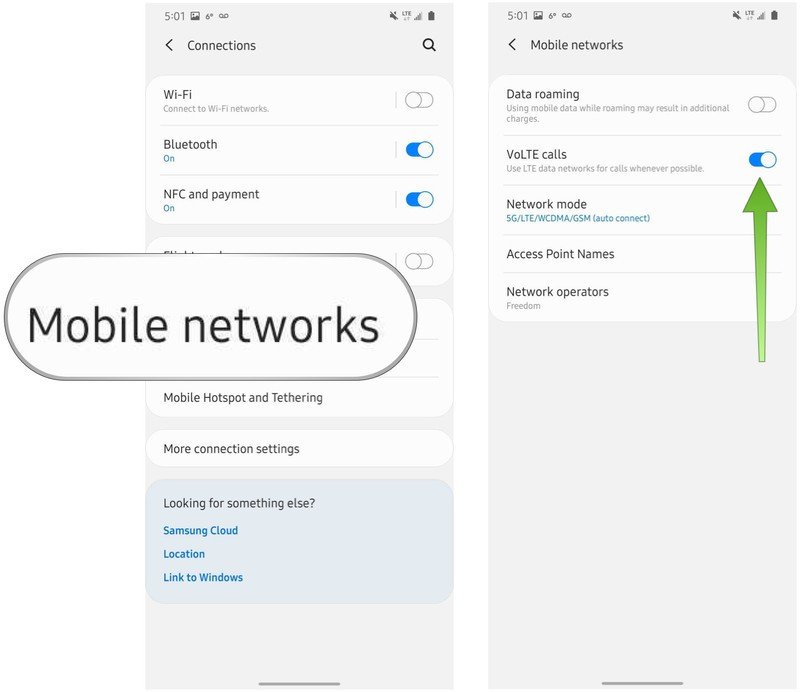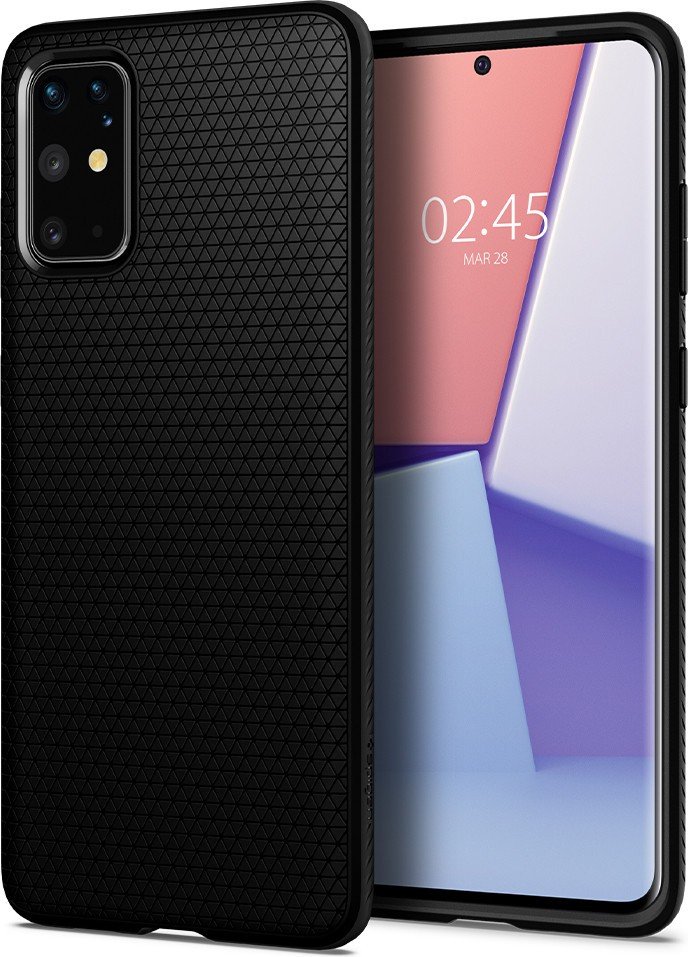How to enable VoLTE on a Samsung Galaxy phone

Are you curious about how (or why) to enable VoLTE on your Samsung Galaxy phone? You may have heard the term Voice over LTE, or VoLTE ,and not realized exactly what it was. VoLTE is just a fancy way of saying that your phone is using a portion of the LTE data spectrum for voice calls, which should result in a more consistent signal and clearer calls. Most modern phones will have this setting turned on by default, though there may be reasons why an OEM or carrier didn't have it activated to begin with (having to do with the phone's internals or the telecom network). The good news is that it's an easy setting to enable, and once done, you can enjoy clearer calls and better signals.
How to enable VoLTE on your Samsung Galaxy phone
- Open the Settings app on your home screen or app drawer, or slide down from the top of your screen.
- Tap on Connections.
- Tap on Mobile networks.
- Toggle on VoLTE calls.
From here on out, your phone calls will be handled via LTE data as long as that's an option where you are. Whenever it's not, you'll just fall back to 3G or lower, but no further action needs to be taken on your part.
Which Samsung phones can use VoLTE?
If you have a recent Samsung Galaxy phone (anything from the past five-plus years), the chances are that at least the hardware will support VoLTE calling. This includes A series models since the A3, J series since the J1 and J Max, S series since the S4, and Note series since the Note 3. Of course, just because your phone's hardware will support VoLTE, that doesn't mean that your carrier supports it, or that they will let you change your settings manually.
Carrier support
VoLTE support will vary by carrier and location, and the specific options required to enable it may vary slightly from carrier to carrier as well. Some carriers may not even give you the option to mess with the settings. For example, one of our Galaxy S20 devices on AT&T didn't even have the option to select VoLTE, while other devices that we had on Google Fi, T-Mobile, and even Rogers did with no problem. If you have any questions about VoLTE compatibility with your Samsung Galaxy phone, contact your carrier for further information.
Our top equipment picks
If your Samsung Galaxy phone is feeling a little long in the tooth, we think the Galaxy S20+ is one of the best Android phones of 2020 so far. Oh, and while you're at it, pick up a case to keep that phone protected for the next few years.

Setting the bar high for flagships in 2020
With robust hardware and a versatile camera that offers 30x hybrid zoom, the Galaxy S20+ stands tall over other flagships. You're getting incredible hardware in just about every area, and when you factor in the 120Hz panel and 5G connectivity, the S20+ becomes the obvious choice.
Get the latest news from Android Central, your trusted companion in the world of Android

Jeramy was the Editor-in-Chief of Android Central. He is proud to help *Keep Austin Weird* and loves hiking in the hill country of central Texas with a breakfast taco in each hand.