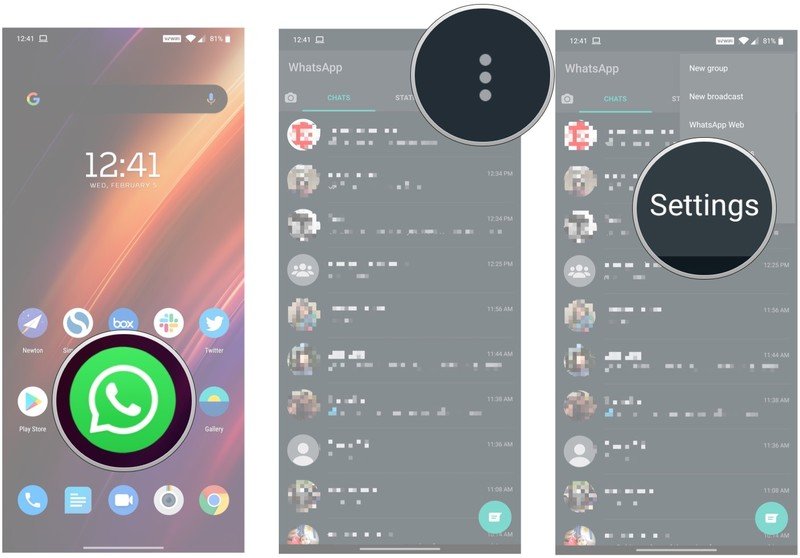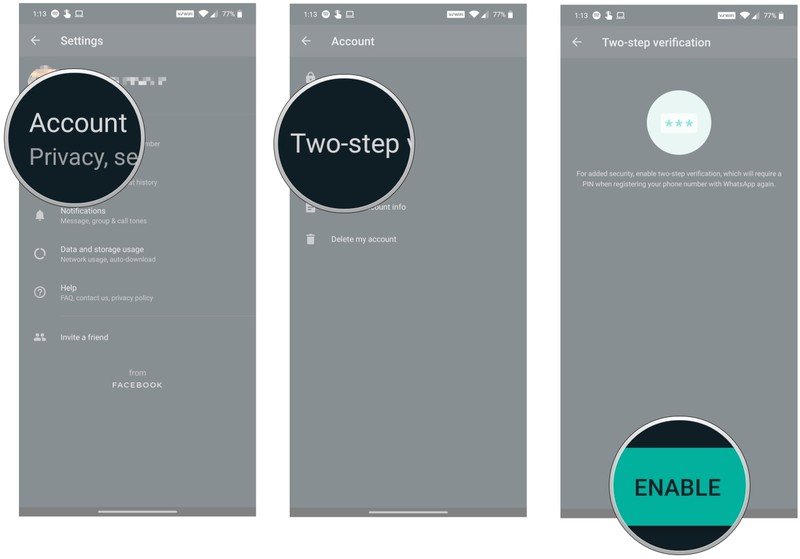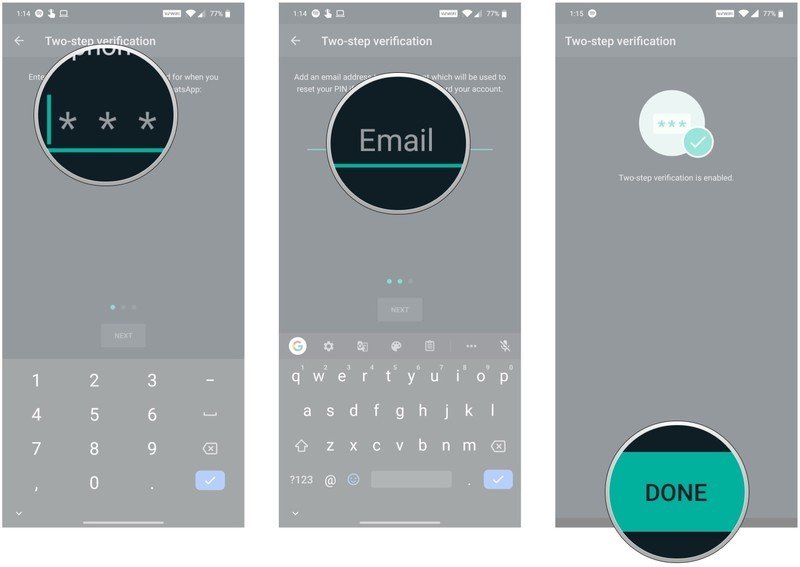How to enable two-factor authentication in WhatsApp for Android
Have double the safety reassurance with 2FA turned on.

Get the latest news from Android Central, your trusted companion in the world of Android
You are now subscribed
Your newsletter sign-up was successful
Whenever you're setting up WhatsApp on a new phone, you'll have to verify the phone number with a one-time password. WhatsApp also lets you add an extra layer of security in the form of a PIN. This way, you will have to enter the one-time password sent to your registered phone number on top of a six-digit PIN before you can install WhatsApp on your phone. This ensures you have dual protective layers, which is why it's called two-factor authentication. Here's how you can enable two-factor authentication in WhatsApp for Android.
How to enable two-factor authentication in WhatsApp for Android
It may be pointedly obvious, but please make sure you have WhatsApp installed on your phone before starting.
1. Open WhatsApp on your Android phone.
2. Tap the three dots in the top right corner.
3. Tap Settings.
4. Tap Account.
5. Select Two-step verification.
Get the latest news from Android Central, your trusted companion in the world of Android
6. Hit Enable to set up a PIN.
7. Enter your six-digit PIN.
8. Add an email address that will be used to reset your PIN should you forget it.
9. Confirm your email address and hit Done to finish.
You'll now need to enter your PIN the next time you're setting up WhatsApp, whether that's on a new phone or if you're reinstalling the app. It's easy enough to reset the PIN should you forget it, so make sure you furnish an email account, so you don't get locked out of your account.
It's more than just a messaging app
A great product is even more enjoyable when you don't have to pay for it. This rings true with WhatsApp Messenger as it has one of the largest user bases out there. However, it isn't one of the best messaging apps for Android just because it is free and used by many people. It's the features you get that makes it our top recommendation for messaging platforms.
Even though Meta owns WhatsApp, users still have comfort in the app's end-to-end encryption that ensures their privacy. Speaking of privacy, WhatsApp has rolled out a ton of features to help you better protect it on the app. Then there are other things such as free text messages and VoIP calls (audio and video), a simple and easy-to-use interface, plenty of stickers, emojis, and GIFs, and the ability to share a wide variety of files.
You can send documents, music, videos, photos, links, and even APK files through the app. You can share your location and contacts, create fun avatars and use them as stickers, and just about anything under the sun.
WhatsApp Messenger
Hands down, WhatsApp is one of the best messaging platforms out there for Android. You can make free calls, send documents, share voice notes, edit images in-app, access your messages from your desktop, and so much more.
Get from: Google Play Store

Harish Jonnalagadda is Android Central's Senior Editor overseeing mobile coverage. In his current role, he leads the site's coverage of Chinese phone brands, networking products, and AV gear. He has been testing phones for over a decade, and has extensive experience in mobile hardware and the global semiconductor industry. Contact him on Twitter at @chunkynerd.