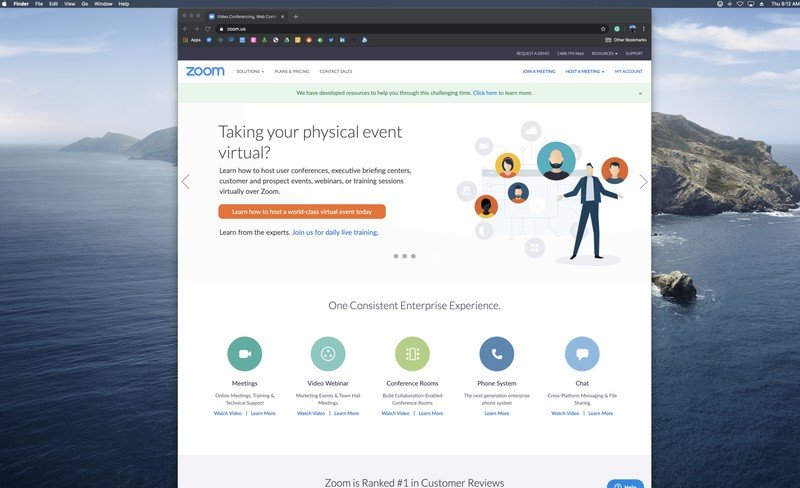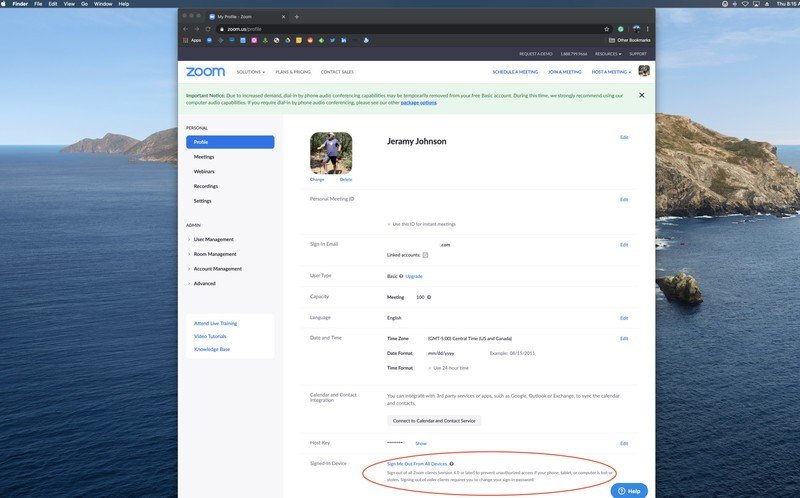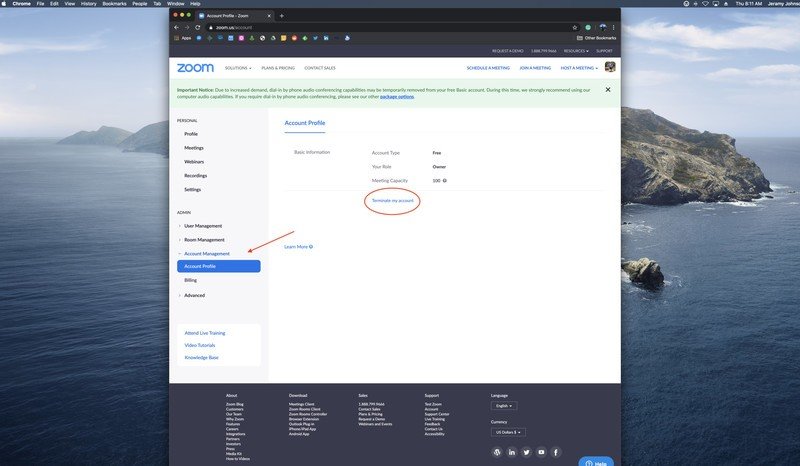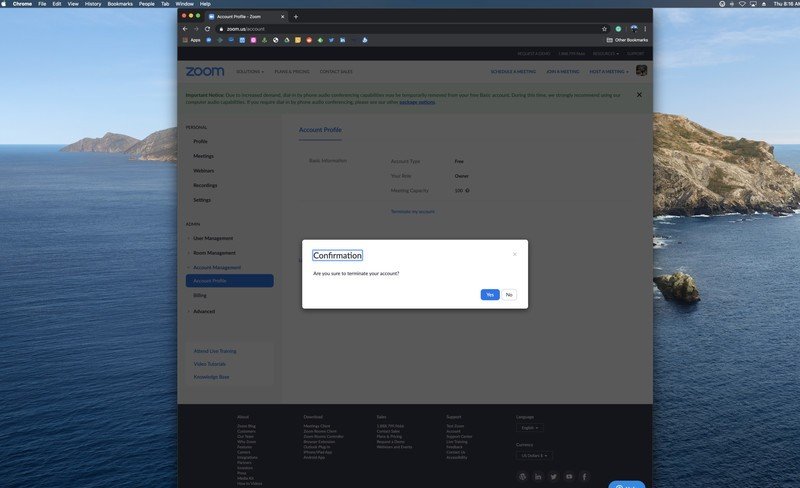How to delete your Zoom account

Get the latest news from Android Central, your trusted companion in the world of Android
You are now subscribed
Your newsletter sign-up was successful
The team at Android Central is remotely distributed, so we are used to communicating via chat platforms like Slack and video calling services such as Hangouts Meet. Now with so many more people working from home, dozens of video calling apps and services are experiencing a resurgence in popularity, and none more so than Zoom. However, as easy-to-use and universal as Zoom is, the service has not been without its problems. Recent data leakage and privacy scandals, as well as technical snafus, have impacted consumers' confidence in the platform, and many now just want to cancel their account, delete the app, and move on to the next option. I'll show you how to do that in the steps below.
How to delete your Zoom account
Note: If you are currently using Zoom for work, check with your IT department and/or supervisor before deleting your Zoom account.
- Go to zoom.us and login to your account.
- Click on your profile image/icon in the top right corner.
- On your main profile page, scroll to the bottom and click Sign Me Out From All Devices.
- Repeat steps one and two.
- On the left navigation bar under the ADMIN section, click on Account Management.
- Click on Account Profile.
- Click on Terminate my account.
- When the Confirmation dialogue box pops up, click on Yes.
Now that you have removed all traces of yourself from the Zoom universe (the Zoom-iverse?), you may proceed to delete the Zoom apps from all of your devices. If you installed a Zoom extension in your Chrome or other browsers, you'd want to remove that as well for good measure.
Moving on
Of course, removing Zoom doesn't remove your need for a good video calling app to connect with your friends, family, and coworkers. For personal use, I recommend something like Google Duo because it works across different platforms like iOS, Android, and the web, and is end-to-end encrypted. Still, I also have quite a few friends that like to use WhatsApp video calling as well.
For professional use, your hand may be forced by what your employer wants to do. Hopefully, they offer some flexibility with solutions like Citrix's GoToMeeting, Microsoft's Skype, or Google's Hangouts Meet.
Our top equipment picks
Here are a couple of good ole' standbys that can serve as alternatives for your video-conferencing needs.
Get the latest news from Android Central, your trusted companion in the world of Android

Jeramy was the Editor-in-Chief of Android Central. He is proud to help *Keep Austin Weird* and loves hiking in the hill country of central Texas with a breakfast taco in each hand.