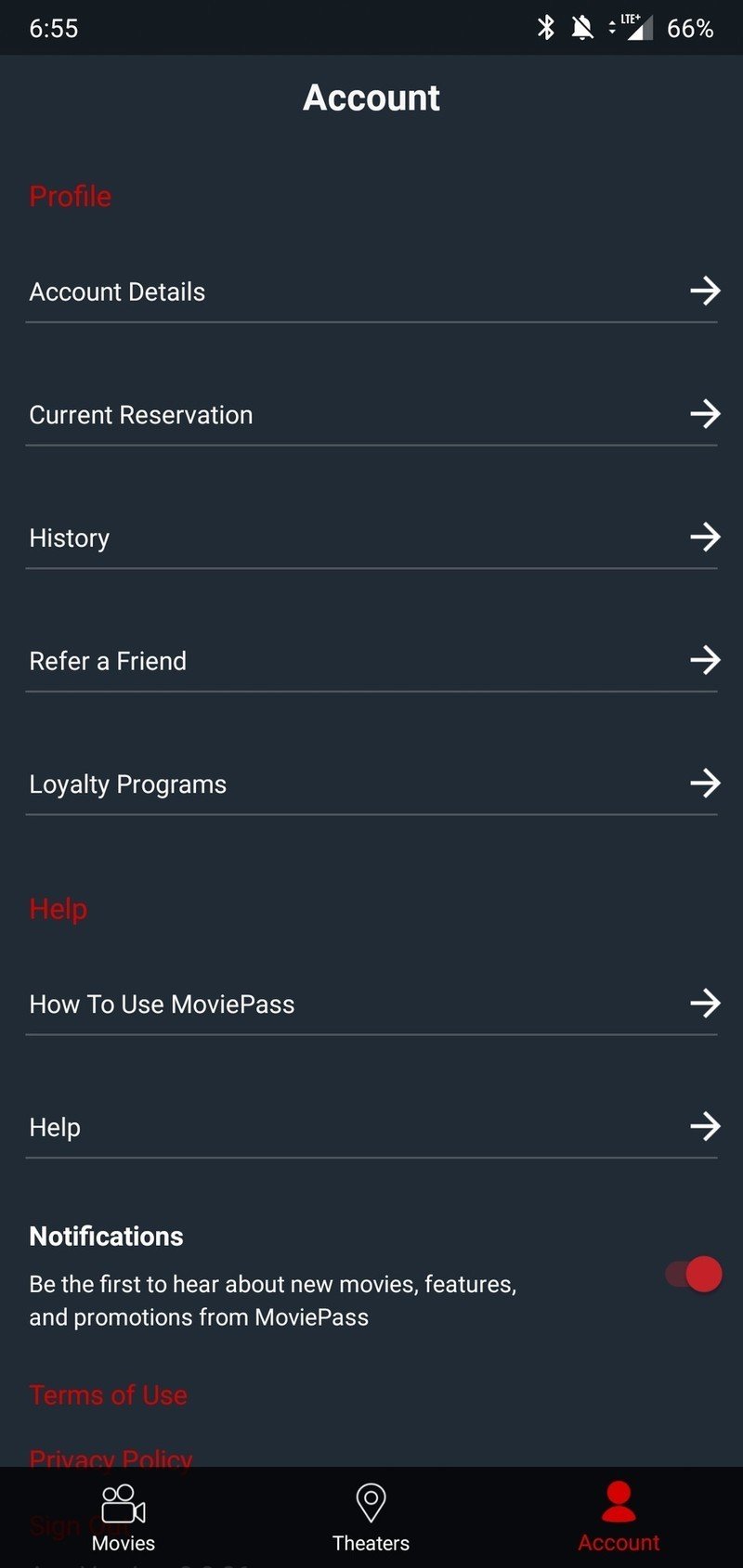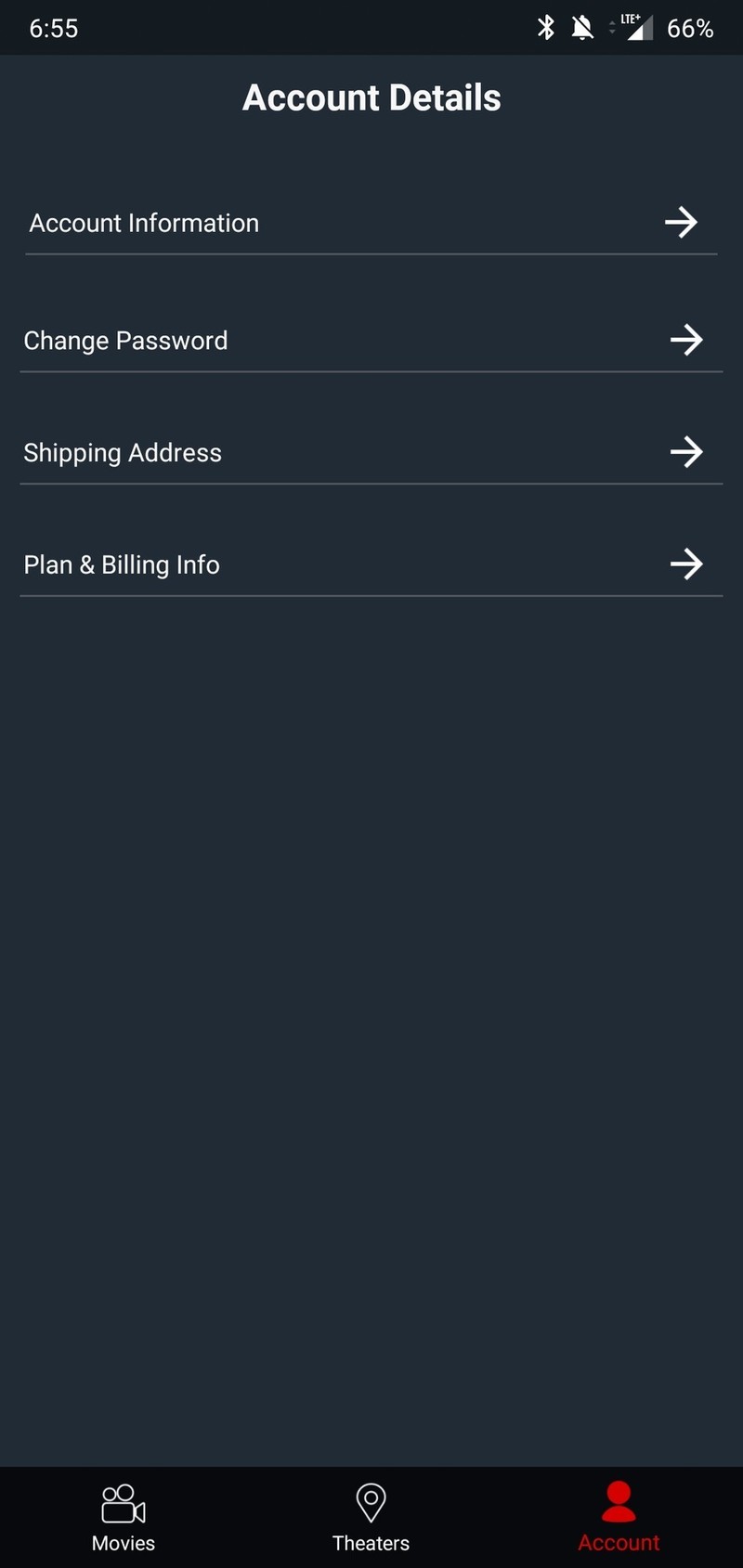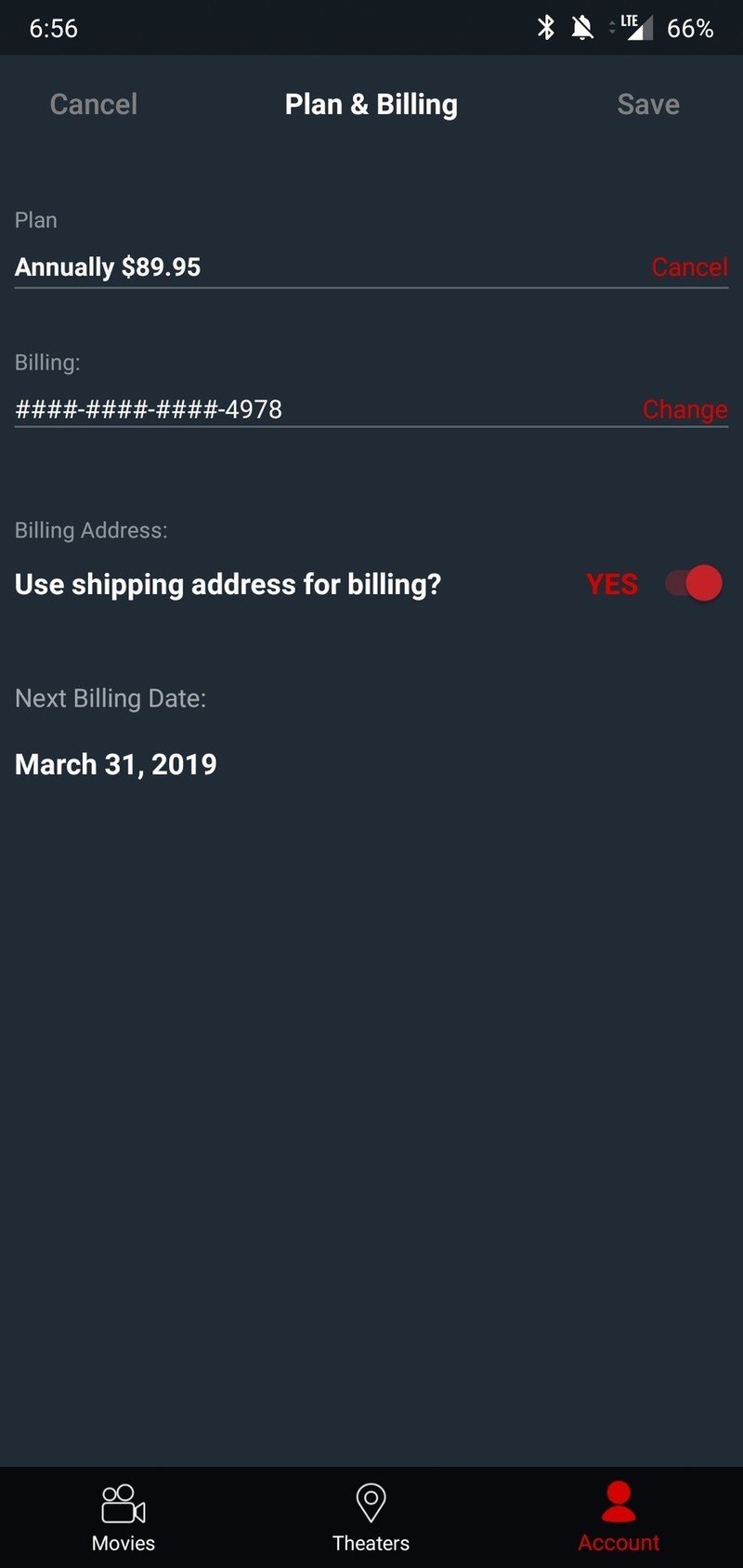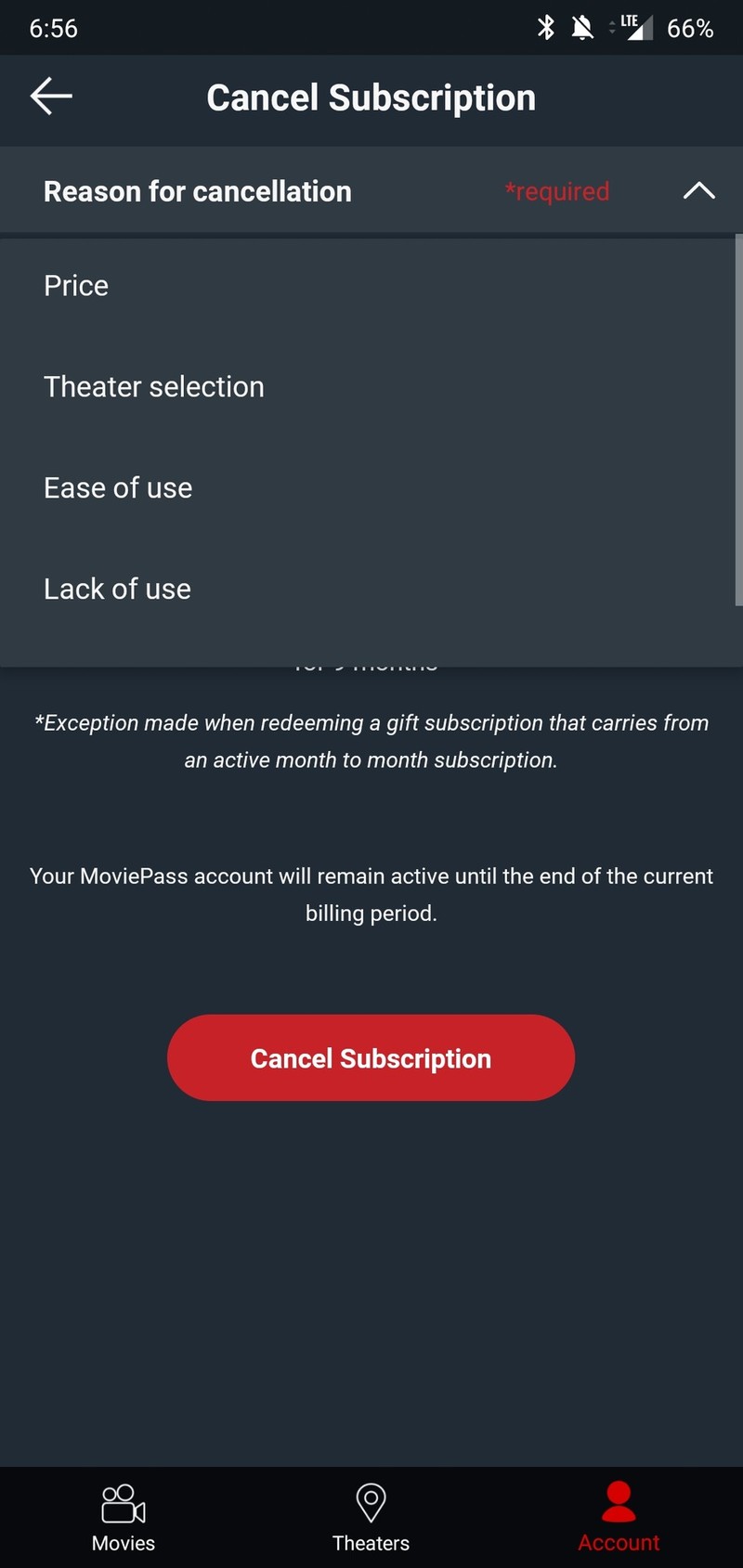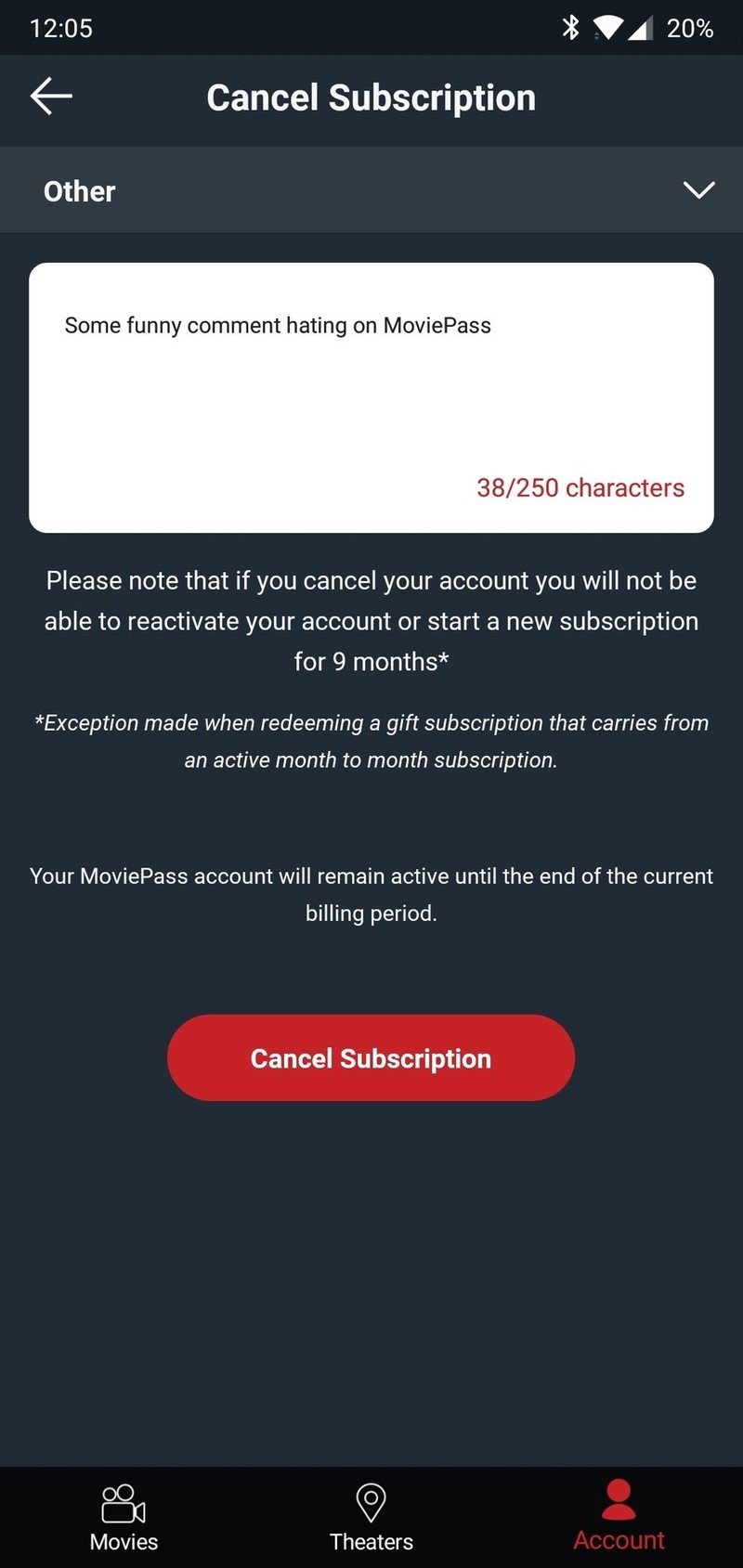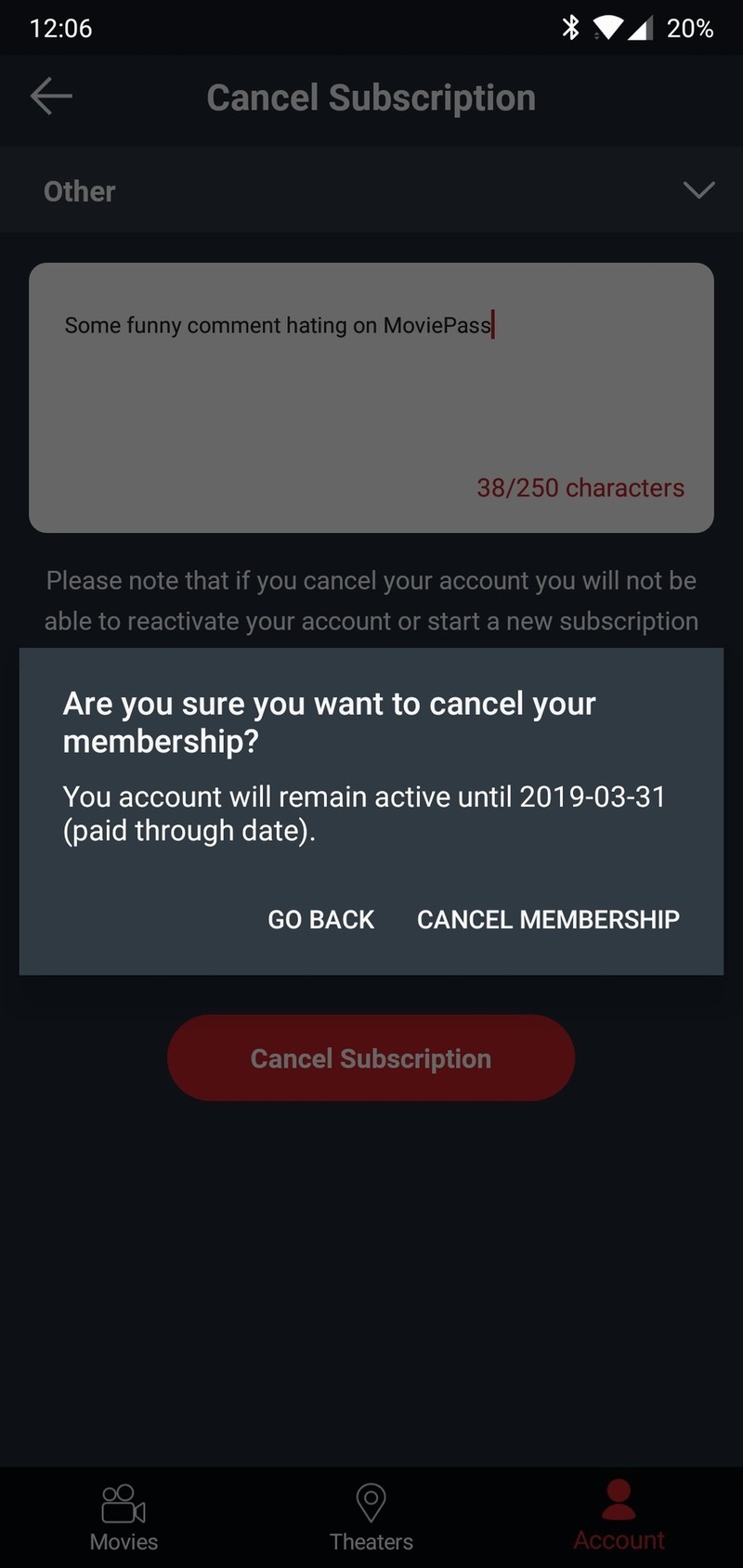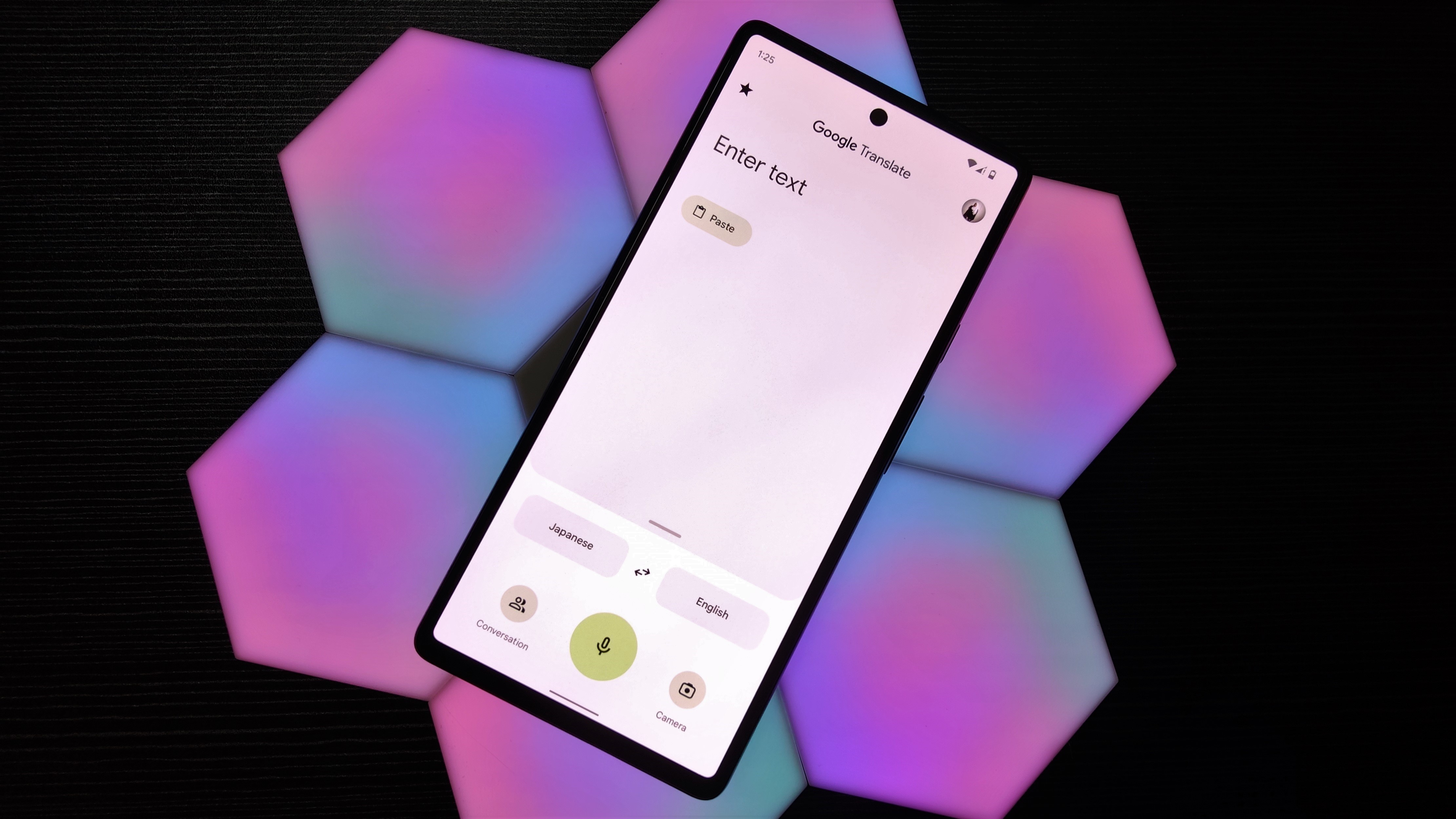How to cancel MoviePass on Android

Get the latest news from Android Central, your trusted companion in the world of Android
You are now subscribed
Your newsletter sign-up was successful
Without a doubt, one of the most controversial companies of the year is MoviePass. The offer of $9.95/month to see one movie per day started out as something that was seemingly too good to be true, but as time's gone on, that offer's become less and less magical.
Thanks to things like no repeat viewings, being limited to 3 movies per month, and showtimes that completely disappear from the app for no reason at all, you might have had enough with MoviePass and just want out. The company does allow you to cancel your membership at any time, and if you need help doing that, we're here to walk you through what that process looks like.
- Open MoviePass and tab on the Account tab.
- Tap Account Details at the very top.
- Tap Plan & Billing Info.
- Tap the red Cancel text near the top-right.
- Tap Reason for cancellation and select one of the items in the drop-down menu.
- Tap Cancel Subscription at the bottom.
- On the pop-up, tap Cancel Membership once again to confirm your decision.
Once you cancel your membership, you won't be able to reactivate your account or start a new subscription for 9 months. In other words, make sure you're absolutely certain you want to give MoviePass the peace sign before moving forward.
Also, your account will remain active until your next billing date. As such, no matter if you're signed up for a monthly or annual plan, you'll be able to keep on using MoviePass like normal until your renewal date.
MoviePass: Everything you need to know
Get the latest news from Android Central, your trusted companion in the world of Android

Joe Maring was a Senior Editor for Android Central between 2017 and 2021. You can reach him on Twitter at @JoeMaring1.