Android Central Verdict
Bottom line: The StarPal provides diffused lighting when placed against a wall, making it a great choice when you're watching movies or playing games. The portability means you can set it up in any room, and with Google Assistant and Alexa integration, you can control it with ease. Combine that with a vast selection of scenes and customization options and a six-hour battery life, and you get the perfect portable ambient light.
Pros
- +
Provides diffused lighting in an easily portable design
- +
Works as warm and cool white lighting
- +
16 million colors with endless customizability
- +
Easy to set up schedules and wake timers
- +
Up to six hours of battery life
- +
Works with Google Assistant and Alexa
Cons
- -
Bluetooth version misses out in a few areas
Why you can trust Android Central
There's no shortage of choice if you're interested in smart lighting. Philips offers a comprehensive portfolio of devices under its Hue label, including the best smart LED light bulbs, outdoor lighting, lightstrips, ambient lights, and more.
There are plenty of alternatives as well, from the likes of LIFX, Yellight, Sengled, and others delivering the same level of quality as Hue at a more affordable cost. One brand that has stood out in this category over the last two years is Govee; it makes RGB ambient lighting that's designed to stand out, and the brand has been making steady progress in this area.
We've reviewed several Govee products on the site: the Flow Pro light bars add dynamic lighting to your TV or monitor, the Immersion TV is one of the best backlight solutions you'll find for your TV, the Lyra Corner Floor Lamp livens up an entire room with RGB lighting, and the recently-released Glide Wall Light includes a series of seven panels that you can set up on a wall to create a unique lighting effect.
Govee's latest product is the Ambient Portable Smart Light, and as its name suggests, it is an ambient light that's designed for portability. It is basically a table lamp that you can take anywhere, and works as ambient backlighting, a night light, or to light up an area. With 32 scenes and the ability to sync with your music, the Portable Smart Light is highly versatile, and at $50, it undercuts the Hue Go by $30, making it an enticing option.
Govee StarPal: Price and availability

The StarPal made its debut at the end of July, and is available on Amazon as well as Govee's website. The light is sold in two variants; the Bluetooth-only model (H6055) retails for $50, and there's a Wi-Fi-enabled version (H6058) that is available for $65. The Wi-Fi version lets you control the portable light with Google Assistant or Alexa to change colors, scenes, and power it on or off.
Govee StarPal: What you'll like

The StarPal is designed as a desk light, but its portability means you can use it just about anywhere in your home. The light has two feet that allows it to stand, and in this mode it can diffuse light against a wall, making it a great choice for creating ambient light.
You can use the StarPal as a night light, reading light, or on your desk while you're working or playing games.
You can also lay it flat on a surface, with the light able to provide adequate illumination if you're working at your desk. It has 16 million colors and extensive customization options, and you can also use it as a warm or cool white light. The portability combined with the color options make it a great choice as an ambient light for gaming, streaming movies, or even a night light.
Get the latest news from Android Central, your trusted companion in the world of Android
I used the StarPal as a reading light by putting it on the bedside table, and it holds up particularly well for this use case. The light has a 3350mAh battery that ensures you can use it for several hours without plugging in, and at 474g, it is lightweight enough to be carried anywhere. And if you don't want to worry about charging the unit and just want to use it plugged in all the time, you can do that as well.
You'll find a single button at the back that can be used to turn or on off the light, and you can press the button to easily change between white and warm white lights and a few solid colors.

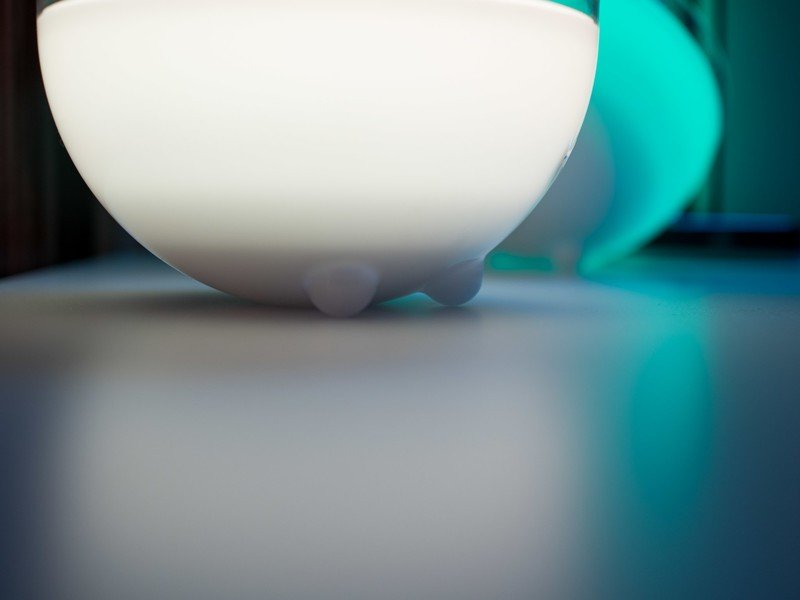

Setting up the StarPal is about as seamless as it gets. Just press and hold the button at the back of the light for three seconds to turn it on, and then you'll be able to configure it with Govee Home. You can easily add the device from within the app, and connect it to your home Wi-Fi network. You will need to provide the password for your Wi-Fi network, and like most smart lighting solutions, the StarPal pairs over 2.4GHz Wi-Fi.
Govee gives you an exhaustive list of customization options when it comes to effects and colors. The Effects Lab feature lets you choose from a smorgasbord of options that include nature, food, animals, stars, and even something as abstract as emotions — so you can set your lights to match when you're feeling joyous.

If you don't want to customize the lighting via the Effects Lab, you can always choose from one of the 32 scenes. There are plenty of decent options to choose from here as well, and there are corresponding scenes for time of day, including Morning, Afternoon, and a Night Light scene if you want a soft ambient warm light at night.
You can also pick a solid color of your choice, or switch to a warm white or cold white option. You can adjust the brightness as well based on your preferences, and you can easily pair two lights and create customized lighting effects.

Finally, you can set up the StarPal to sync the lighting to music that's playing in a room. The device itself has a mic and can change the lights based on sounds it is picking up, or you can allow Govee Home to use your phone's internal mic. You won't find Spotify integration here, but the feature works relatively well for house parties.

Govee also gives you the ability to set schedules, so you can configure the light to power down at a set time. You can even use it as a wake timer, and the fact that the light can be used as a warm white option makes it ideal for the task.
As for battery life, the StarPal lasts up to six hours on a full charge, but that's for the Bluetooth version — it's slightly less for the Wi-Fi model. I got five and a half hours out of the light before I had to charge it again. You can extend the battery a little by switching off the Wi-Fi radio when the bulb is not in use by pressing and holding the button at the back for 10 seconds — the light flashes blue twice to indicate that the Wi-Fi is off.
Govee StarPal: What needs work

Honestly, there's nothing to fault with the StarPal. The one quibble is that the Bluetooth version is limited in that it misses out on Google Assistant and Alexa integration, and you'll have to use Govee Home to make any changes. Given the minor difference in cost, it's a better option to just pick up the Wi-Fi enabled model.
Govee StarPal: Competition

The obvious alternative to the StarPal is the Hue Go. Philips' option costs more at $80, and it offers a similar feature-set: portable design with battery that goes up to five hours, plenty of customization options, and Zigbee integration. The Hue Go also works with Alexa and Google Assistant, and can be paired to work with other Hue products.
Govee StarPal: Should you buy it?

You should buy this if ...
- You want a portable light for ambient light
- You're looking for a portable light that's highly customizable
- You need Google Assistant and Alexa integration
- You're looking to buy a bedside or desk light with 16 million colors
- You need a portable light with long-lasting battery
You shouldn't buy this if...
- You want integration with Spotify or other streaming services
The StarPal ticks all the right boxes for an ambient light. It is highly configurable, offers diffused lighting that makes a difference when playing games or streaming movies, and it also does a decent job as a reading or night light. The versatility makes it a great overall choice, and the fact that you can control it with Alexa and Google Assistant is the icing on the cake.
4.5 out of 5
Sure, the Bluetooth model misses out on digital assistant integration, but coming in at just $50, it is a great value. The Wi-Fi model isn't too costly at $65 either, with Govee managing to undercut the Hue Go. With up to six hours of battery life and schedulable timers, the StarPal is easily one of the best smart lighting options available today.

Govee StarPal
Bottom line: The StarPal is a fantastic choice if you're looking for a portable light for ambient lighting. It lasts up to six hours on a full charge, has an exhaustive array of customization options, works with Google Assistant and Alexa, and can be used anywhere in your home.

Harish Jonnalagadda is Android Central's Senior Editor overseeing mobile coverage. In his current role, he leads the site's coverage of Chinese phone brands, networking products, and AV gear. He has been testing phones for over a decade, and has extensive experience in mobile hardware and the global semiconductor industry. Contact him on Twitter at @chunkynerd.

