Android Central Verdict
Bottom line: If you're tired of traditional light fixtures and bulbs, Govee Glide can lend a distinct atmosphere to your home's ambiance. They're also a fantastic way to enhance indoor photos with a unique shape that brings color and light to your photos.
Pros
- +
Easy to control
- +
Easy to mount and extend
- +
Works with Alexa, Google Assistant, Apple HomeKit, and IFTTT
- +
Highly customizable colors and light patterns
- +
Unique shape
- +
Can sync with other Govee lights
Cons
- -
Can't customize the shape much
- -
Segments could be easier to move once mounted
Why you can trust Android Central
Govee Glide wall lights are Govee's latest evolution in the smart lighting space, taking cues from their other products like the Govee Immersion TV backlights and shaking things up a little. Unlike Govee's other products in this space, Govee Glide wall lights sport a more modular physical design that can be lightly customized, but not to the extent that other Govee lights can. That's not a negative, necessarily. It's just a design decision but one you need to know before going in.
When it comes down to it, Govee Glide is a moody light fixture that's more designed to provide ambiance than it is to light a room or provide a certain experience. I've got it mounted above my photography table and regularly incorporate it into the product photos I take on a daily basis for Android Central, as the customizable light colors provide a rather interesting visual feast to spice up shots. As such, I can very much see these making their way onto many YouTube channels in the way Nanoleaf's original Triangles product ended up becoming so ubiquitous in the tech space.
But are these lights right for you, and would they make sense in your home? With a price that fits somewhere between the already-established list of best smart lights, the actual use case scenario might vary wildly from person to person. Regardless of how you use them, though, these lights provide a decidedly techy look to a living space and will probably only fit in homes with a modern design aesthetic.
Govee Glide Wall Lights: Price and availability

Govee Glide Wall Lights are available right now on Amazon and Govee's website. The kit I used for this review retails for $99 and comes with six straight pieces and one 90-degree elbow piece (corners). Govee also sells a set with eight straight pieces and four corners for $149, and a box set with nine straight pieces and six corners for $179.
I've got two sets of Glide Wall Lights now, the second pushes the limits of the system at 15 pieces total. That's the latter box set and it's as big as you can make the system go with a single controller.
Govee Glide Wall Lights: The beauty of smart lighting

Govee Glide Wall Lights are designed, primarily, to be a moody light fixture that strikes wonder in the eye of the beholder. As a rather fascinating-looking centerpiece with a wholly unique shape, Glide absolutely excels at this point. When all 6 segments are connected with the elbow piece, the entire fixture can display up to 57 colors at once in harmoniously blended light. It's really quite something to see.
I loved using these lights in my photos, and I can see many YouTubers loving the techy look.
In fact, the light blending is so well done that I had a hard time seeing where any of the LEDs inside were actually located. You can turn this effect off in the app if you're going for that hard stop look, but it's enabled by default and just looks superb.
Get the latest news from Android Central, your trusted companion in the world of Android
While the decor in my home wouldn't mesh well with its particular style, I found Glide to be an incredible photography companion in my office. It definitely fits along the lines of a more tech-saturated look, especially when used against a white background, but I enjoy the ability to give a splash of color to photos where there might otherwise be none.
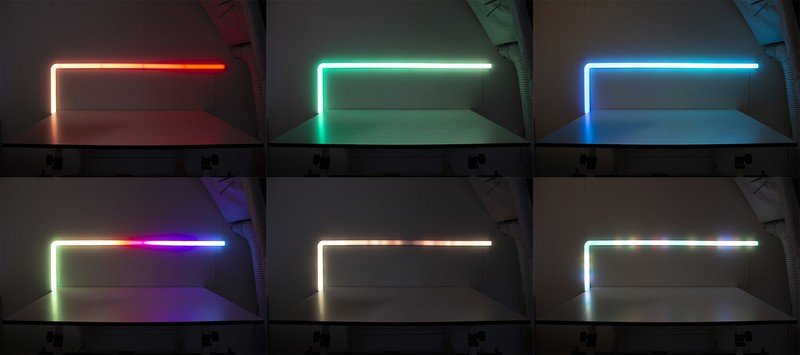


If you've used Govee lights in the past, the app experience is identical here. Govee Glide uses Bluetooth or Wi-Fi to communicate with the Govee app, as well as to Google Assistant, Amazon Alexa, Apple HomeKit, or even IFTTT. It's incredibly simple to control the lights with your voice, tie them in with other lights in the room, or hook them into routines.
These won't light a room by themselves, but they'll certainly set the mood.
As with Govee's other light strips, Govee Glide can display solid colors across the entire segmented array or display individual colors in each segment. When all seven lighting elements are hooked up together, that makes it a total of 19 customizable segments: two for each straight piece and one additional for the elbow piece.

Dynamic scenes are identical to other Govee lights, but in this form factor, they really shine.
Those colors can flow into each other in a way that's indistinguishable to the human eye sometimes — except for the elbow connections, where there's a faint line on each end lacking fully vibrant color — but many of the scenes highlight the fact that this isn't one giant strip. On the bright side, the dim lighting at the end of each segment doesn't show up on a camera at all.
Dynamic scenes are identical to other Govee lights, but in this form factor, they really shine. Part of it is that the diffused light that comes from Glide is just so attractive. It's not harsh the way light from a bulb is, and it's much more indirect than an LED strip.
In 2022, Govee added a new Dreamscapes feature that lets users sync multiple Govee lights together for a more cohesive look across a room. While this isn't super customizable, it is pretty cool if you find that you like one of the presets in the app. You can also group lights together and issue color commands to the group as a whole. Again, this is a bit limited compared to configuring individual lights but it's a nice way to ensure your lights look similar in the same room.
Govee Glide Wall Lights: What could use work
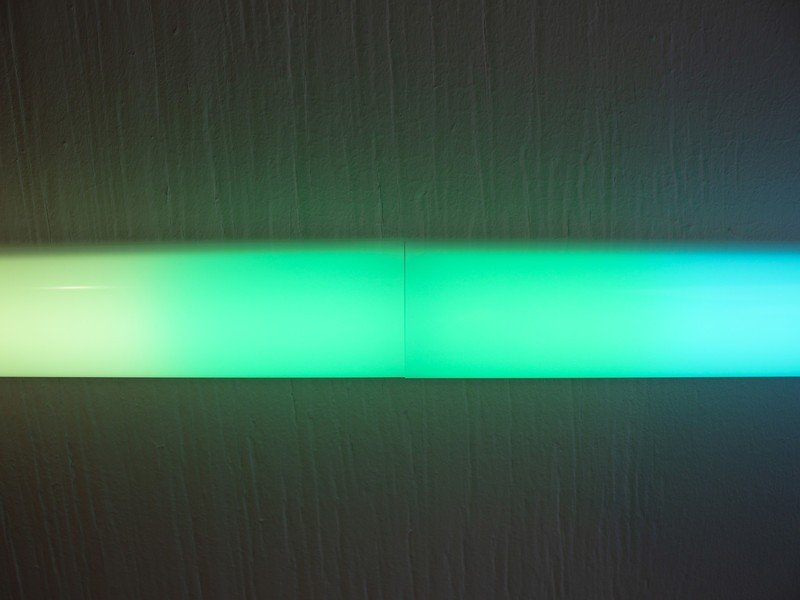
Segments click together nicely and are easy enough to take apart when you want to rearrange things, but relying on Command Strips to apply them to the wall also means that you're not likely going to move or rearrange them very much. After all, it would look a little odd to have an errant Command Strip sitting on the middle of your wall. It also means there's a distinct possibility that your segments might not line up perfectly along a straight line if you don't get the strips placed just right on the wall.
Govee designed Glide to look like a single piece of filament when connected, but there are still some obvious gaps between each segment if you look up close. It's not likely that you'll be inspecting the lights that closely — my camera didn't even pick up these gaps in any of the normal photos I've taken with the lights on — but it's something worth noting that might bother some particularly persnickety folks.
Now, for folks who have a few Govee lights in the same room, you'll likely have noticed that Govee continues to add ways to sync those lights and apply the same lighting colors and patterns to each of them. The new Dreamscapes mode even adds in animations and the ability to sync to dynamic lights like the Govee Immersion TV Backlight.
But I'd still like to see greater customization between types of lights and some more consistency between the preset colors and patterns. Why do some lights have Christmas themes and others don't, for instance? If Govee could make those presets universal, it would be a lot easier to get lights looking the same in each room.
Govee Glide Wall Lights: Competition

The most obvious competitor in the segmented lighting space is Nanoleaf. After all, they invented segmented lights as we think of them these days, so why not? While the original Nanoleaf kit is decidedly "techy" looking — a perfect comparison to Govee Glide's style — the Nanoleaf Elements line goes for a more natural look. Nanoleaf's products are far more customizable than Govee Glide but are considerably more expensive.
Nanoleaf Lines is one of the latest products from the company and they most closely resemble Govee Glide lights. You can create some pretty amazing patterns with Lines that aren't possible with Govee Glide because each Lines connector spoke allows for six different directions of movement. Nanoleaf's app also allows for more customization and you can even control colors and patterns with your voice or through routines using Amazon Alexa and Google Assistant.
Other Govee LED strips are far less expensive but go for a very different lighting aesthetic. LED strips are best kept behind things like furniture or TVs, as the direct light of an LED is harsh, unattractive, and usually hurts if you look directly at it. There's certainly no arguing that plenty of space can be covered for the same price — or less — than what Govee Glide offers, but you also likely won't be putting them smack in the middle of a wall the way you would with Glide.
Alternatively, if you were hoping for a light strip or bulb that reacts to music — or even what's happening on your TV — Govee Immersion and Philips Hue Play products will fill that requirement better. Those products feature a camera or HDMI box that converts the visual information on your TV (or HDMI cable) into a lit scene that adds real depth to the viewing experience. These are more of experience lights rather than ambient or mood lights, though.
Govee Glide Wall Lights: Should you buy it?

You should buy this if ...
- You want mood lighting with a decidedly "techy" look.
- You're looking for a unique lighting accent piece for your decor.
- You're looking for interesting ways to add light and color to indoor photography.
You shouldn't buy this if...
- You want a highly customizable shape.
- You're looking to replace a traditional light fixture.
Govee Glide is a unique product that fits quite well into the home decor space. As is the case with all home decor products, not everyone is going to love this light. I don't doubt that folks who want to spruce up their place and want that modern glow will eat these up. There's no color they can't radiate, and with the ability to create custom patterns and colors, there's no color decor they won't match.
Of course, the downside is that, with such a specific look, this won't fit in everyone's space. While you can customize the number of segments you use, the configuration can only comes in two shapes: straight, and elbow corner. If a line or a bend doesn't work for your space, you're simply out of luck.

Govee Glide gives your living space a decidedly high-tech look with its brilliant customizable array of colors and patterns. The shape might be limited, but its unique look is unmistakable.
Changelog
Updated on October 26, 2022 with the following changes:
- Updated score to 4 from 3.5 because Govee fixed some of our complaints.
- Removed mentions to size limitations since there are now several ways to expand light sizes and shapes.
- Added image of new expanded lights configuration.
- Added mention of new Govee app features like group control and Dreamscapes.
- Removed mention of music mode issues as they have been solved.
- Added mention of Nanoleaf Lines in the competition section as they launched since this product came out.


