Apps can no longer abuse permissions on old Android phones with Google Play
Once again, Google is rolling out great security features to old devices

Get the latest news from Android Central, your trusted companion in the world of Android
You are now subscribed
Your newsletter sign-up was successful
What you need to know
- An automatic Google Play Protect update is rolling out to phones running Android 6, 7, 8, 9, and 10.
- This update will automatically reset the permissions of apps that haven't been used "in a while."
- Permissions can always be re-applied the next time you open an app, or via the app info section.
If you've got an older Android phone that's running Android 6, 7, 8, 9, or even Android 10, you should be receiving a snazzy new back-end update that helps seal up those little privacy gaps that tend to form over time. Specifically, a Google Play Protect update is rolling out to those older versions of Android that will remove any permissions granted to apps that haven't been used in a while.
Google introduced this feature with Android 11 and originally announced back in September that it would be coming to older Android phones. It's been some months now but, thanks to the power of Google Play Services, is able to roll out that extremely important privacy feature to nearly all Android phones currently running worldwide.
That means, even if you haven't upgraded to one of the best Android phones, you'll still be getting this important security update. Google regularly rolls out these kinds of updates, with the most recent one having rolled out earlier this month.
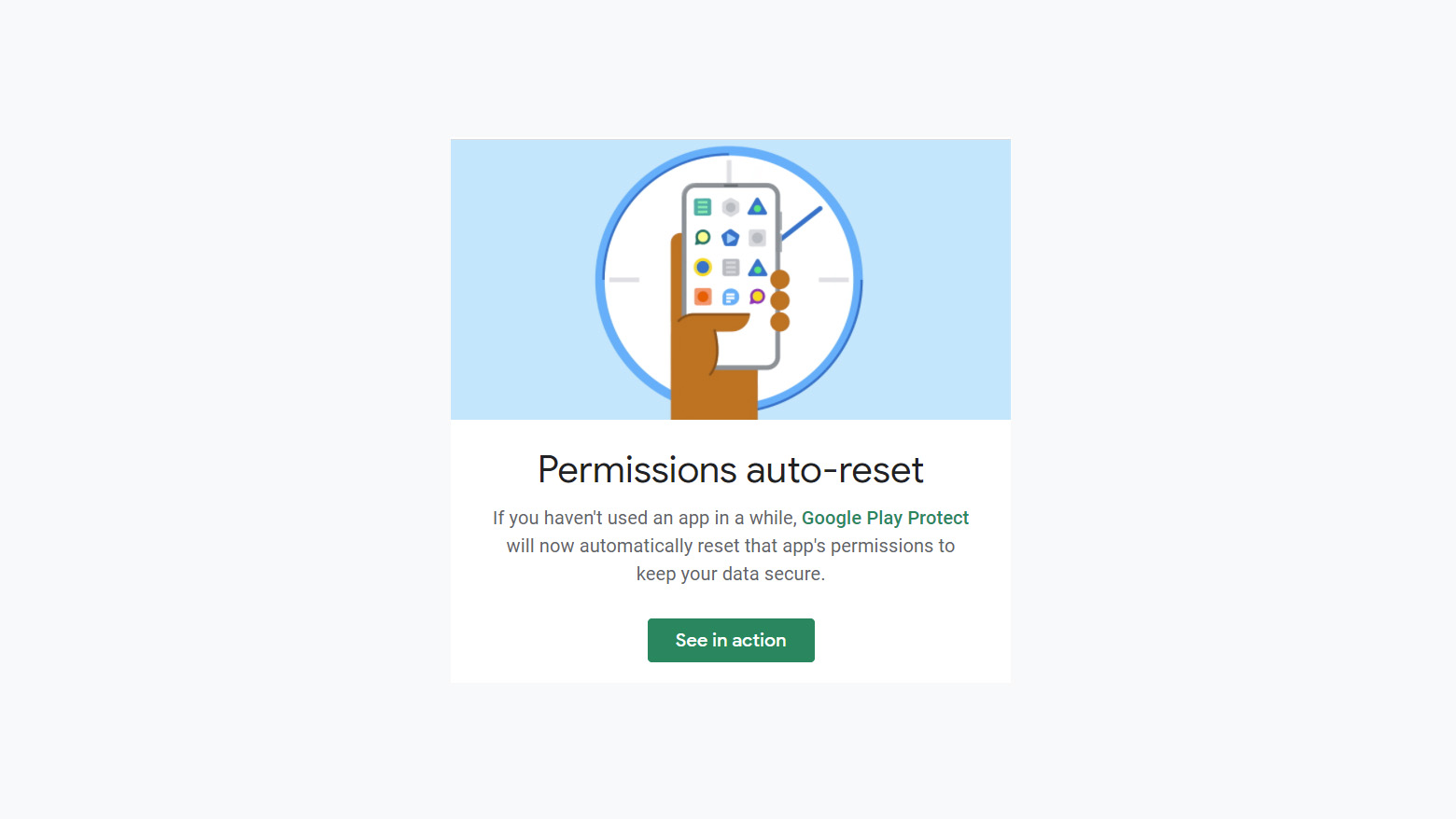
If you've signed in to an Android phone at all in the past few years and get emails from Google Play, you might have received one similar to what you see above notifying you that this feature is now available.
Now, with this update, Google Play Protect will regularly scan your apps and, if they haven't been used in a few months, will automatically remove any permissions to keep them from collecting data on you.
This is a safeguard for those apps that seldom get used but often request far too much permission of your personal data. Since this is an automatic update, you won't have to do anything at all to enable it.
Get the latest news from Android Central, your trusted companion in the world of Android


