Google Messages can now automatically delete OTPs — but there's a catch

Get the latest news from Android Central, your trusted companion in the world of Android
You are now subscribed
Your newsletter sign-up was successful
What you need to know
- Google is rolling out new updates to its Messages app to help you easily manage your inbox and keep it clutter-free.
- Google Messages will now automatically sort all your messages into different categories to keep them organized.
- It has also gained a new option to automatically delete one-time passwords (OTPs) 24 hours after they are received.
Earlier this year, Google rolled out a useful new auto-OTP detection feature to some Messages users. The search giant has now formally announced the feature, and it will be available to Android users in India first. There's no word yet on when the feature will begin rolling to users in other markets.
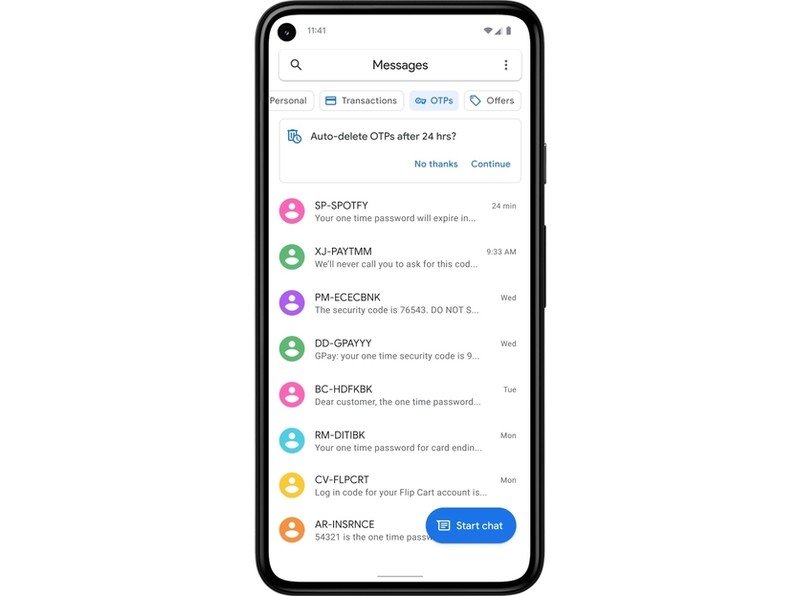
The new feature keeps your inbox free of clutter by detecting and automatically deleting one-time passwords (OTPs) after 24 hours. You'll be able to enable the feature by tapping "Continue" when the suggestion prompt appears in the app. If you don't want your OTPs to be deleted automatically, choose "No thanks" instead.
Additionally, Google Messages can now use machine learning to automatically sort your messages into different categories such as OTPs, transactions, and personal to keep them better organized. It helps you "easily find the messages that matter the most the moment you need it."
You'll be able to easily find all your bank transactions in the transactions tab, while all your conversations with saved contacts can be found in the personal tab. Google says the sorting happens "safely on your device," so it can work flawlessly even your phone is offline. Just like auto-OTP deletion, the messages categorization feature is also optional. If you want to keep your messages organized, you'll have to head over to settings and enable it manually.
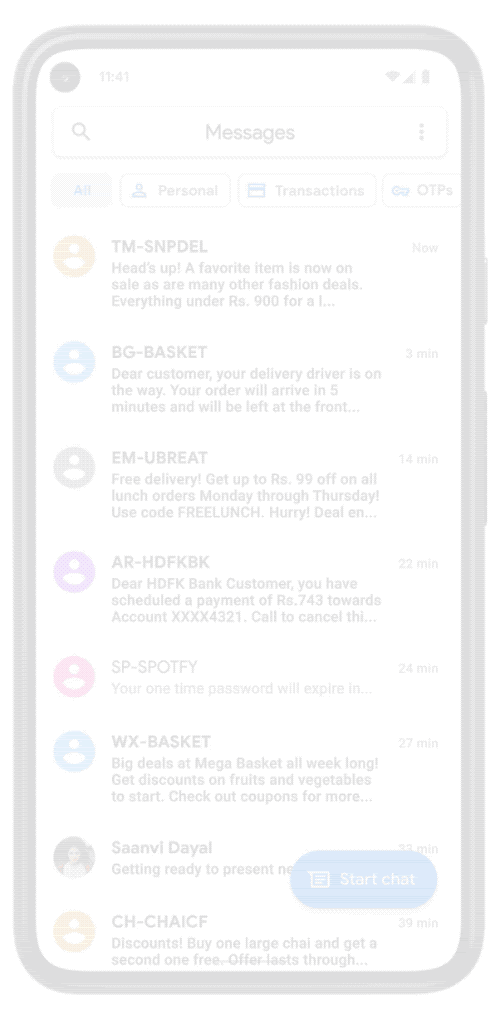
The new features for Google Messages will roll out to the best Android phones running Android 8 and newer versions over the coming weeks. Needless to say, you will have to update the Messages app to the latest version to be able to try out the new features.
Get the latest news from Android Central, your trusted companion in the world of Android

