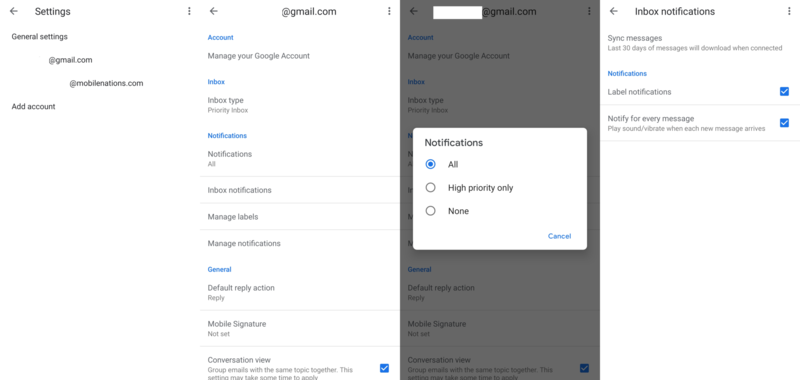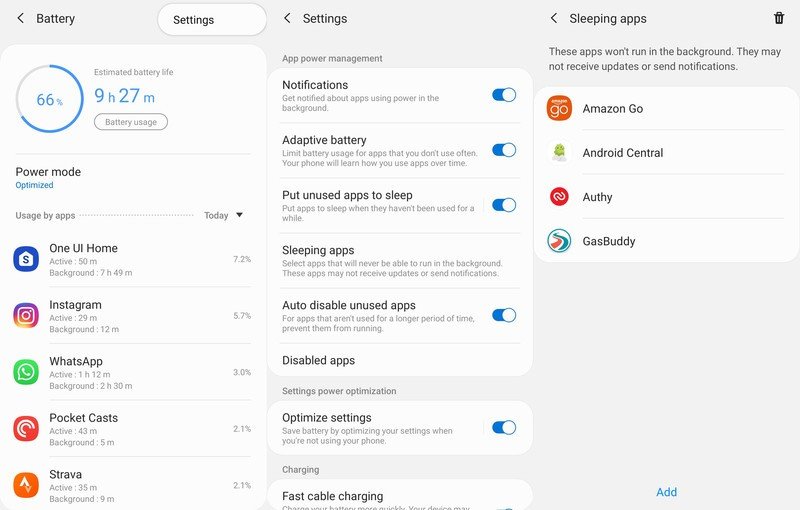Not receiving Gmail notifications on your Note 10? You're not alone!

Get the latest news from Android Central, your trusted companion in the world of Android
You are now subscribed
Your newsletter sign-up was successful
The Galaxy Note 10 and 10+ are excellent phones with few flaws to speak of, but you may have noticed one weird quirk with yours: Gmail notifications don't seem to work properly. You've checked your settings, dug through the Gmail app, and still find that notifications are not arriving like they should. It's frustrating, but you can take comfort in knowing you're not alone! This is, unfortunately, a common problem. There isn't a sure-fire fix, but we have several things you can try.
- Go into the Gmail app settings, tap on your account. Under Notifications make sure it's set to "All," and under Inbox notifications make sure "Notify for every message" is checked. You'll need to do this for each Gmail account you have.
- Staying in the Gmail app settings, you can also go to Manage labels and make sure all of your important labels are syncing. Tap each one you care most about, tap on Sync messages and set an appropriate interval.
- In the general phone settings, go to Device care, Battery and then Settings (in the overflow menu). Tap on Sleeping apps and see if Gmail has been put to sleep. If it has, tap the trash icon and un-sleep it.
- Finally, head into the phone's settings, go to Accounts and backup and then Accounts. Tap on each of your Google accounts and make sure that the toggle for Gmail is turned on.
If you've done all of the above and you're still not getting notifications as quickly and as frequently as you should, you can at least know that you're not the only one that's dealing with this frustration. Samsung says that the Gmail notification problem should be solved with the latest round of Gmail app updates, and that means this is on their radar. Hopefully the quirks get solved, and the fixes can be applied through a simple app update and not a full software update to the phone itself.
Get the latest news from Android Central, your trusted companion in the world of Android

Andrew was an Executive Editor, U.S. at Android Central between 2012 and 2020.