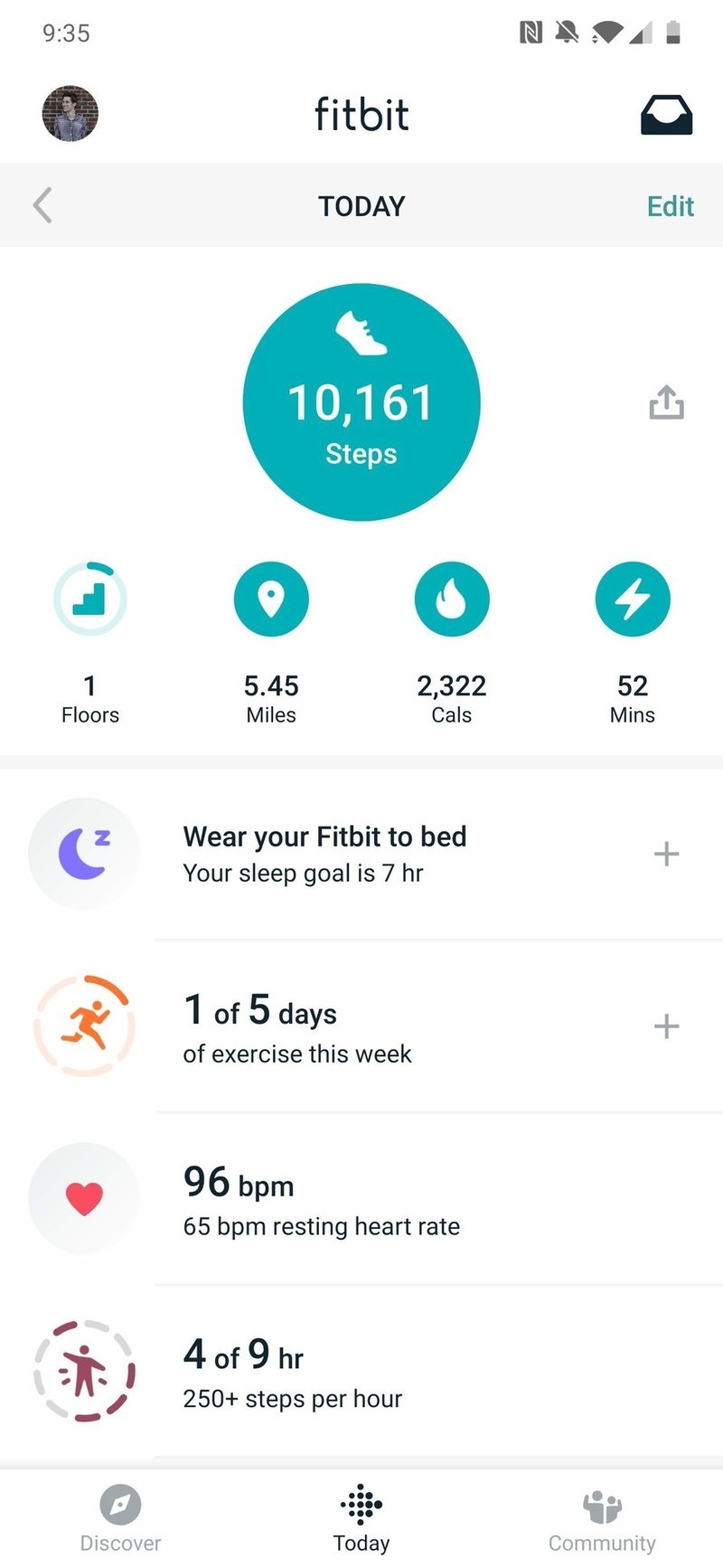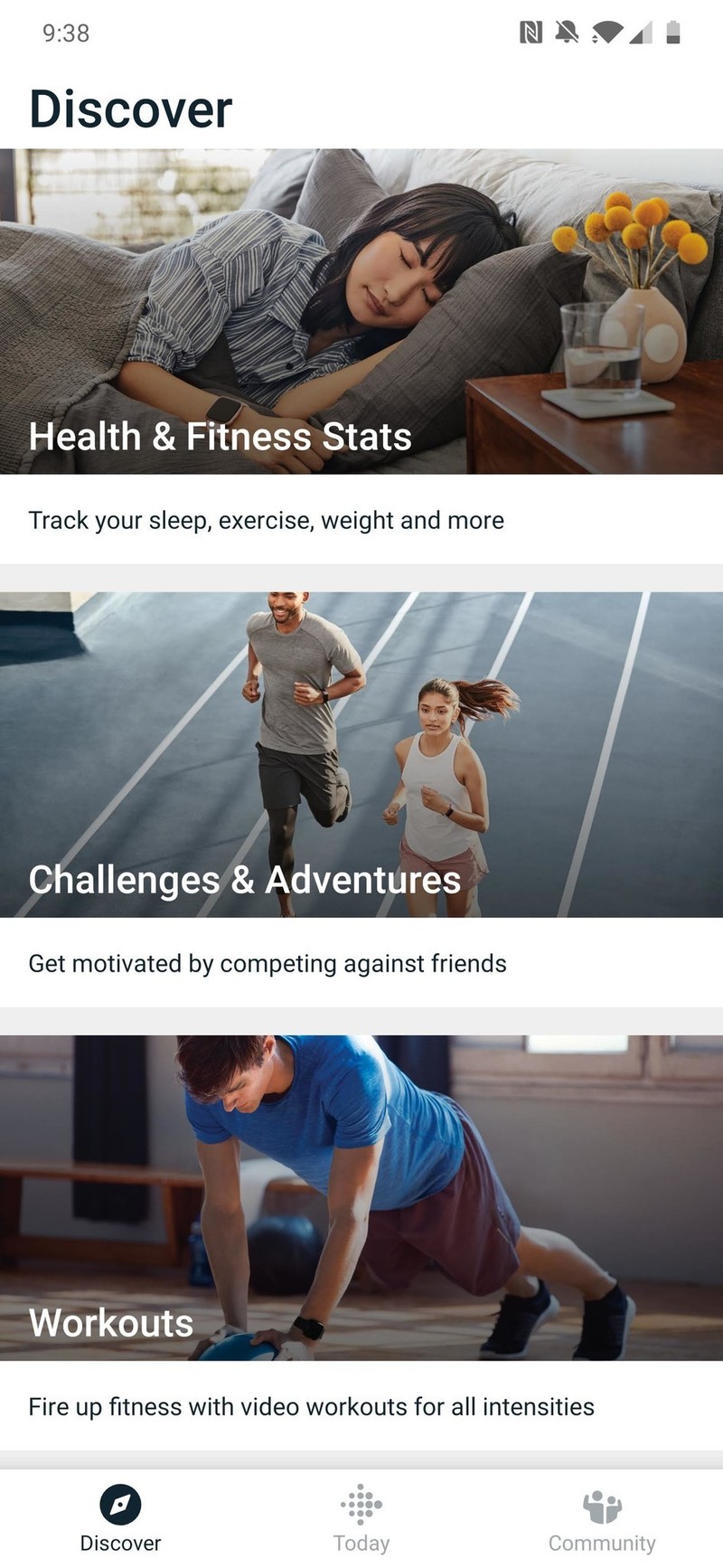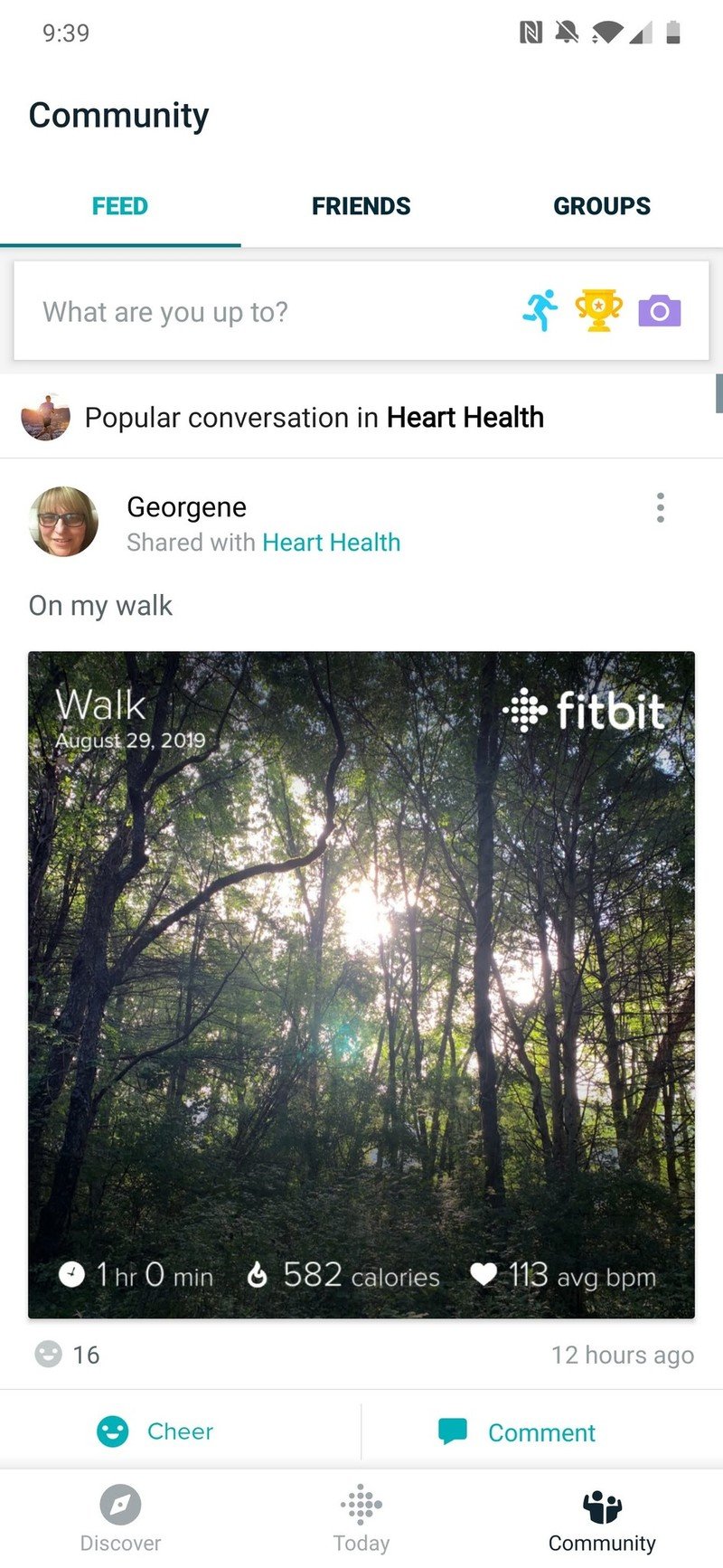Android Central Verdict
Bottom Line The Fitbit Versa 2 isn't a drastic upgrade from its predecessor, but the changes it makes are all for the better. The shift to an AMOLED display is great to see, Fitbit Pay is now included by default, and battery life is outstanding. FitbitOS still has room to grow, but as a new entry into Fitbit's ever-growing ecosystem, the Versa 2 stands out as a strong addition.
Pros
- +
Lightweight, comfortable design
- +
AMOLED display looks great
- +
Microphone for Alexa and text replies
- +
Fitbit Pay included by default
- +
Outstanding 5+ days of battery life
Cons
- -
The proprietary watch bands are awful
- -
Chunky charging cradle
- -
FitbitOS has plenty of room to grow
- -
No built-in GPS
Why you can trust Android Central
The original Fitbit Versa stuck out as one of my favorite wearables of 2018. Following up on the chunky and expensive Ionic smartwatch, Fitbit went in a different direction with the Versa by creating something accessible to wrists and wallets of all sizes.
However, as strong as that original Versa was, considering it was just Fitbit's second true smartwatch, perfect it was not. Inconsistent performance, missing features, and a juvenile OS held it back from true greatness.
The Versa 2 looks a lot like the original Versa, but it addresses many of the pain points I had with its predecessor. It's still not the "perfect" smartwatch Fitbit wants it to be, but it's the best attempt we've seen from the company up to this point. So with those caveats in mind, let's jump into this Fitbit Versa 2 review.
Fitbit Versa 2: Price and availability

The Fitbit Versa 2 was released in September 2019 at an initial retail price of $200 for the regular Versa 2 and in a Special Edition version for $230. The primary difference between the two options was that the Special Edition came with a second designer band set. Now that the Fitbit Versa 3 has been out for some time, you can find the Versa 2 on sale periodically for under $150, though it typically hovers around $180.
Fitbit Versa 2: Design and display

As someone who liked the original Versa design, I'm happy to see that Fitbit kept the form factor around for another year while subtly refining it to be just a tad nicer. The squircle body remains, and even though the Versa 2 is slightly taller, longer, and thicker than the Versa and Versa Lite, it still looks and feels fantastic on my tiny wrists.
| Category | Fitbit Versa 2 |
|---|---|
| Operating System | FitbitOS |
| Display | Color AMOLED |
| Battery | 5+ days 0-100% charging in two hours |
| Heart-rate monitor | ✔️ |
| Built-in GPS | ❌ |
| NFC | ✔️ |
| Microphone | ✔️ |
| Waterproofing | Up to 50 meters |
| Music storage | 300+ songs |
I also really like the squircle design because of how well it works in just about any setting. It looks the part of a fitness tracker when worn with the standard silicone band, but when you pair it with a leather or metal one and tie that together with an analog watch face, the Versa 2 cleans up quite nicely.
One of the most significant design changes, save for the slightly larger footprint, is that the Versa 2 now has just one physical button compared to the original Versa's three-button layout. Similar to what we saw on the Versa Lite, this was done to simplify the Versa 2's design language.
Get the latest news from Android Central, your trusted companion in the world of Android


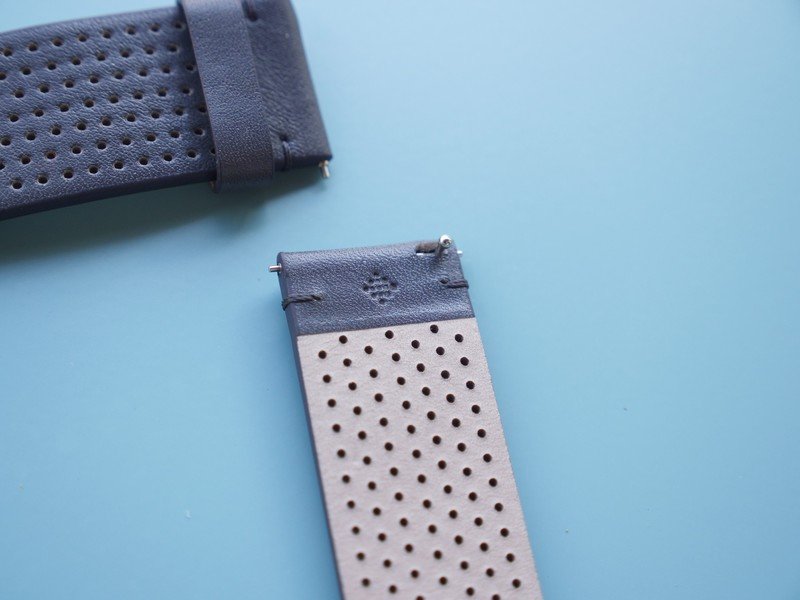

The one button that remains works well, feels good to press, and can be mapped to open Fitbit Pay or Alexa with a press-and-hold, but I do miss the added functionality that the other two buttons used to offer. On last year's Versa, you could use these for quickly opening your two most-used apps with a single press from the home screen and navigate certain UI elements without touching the display. That's been ripped away from the Versa 2, and while it's not a deal-breaker, I do wish it had stuck around for another year.
While the body of the Versa 2 is fantastic, I really, really don't like its watchband system.
The Versa 2 uses the same proprietary bands of the Versa and Versa Lite. While this is great for Fitbit to build up an extensive collection of bands that work interchangeably with the Versa ecosystem, the bands themselves are not good. Don't get me wrong — the quality of the official silicone and leather bands I have are fantastic, but the pin system used for swapping them in and out is terrible. Taking a band off is easy enough, but trying to attach a new one is a nightmare. If you don't believe me here, take a read through a step-by-step guide I had to write about how to do this. The pin is finicky, difficult to get precisely in the hole, and almost impossible if you don't have long fingernails. It's that bad.
Moving back to the Versa 2 itself, I want to give Fitbit a lot of credit for the new display. Fitbit's only ever used LCD panels for its smartwatches, but with the Versa 2, it's finally transitioned to an AMOLED one. Simply put, it looks fantastic.

As you'd expect going from LCD to AMOLED, everything on the Versa 2 looks considerably better than its predecessor. Colors are more vibrant, blacks are truly black, and it just gives off a more premium feel than an LCD panel would have. Furthermore, it also allows for a new Always-On Display mode. You can turn this on at any time from the Versa 2's quick settings menu, and when enabled, the Versa 2 will always show the time, date, battery, along with your current steps and active minutes goals.
I wish you could customize the appearance of the Always-On Display, but for a first attempt, I'll take what I can get.
Rounding out this portion of the review, I have a couple of last points I want to hit on.
While the Versa 2's display looks fantastic, the bezels surrounding it are quite huge. The blacks of the AMOLED display do a good job at hiding them most of the time, but I was hoping that Fitbit would shrink these down for gen 2.
Lastly, the ugly Fitbit logo that used to be stamped below the display is no more 👏.
Fitbit Versa 2: Battery life and performance

For many smartwatches, it's become the norm that they need to be charged around every other day. It's difficult to get long battery life out of what's essentially a tiny computer on your wrist, but this is one of the Versa 2's strongest features.
Battery life on the Fitbit Versa 2 is a dream come true.
Building upon the original Versa's 4+ days of battery life, the Versa 2 promises even more endurance with an advertised 5+ days of battery on a single charge. In my experience, I found that claim highly accurate. Your mileage will vary depending on how much you use the Versa, but I could get through almost six days on a single charge. During that time, I tracked multiple workouts on the treadmill, had the Always-on-Display enabled for a couple of days, and wore the Versa 2 to bed to track my sleep.
In other words, the Versa 2's endurance is outstanding. Whether you compare it to something with Wear OS, such as the excellent Fossil Gen 5, or the $400 Apple Watch, the Versa 2 puts them to shame when it comes to battery life.

When it does come time to charge the Versa 2, you'll need to use its chunky, proprietary charging cradle. It's relatively easy to use and gets the job done, but having to keep track of yet another charger isn't ideal. I'd love to see Fitbit adopt something like Qi wireless charging for the Versa 3, but such is life.
Similar to the slightly improved battery life, Fitbit also gave the Versa 2 a new processor to improve its performance across the board. While it's still not the snappiest watch out there, the new (and unnamed) silicon does make the Versa 2 feel noticeably faster than the Versa and Versa Lite.
Navigating the UI is smoother and less janky, apps open more quickly, and there's a general boost to the Versa 2's responsiveness that makes it more enjoyable to use day-to-day. Some of the animations continue to be a bit choppy, but the core improvements to the actual speed of everything make up for it in my eyes.
Fitbit Versa 2: Health tracking and software

With the Versa 2 carrying the Fitbit name, you probably already have a good idea of its health-tracking capabilities. I won't go into great detail about each and every one since most of them have been around for a while, but as a quick recap, here's what the Versa 2 can do:
- All-day activity (steps, heart-rate, distance, calories burned, floors climbed, active minutes, hourly activity)
- 24/7 heart-rate tracking
- Automatic workout detection
- 15+ exercise modes
- Reminders to move
- Guided breathing sessions
- Female health tracking
- Sleep tracking and stages
- Cardio fitness level
- On-screen workouts
All of these things work exactly how you'd expect, but there is a new feature for the Versa 2 (and all Fitbits with a heart-rate monitor) called "Sleep Score."

Sleep Score ties into Fitbit's existing sleep tracking, but you'll now see a single number to represent the quality of your sleep for a given night. The score ranges from 0-100, and it's affected by things like staying up later, how much time you spend in various sleep stages, and a variety of other factors.
No one does health tracking like Fitbit.
Fitbit's already one of the only companies that offer native sleep tracking on its wearables, and Sleep Score builds upon its already great formula. The in-depth details on your time asleep and how much of that time you spent awake, in REM, light, and deep sleep is all still there, but having a single number to compare every single night makes understanding the quality of your rest that much easier.
I do have one gripe, though. Not including a built-in GPS chip on the Versa 2 was a big swing and a miss from Fitbit. I understand the company's desire to reserve that for the more expensive Ionic. Still, with options like the Galaxy Watch Active 2 including GPS and selling for around the same price, Fitbit's not keeping up with the rest of the market in these regards.
All of the data the Versa 2 collects is synced with the Fitbit app on your phone, and at least in my opinion, Fitbit has one of the best health companion apps on the market. The app got a design refresh recently, and while all of the core functionality remains the same, it's been simplified to just three main pages and has a welcome fresh coat of paint.
FitbitOS remains mostly unchanged on the Versa 2, save for a couple of new quick settings menus. When you swipe down to access your notifications, another drop-down appears with shortcuts to your music, Fitbit Pay/Alexa, and an additional page with expanded settings. There, you can access things like Do Not Disturb, Sleep Mode, Always-On Display, brightness, and screen wake options.
Everything else is pretty much the same. A swipe to the left shows a list of your apps, swiping up reveals your Today View with a quick recap of your most important health stats, and as mentioned above, swiping down shows a list of any notifications you've received.


FitbitOS is easy to navigate and works incredibly well for fitness-related tasks, but it's trailing behind other platforms such as WearOS and Tizen. You have to use the Fitbit app if you want to change your watch face, there's still a limited number of apps and watch faces available for FitbitOS that are worth downloading, and the ones that are offered (like the Starbucks app) tend to pale in comparison compared to their Apple Watch counterparts.
With that said, things are getting better.
There's now a Spotify app that Spotify Premium subscribers can use to control music playback, and it's pretty great! It's responsive, allows you to favorite/like songs, and access your library. It works just like the Spotify app for the Apple Watch, and that's encouraging to see. If Fitbit can get more dedicated developer support like this, it can start to address one of FitbitOS's biggest drawbacks.


The Versa 2 is also the first Fitbit to ship with a microphone, and with this, you can use your voice to reply to text messages (except when using the Versa 2 with an iPhone) and talk to Amazon's Alexa.
Alexa is a very welcome addition to the Versa 2's feature set.
Having a mic makes responding to texts, and other messages world's easier than relying on Fitbit's Quick Reply feature. With Alexa on-board, the Versa 2 gains a lot of much-needed functionality. You can use Alexa for just about anything, ranging from finding out about the weather, controlling smart home devices, adding items to your Amazon shopping list, etc.
The Fitbit app on your phone needs to be open in the background for Alexa to work; otherwise, you'll get a prompt on the Versa 2 letting you know that Alexa needs to sync with the app. That's slightly annoying and makes the experience not quite as seamless compared to the way Google Assistant is built natively into Wear OS watches themselves, but for the most part, it works as expected.
Lastly, Fitbit Pay is now included by default on the Versa 2 rather than being limited to the Special Edition. Card compatibility is growing with support from the likes of Chase, Capital One, Bank of America, and American Express, but there are still some big names that are missing — Discover and Citibank being the most notable exceptions.
Fitbit Versa 2: Competition

When it comes to the best smartwatches for fitness, the top name that probably comes to mind (other than Fitbit) is Garmin, and the Garmin watch that best matches up to the Versa 2 is the Venu Sq. The two smartwatches have a similar design, price point, and feature set, though the Venu Sq does include built-in GPS and Sp02 monitoring.
Samsung's Galaxy Watch Active 2 is another great option, and it just might be the nicest-looking fitness wearable in this price bracket. It boasts a stunning circular design, a very coll capacitive bezel, and built-in GPS tracking. The biggest downside here is battery life — it only lasts up to 3 days maximum before needing a recharge.
Finally, if you're considering a Versa 2 at this point, you may want to skip it altogether and opt for the newer Versa 3. It includes built-in GPS, has a much easier band system, and has (nearly) all the latest Fitbit sensor tech. You can often find it on sale close to the $200 price point to these other, older watches.
Fitbit Versa 2: Should you buy it?

If you already own a first-gen Versa, I can understand not being that excited about the Versa 2. It's a pretty minor refresh in the grand scheme of things, but when you add all of the various changes together, you end up with a damn compelling smartwatch.
The Versa was already a great wearable, and with the Versa 2, Fitbit fixed most of what didn't work and left everything else the same. As such, we end up with a fantastic package, albeit one that's very familiar. The market for the best smartwatches is extremely competitive. Because of this, gripes about the app selection, watchband system, and missing GPS stand out a lot more than if the Versa 2 was in a vacuum.
Even with those complaints, though, the Versa 2 is still easy to recommend.
4 out of 5
The watch is accessible, has unrivaled fitness tracking capabilities (in fact, we still call it the best overall fitness tracker), and doesn't falter with core aspects such as the display, performance, and battery life. Fitbit's getting really good at making smartwatches, and as much as I've enjoyed the Versa 2, it makes me that much more excited to see what direction the company takes for the Versa 3.
Minor updates create an even better fitness smartwatch.
The Fitbit Versa 2 isn't a drastic upgrade from its predecessor, but the changes it makes are all for the better. The shift to an AMOLED display is great to see, Fitbit Pay is now included by default, and battery life is outstanding. FitbitOS still has room to grow, but as a new entry into Fitbit's ever-growing ecosystem, the Versa 2 stands out as a strong addition.
Review Changelog, May 2021
This article was originally published in September 2019. It was updated in May 2021 with the following changes.
- Updated pricing and product availability.
- Added information about Versa 3.
- Added side navigation.
- Added competition section.
- Added changelog.

Joe Maring was a Senior Editor for Android Central between 2017 and 2021. You can reach him on Twitter at @JoeMaring1.