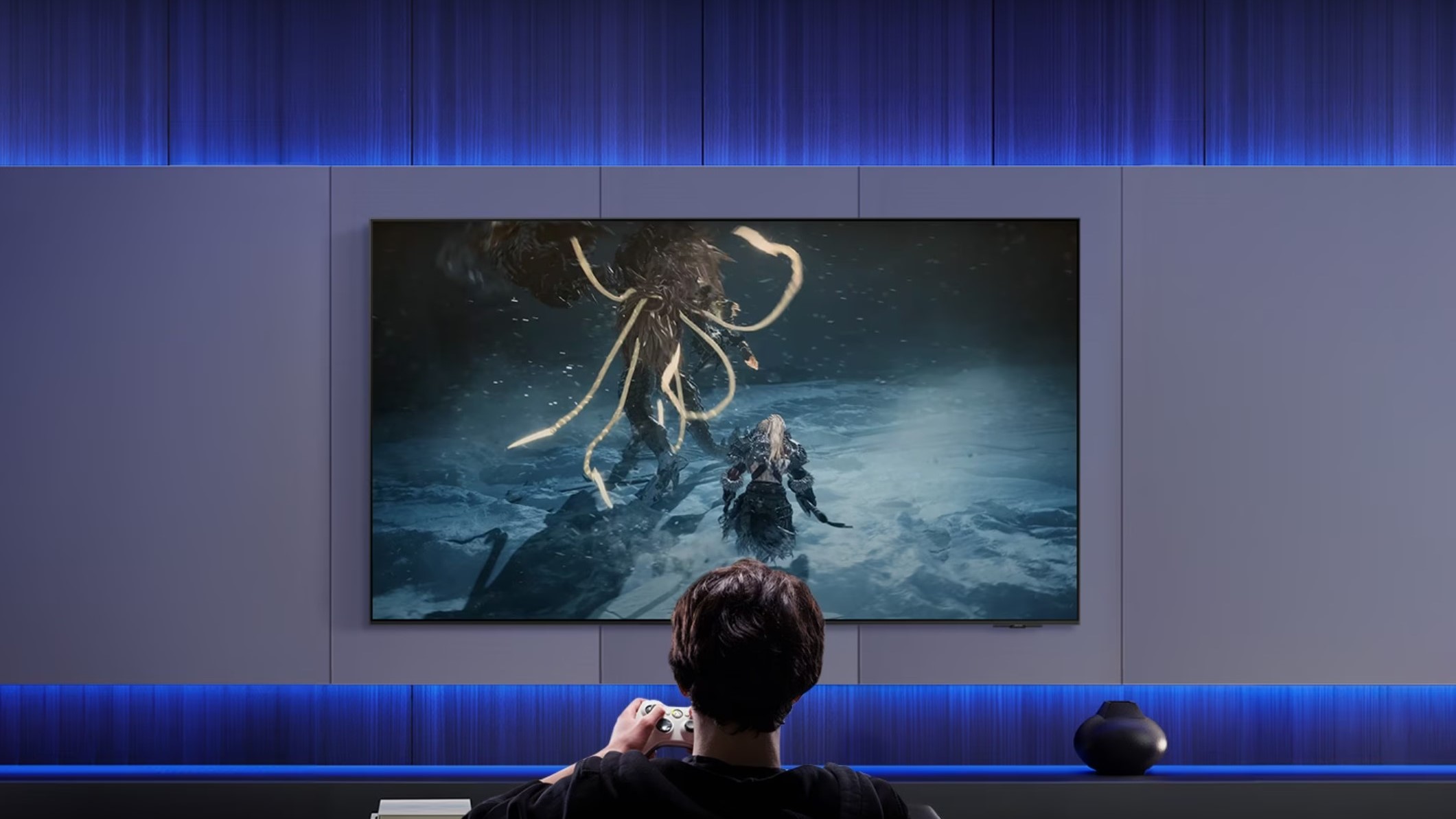Does the Galaxy Tab S6 come with a stylus in the box?

Best answer: Yes, Samsung includes an S Pen with every purchase of the Galaxy Tab S6. But you will have to buy the keyboard separately if you want the full experience.
- New Hotness: Samsung Galaxy Tab S6 ($650 at Samsung)
- Get work done: Samsung Galaxy Tab S6 Bookcover Keyboard
What can the S Pen do with the Tab S6?
Before jumping into features, the S Pen has an additional tip that will make life easier for you. With the included magnet and divot on the back of the tablet, the S Pen will magnetically attach to the back of your Tab S6. Additionally, this will charge your stylus, with Samsung stating it will refill to 100% in just 90 minutes.
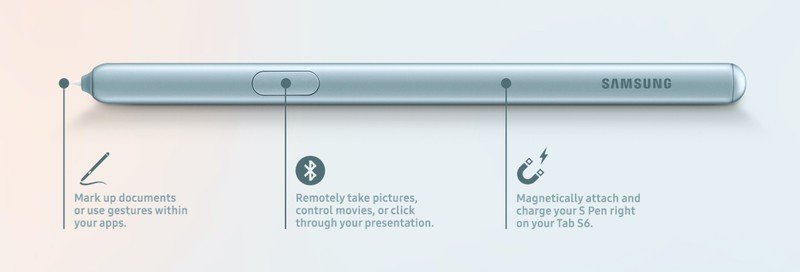
Keeping with design, Samsung opted to keep the button on the side of the S Pen. This can be mapped as a shortcut to various apps, with Samsung opening up the possibility for developers to integrate the S Pen with their apps. Perhaps the more likely situation for the S Pen button is to take pictures remotely or click through your presentations.
On the end, you have the same tip that S Pen owners have become accustomed to, allowing you to write notes or sign paperwork easily. Plus, Air Actions from the Note 10 comes enabling you to press and hold the button, perform a gesture, and watch your Tab S6 do the heavy lifting.
The true successor to the Tab S4
After Samsung launched the Tab S5e, there were questions about whether there would be a "true" successor to the Tab S4. This is because the S5e does not include S Pen support, which was a key feature for options such as the Tab S4 and Tab S3.
Get the latest news from Android Central, your trusted companion in the world of Android
With the Galaxy Tab S6, you get a gorgeous 10.5-inch Super AMOLED display, combined with practically no bezels. Under the hood, Samsung included the new Snapdragon 855 chipset, along with either 6 or 8GB of RAM and 128GB or 256GB of onboard storage.
This combination with the included S Pen and optional keyboard cover gives you the ability to work wherever you are with ease. Plus, with Samsung Dex Mode, your Tab S6 will transform into a desktop-like experience with touch support and a home screen that looks like a computer.

Productivity Powerhouse
The Galaxy Tab S6 is Samsung's latest attempt to provide Android users with a productivity-based tablet with the included S Pen and optional keyboard cover. This tablet is slim, lightweight, and even includes a place to house your S Pen when it's not in use.

Andrew Myrick is a Senior Editor at Android Central. He enjoys everything to do with technology, including tablets, smartphones, and everything in between. Perhaps his favorite past-time is collecting different headphones, even if they all end up in the same drawer.