Best cheap cloud storage solutions 2022

Get the latest news from Android Central, your trusted companion in the world of Android
You are now subscribed
Your newsletter sign-up was successful
If you work from home, you'll find online storage space is invaluable for keeping all your notes, research, and projects in one place. There's more to consider than just pricing, but how much cloud storage you get for how little is probably the first thing you want to know. The best option right now is Google Drive. You get the most space for nothing, and if you do choose to pay for more storage, its pricing and options out-pace everyone else.
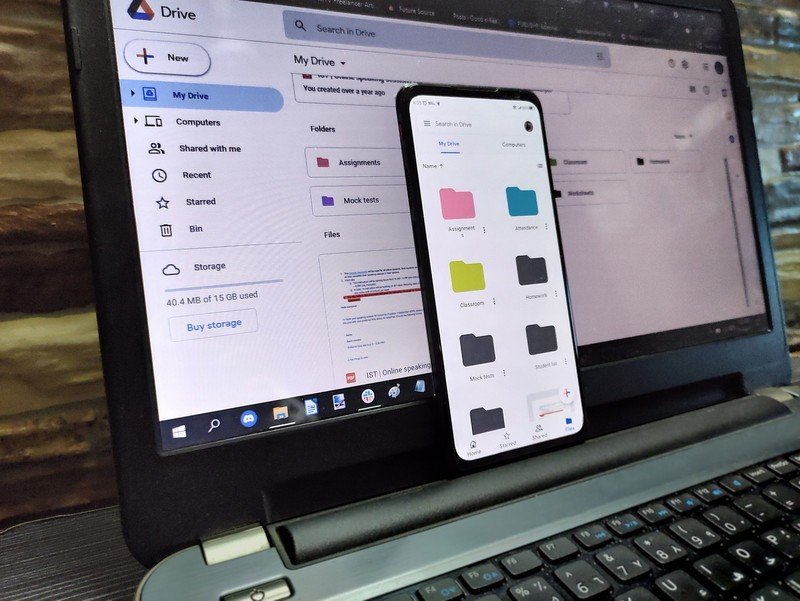
Best overall: Google Drive
Google Drive
Reasons to buy
Reasons to avoid
Google Drive starts out by giving you 15GB of cloud storage for free. With this storage, you also get access to Google Docs, Sheets, and Slides, which will automatically save in your online Drive folders as you work in them. To get started, you just need a Google account, which is essentially a Gmail account. You can upload and save images and files from mobile devices to your Drive storage, or access them from your cell phone or tablet at any time.
If you use Google Meet for video conferencing, you can access Drive from within the program and share these documents on your screen with your participants or send them through the chat feature. Drive also syncs with Gmail to easily send, receive, and save attachments. The one real drawback is the 15GB of space is shared among all Google apps, including Gmail. So, if you have a lot of saved messages in your inbox, just know this will tap into your overall cloud storage space.
You can up your storage and have it exclusively used for Google Drive by purchasing a monthly subscription called Google One. The lowest package is $20 per year for 100GB of space, though there are options for up to 30TB of space for a year subscription for $300. All Google subscriptions come with additional perks and savings with Google partners, including hotel and car rental discounts and savings at select restaurants and retailers.
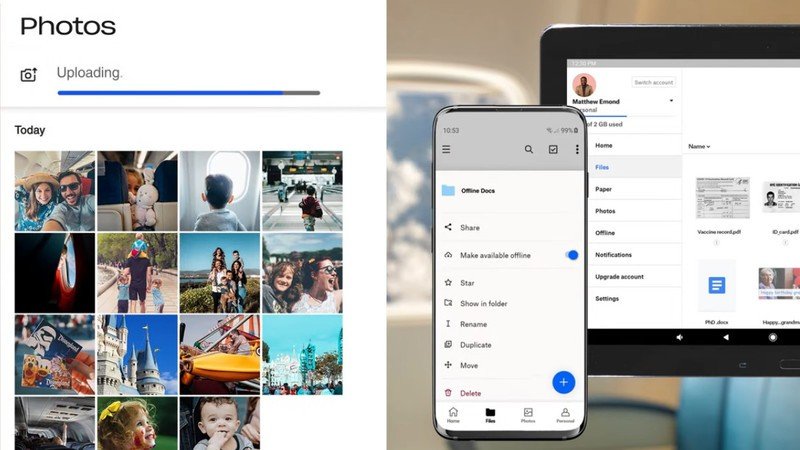
Best for file recovery: Dropbox
Dropbox
Reasons to buy
Reasons to avoid
Dropbox starts you with a free account, but you only get 2GB of space. Like Google Drive, you can use document and spreadsheet programs within your storage space. Dropbox has its own programs, or you can sync with Google or Microsoft's apps, like Docs or Word, within Dropbox, too.
One perk of using a paid Dropbox package is having file recovery. This means within 30 days of deleting a document, you can go back and retrieve it. Higher-priced packages, specifically business subscriptions, have Dropbox Rewind capabilities for 180 days or about half a year. This isn't limited to deleted files. Previous versions are also saved to be recovered if needed.
More storage space starts at $10 per month for a total of 2TB of space. Individuals can also purchase a 3TB account. Business accounts range between 3TB and unlimited storage space. This generally depends on your company size, with the 5TB and unlimited space options being charged a per-user fee rather than a straight monthly fee to cover everyone in an organization.
Get the latest news from Android Central, your trusted companion in the world of Android

Best for Office users: Microsoft OneDrive
Microsoft OneDrive
Reasons to buy
Reasons to avoid
Microsoft OneDrive syncs with Microsoft Office, so they're automatically saved in the cloud as you create documents, slide presentations, or spreadsheets. When using Microsoft Teams, you can access any files from OneDrive and share them with screen share or through the chat feature with your participants. If you have Microsoft 365 stores locally on your desktop, you can still sync it with your OneDrive, so your files and changes made to them locally will also be updated in the cloud-stored copies.
Microsoft OneDrive comes with your Microsoft 365 subscription, both personal and business plans. Just like other online storage plans, you have a free storage option that comes with 5GB storage. As for paid plans, there are vastly different perks between personal and business plans. For one, all Home packages give you access to a plethora of apps, including Office and Skype. However, on the business side, only the highest-priced subscriptions give you Office apps. In reality, the best way to experience OneDrive is in conjunction with Office apps.
The lowest OneDrive subscription for businesses costs $5 per month per employee. This only gives you cloud storage, but you do get 1TB per user. Plus, you can send links to store in folders and files to others who can either view them or be granted editing capabilities. Microsoft 365 Business Standard is the lowest business program available that includes Microsoft's business apps like Exchange, OneNote, SharePoint, and Teams, along with the full Office programs. This subscription is $12 per user per month. Each user will get 1TB of storage with this package, too.
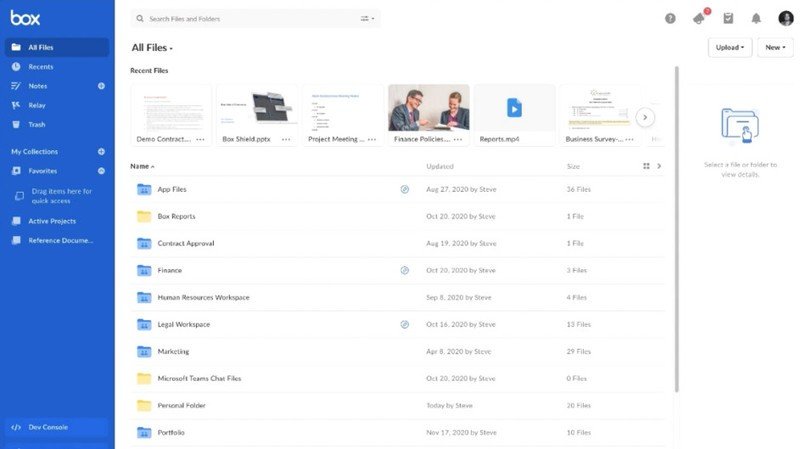
Best for HIPAA/FedRAMP compliance: Box
Box
Reasons to buy
Reasons to avoid
Box works really well on Mac computers and devices, though it works on PCs, too. Box does offer online storage but has several additional programs for a full business solution. Some of these include branding assistance, data loss protection, and password enforcement. Box also offers to watermark your files to further protect your business and brand. You can sync Box with Microsoft Office and G Suite apps.
One great tool offered through Box helps with compliance to HIPAA and FedRAMP requirements in both internal and external communication. Box is designed to fulfill all storage requirements for both HIPPA and FedRAMP, too. Even if you use an external document or file creation program, like Word or Sheets, Box helps you send or store them securely.
You are welcome to try any of Box's programs for 14 days, but all of its business subscriptions do require payment. Box has four business packages available ranging from $7 per user per month and $35 per user per month. Each package is billed annually, and only the highest tiered program, Box Enterprise, offers HIPAA/FedRAMP compliance. Box Starter, the least expensive option, gives you 100GB of storage space where all the other subscriptions give you unlimited space.
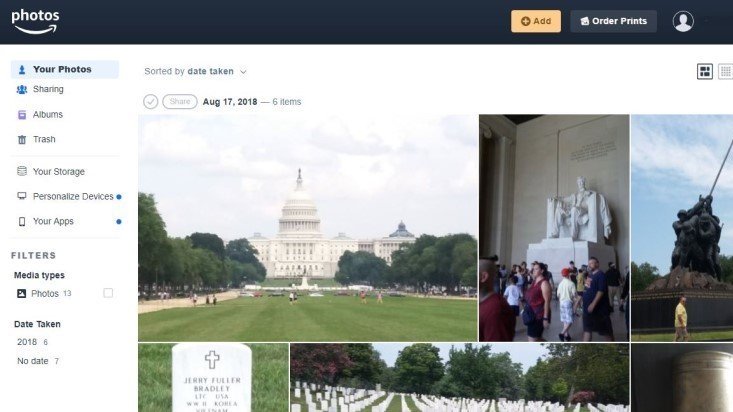
Amazon offers online storage for photos and videos. It is a great place to keep digital copies of movies without having to hunt them down later when you're ready to watch them. Plus, since they aren't saved locally to a computer hard drive, you won't ever lose them if your computer crashes. Everyone with an Amazon account gets 5GB of storage to use for uploading and storing photos no matter what. This is enough space to hold about 2,500 photos. Amazon lets you create albums that make it easier to sort, store, and find images. Amazon also has features that let you share stored files with other people.
Best photo and video storage: Amazon Drive
Amazon Drive
Reasons to buy
Reasons to avoid
If you are a Prime member, all photo storage is free, which gives you 5GB of storage space to dedicate to videos. However, if you need more than 5GB, Amazon has a couple of options available. The most popular storage plan offered by Amazon Drive is the $20 yearly subscription for 100GB. This is enough space to store several hours worth of video, both those you record with your personal device and digital copies of your favorite movies or TV shows. Amazon has a 1TB option, too, for $60 per year.
Amazon Drive is a good tool for photographers or wedding videographers that need a quick and secure place to store images, but overall, Amazon Drive is geared more towards individuals rather than businesses. Even then, online storage places like Google Drive and Microsoft OneDrive also let you save images but make it easier to import them into photo editing programs. Amazon Drive simply stores them. Amazon is the best option for video storage, however. You can use your Amazon Prime account to watch them at any time.
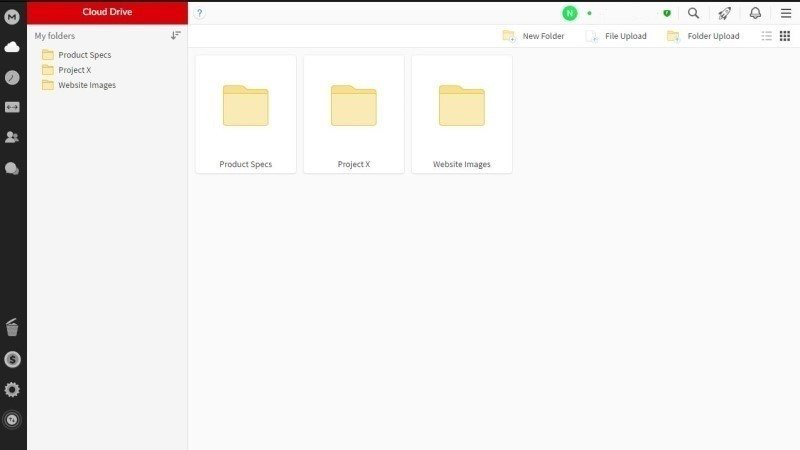
Best secure encryption: MEGA
MEGA - Storage
Reasons to buy
Reasons to avoid
MEGA is a neat storage app that encrypts every piece of data that you store in it. It uses the highest encryption code available, the same level of security used by militaries and financial institutions, to secure their sensitive information. Because your information is scrambled, it's harder for hackers or even ransomware to figure it out it's ever intercepted. All of your information is then secured with a passkey that only you know. The drawback is if you lose your password, you lose access to your data because part of MEGA's secure is not giving you a password recovery option.
To get started with MEGA, you need to create an account. This is free and comes with 50GB of online storage space, but you do have to participate in MEGA's redemption program. It's basically a referral program that gives more storage space depending on the number of people you refer to who also use MEGA for, at minimum, 90 days. Within MEGA there is a chat feature so you can connect with colleagues. There aren't any documents or other project creation tools within MEGA. It only holds files you've already created using other programs, like Notebook or Word on your desktop.
For more storage space and access to additional MEGA apps, like expiration dates for publicly shared files, you will need to purchase a subscription. The lowest-priced subscription is MEGA Pro Lite. For $6 per month, you get 400 GB of space. Other packages give you 2TB, 8TB, and 16TB of space for a reasonable monthly fee. This isn't nearly the amount of space offered by other companies, like Google, Microsoft, and Dropbox, but 2TB is still plenty of room to keep a good number of files, including 500,000 images or over 171 million documents. MEGA isn't located in the U.S., and its USD amount is only an estimate. You will be charged in Euros, which may be different when the final price is converted into your country's currency.
Bottom line
Each one of these awesome cloud storage programs has perks the others don't have, but overall, Google Drive offers the most storage space, business apps, and collaboration tools for businesses for the best price. With Google Drive, especially as part of your G Suite subscription, lets you and colleagues collaborate in real-time in documents, presentations, and spreadsheets. It's easy to tap into files through Google Meet to share projects during video conferencing through screen share or chat. Plus, you can tap into savings and discounts through Google's partners, including hotels and restaurants.
Everyone with a Gmail account gets 15GB of Drive storage space for free, though it is shared among other Google apps, including Gmail. Gmail alone can potentially use up a lot of this space. But with a paid subscription, you can have access to up to 30TB of space, which is more than most small businesses will use collaborative, let alone by individual employees.
Credits — The team that worked on this guide

Nicole Johnston writes for multiple Future Publishing brands, including Android Central, covering primarily internet security and privacy programs. She has over 13 years of research and writing experience in both the public and private sectors, including seven years testing and reviewing consumer products and five evaluating antivirus software, parental controls, VPNs, and identity theft services.

Nikki is a commissioned editor for Future Plc covering internet security including antivirus and VPN. With over 18 years of research and writing experience, and 11 years of testing and reviewing internet security solutions, Nikki knows how to dive deep to get the information consumers need to make better buying decisions. She is also a mom to 10 children, and personally uses many of the products she reviews to ensure the safety of her own family.
