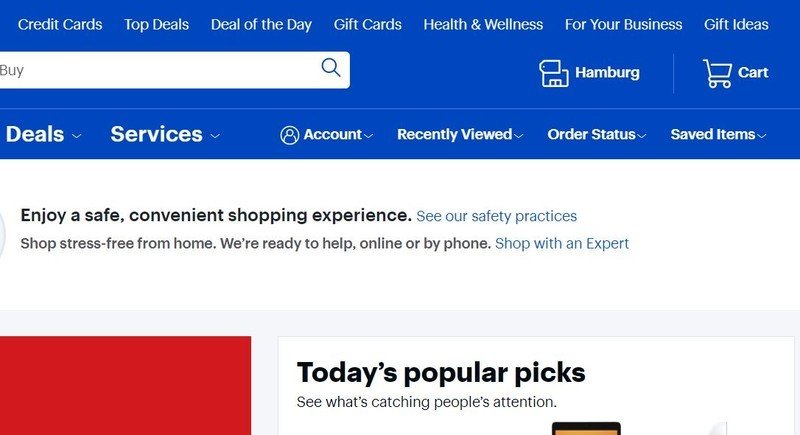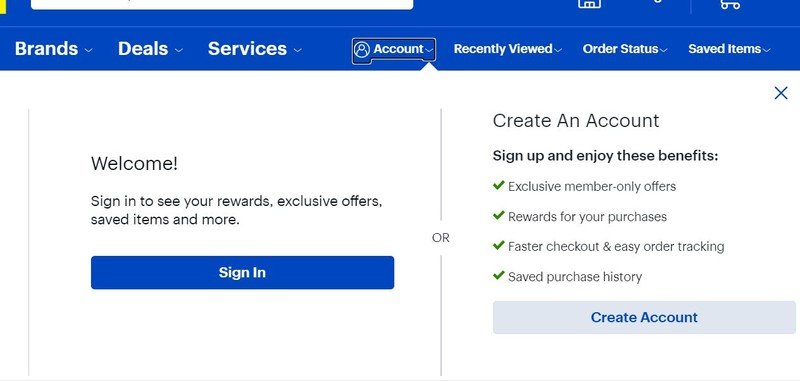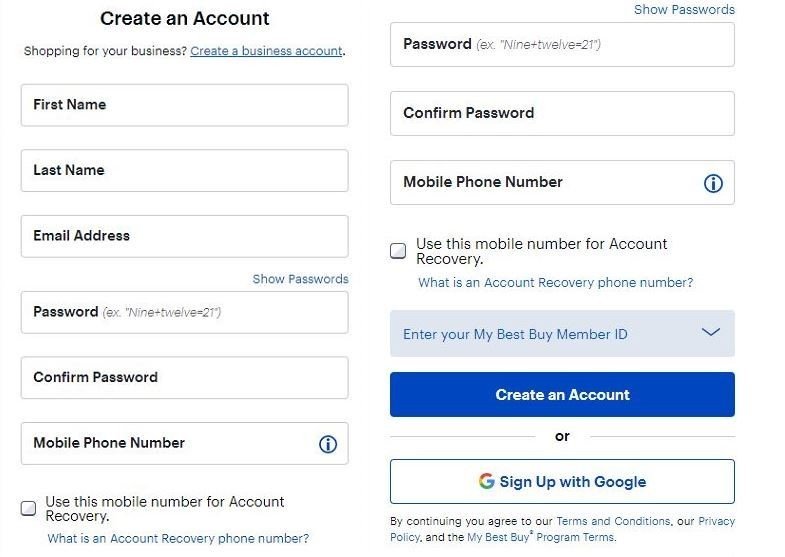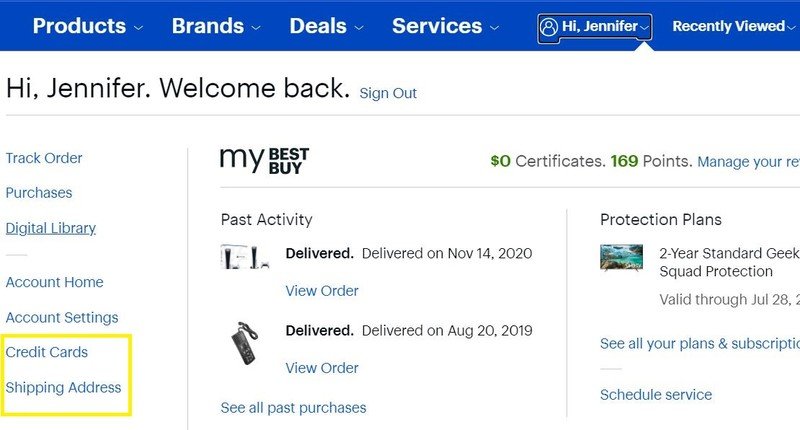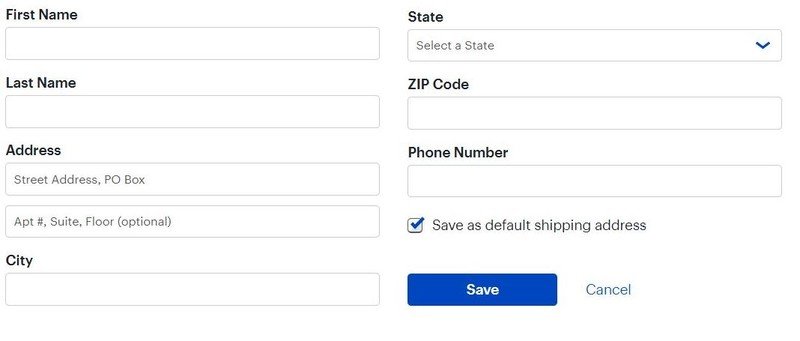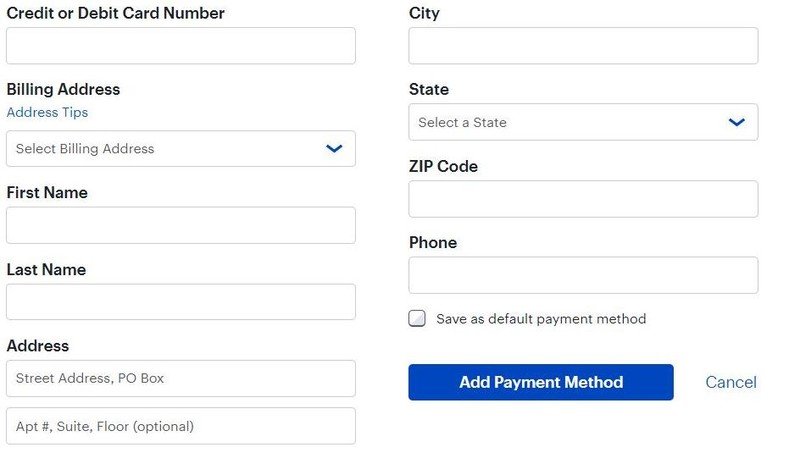Buy a PS5 at Best Buy: Top tips for ordering during a restock

PS5 restocks are hard to come by. Not that they don't often happen, what with all of the stores selling them, but that when they do, the PS5 sells out lightning fast. If you miss the PS5 becoming available for even a few minutes, it's probably already too late to order one. We've compiled a list of tips to hopefully help you snag a PS5 from Best Buy the next time it goes in-stock.
In our PS5 review, we called it Sony's most ambitious console to date. Once you've used it, you just can't go back to the PS4. Everything about it is better.
Create a Best Buy account
If you see that Best Buy has the PS5 in-stock and you don't already have an account, you're automatically at a disadvantage. You'll want to make sure that you have a Best Buy account beforehand so that you're signed up and ready to check out immediately. The PS5 sells out within minutes, so every second counts here.
- Go to bestbuy.com.
- Select Account near the top right of the page.
- Select Create account.
- Enter your name, email, password, and phone number.
- Select Create an account.
- Alternatively, select Sign Up with Google and choose the Google account you'd like to use.
Keep your credit card information saved
Best Buy supports Google Pay, so if you have an Android phone, it is incredibly easy to purchase from the tech retailer. Your credit card information will already be saved. If you don't have Google Pay for whatever reason and you'd like to save your credit card information along with your shipping address to your Best Buy account on the web, you can do that too.
- Go to bestbuy.com.
- Select Account near the top right of the page.
- Select Shipping Address.
- Enter your address.
- Select Save.
- Select Credit Cards in your account.
- Select Add a Payment Method.
- Enter your credit card number and other payment information.
- Select Save.
Download the Best Buy app
Like most stores, Best Buy has an Android app. You can download it for free through the Google Play Store, and this could make it faster to snag a PS5. If you have this app downloaded and you click on a link that takes you to Best Buy's website, the app should automatically open on your mobile device. Then it's just a matter of being quick enough to purchase Sony's console with a few taps of your finger.
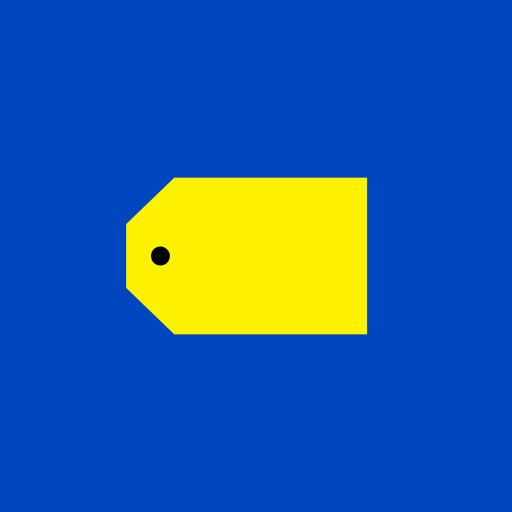
All the tech you need at your fingertips
Best Buy's app makes it quick and easy to find whatever you're looking for and purchase it if it's in stock. When it comes to the PS5, Sony's latest and greatest system sells out quickly, but you have a decent shot at grabbing it if you have the app and your information is at the ready.
Sign up for stock alerts
Best Buy currently doesn't give people the option of opting in to be notified when the PS5 or PS5 Digital Edition go back in-stock, so your best bet is to use a third-party tracking tool like nowinstock.net, which tracks stores like Best Buy, Walmart, Amazon, GameStop, and Target. It's not an ideal solution, but this website allows users to set up alarms and even customize their alerts with an account.
Best PS5 games to play

So now you've got that PS5, and you don't know what to play. While a lot of games are cross-platform on PS5 and PS4 — and nearly every PS4 game is backward compatible — there are a ton of amazing PS5 we'd recommend. Our list of the best PS5 games includes titles like Spider-Man: Miles Morales, Demon's Souls, Borderlands 3, Astro's Playroom, and a whole lot more, spanning several different genres so you can find something that suits your tastes.
Get the latest news from Android Central, your trusted companion in the world of Android
Best PS5 headsets

Once you have your games picked out, it's a good idea to pick up a headset. Our recommendations for the best PS5 headsets feature picks that support 7.1 surround sound, 3D audio, Bluetooth connectivity, and long wireless battery lives. They're all extremely comfortable, and you're sure to find one that's perfect for you, no matter your budget. Using a headset versus the stereo audio on your television can be like night and day.

Jennifer Locke has been playing video games nearly her entire life. You can find her posting pictures of her dog and obsessing over PlayStation and Xbox, Star Wars, and other geeky things.