Android Central Verdict
Price: $38.99Bottom line: It's a lightweight USB-C hub that packs a lot of ports into its tiny puck of a frame and looks good doing it.
Pros
- +
Lightweight and easy to pack
- +
Compact aluminum shell matches Pixelbook perfectly
Cons
- -
Ports are a bit stiff when plugging in
- -
Super-short cable and ultralight construction lead to dangling hubs and awkward angles
Why you can trust Android Central
My Google Pixelbook makes me very, very happy almost all the time, except when I need to use it with my wired mouse and keyboard or plug in external storage to salvage media off a misbehaving SD card.
Since the Google Pixelbook only sports 2 USB-C ports, so if you want to plug in basically anything besides the power cable, you're going to need a USB-C hub. USB-C hubs are starting to become more widely available, but prices on most hubs are still a bit high if you want a name brand you trust. Thankfully, AUKEY has a USB-C hub that looks good and travels light without breaking the bank.

AUKEY USB-C Hub What I like
AUKEY has a couple configurations of USB-C Hubs available, but the model that I find strikes the best balance is the model that sports 3 USB-A ports, 1 USB-C port, an HDMI port, and microSD and SD card readers. This configuration keeps the ports on the two wider sides of the hub, leaves just enough space between ports for bulkier cables to fit alongside each other while keeping the hub the size of my NOMATIC minimal wallet.
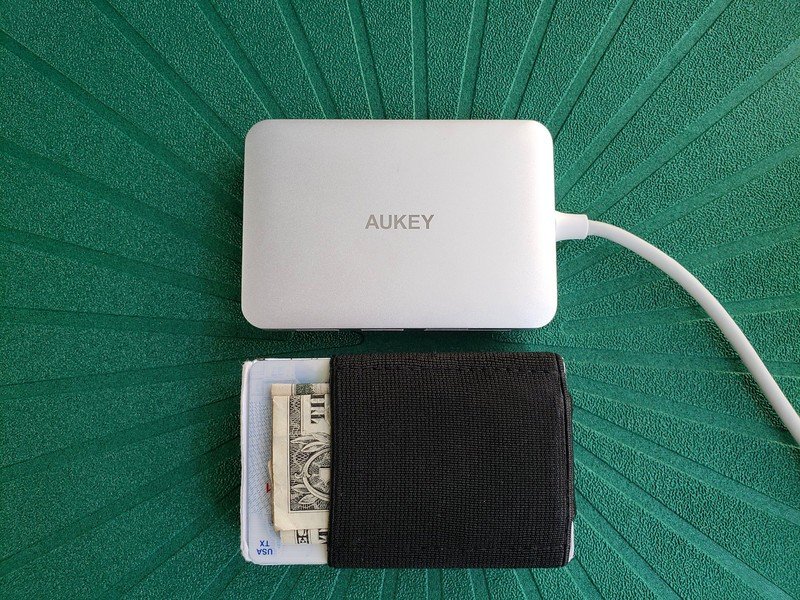


Plugging into the USB-A ports on the AUKEY USB-C Hub is a bit on the stiff side, but that also means that flash drives and peripheral cables will plug in and stay in while you shuffle your Chromebook around your makeshift desk at Starbucks. This hub supports USB-PD (Power Delivery), meaning that it supports fast charging for the Google Pixelbook, Apple MacBook, and any future USB-PD Chromebooks or Android phones that come in the future, and the hub doesn't heat up even when using these quicker charging profiles.

AUKEY USB-C Hub What I don't like
The hub connects to your Chromebook/MacBook/USB-C phone via a 5.9" cable, and while built-in cables like these are the norm, especially for travel-oriented hubs like the AUKEY, that super-short cable means that your hub doesn't have a lot a maneuverability. Often the hub just dangles off the side of my Pixelbook when I use it in tent mode or off the side of the plastic shoebox that doubles as my laptop stand.
The lightness of the AUKEY hub means that it dangling off the side doesn't really help matters, either, as the two rubberized strips on the bottom of the hub don't have enough weight pushing down on them for it to keep a grip on anything. Lightweight hubs are better for travel, but that also means they tend to travel across your desk when you're using them.
I also know that while there isn't any free space on this hub, I do wish it had a 3.5mm port so that I could plug my desktop speakers into it while I'm plugging in my mouse and keyboard. This would especially be nice if you're using the hub with a USB-C phone that has abandoned its headphone jack — and yes, I have used the AUKEY hub with my phones. So long as you use an app that will allow 360 screen rotation, the experience is actually really nice.
Get the latest news from Android Central, your trusted companion in the world of Android

AUKEY USB-C Hub Should you buy it?
The AUKEY USB-C Hub has served me well over the last six months. I can slip it in my daypack without it feeling like dead weight in my bag, the ports are stiff but hold onto their cables really good, which is great because the hub itself can't hold on to solid ground. I seldom run out of USB ports, and while I may use SD cards more often than the average user in the age of Google Photos, I'm happy to have it built-in.
3.5 out of 5
At almost $40, the AUKEY hub seems expensive — at least until you look at what other name-brand hubs cost — but it earns its keep quickly and since USB-C is the future, you'll probably be able to use this hub for years and years to come.
Ara Wagoner was a staff writer at Android Central. She themes phones and pokes YouTube Music with a stick. When she's not writing about cases, Chromebooks, or customization, she's wandering around Walt Disney World. If you see her without headphones, RUN. You can follow her on Twitter at @arawagco.


