Google starts deleting old accounts very soon, but there are plenty of loopholes
The short-term solution to saving your old Google account is to log in every two years. But there are other, more lasting options.
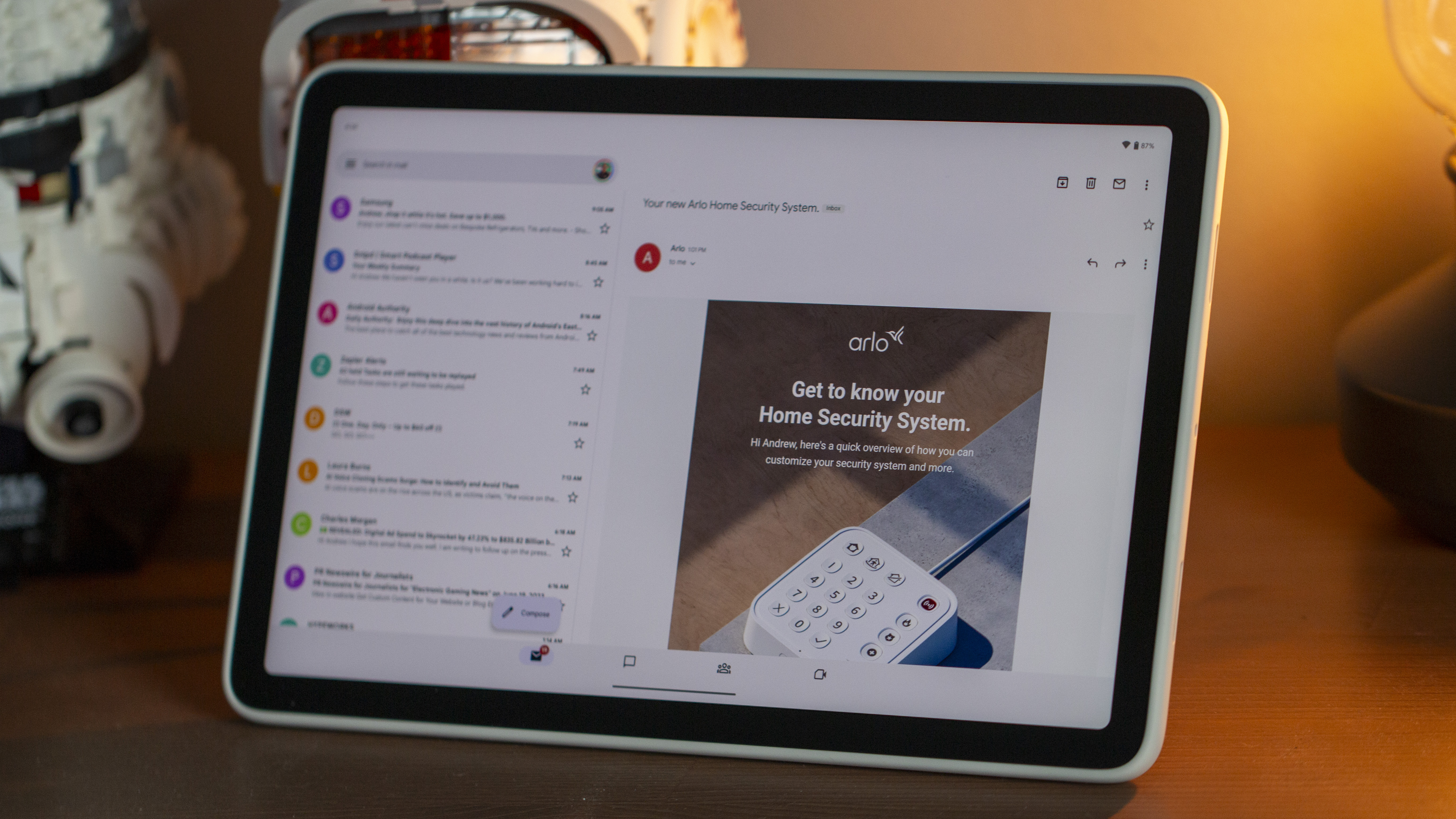
What you need to know
- Starting December 1, Google will begin deleting "inactive" accounts that haven't been used or logged into in at least two years.
- Logging into that account, or using that email with a third-party service, will keep it "active" for another two years.
- Google also has specific "exceptions" that will prevent deletion more permanently.
Back in May, Google warned that it would begin deleting inactive Google accounts later that year. Now the time has finally arrived, and everyone who has procrastinated on checking their old or secondary emails should prepare to save them while they can.
This Google Account help page runs through the main details, but we'll summarize below. Essentially, starting on December 1, Google will begin deleting "accounts that were created and never used again." Thankfully, it's not an immediate nuclear option for every old account.
Its phased approach will then move to once-active Google accounts that later became abandoned for whatever reason. Google will send "multiple notifications," both to the email in question and the recovery email, before deleting it. Yet if you don't check or forward your inactive account email and have no recovery email, you'll be taken unawares.
Your first, most obvious solution is to log into that account, then make your current email the recovery account so that you're never surprised by a deletion.
While you're logged in, set up 2FA on this account, as well; Google's public justification for this purge is that an inactive account "is more likely to be compromised" because it probably uses an old, compromised password. It's not wrong!
Google also says that the actions below will reset your account's two-year counter:
- Reading or sending an email
- Using Google Drive
- Watching a YouTube video
- Sharing a photo
- Downloading an app
- Using Google Search
- Using Sign in with Google to sign in to a third-party app or service
Most of these would only work if you're logged into your Google account in your Chrome browser or an Android phone. It wouldn't apply to defunct accounts.
Get the latest news from Android Central, your trusted companion in the world of Android
Logging into your old accounts is a nice short-term solution, but Google also says it won't delete certain accounts — even if they've fallen fully defunct or the user has died — if one of the following exceptions applies:
- You have a "current or ongoing" purchase of a Google product, app, service, or subscription.
- You have a gift card balance.
- You published an app or game on the Play Store.
- You manage another Google account over Family Link.
- You purchased a "digital item" using your Google account, aka a Play Store book or film.
- You uploaded a YouTube video using this account.
In other words, if you don't want the hassle or anxiety of ever losing an old account that's not actively used, you could use one of the above loopholes to keep it permanently active. For example, you could "buy" a free book on the Play Store, or upload a short YouTube clip before making it private.
Google could always change its mind — the announcement said they "do not have plans to delete accounts with YouTube videos at this time," which isn't exactly definitive — but for now, these actions should work.
You can also export your old account data and let the email die, but given Google's recent controversy about missing Drive backup files, maybe keeping your old account around is a more definitive storage policy.

Michael is Android Central's resident expert on wearables and fitness. Before joining Android Central, he freelanced for years at Techradar, Wareable, Windows Central, and Digital Trends. Channeling his love of running, he established himself as an expert on fitness watches, testing and reviewing models from Garmin, Fitbit, Samsung, Apple, COROS, Polar, Amazfit, Suunto, and more.
