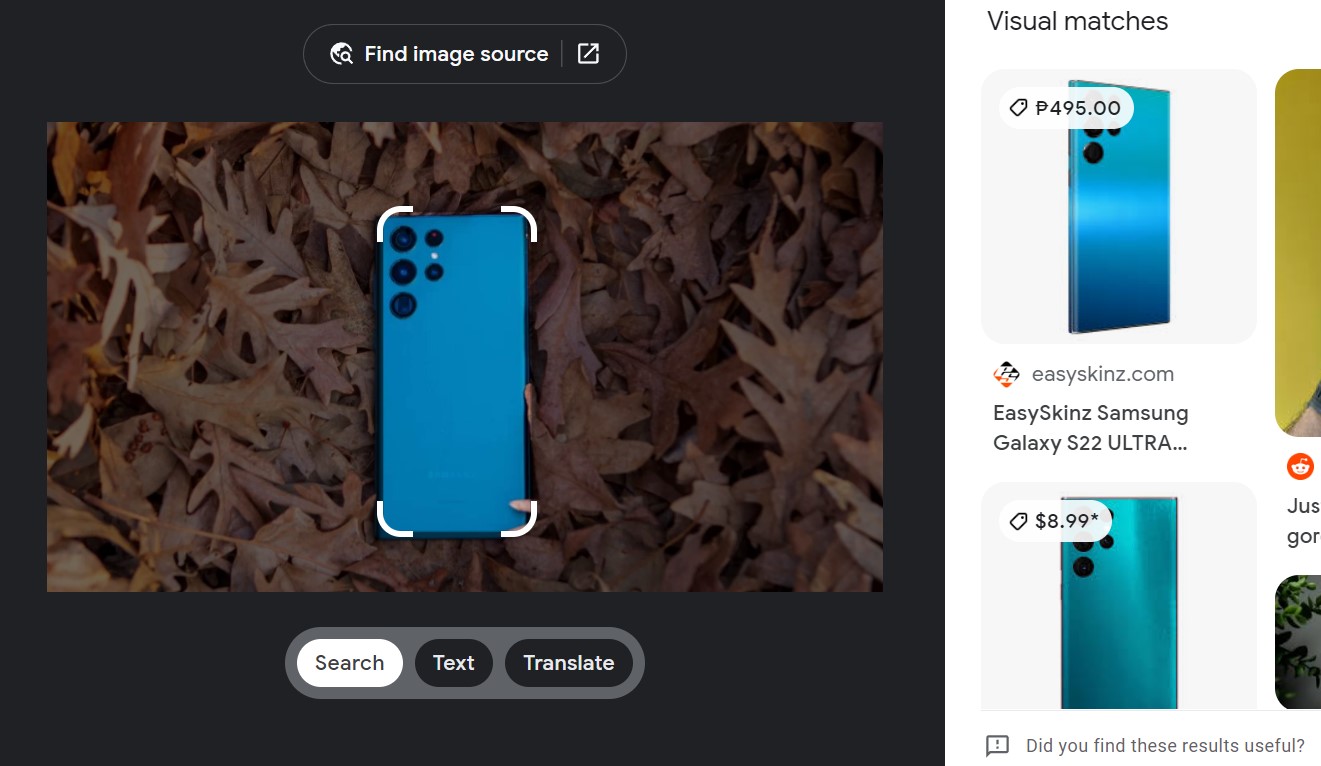Google Lens for desktop Chrome picks up one of its best features on mobile
It can now copy text from images and translate foreign languages.

What you need to know
- Google Lens for desktop Chrome has gained a new set of features that bring some of its best mobile features to your computer.
- The image recognition tech now lets you copy texts on an image or translate them.
- It is available on Chrome 100 for Chrome OS, Windows, and macOS.
Google Lens is now a lot more useful on Chrome's desktop version, thanks to a new update that bolsters its functionality on the web.
The new capabilities expand on a Lens-powered reverse image search option that arrived on desktop Chrome last year. That feature allows you to right-click a picture and choose to "search image with Google Lens."
It will then take you to a search results page with the image in question on the left and the search results on the right. But that's all you could do, until now. As spotted by 9to5Google, you can now do more with Lens thanks to three new buttons that appear at the bottom of the image being examined: Search, Text, and Translate.
You can also use the search button on desktop computers to select the specific part of an image you want to learn more about, as you can on mobile. With the text button, you can copy, listen to, translate, and search for the detected text on the internet.
You can choose portions of text or the entirety of it. It's the same with the translate button, which obviously does what it says. It has the same interface as the mobile version, with the translation appearing directly over the image and the translated text displayed on the right sidebar. You can translate the whole text and open Google Translate's web version to get the full experience.
These features have long been available on Lens for the mobile version of Chrome, and their arrival on the desktop web is a welcome change. It's not exactly clear which version of Chrome first gained this update, but you should be able to access it if you're using Chrome 100 on the best Chromebooks, Windows PCs, and Mac computers.
Lens also added a "Find image source" button at the top to browse the web for relevant images.
Get the latest news from Android Central, your trusted companion in the world of Android
The update arrives more than a week after Lens gained multisearch, a new feature that lets you search for objects using a combination of text and images if you can't exactly describe what you're trying to find.

Jay Bonggolto always keeps a nose for news. He has been writing about consumer tech and apps for as long as he can remember, and he has used a variety of Android phones since falling in love with Jelly Bean. Send him a direct message via X or LinkedIn.