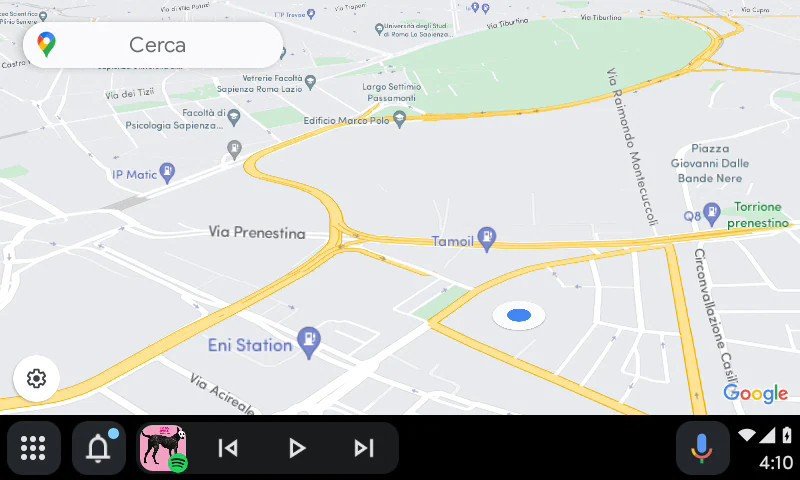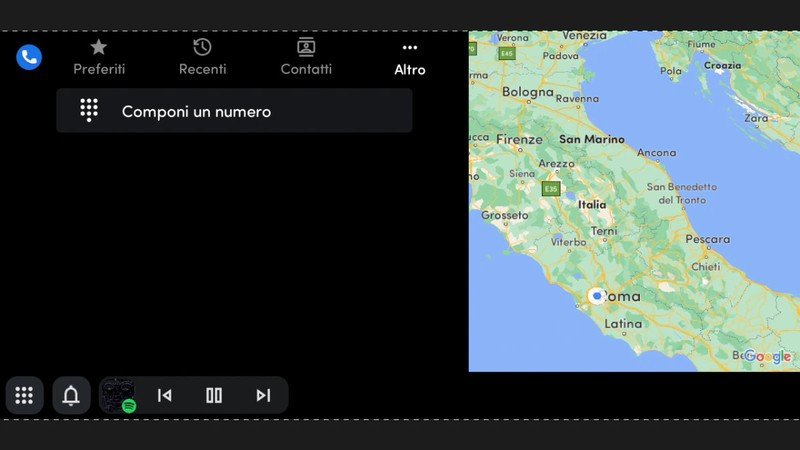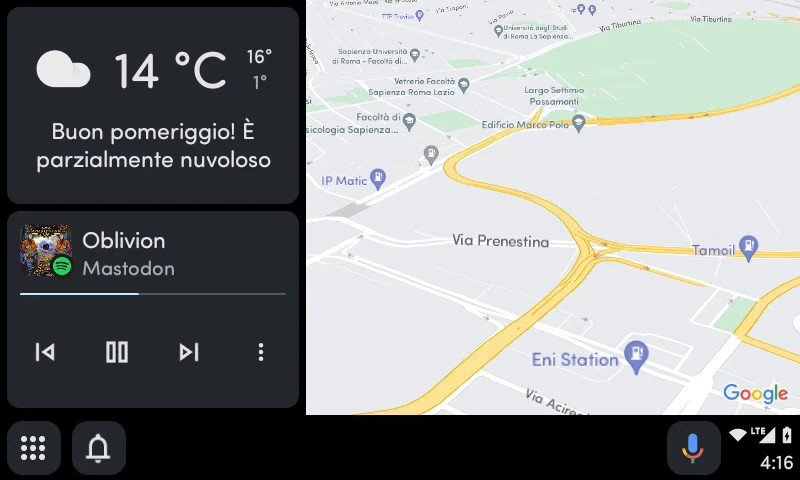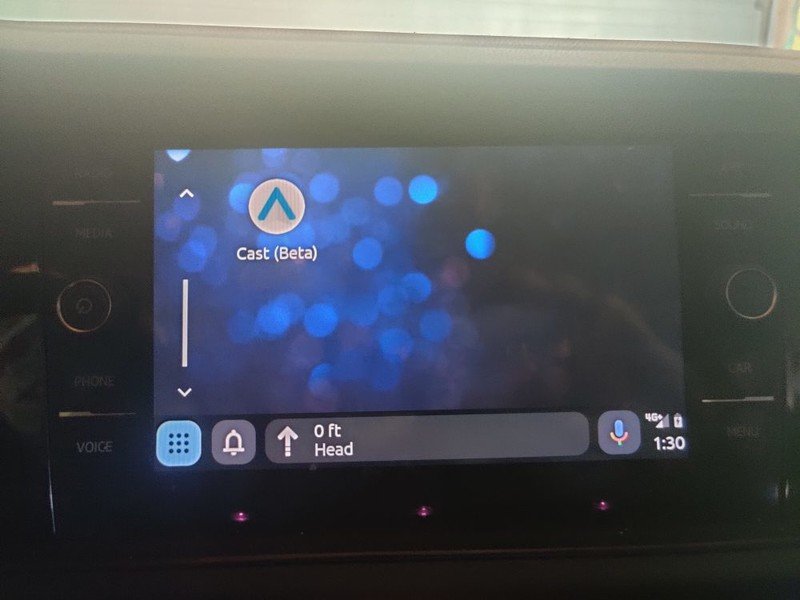Android Auto 'Coolwalk' UI makes another appearance along with a new Cast app

What you need to know
- Google's test Android Auto UI, "Coolwalk," continues to get layout improvements.
- Android Auto calls pick up a new reject option that sends an SMS to the caller.
- Screen mirroring via a "Cast" app is also unearthed in the latest Android Auto beta.
Google has been hard at work with updates to Android Auto in the past year. The in-vehicle interface that incorporates the best Android phones with your automobile's infotainment display most recently got an update fixing text message notifications, and today we are seeing some upcoming changes to the UI along with other improvements.
In September 2021, we got a glimpse of a UI that Google was testing, titled "Coolwalk," and AndroidWorld found some updates and managed to enable them in the latest Android Auto beta.
One of the UI revisions removes the status bar and instead puts the icons into a condensed navigation bar. Another change is that the access to the side curtain widgets has moved from a dedicated button to a long-press of the home button.
Source: AndroidWorld
Along with the UI changes in Android Auto, Google has added another option to the menu when receiving a phone call. Where previously, the available options were to answer or reject the call. Google is now testing a third choice that will let you reject the call and automatically send an SMS message to the caller. It's unclear whether there will be a preset message to send or if you'll be able to use Google Assistant to customize the message before sending.

Finally, the other tidbit discovered was a new app code-named "MirroringApp" that shows up in the Android Auto app drawer as Cast — currently showing a "(Beta)" tag beside it. The purpose of this addition is not entirely apparent. But Reddit user u/RegionRat91 was able to enable the option through a rooted device, and it seems that the feature currently mirrors the display of your connected device.
Source: Reddit user u/RegionRat91
Get the latest news from Android Central, your trusted companion in the world of Android
These features for Android Auto are still very much in testing and still buggy, hence not being openly accessible through the public version. While the new interface does appear to show promise, there are still plenty of questions lingering. Like if the features will require you to connect your phone using one of the best USB-C cables, if it will work wirelessly through supported head units, or maybe with a dongle like the one Motorola recently announced. Hopefully, we will know the answers to these questions sooner than later.