Lofree 1% is a see-through mechanical keyboard that's absolutely stunning
Need a mechanical keyboard that stands out? You'll want to take a look at this.

There has been a surge of interest in the mechanical keyboards category, and Lofree is a new entrant that introduced its first product back in May 2022. The Lofree 1% is a mechanical keyboard that uses a 65% layout, and it features the Kailh Clione Limacina switch and Bluetooth connectivity.
But what's unique about the keyboard is the design; you get a transparent chassis that looks magnificent, and even the keycaps and the switches are clear, making the 1% look rather striking. Unboxing the keyboard is an event in itself, with Lofree doing a great job with the packaging and highlighting the design of the keyboard.
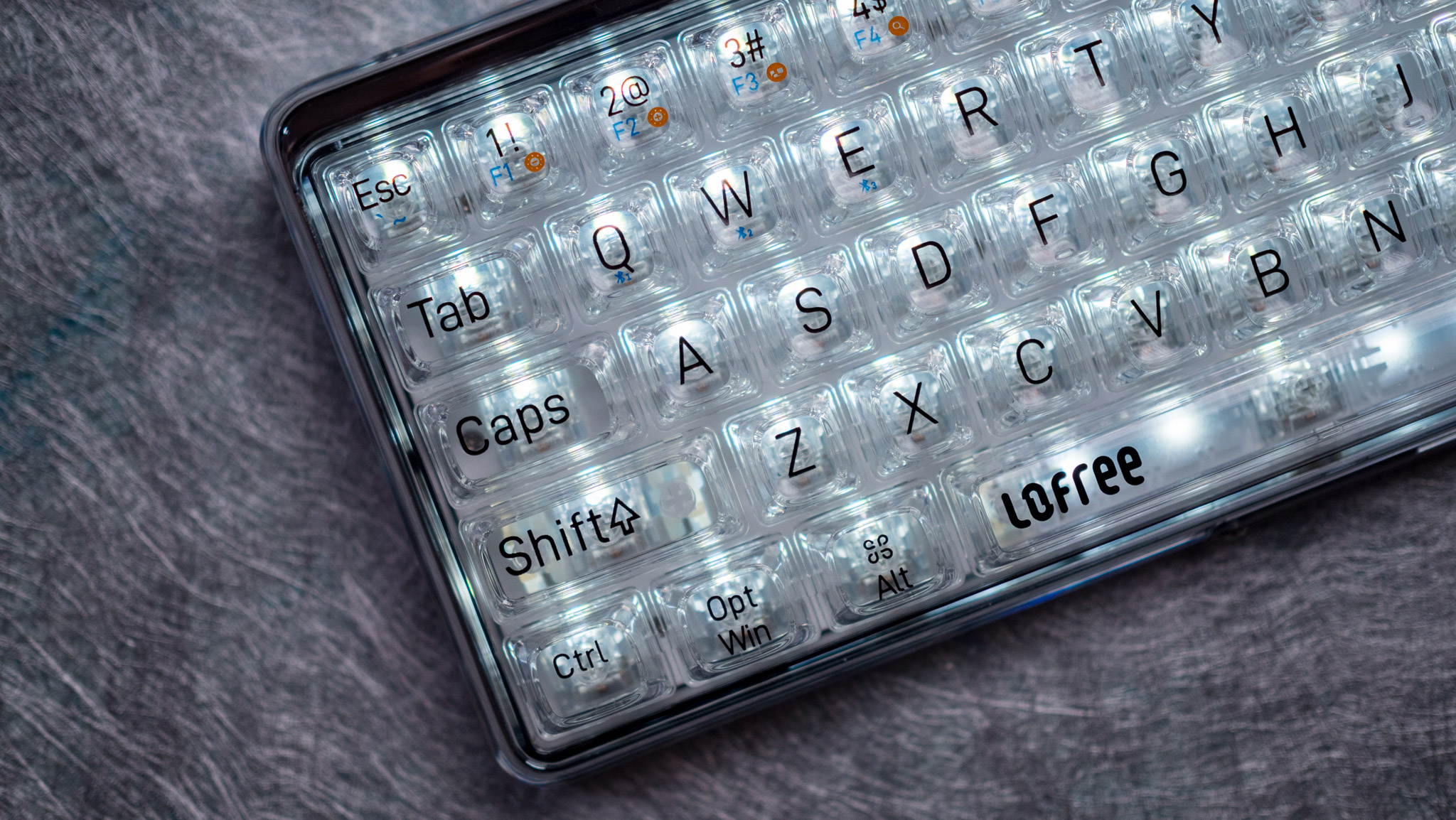
The Lofree 1% retails for $219 on MechKeys, and it is available in two variants — the model I'm using is the Misty version, and there's also an Orange Soda version with orange highlights.
The chassis of the Lofree 1% is made out of polycarbonate, and the base has a reflective coating that provides an almost mirror-like finish, with the Lofree logo located in the middle. There's a steel plate affixed to the front that once again calls attention to the see-through nature of the board, and overall, the design of the Lofree 1% is stunning — there's no other keyboard that nails the see-through aesthetic quite as well.

It's clear that a lot of work went into the design of the keycaps, and they are a big part of what makes the Lofree 1% stand out. They are made out of polycarbonate, and the legends are injected into the housing, so there's no chance of these fading after extended use. The Clione Limacina switch has a clear housing as well, and it follows a standard MX-style design. Unlike most mechanical keyboards in this category, the switches are soldered to the plate, so you won't be able to slot in another switch here.
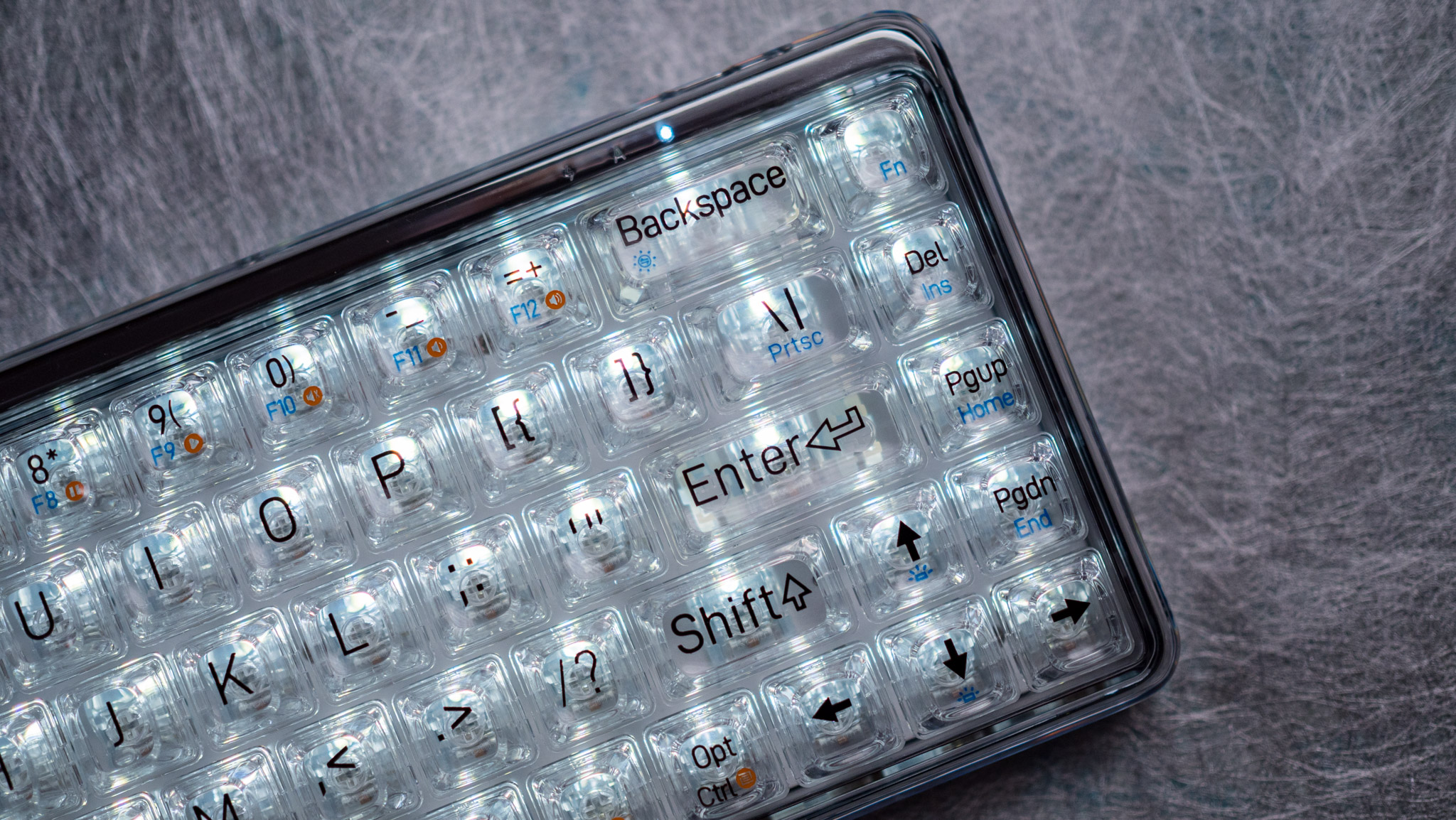
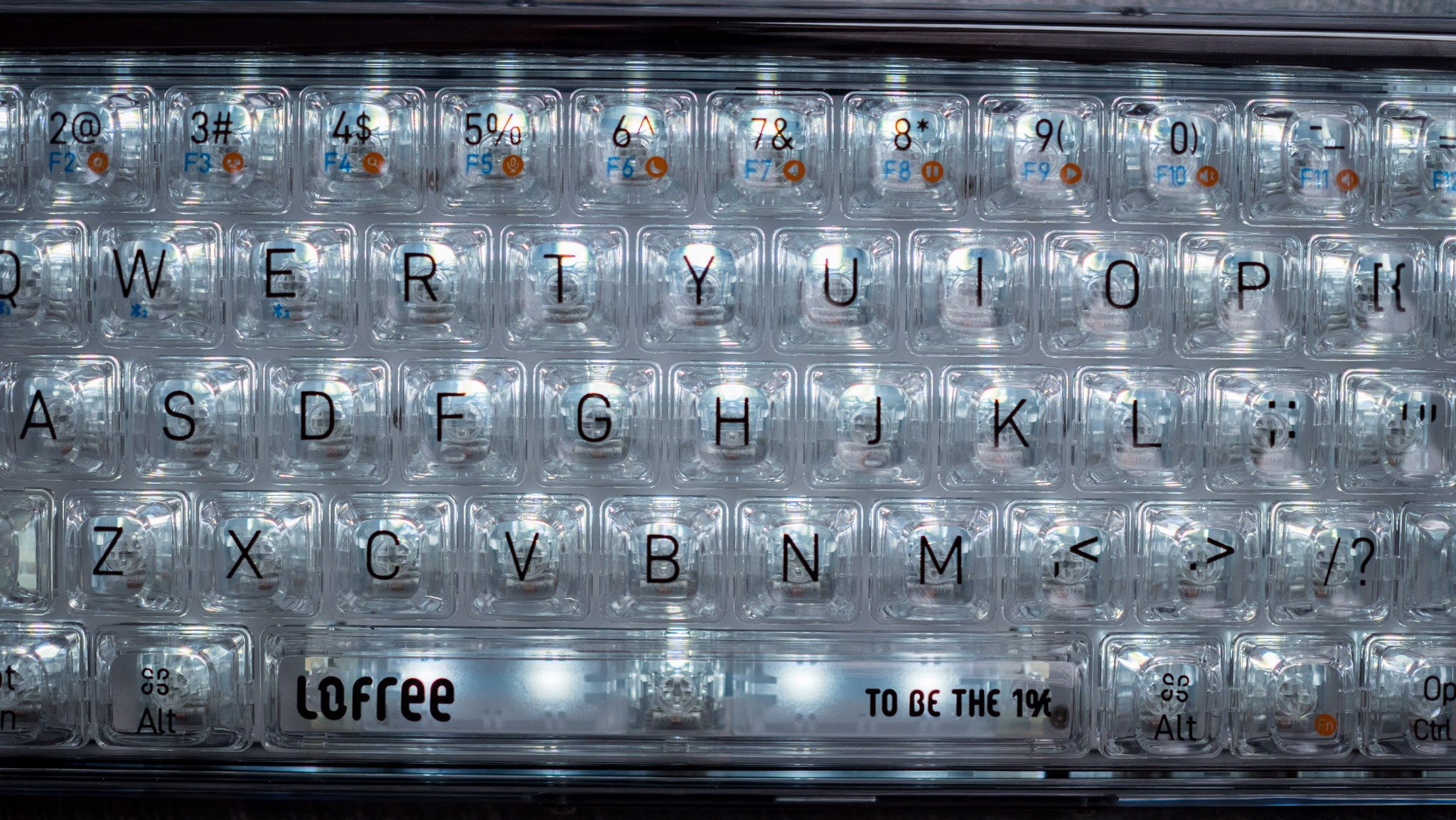
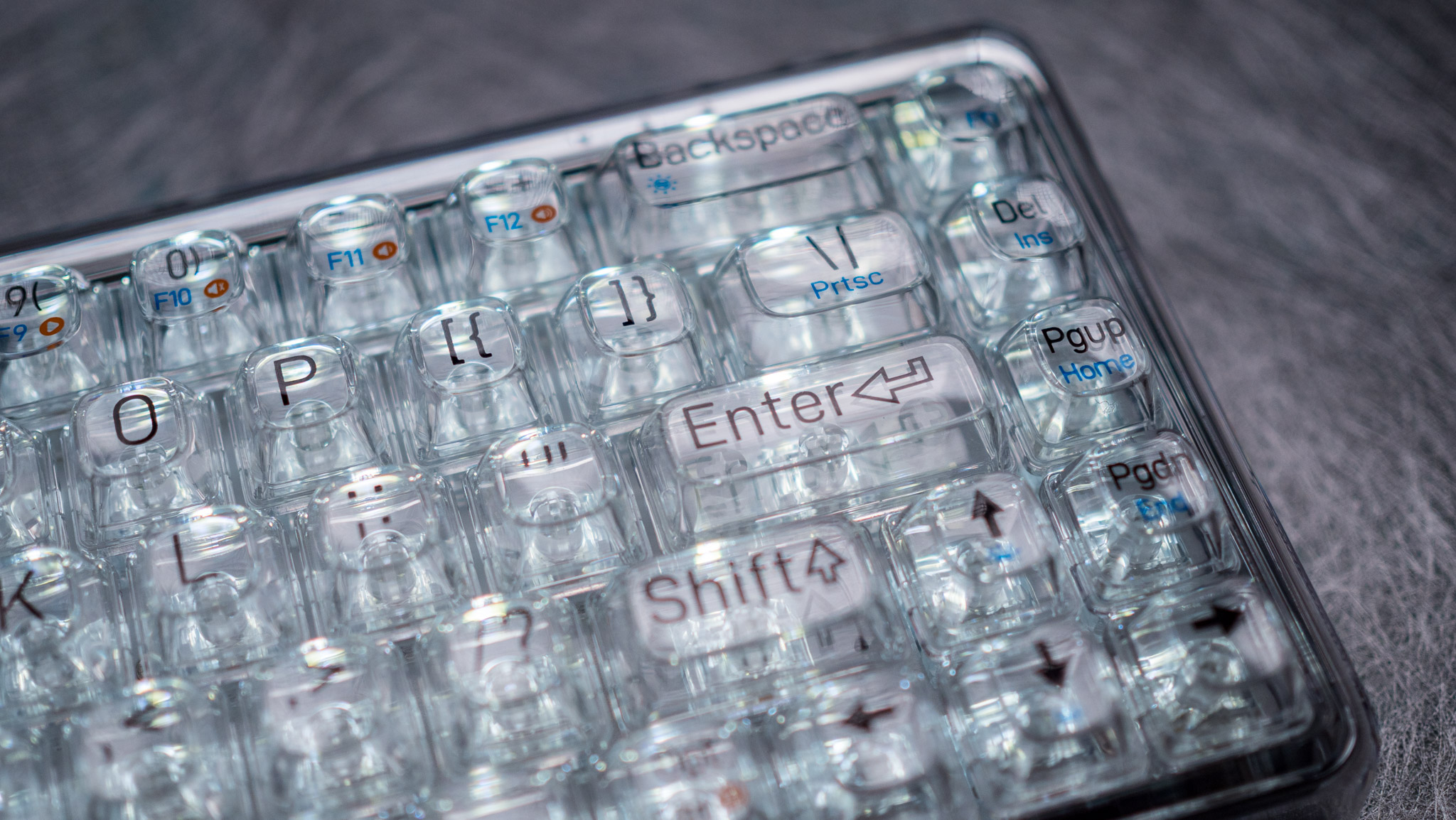




As this keyboard follows a 65% layout with 68 keys in total, Lofree added two Fn buttons to unlock a variety of shortcuts. The red Fn button is located next to the Alt button at the bottom, and is used for media playback controls and adjusting the brightness of the keys. The blue Fn button is located above the Del key, and is used for switching Bluetooth profiles and accessing the function row.

There are secondary legends marked out in red or blue that make it easy to understand what Fn key to use, but there is a lot of stuff here, and it may take a while to get used to the layout. On that note, there is a lot of versatility here, with the Lofree 1% connecting over USB-C or Bluetooth 5.1. There's a toggle on the underside to switch modes, and the keyboard can be used with Windows and macOS machines in addition to Android and iOS. You'll find a USB-C cable in the box with a right-angled connector.

I used the keyboard with a Pixel 7 Pro, iPad Air, and my Windows machine, and I didn't see any issues with connectivity. It's straightforward to switch between devices connected over Bluetooth, and the 2000mAh battery delivers battery life of over 40 hours — you'll only need to charge this once a week.

The main selling point of the Lofree 1% is the design, and the brand did a great job ensuring that's highlighted very well with the lighting effects. You don't get RGB lighting here, but the white LEDs do a brilliant job illuminating the board and showing off the see-through design, and they feel distinctive. I can safely say that there isn't another keyboard that delivers quite the same level of spectacle in daily use.

You'll find seven lighting effects in total, and you can cycle through the effects via the onboard buttons — there's no dedicated software for the keyboard. That limits the customizability of the board, but that isn't a priority for Lofree; the focus is all on that unique design. While Lofree nailed the overall aesthetic, the switch plays a big part when it comes to using the keyboard, and the Kailh Clione Limacina has a lot to offer.

The Clione Limacina is a linear switch with a 1.8mm pre-travel that actuates at 38gf with a total travel of 4mm. You will bottom out the keys constantly given the low actuation point, but they feel great, and the polycarbonate chassis and case mean you get a sound that's quite different to metal-backed keyboards. It isn't uncomfortable in the least, and my only issue in this area is that the keycaps are slightly wobbly.

Lofree is betting on the unique design to differentiate the 1% against the best mechanical keyboards, and it definitely delivers on that front. The distinctive styling makes the keyboard stand out considerably, and it's clear that a lot of attention went into the design. You are paying a premium for that design, and while you'll get more features for less with other keyboards, there's no denying that the 1% looks absolutely gorgeous.
Get the latest news from Android Central, your trusted companion in the world of Android

Harish Jonnalagadda is Android Central's Senior Editor overseeing mobile coverage. In his current role, he leads the site's coverage of Chinese phone brands, networking products, and AV gear. He has been testing phones for over a decade, and has extensive experience in mobile hardware and the global semiconductor industry. Contact him on Twitter at @chunkynerd.

