Google Assistant in Allo: Everything you need to know

Update March 2017: The Google Assistant is coming to all Android phones running Marshmallow and above, making it available on hundreds of millions of new devices.
Google's AI-powered Assistant is the standout feature of the Pixel and Pixel XL — and it is now available on hundreds of millions of Android devices. The Assistant is an evolution of Google Now, and is also available as a chatbot on Google's messaging app Allo, Google Home, Android Wear 2.0 watches, and Android TV.
Interactions with the Google Assistant are conversational in nature, and the service does a great job of remembering your line of questioning. For instance, you can ask the Assistant about the first Doctor Who episode, and it'll give you the details in the form of a card containing air date and additional information. Later, if you ask a question along the lines of when the next season will air, it will remember the earlier thread and surface results about the upcoming season.
The goal is to make the Assistant personable and readily available to answer your queries. The service is still in its infancy, but the advantage with Assistant is that it can readily draw on a huge pool of data from Google's knowledge graph. As more and more users start using the service, it will use its AI smarts to deliver better recommendations.
In this guide, we'll showcase how the Google Assistant functions within Allo. Think of it as a primer on what the Assistant is capable of today. Given that the underlying functionality of the Assistant is the same across devices, there won't be vast differences in implementation when using the service in Allo, phones, Google Home, and other devices. That said, a few features are limited to certain devices. For instance, you won't be able to use the Assistant to set reminders or make calls using Google Home, but you have that functionality on phones.
There are similar limitations when using the Assistant with Android Wear 2.0, but if you're using an Android phone running Marshmallow and above, there's a lot to look forward to. Assistant on Allo has also picked up added features, all aimed at making it easier for you to communicate with your friends and family. Here's what you can do with the Google Assistant in Allo.
Subscribe to daily alerts in Google Assistant
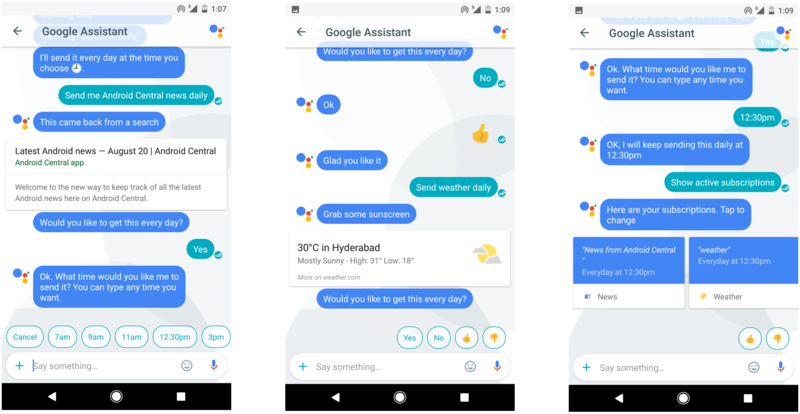
Google Assistant lets you subscribe to receive news stories, weather information, fun facts, poems, currency exchange rates, and more on a daily basis. The Assistant will automatically use your current location for weather alerts, but you can specify a different location.
Get the latest news from Android Central, your trusted companion in the world of Android
When it comes to news, you'll be able to select publications and categories. You can then select a particular time for the Assistant to deliver the daily briefs. Once you're subscribed, you can at all your active subscriptions or make changes by asking Assistant, "Show active subscriptions."
Unwind with Google Assistant
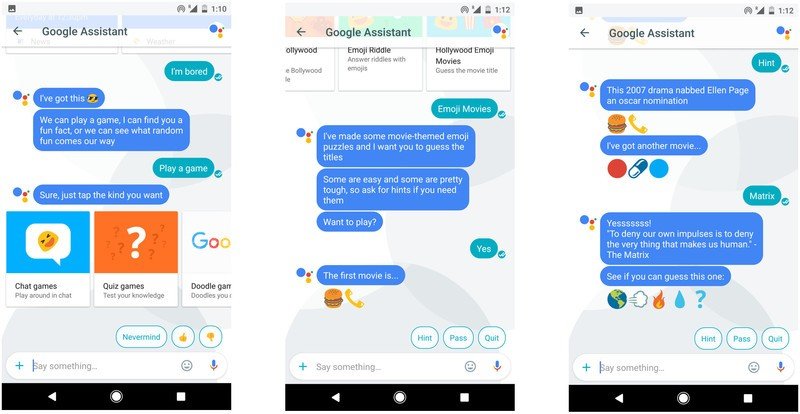
Feeling bored? You can ask the Google Assistant to play songs and videos, tell jokes, and if you're in the mood to procrastinate some more, you can also play puzzles and games with the service. Just say "let's play a game," and you'll see options for solitaire, tic-tac-toe, chat games (guessing Hollywood movies based on emojis is harder than you think), quiz games, and more. Games featured in Google Doodles are also available, including Pac-Man, Rubik's Cube, and Beethoven.
Use Google Assistant to set reminders and alarms
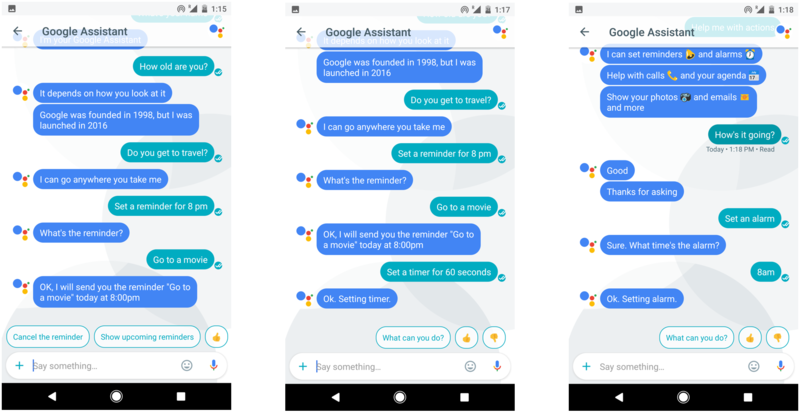
With Google Assistant, it's easy to set alerts, reminders, timers, and more. Just ask the Assistant to set a reminder for a specific date, choose the time, and you're done. The reminders are contained within Allo and don't show up in other services like Keep or Google Now.
Search your photos using Google Assistant
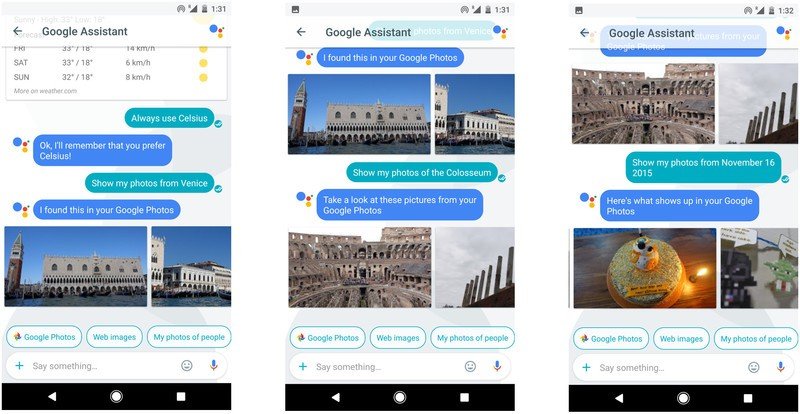
If you're looking for photos of a particular place or person, Google Assistant will be able to search through your Photos library. You'll also be able to set search parameters based on when the photos were taken. It's a nifty feature if you're looking to access a photo quickly. You can also ask Assistant to surface all images taken at a particular location.
Use Google Assistant to find your emails
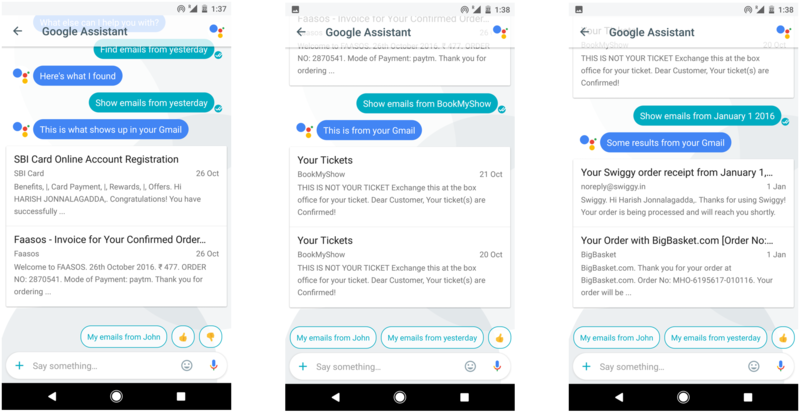
You can search through your Gmail inbox directly from Allo. Assistant will be able to show you your most recent emails, or you can search for mails from a particular person, or emails from a specific day.
See your calendar entries in Google Assistant
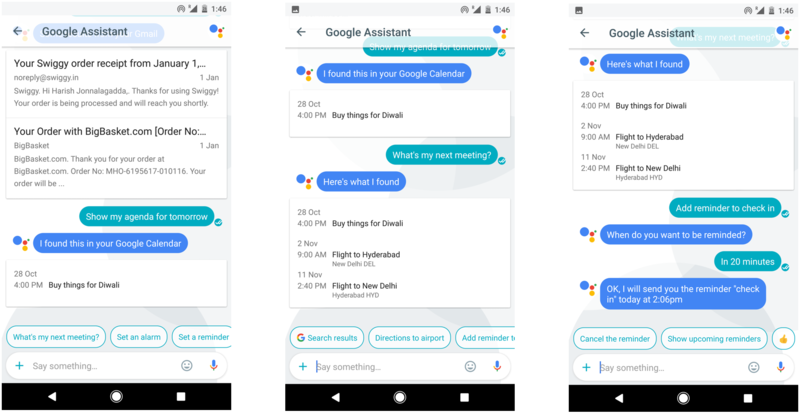
Assistant integrates with your calendar to surface upcoming appointments. Just ask, "What's my agenda tomorrow?" and the Assistant will show you your calendar entries for the following day. As Allo has access to your calendar, you can also create new calendar entries from within the messaging service.
Find things to do nearby with Google Assistant
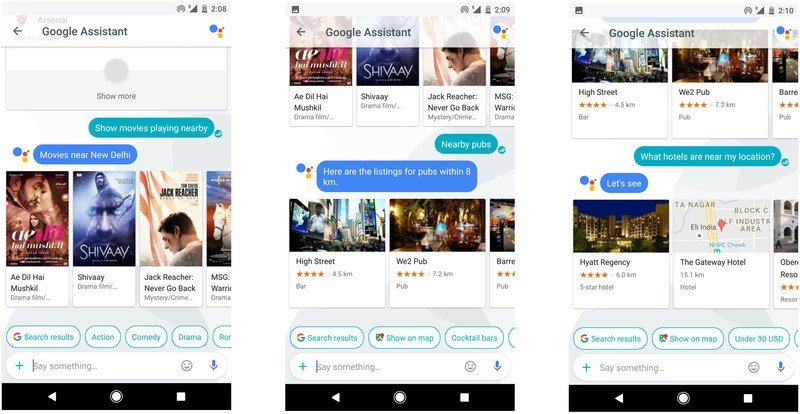
If you're looking to go out, the Assistant can recommend nearby restaurants, pubs, hotels, and other places of interest. You can also search for movies playing nearby.
Use Google Assistant to solve math problems
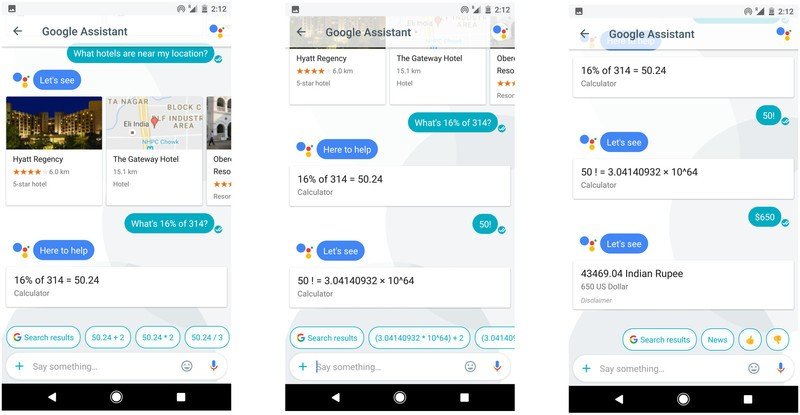
What good is a voice-guided assistant if it can't help you solve math problems? Just ask Assistant your query, and it'll give you the result immediately. It won't be able to solve complex equations, but if you're dealing with percentages or currency conversions, the Assistant comes in handy. You can also ask the Assistant for algebra formulas, and it'll surface a cheat sheet of basic formulas. Wish I had this when I was in high school.
Raise your GIF game
The latest update to Allo makes it even easier to send GIFs. You can now find GIFs by tapping on the smiley icon and swiping left, and Google is introducing a new feature called Lucky that automatically picks out a GIF for the occasion. Just select the smart reply with the Lucky icon, or enter "@lucky" followed by a phrase to quickly share a random GIF automatically. For instance, entering "@lucky cool" will result in a random selection from Giphy's vast catalog of GIFs tagged with that keyword.
As an aside, you can also animate emoticons in Allo. Select your emoticon, touch and hold the send button, and drag up to animate it.
That's it — for now
That's a quick list of things Assistant is capable of. With the new update, Assistant is readily accessible as a shortcut in the compose window next to the smiley icon, making it convenient for you to invoke the service. Google is constantly improving Assistant by leveraging its machine learning skills, and with the virtual assistant making its way into hundreds of millions of phones in the coming weeks, its usage is set to skyrocket.

Harish Jonnalagadda is Android Central's Senior Editor overseeing mobile coverage. In his current role, he leads the site's coverage of Chinese phone brands, networking products, and AV gear. He has been testing phones for over a decade, and has extensive experience in mobile hardware and the global semiconductor industry. Contact him on Twitter at @chunkynerd.
