Will my Google Home work on hotel Wi-Fi?

Best answer: Google Home works anywhere you can get an internet connection, but hotels make it a bit harder to use due to network management practices. A nice travel router solves this.
- Buy Google Home: Google Home ($100 at Best Buy)
- Buy Travel Router: TP-LINK Travel Router ($30 at Amazon)
Hotels don't like devices talking to each other

Many people have had issues using devices like the Google Home on hotel Wi-Fi, so much so, in fact, that they swear it's impossible. We're here to tell you it's not.
But before we talk about how you can get yourself up and running, it's important to understand why this apparent incompatibility exists. No, it's not because hotels hate Google and everything it does. It's because hotels have to manage their networks with tools that make it difficult for devices to talk to each other.
This is something often called client isolation. The idea is that when connected, your device can not easily be seen by anything else on the network. Hotels typically boast security concerns as the primary reason, but they also use these network management tools for the sake of making money.

The "why" isn't quite important as there's not much we can do about it. All you need to know is that they do it, and these practices make it hard for devices like the Google Home work properly because it has to be able to talk to other devices for many of its functions.
There's also the matter of getting past hotel internet login portals, which can't be done without a web browser. Google Home doesn't have a web browser, of course, so it'd be hard for it to actually garner a usable connection on its own. Thankfully, there's help available to get the job done.
Get the latest news from Android Central, your trusted companion in the world of Android
Buy a travel router

All you'll need to get your Google Home working properly on hotel Wi-Fi is an inexpensive travel router. These wonderful little things have many uses, but for the purposes of using these devices in hotel rooms, the functionality we're interested in is the ability to create your own private Wi-Fi network from a single network connection.
The way it works is that the internet connection from the hotel is run through the travel router either wirelessly or via ethernet. The router then broadcasts a Wi-Fi signal for all your devices to connect to like normal.
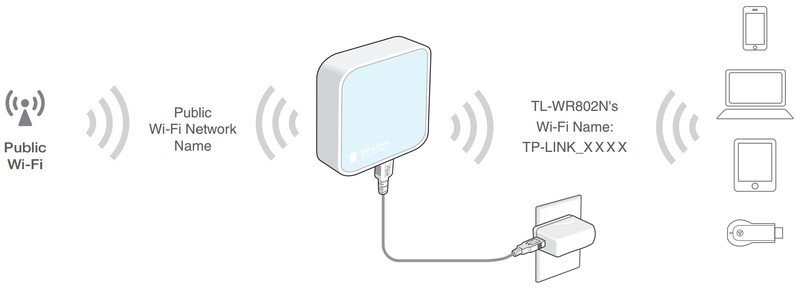
Think of it is a funnel: you're pouring all these bits of information into the funnel (your travel router), and it sends everything through that one data pipe. The hotel still thinks it's just one device sending all this network traffic when really it's the sum of everything that's connected to that travel router. And because your devices are communicating over the Wi-Fi network created by your router, you completely avoid the pitfalls that come with connecting directly to hotel Wi-Fi.
As far as that web browser stuff is concerned, if you connect a device to that same router and log in, then all of your devices are granted access. Simply use your smartphone or tablet to authenticate your internet sessions when you're at the hotel, and everything else will be allowed through just fine.
Travel routers are cheap and small, making them ideal additions to your road kit. We really like TP-Link's N300 Nano for its portability, ease of use, and robustness. It's also just $30, a fair price for a headache-free internet experience after you've checked in!
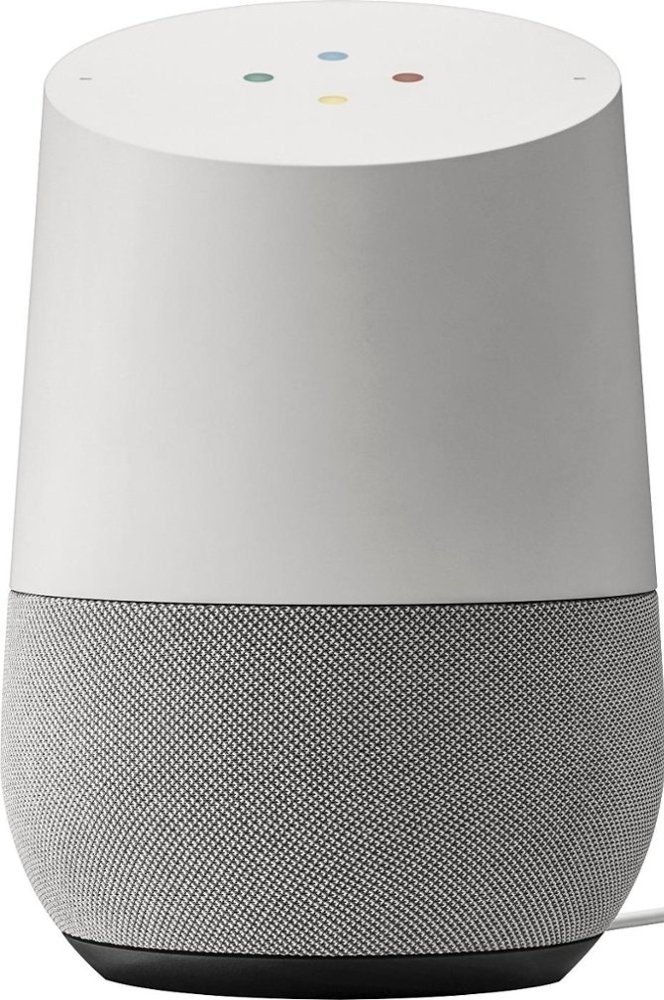
Google Home
Bring your assistant on the road
You can bring your Google Home speaker on the road and use it just like when you're at home. Ask your Google Assistant to spin up some tunes and set the mood for a nice night in your hotel.


