Here's why Google is updating the first-generation Nest Hub to Fuchsia

If you're enrolled in the preview program for your original Google Nest Hub you will soon get an update to the software that runs it. You won't realize that the current Cast OS software has been upgraded to Google's Fuchsia, but it is going to happen all the same. Google's own FuchsiaOS technical lead sheds any doubt after 9to5Google initially reported the switch.
You don't ship a new operating system every day, but today is that day.You don't ship a new operating system every day, but today is that day.— Petr Hosek (@petrh) May 25, 2021May 25, 2021
At first, this idea sounds like a letdown. The collective mind of the internet seemed sure that Fuchsia was the replacement for Android or part of a larger merging of Android and Chrome to power all things Google. This was an easy trap to fall into because it was a lot more interesting than Fuchsia being an RTOS for something mundane like the software that powers a car, or built for automation, or even built for IoT devices like the Google Nest Hub. It shouldn't though, because even the best smart home devices need some well-deserved software attention.
In 2016, I said that Fuchsia wasn't going to replace Android or Chrome or combine the two in any way in the immediate future. Ars Technica's Ron Amadeo reminds us that there was an even better prediction in 2018 when analysts Mark Bergen and Mark Gurman wrote in Bloomberg that Fuchsia would power Internet of Things devices by 2021. Note that the pair also said Fuchsia would be able to power phones and laptops by 2023.
The speculation is always exciting to read and fun to participate in, but we now have a release date for something on the horizon. But why is Fuchsia a good fit for a Google Nest Hub, and why would Google even want to change the underlying operating system on a product mid-way through its life cycle?
The Google Nest Hub's software

The original Google Nest Hub isn't exactly a complicated device. It's designed to do just a few basic things but presents them in a way that is super user-friendly — and it excels at that. In reality, the operating system that powers your Wi-Fi router is doing more than the operating system that powers the Google Nest Hub. Really.
What makes a product like the Google Nest Hub great is how it displays basic information to you with a full-color touchscreen, not the things it can actually do. Besides acting as a Chromecast-style device, the Google Nest Hub can work hand-in-hand with Google Assistant and the software on your phone. The rest is, as they say, eye candy.
Your Wi-Fi router's OS is more complicated than what runs on a Nest Hub.
You can think of the Google Nest Hub as a screen that's just a web browser, and instead of you typing a destination to view the content, you use your voice or tap a simple command through a button. The magic that makes it possible is Google's latest UI kit, Flutter.
Get the latest news from Android Central, your trusted companion in the world of Android
Google tells us that "Flutter is Google's UI toolkit for building beautiful, natively compiled applications for mobile, web, desktop, and embedded devices from a single codebase." That's not hyperbole: Flutter-based apps look great on Android, on Chrome, on iOS, and on something like the Google Nest Hub. That's the whole idea behind it — build a user interface that's beautiful, logical, and easy to use.
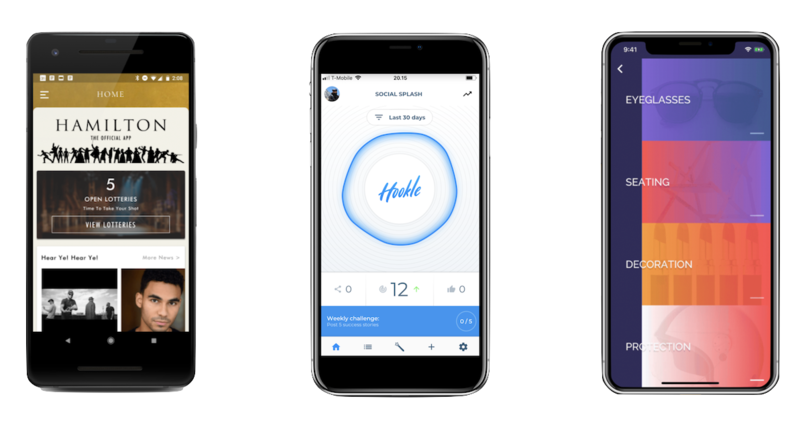
With the heavy lifting being done on servers across the internet, all the Google Nest Hub needs to do is have a great way to display them. Combine that with the ability to cast apps built with Chromecast support to the display and build in an interface for Google Assistant and the operating system for a first-generation Nest Hub is basically done. Remember, the software that powers the Google Nest Hub right now is the same as the software that powers a Chromecast with a few modifications.
The Nest Hub is really just an appliance with a pretty display. That's what makes it useful, and that's what makes it the perfect device to trial a brand-new operating system.
Bringing Fuchsia to Nest Hub: What's in it for Google?

Google isn't going to do anything without a good reason, and that reason is always that it makes good business sense.
Sometimes that means a product or service we love gets retired and depreciated. Sometimes that means we are disappointed when Google releases a product without including a ton of specs and features. It always means Google has spent time and money to try and make a product or service that will increase its market share and bottom line. That's what good businesses do, and a quick look at Apple, or Microsoft, or Amazon will tell the same story.
Every decision from Google is a way to further its business.
So how in the heck does sending out a random update to a popular product which changes the basic software that powers it help further Google's business? That is what's most interesting and most important about this move.
The most obvious reason is that Google does plan to use Fuchsia to replace Android or Chrome (or both) on a future device. Fuchsia was started by two software gurus with plenty of OS development under their belts including names you're probably very familiar with like Android, iOS, and WebOS. When the idea to build a new operating system complete with its own kernel (the base software that ties hardware and OS function together) started even Google probably didn't know what to do with it. But you don't need to know what to do with it or how to make money on it until after the basics are in place.

What you do need to know is that you can't scrap years and years of R&D and development costs to get rid of the world's most popular operating system, which is Android, on a whim. You start slowly. You remember that Android was originally designed to be the software that powers digital cameras. You use the same playbook that made billions of dollars profit every year.
I think Steven J. Vaughan-Nichols says it best: Fuchsia is "not a replacement for what we already have; it's a door to a future we're not living in yet." The one thing that Fuchsia can give Google that Android can't is more control. Fuchsia was developed — either intentionally or as a happy accident — in a way that would allow Google to update the operating system without any apps or the user interface being touched as long as the new version still supports them.
Fuchsia offers one thing that Android can't, and it's something very important to Google: more control.
Google sees the value in the control and the company having its say in when devices are updated to support new features or with better security is something we should see the value in, too. Someone close to the project told me that the Fuchsia team has had very ambitious goals since the beginning and they believe it seems inevitable that Fuchsia will piece-by-piece replace Google's other operating systems because the security model and the ability to push updates directly to users make it worthwhile.
In any case, the basics are now in place and Fuchsia is now at a point where it can move out of the experimental phase and inch its way onto consumer products. The Google Nest Hub isn't a complicated device and has features and functions that Google is very good at supporting across all of its products, so the fit is natural.
Will Fuchsia eventually make its way onto other devices? I'm almost certain; things like Nest products will probably all be powered by the new operating system in the near future. It will probably make its way onto more hands-on devices like phones or Chromebooks (Fuchsiabooks?) when and if Google sees a financial benefit to doing it.

Jerry is an amateur woodworker and struggling shade tree mechanic. There's nothing he can't take apart, but many things he can't reassemble. You'll find him writing and speaking his loud opinion on Android Central and occasionally on Threads.
