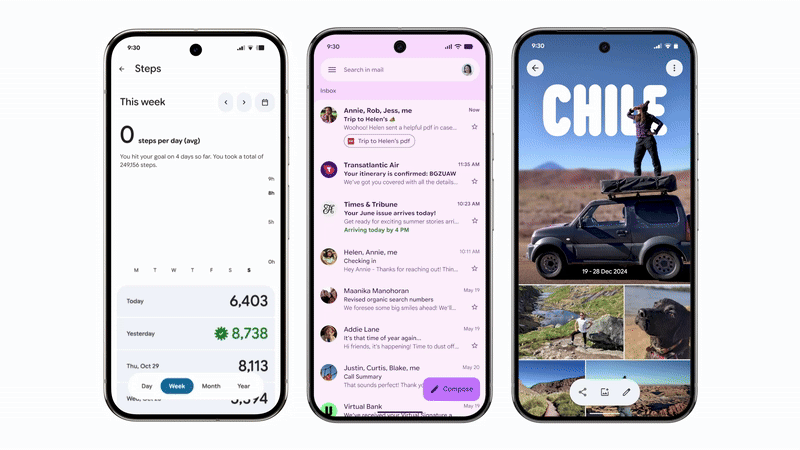Live
The Android Show: I/O special Live Blog: everything coming to Android 16
So many features, here are our reactions!

Google I/O is happening at the end of the month, but the company is giving us a look ahead of what is coming to Android 16. Here's everything that's launching and we have a lot to say about it!
Tune in here as we break down all the news for you.
LIVE: Latest Updates

Google I/O season is upon us, but this year, Google is doing something different. Instead of mixing all the exciting announcements in with boring coding events meant for developers, The Android Show is debuting a week ahead of Google I/O, bringing all the exciting new Android announcements we all care about, so the developers can stick to their thing next week.
Today, we’re expecting to hear all about the new Material design update, called Material 3 Expressive, that’s coming along with Android 16. Gemini will make an appearance in new places and on new types of devices this year, bringing new features and enhanced convenience with it.
Google continues to shore up users against the never-ending threats the internet brings, including new scam prevention features for calls and texts. Lastly, Google looks to have a brief update on RCS communication in the U.S. now that carriers and iPhones have fully moved over to the newest wireless communication standard.

Of all the new announcements today, Material 3 Expressive is the most exciting. Material design made its debut a decade ago with Android 6, bringing along a paper-like aesthetic complete with a UI that changed colors based on the app on screen.
Android 12 debuted the second-generation Material You, allowing users to select the colors they wanted for the UI instead of apps leading the charge. Material 3 Expressive is all about taking the core color tenets of Material You and adding in a touch of liveliness, playfulness, and customization.
Now, when you dismiss a notification on Pixel phones or other phones that use Android 16’s Material 3 Expressive as its base theme, you’ll see the notification “tear away” from the rest of the notifications in the stack. Animations around the UI now bounce and emit a playful energy they didn’t have before. Even small elements of the UI now have life, like when you adjust the volume slider or pull down the notification shade.
We saw Google hint at this coming on Pixel phones a few years ago, as the volume and brightness sliders would emit a ticking vibration as if you were rotating a physical dial. Google is also updating dynamic color schemes to offer more user-selectable visual choices than ever before.
And let’s face it, Material 3 Expressive is a much better name than Material You.

Oh my gosh seriously, look at that animation! Notifications are grouped together in a subtle way that becomes clear the moment you try to swipe one away. They almost look like leaves on a vine, as the whole stack gets lightly tugged one way until the one you're grabbing delivers a satisfying "snap" off the group. I can see myself playing with these kinds of animations for hours, how about you?

Material 3 Expressive isn’t just about colors. It’s also about improving your overall experience! Foremost to the experience is the revamped notification and quick toggles shade that ditches the annoying black/white color scheme from Material You with a customizable, semi-transparent design. The quick toggle section can now fit 12 or more icons in a single space, and it’s much more customizable than Pixel and stock Android users have seen it in ages.
Across apps, icons and buttons are now larger, better defined, and easier to find when they follow the new design language. Google says that its own user studies show up to a 4x speed increase in recognition, thanks to the new design. Apps like Gmail are seeing a huge new redesign to put the most prominent action icons right where you can see them instead of being hidden behind menus.
There’s even a new Live Updates feature that pins a “glanceable live tile” to your notification shade so you won’t miss out. It’s a little bit like Samsung’s Now Bar or the myriad of other Dynamic Island-inspired ideas on other Android phones, but now properly baked into the base OS itself.
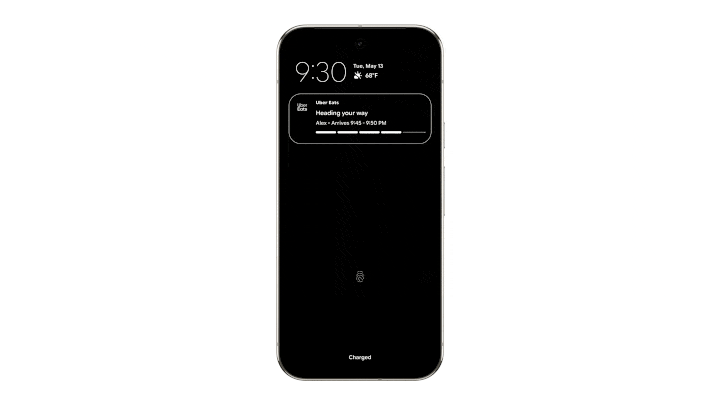
Pinned notifications for important content isn't anything new, but Live Notifications melds the concept with some other recent ideas in an attempt to make them more useful and glaceable. You can see them in the notification shade, on the lock screen, and even on the always-on display. Do you find this useful, or is it just annoying?

Wear OS users aren’t missing out on the brand new Material 3 Expressive design, as Google is totally overhauling significant parts of Wear OS 6 to fit the new design language. Google continues to embrace the trademark circle shape of most Wear OS watches, further optimizing the UI to look and feel better on non-square displays.
Google says the new animations and designs “trace the curvature of the display” as you scroll and interact, making it feel like an OS that’s built for a circular watch rather than looking at a square OS through a circular window.
This even includes new shape-morphing elements that scale better between screen sizes, so you can enjoy the best experience on smaller watches like the Pixel Watch 3 without having to opt for a more massive option.
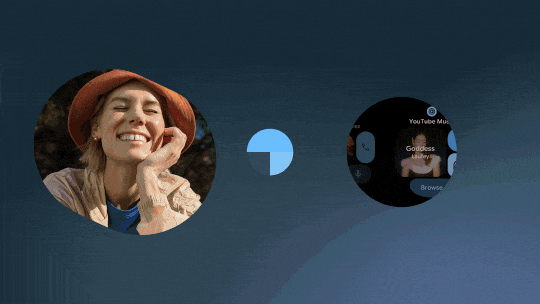
As you might expect from Material 3 Expressive, Wear OS 6 will be integrating a lot more customization via color options and a more customizable UI. Watch faces can now define the color of the entire OS, so your themed experience is felt throughout instead of just on the watch face.
Google says the new button and notification design is made to “hug the display” as it moves, taking up as much real estate as possible and making the most of the screen. There are even new stretchable buttons that are easier to tap, so you don’t have to be quite as precise with actions. I’ve found small buttons on watches to be a pain more than once, so this is a welcome change!

Gemini is on its way to more devices than ever, starting with Android Auto, TVs, and Wear OS. As expected, Gemini is replacing Google Assistant on every device Google can pack it in, enabling more natural speech and actions than Assistant could ever offer.
But it’s not just about letting you be your awkward self and still get things done. Gemini ties into more Google apps than Assistant could, giving you the ability to quickly search emails from your wrist with just your voice, or set complex reminders with multiple actions.
Responses are much better than before, too, as Gemini uses more natural language and delivers glanceable information on wrists and in cars when you don't want (or can't) to look at a screen for a long time.
I’ve never been a fan of having a giant touch screen to further distract me from the road, and apparently, Google has been listening to critics as Gemini integration into Android Auto is making things more hands-free and eyes-free than ever. Gemini will be able to do tons of new things completely hands-free, whereas before you had to scroll through lists and tap lots of buttons, acting as a distraction from driving instead of a helpful tool.
Google says Gemini will be able to read messages out loud and not only allow you to reply to them in real-time, but it can also translate messages before they’re sent.
Gemini can also summarize text threads, emails, and other notifications so that you can get an idea of what’s happening while you’re driving without having to manually navigate through all the fluff. It sounds like a dream come true, really, and it’s coming later this year.

Google TV is also getting the Gemini upgrade, which should help you find what you want to watch next without worrying about which service has it available.
Later this year when Samsung’s mixed reality headset launches, Gemini will power the experience in ways we’ve never seen before. Google says that Gemini in-headset "can help you do things like plan a vacation by surrounding you with videos, maps, and local tips, creating an entire itinerary in minutes while providing a more."
This should be a lot more visual, interesting, and powerful than trying to navigate all of this stuff on a tiny phone screen. Google previously said that Gemini through a mixed reality headset or smart glasses can also control actions in the headset, so you could likely ask it to help you perform actions for you instead of following a tutorial.
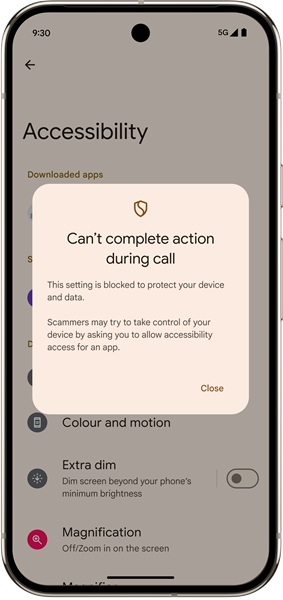
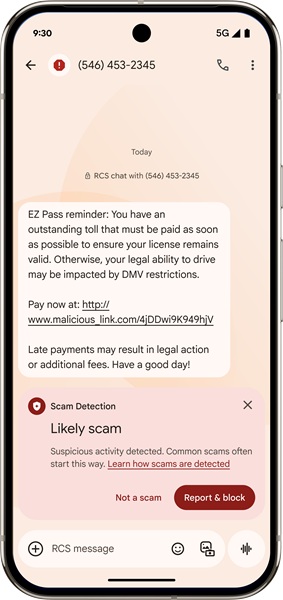
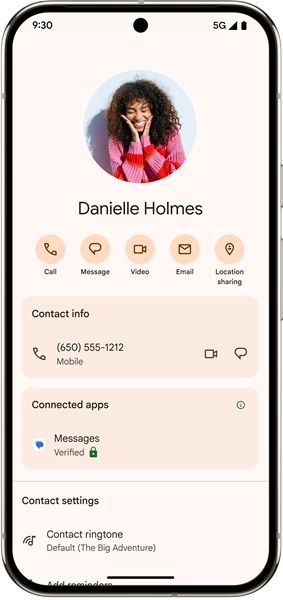
If you’ve ever been the victim of fraud, you know how bad it feels to have someone trick you or steal your identity. Thankfully, Google is using AI in a way we’ve all been wanting: to help stop criminals in their tracks before they can swindle you out of your hard-earned money.
A bevy of new security features is coming to all Android phones, not just ones powered by Android 16 later this year, and it all adds up to a more secure, comfortable smartphone experience. Paramount to these features is a new warnings system built into the Android dialer and Google Messages which help prevent fraud by popping up messages when common scam tactics are used.
One example Google used is that apps won’t be allowed to be sideloaded while you’re sharing your screen, and banking apps will now warn you that someone is watching before you accidentally share confidential information with “tech support” on the other end. It’s a series of huge new moves Google is making to help make its users feel safer online, and it’s great to see!
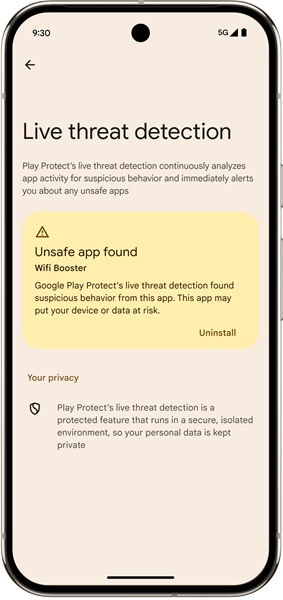
A new live threat detection feature will keep track of app changes, helping to prevent apps from abruptly changing their names or icons in order to hide from a user. This commonly happened with scam apps as it would prevent users from uninstalling them since the app changed its name or icon after being installed. This one is coming to all Android phones with Google Play Services installed.
Google Messages is also getting a big security update with AI-based detection that can help stop scammers pretending to be toll road authorities, bill collectors, crypto scams, financial impersonation, gift card and prize scams, "tech support" scams, and several other new categories. These messages will be automatically flagged and filtered as spam if spam detection is enabled.
Users can also participate in a new Key Verifier program in Google Messages on phones running Android 10 and higher. Key Verifier uses public encryption keys to further verify end-to-end encrypted messages, so you can be sure that the person you're texting is actually that person and not an impersonator. Key Verifier is launching this summer.
Some of us are still a bit undecided about the design changes coming with Material 3 Expressive. However, something that did catch my eye was seeing the floating bars appear at the bottom of some of the apps.
In the example above, Fitbit lets you jump between time frames for whatever information you're looking at. The Google Photos app seems to be making it easier to share and edit your pictures without jumping through a bunch of menus.
IMO, it's a much better solution than sticking a bunch of menus and sub-menus behind a hamburger menu.

Shortly after The Android Show wrapped up, Google surprised us with a new beta. Unfortunately, this doesn't include the Material 3 Expressive design changes that were shown off. Instead, it's just Android 16 Beta 4.1, which includes a number of bug fixes.
We suspect to learn more about the new design changes and anything else that Google didn't show off today. I/O 2025 will kick off at 1 PM ET on May 20 at the Shoreline Amphitheatre in Mountain View, California. And has been the case for a few years, you'll be able to watch the Keynote alongside everyone else.

Towards the end of the presentation, Dieter Bohn, Android Central alumnus and Director of Product Narrative at Google, was showing off some of the latest devices to be released. These included the Pixel 9a, Motorola Razr Ultra, along with foldables on one end of the table and a tablet propped up on the other.
As spotted by Shane Craig, this isn't just another Samsung device being shown off, as it's actually running what appears to be Google's revamped Desktop Mode. Unfortunately, there aren't any close-ups of the tablet showing off the interface more than the floating windows and taskbar.
It's difficult to really discern, but Craig goes on to suggest that this could have been our first look at the Pixel Tablet 2. To me, it looks more like a Samsung Galaxy tablet that's running stock Android as opposed to OneUI, but who knows? Maybe Google will have a surprise for everyone at I/O next week.

Google isn't the only company excited about Gemini coming to more devices. Samsung announced today that it's integrating Gemini into its Galaxy smartwatches and accessories "in the coming months."
For the Galaxy Watch, this means you'll be able to pull up Gemini straight from your wrist to bring up reminders, summarize emails, and more, based on Gemini's ability to work across apps. And for Galaxy Buds like the Buds 3 Pro, users will be able to easily trigger Gemini without reaching for their phones.
Now the question remains: who will get Gemini on a smartwatch first? Google or Samsung 🤔

Find My Device is getting a glow-up and turning into Find Hub, which will make it easier to locate your stuff and stay in touch with friends and family all from one place. Google is partnering with companies such as July, Mokobara, and Peak, as well as airlines around the world, so that losing your luggage or skis will become a thing of the past.
Find Hub will also work with ultra-wide band (UWB) tags like the Moto Tag for even more precise location item tracking.
Finally, just like all your iPhone friends follow each other on Apple's Find My app, Google's new Find Hub will let you and your friends track each other for added peace of mind or just for the fun of it. And satellite connectivity will make it even easier to stay connected when you don't have a signal, which is pretty handy.

That's a wrap on The Android Show: I/O Edition live blog!
We know there was a lot of stuff covered today, from Android 16 to Gemini coming to more devices and enhanced security features keeping us safe on our phones. To make it easy, we condensed it all into a single article so you can take a look at everything that was announced at The Android Show.
We'll see you all next week at Google I/O 2025 for even more exciting announcements!
You must confirm your public display name before commenting
Please logout and then login again, you will then be prompted to enter your display name.