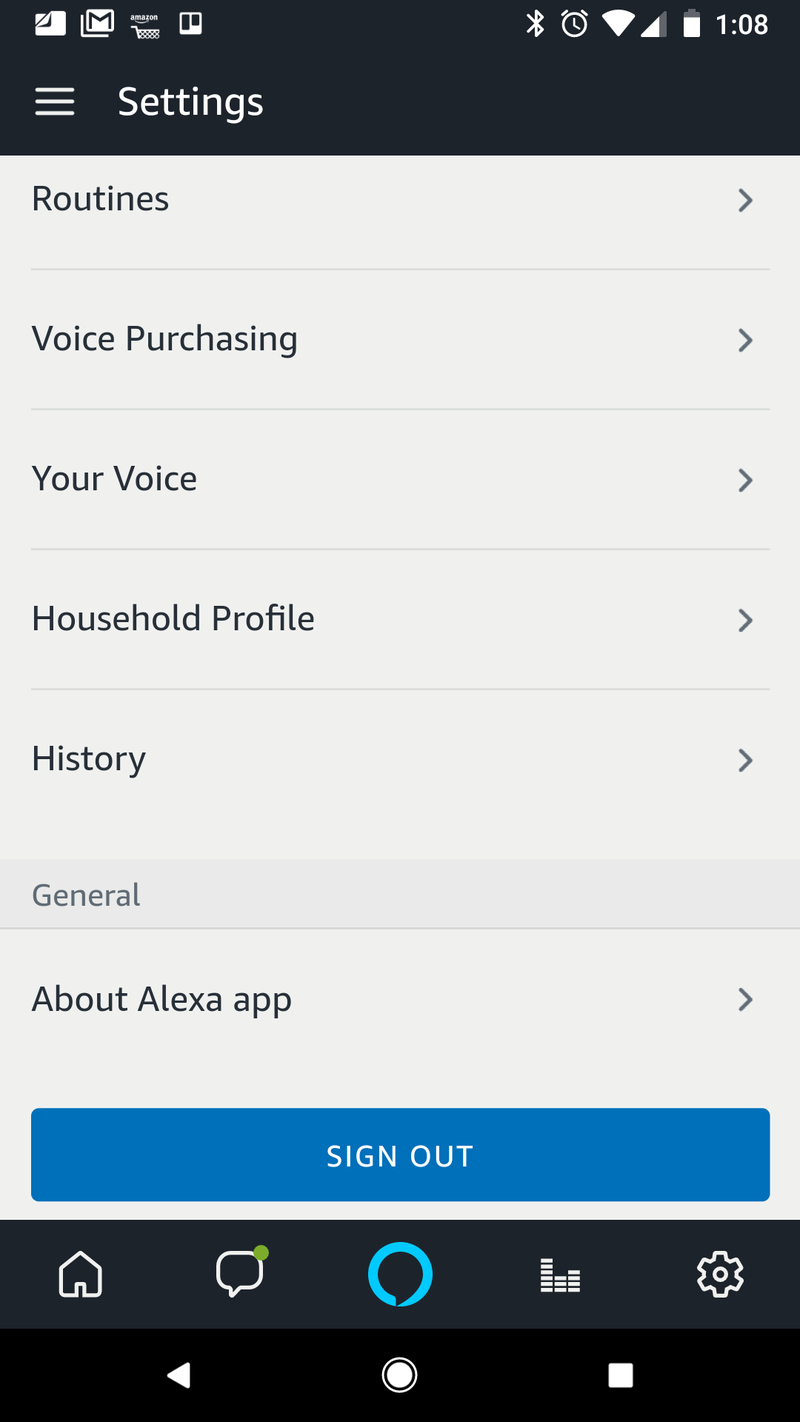What does an "Always Listening" smart speaker really mean?
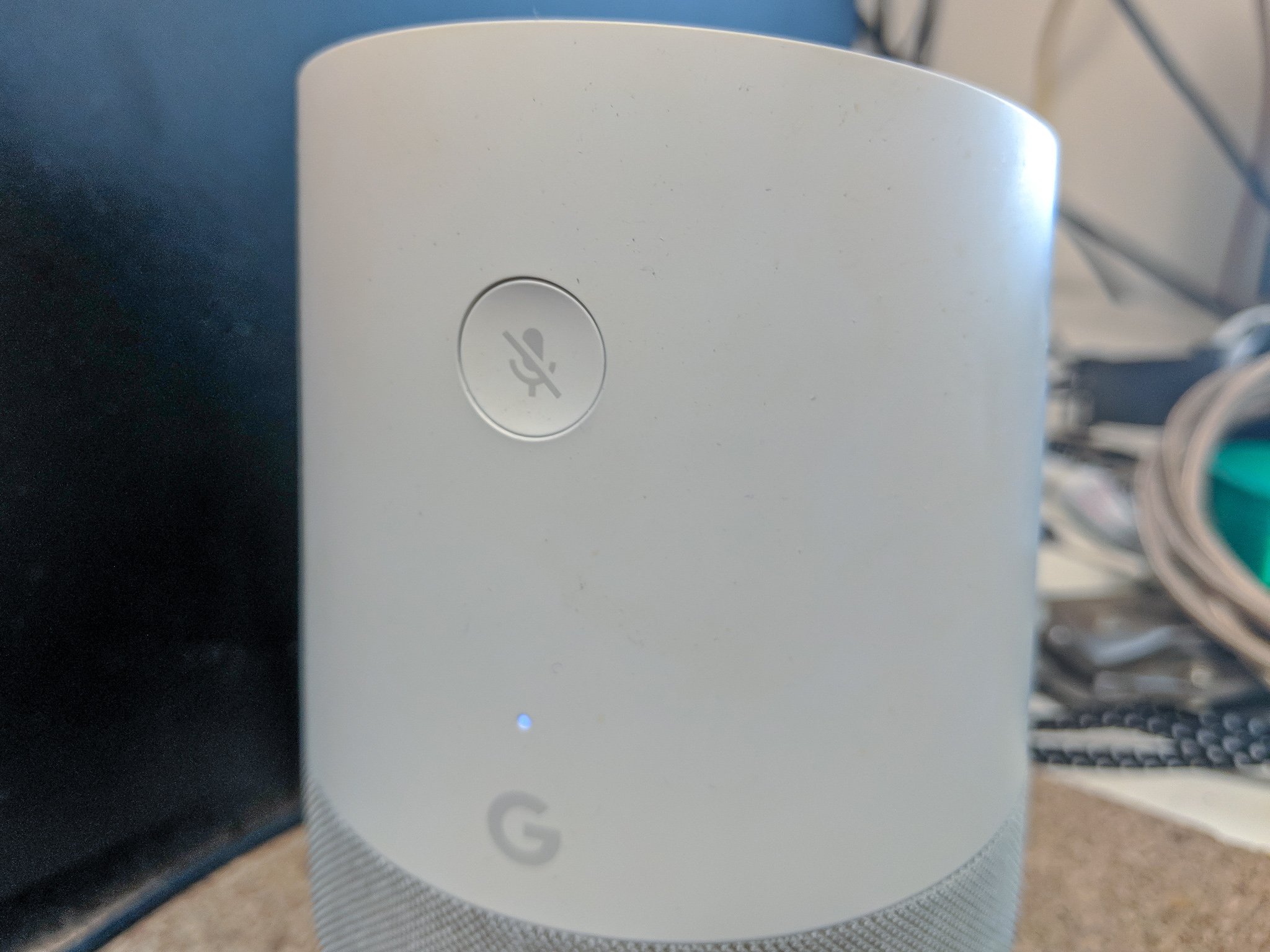
Get the latest news from Android Central, your trusted companion in the world of Android
You are now subscribed
Your newsletter sign-up was successful
Voice-activated home assistants like Amazon's Alexa and Google's Assistant are some of the most exciting "new" tech to appear in a very long time. It's not what they can do, but how they do it that makes them so very different than anything that came before them. Saying "Hey Google do that thing" is reminiscent of 1980's sci-fi where people talked to their home and magical things were done and as they become more useful they will also become more popular. This technology isn't just a fad.
There's also a growing concern about a single phrase you'll often hear when discussing the tech, regardless of which company is using it: Always Listening. Reactions range from "I don't care I'm not doing anything wrong" to "Can that thing hear me poop?" and confusion follows because the companies that make use of this tech don't really bother to explain what Always Listening really means. Let's talk about what an Echo or Google Home can hear, when it can hear it and what we should do about it.
The hotword
Your Echo or Google Home was designed to do three things: look good, house a microphone, and be able to provide feedback. Those are listed in order of importance, too. If it doesn't look good you won't have it sitting on the counter or end table, if the mic isn't positioned so it can pick up your voice it won't be able to do anything, and you need to be able to see or hear the results of any request.
What they aren't designed to do is crunch a lot of data. There are no miniature super-computers hidden inside your home assistant and unicorns are too big to fit so actual magic can't be happening in there. Instead it can forward your request along to a place that does have super-computers (but not unicorns) and it knows to do this because there's enough processing power to react to a hotword.
The words "OK Google" or "Alexa" act as a switch as far as your home assistant is concerned.
The microphone in an Echo or Google Home is always active unless you physically turn it off. That means it's constantly processing the things it can hear, but it doesn't do anything until it catches the hotword because it can't. It has no idea what to do when it hears anything else. These microphones are pretty sensitive, too. If you have a home assistant try seeing how far away it can catch you saying the hotword or how easy it is to say a thing that sounds enough like the hotword to cause it to react. Your Google home or Echo can hear you in the bathroom or the bedroom even if it's not there keeping you company while doing bathroom and bedroom things.

When it hears the trigger phrase the rest of the unit wakes up to make something happen. But it's not making anything happen itself and instead records what comes next so it can send the information off to the cloud as an actual audio file. Once it receives it, a server that has the brains to understand then does whatever it needs to do to make that request happen. If you wanted to know about an upcoming appointment it will query your calendar. If you wanted to know Elvis' birthday it does a Google search. If you wanted to hear some smooth Barry White tunes it taps the music service you set as the default.
A unicorn won't fit inside an Echo Dot, so the real magic happens in the cloud.
The answer to your request is then sent back and played over the speaker, or sent to a Chromecast, or sent out to a Philips Hue hub or wherever else it needs to go to make the thing happen. The home versions Alexa and Google Assistant are pretty dumb and can only send and receive data from the smart version of Alexa and Assistant that live in the cloud. There have been glitches where a home assistant got all crazy and recorded everything, but the smart cloud version simply rejected it all because your home unit didn't ask it to do anything with those voice files. It's sort of like voicemail — we only do anything when we listen to a message if it's something we need or want to do and we ignore the silly scammers who claim to be from Microsoft or the IRS.
Get the latest news from Android Central, your trusted companion in the world of Android
Your permanent record
We don't have to be too concerned that Alexa and Assistant can hear us even when we don't need or want them to. But it's important to know that the recordings it makes when it's triggered to do its thing live in the cloud until you delete them. We're talking actual recordings of you asking your assistant to do things that you can play back and listen to, so potentially someone else could listen to them, too. Thankfully it's simple to erase them.
Delete voice recordings from Alexa
- Open the Alexa app on a phone that's connected to the same Amazon account as Alexa
- Open the settings and scroll down to History
- Look at what's saved and delete as needed
Delete voice recordings from Google Assistant
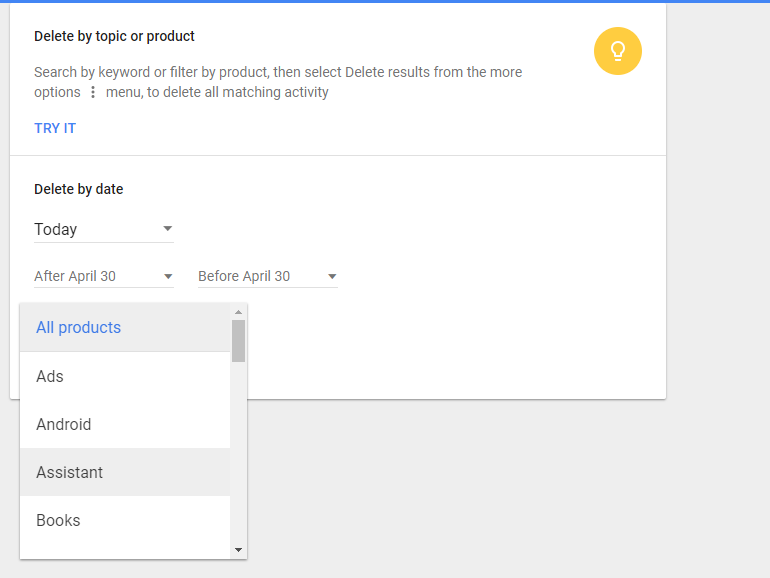
- Open a browser and go to your My Activity page at Google
- Choose Delete activity by in the left menu and a new page will open
- In the drop down selector choose Assistant and set a date range of what to delete
- Tap or click the Delete link and read the pop up
It's important to remember that neither Amazon or Google is sending your voice files off to anyone else, but they may be using them internally to improve voice recognition and refine results. It's equally important to remember that all models of Google Home or Amazon Echo also have a mute button just in case you don't want your home assistant listening to whatever it is your doing.

Jerry is an amateur woodworker and struggling shade tree mechanic. There's nothing he can't take apart, but many things he can't reassemble. You'll find him writing and speaking his loud opinion on Android Central and occasionally on Threads.