Smartwatches got bigger to avoid solving their biggest problem
Massive watches like the Apple Watch Ultra 2 or the upcoming Galaxy Watch 7 Pro dodge the real issue with smartwatches.

There are three main ways to make a smartwatch last longer than a day. Fitness watches with weeks-long battery life have the easiest method: use a wimpy, efficient CPU that sticks to health data and notifications. The other two solutions for longer smartwatch battery life come with drawbacks and compromises, and I'm not sure that'll ever change.
Smartwatch makers know we're sick of recharging our watches daily. They've sped up charging times in recent years so you can top them off quickly before or after bed, making it easier to sleep with a watch. For many, that stopgap measure isn't enough, and they switch to "dumber" watches from Garmin or Fitbit to avoid the hassle.
Apple doesn't make its Series watches last 18 hours year after year for kicks. It can't take a year off from adding new, battery-guzzling features or sensors without consumer apathy and stockholder panic. Nor can it add extra battery capacity without ruining the design.
Wear OS watches have done better, to an extent. The Galaxy Watch 6's 40-hour battery is certainly an improvement — even if it's a 10-hour drop-off from last year — and the 24-hour Pixel Watch 2 does, at least, make it easier to pick a consistent time to charge it.
The problems arise whenever you try to last any longer than that.
Massive batteries only work for larger wrists

If you've followed my weekly column, you know I prefer fitness watches to traditional smartwatches, mainly for running metrics and battery life. I do miss the option of proper wrist apps, though. That's why two of my favorite smartwatches of the last two years are the Samsung Galaxy Watch 5 Pro and the Apple Watch Ultra 2.
The Watch 5 Pro and Ultra 2 hit 80 and 36 hours, respectively, well beyond the norm for smartwatches. Equally important for my purposes, they're supposed to last 20 or 12 hours while tracking your GPS location for workouts — in the same ballpark as a Garmin watch. We've also heard that Samsung will bring back the Galaxy Watch 7 Pro with a slightly larger battery.
Get the latest news from Android Central, your trusted companion in the world of Android
Aside from costing an arm and a leg, what's the downside to these watches? Once you factor in the watch band, both smartwatch flagships weigh about 2.5–3oz, more than double the weight of your typical fitness tracker.
Regular smartwatches keep steadily gaining weight, even if it's usually only a gram per year, like the Galaxy Watch 4 (26g) versus the Watch 6 (29g). They keep squeezing in more components and battery capacity, like subtle weight training for our wrists. But to double your battery life, you also have to double the weight.

Tech brands know that their target audience — eager tech fans who read sites like ours and always need the latest flagship model, plus credulous journalists getting $800 watches for free — will accept wearing a giant chunk of metal on their wrists for extra battery life. When people complain that their mainline watches die quickly, Apple and Samsung can point to their well-reviewed premium watches and call you a "power user" who should spend more.
Again, I love that these watches finally "solved" smartwatches' core flaw for me. But some people can't afford that solution, and others don't have large enough wrists to wear the solution. And so long as these high-end models exist, smartwatch brands have little incentive to make the cheaper models more efficient. Packing in flashy new features is the higher priority.
The OnePlus Watch 2 solves this problem... with tradeoffs

The OnePlus Watch 2 blew us away when it first launched, consistently lasting four days per charge. The more we used it, however, the more we realized that the longer battery life came with serious tradeoffs.
OnePlus credited its longevity to a dual-processor design: the 4nm Snapdragon W5 chip handles the heavy-duty app tasks, while its 12nm BES2700 co-processor handles "background tasks" like notifications and health data via the lightweight RTOS. Google and OnePlus worked together to make this system work, calling it the Wear OS Hybrid Interface.
It sounds great in theory, but in practice, two AC reviewers found that it undercounts steps by thousands across a busy day, claims you're standing when you're sitting, overreports stress on calm days, and can't properly track higher anaerobic heart rates during workouts. It also failed to deliver notifications, sometimes.
These issues stem directly from OnePlus' hybrid OS system. Its co-processor struggles to sample your health data quickly enough, either by design to save battery life or due to its clock limitations. Either way, it undercuts one of the main reasons to wear a smartwatch.
OnePlus also saves battery life by using Google's special XML Watch Face Format, which saves battery life. The only problem is that our reviewer found the watch faces boring, and when he tried installing a custom one with Facer, it cut his watch's battery life from four days to one.

OnePlus is relatively new to the smartwatch game, and other brands like Google or Apple might handle hybrid systems better. Relegating background tasks to a more efficient chip is probably the only way that smartwatches could last longer.
I simply can't take it for granted that the compromises of a hybrid system won't outweigh the benefits. Most smartwatches already have a power-saving mode, and a hybrid mode feels like a rebranding of that same principle: disabling battery-guzzling features and slowing the sampling rate for your heart rate or location. And I don't see much point in wearing a heavy smartwatch if you're not going to use its smarts.
If smartwatches of the future can track dozens of health metrics in the background using a low-powered chip while extending battery life, that'd be fantastic! But I'm skeptical that tech brands can pull it off without making your data too inconsistent to be reliable; let's hope I'm proven wrong.
Smartwatch AI probably won't change anything
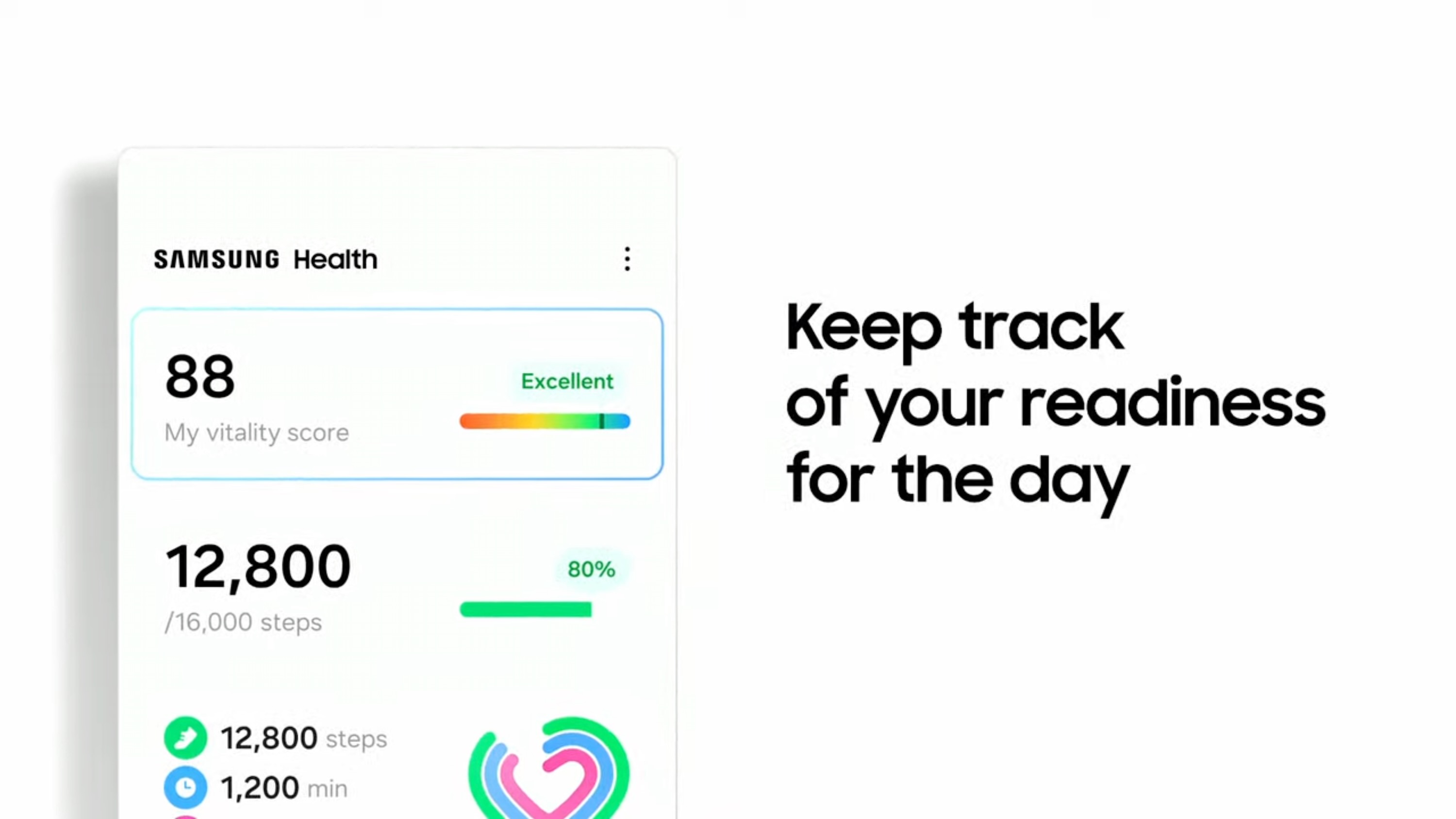
This is the year of AI, at least on smartphones. What this means for smartwatches and their battery life isn't certain yet.
With Gemini essentially replacing Google Assistant on Android phones, it feels like only a matter of time until these same brands try to get Gemini and other AI features on Android watches. Of course, most AI versions today rely on cloud-based computing, and pulling data from wi-fi drains a watch's battery pretty quickly.
Other AI features will work in the back end. We know that Samsung plans to introduce a "Vitality Score" this summer for the Galaxy Watch and Galaxy Ring, based on your sleep and health data. And if I'm going to rely on this data, I'd rather my watch get the most accurate data possible, not check in at random intervals to save battery.
Ultimately, my guess is that smartwatch chips will start becoming more and more like phone chips, with multiple cores and processors and AI-focused NPUs all chugging along on your wrist, adding more and more features over time. We'll see what kind of impact that has on smartwatch battery life, but I think breaking even is about all we can hope for.

Michael is Android Central's resident expert on wearables and fitness. Before joining Android Central, he freelanced for years at Techradar, Wareable, Windows Central, and Digital Trends. Channeling his love of running, he established himself as an expert on fitness watches, testing and reviewing models from Garmin, Fitbit, Samsung, Apple, COROS, Polar, Amazfit, Suunto, and more.
You must confirm your public display name before commenting
Please logout and then login again, you will then be prompted to enter your display name.
