Turn any song into a yule log with Google Play Music's Chromecast Fireplace Visualizer
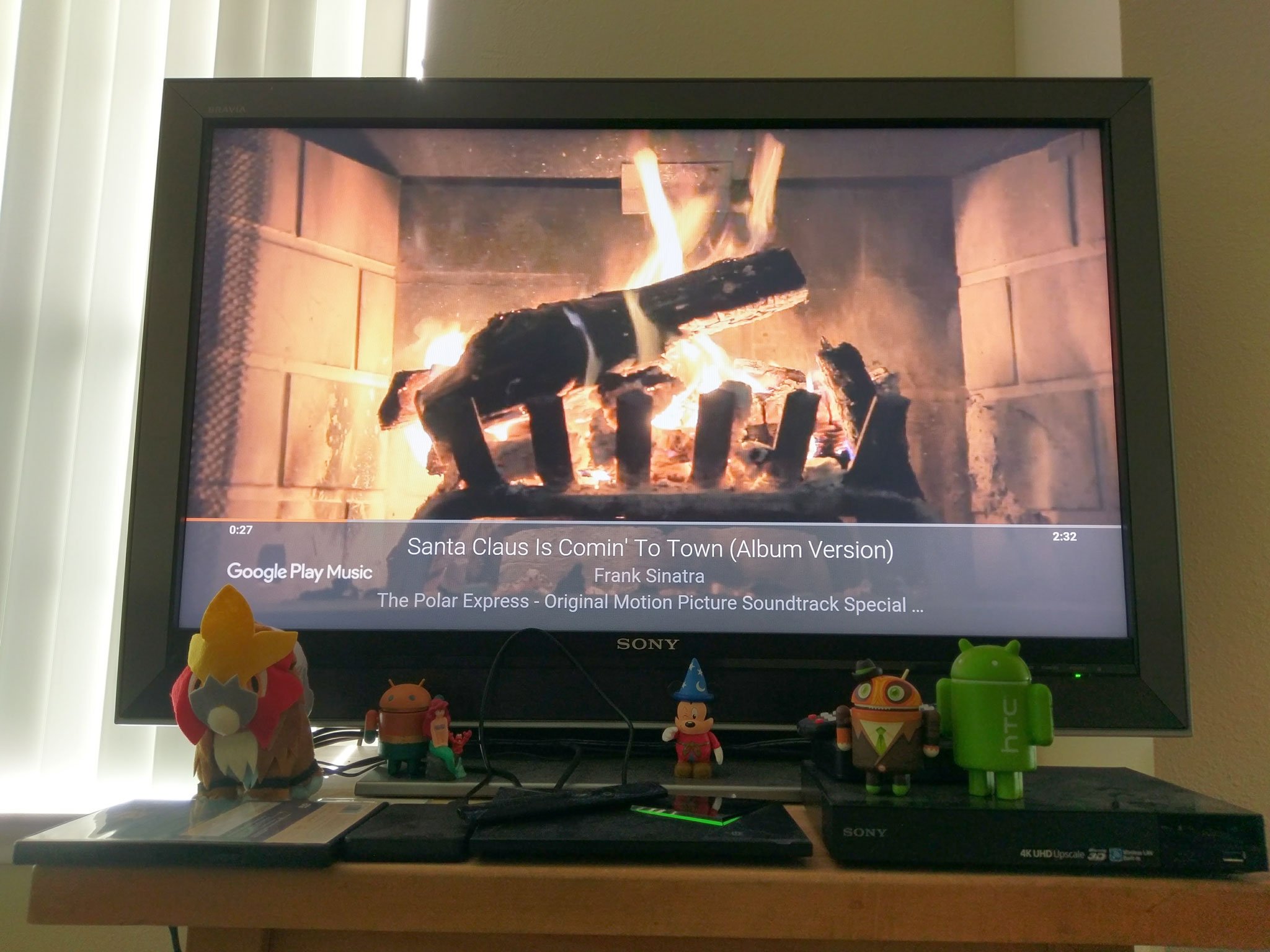
It's winter. It's Christmas. It's cold. We all just want to curl up by the fire, roast a few marshmallows, and pass out listening to good music. Well, the Google Play Music Chromecast Fireplace Visualizer can't roast the marshmallows, but we have broilers for that. Want to get these lovely flames on your Chromecast? Here's how it's done.
- Open Google Play Music on a desktop computer.
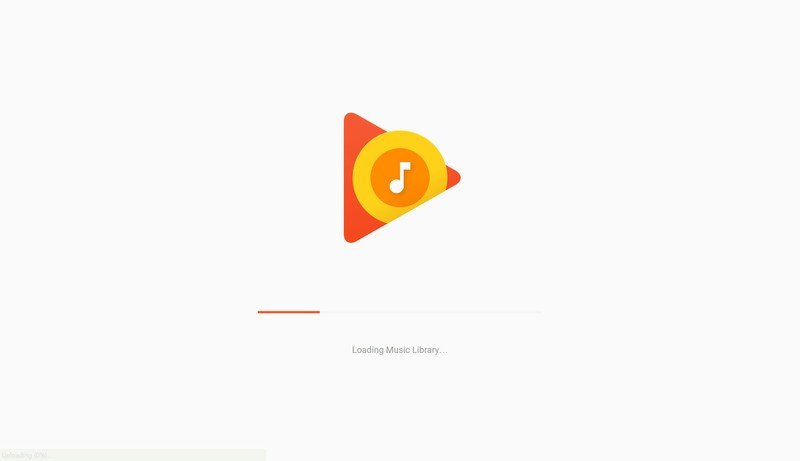
- Click the top left menu button.
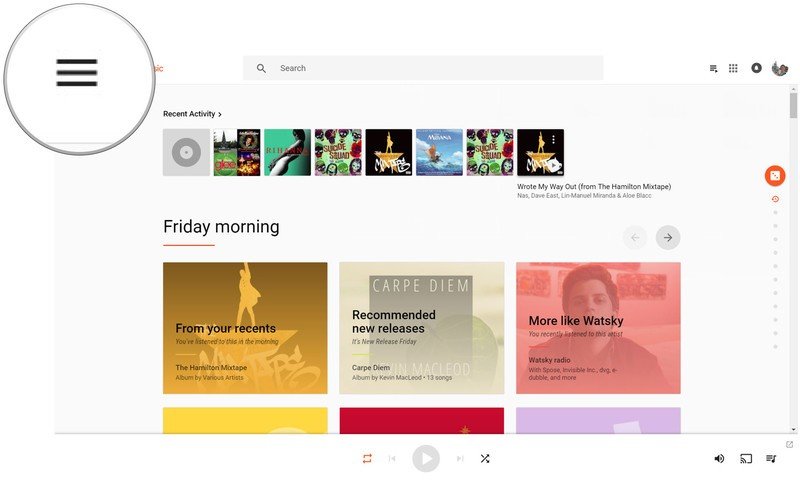
- Click Settings.
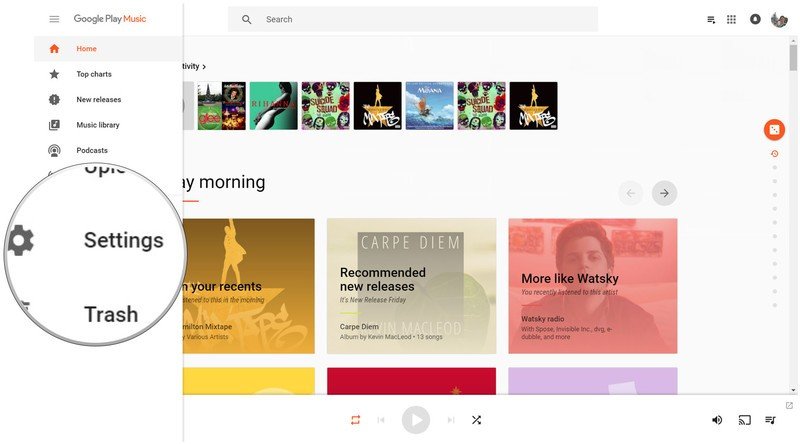
- Under Labs, click the toggle next to Chromecast Fireplace Visualizer.
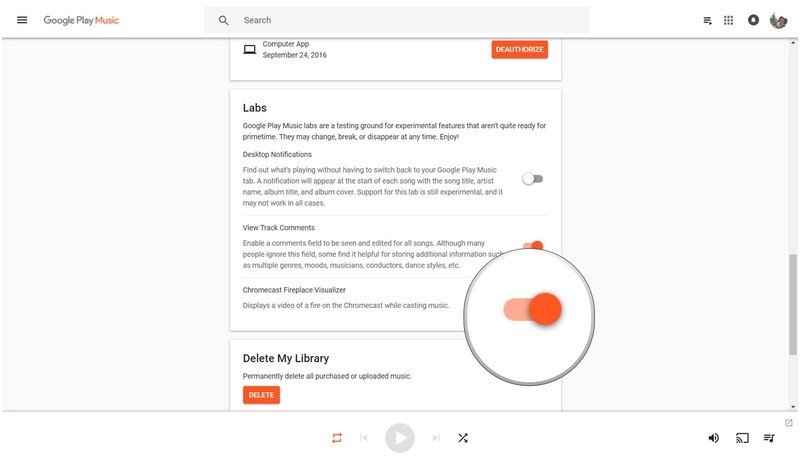
Next time you cast from your phone or computer, you'll be treated to lovely frames instead of horribly blown-up album art. I turned on Chromecast Visualizer Fireplace two years ago and I never turn it off. It can be the middle of the Texas summer, I will watch the flames before I look at hideously cropped and zoomed album art.
Now, as with all Google Play Music labs, the Chromecast Fireplace Visualizer can vanish at any time, but as many years as it's been around, I highly doubt they'll take it out yet.
What tunes are you putting on your fireplace? Are you a traditionalist, or prefer more modern merry melodies? Or are you skipping the holiday carols and blasting one Hamilton Mixtape on yours?
Get the latest news from Android Central, your trusted companion in the world of Android
Ara Wagoner was a staff writer at Android Central. She themes phones and pokes YouTube Music with a stick. When she's not writing about cases, Chromebooks, or customization, she's wandering around Walt Disney World. If you see her without headphones, RUN. You can follow her on Twitter at @arawagco.

